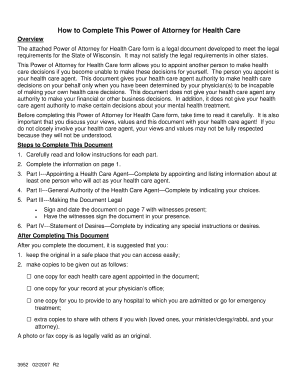
2020-2026 Form


What is the Health Care Power Of Attorney Wheaton Franciscan Healthcare
The Health Care Power of Attorney Wheaton Franciscan Healthcare is a legal document that allows an individual to designate another person to make medical decisions on their behalf in the event they are unable to do so. This form is essential for ensuring that your health care preferences are respected, especially in critical situations where you may be incapacitated. The appointed individual, often referred to as an agent or proxy, will have the authority to make decisions regarding medical treatments, procedures, and end-of-life care based on your wishes.
Key elements of the Health Care Power Of Attorney Wheaton Franciscan Healthcare
Several key elements are crucial for the effectiveness of the Health Care Power of Attorney Wheaton Franciscan Healthcare. These include:
- Designation of Agent: Clearly identifying the person you trust to make health care decisions on your behalf.
- Specific Instructions: Providing detailed preferences regarding medical treatments, life support, and other health care decisions.
- Signature Requirements: Ensuring that the document is signed in accordance with state laws, which may include witness signatures or notarization.
- Effective Date: Specifying when the power of attorney becomes effective, whether immediately or upon a specific condition, such as incapacity.
Steps to complete the Health Care Power Of Attorney Wheaton Franciscan Healthcare
Completing the Health Care Power of Attorney Wheaton Franciscan Healthcare involves several important steps:
- Choose Your Agent: Select a trusted individual who understands your health care preferences.
- Review State Requirements: Familiarize yourself with any specific legal requirements in your state regarding health care power of attorney forms.
- Fill Out the Form: Provide the necessary details, including your name, the agent's name, and any specific instructions.
- Sign the Document: Ensure that you sign the form in the presence of witnesses or a notary, as required by your state.
- Distribute Copies: Provide copies of the completed form to your agent, health care providers, and family members.
Legal use of the Health Care Power Of Attorney Wheaton Franciscan Healthcare
The legal use of the Health Care Power of Attorney Wheaton Franciscan Healthcare is governed by state laws that outline how such documents should be executed and enforced. This form is legally binding as long as it meets the requirements set forth by your state, including proper execution and witnessing. It is important to ensure that the document reflects your wishes clearly and that your appointed agent understands their responsibilities. In the event of a medical emergency, this document allows your agent to act on your behalf, ensuring that your health care preferences are honored.
How to obtain the Health Care Power Of Attorney Wheaton Franciscan Healthcare
Obtaining the Health Care Power of Attorney Wheaton Franciscan Healthcare can typically be done through the following methods:
- Online Resources: Many legal websites provide templates and guidance for completing this form.
- Legal Assistance: Consulting with an attorney who specializes in health care law can ensure that your document is tailored to your specific needs.
- Healthcare Providers: Some healthcare organizations, including Wheaton Franciscan Healthcare, may offer resources or forms directly.
State-specific rules for the Health Care Power Of Attorney Wheaton Franciscan Healthcare
State-specific rules play a significant role in the validity of the Health Care Power of Attorney Wheaton Franciscan Healthcare. Each state may have different requirements regarding the execution, witnessing, and notarization of the document. It is essential to understand these regulations to ensure that your form is legally enforceable. For example, some states may require two witnesses, while others may allow for notarization as an alternative. Checking your state’s laws will help you navigate the process effectively and ensure that your health care decisions are respected.
Quick guide on how to complete health care power of attorney wheaton franciscan healthcare
Accomplish [SKS] seamlessly on any device
Digital document management has gained traction among businesses and individuals. It offers an ideal environmentally friendly substitute for conventional printed and signed paperwork, as you can obtain the appropriate form and safely store it online. airSlate SignNow equips you with all the tools necessary to create, edit, and eSign your documents swiftly without delays. Manage [SKS] on any device using the airSlate SignNow Android or iOS applications and streamline any document-related task today.
How to modify and eSign [SKS] effortlessly
- Locate [SKS] and then click Get Form to begin.
- Use the tools we provide to fill in your form.
- Emphasize important sections of the documents or obscure sensitive information with tools specifically designed for that purpose by airSlate SignNow.
- Create your signature with the Sign tool, which takes just seconds and holds the same legal validity as a traditional wet ink signature.
- Review all details and then click the Done button to save your alterations.
- Choose your preferred method to send your form, via email, SMS, or invite link, or download it to your computer.
Eliminate concerns about lost or misplaced files, tedious form searches, or errors that require new document prints. airSlate SignNow meets all your document management needs in just a few clicks from any device you prefer. Edit and eSign [SKS] and ensure excellent communication at every stage of your form preparation process with airSlate SignNow.
Create this form in 5 minutes or less
Find and fill out the correct health care power of attorney wheaton franciscan healthcare
Related searches to Health Care Power Of Attorney Wheaton Franciscan Healthcare
Create this form in 5 minutes!
How to create an eSignature for the health care power of attorney wheaton franciscan healthcare
How to create an electronic signature for a PDF online
How to create an electronic signature for a PDF in Google Chrome
How to create an e-signature for signing PDFs in Gmail
How to create an e-signature right from your smartphone
How to create an e-signature for a PDF on iOS
How to create an e-signature for a PDF on Android
People also ask
-
What is a Health Care Power Of Attorney at Wheaton Franciscan Healthcare?
A Health Care Power Of Attorney at Wheaton Franciscan Healthcare allows you to designate someone to make medical decisions on your behalf if you are unable to do so. This ensures that your healthcare preferences are honored and that your voice is represented in critical situations.
-
How can airSlate SignNow help with creating a Health Care Power Of Attorney?
airSlate SignNow simplifies the process of creating a Health Care Power Of Attorney by offering easy-to-use templates and customizable options. With our platform, you can efficiently draft, sign, and manage your documents online, making it accessible anytime and anywhere.
-
What are the benefits of having a Health Care Power Of Attorney with Wheaton Franciscan Healthcare?
Having a Health Care Power Of Attorney with Wheaton Franciscan Healthcare provides peace of mind knowing that your healthcare wishes are documented and will be respected. It gives your designated agent the authority to make critical healthcare decisions on your behalf during emergencies.
-
Is there a cost associated with creating a Health Care Power Of Attorney through airSlate SignNow?
Yes, there is a cost to use airSlate SignNow for creating a Health Care Power Of Attorney. However, our platform offers cost-effective pricing plans that ensure you get excellent value while ensuring your documents are completed quickly and accurately.
-
What features does airSlate SignNow offer for health care document management?
airSlate SignNow offers a variety of features for health care document management, including electronic signatures, secure storage, and easy sharing options. These features are designed to enhance the efficiency of managing your Health Care Power Of Attorney and other important documents.
-
Can I integrate airSlate SignNow with other software for managing my Health Care Power Of Attorney?
Yes, airSlate SignNow can be integrated with various software solutions, allowing you to manage your Health Care Power Of Attorney seamlessly alongside your other tools. This streamlines your workflow and helps keep all your important documents organized in one place.
-
How secure is my information when using airSlate SignNow for a Health Care Power Of Attorney?
airSlate SignNow prioritizes security by implementing advanced encryption and compliance measures to protect your information. When using our platform for a Health Care Power Of Attorney, you can be assured that your sensitive data is safe from unauthorized access.
Get more for Health Care Power Of Attorney Wheaton Franciscan Healthcare
Find out other Health Care Power Of Attorney Wheaton Franciscan Healthcare
- Electronic signature North Dakota Healthcare / Medical Notice To Quit Secure
- Help Me With Electronic signature Ohio Healthcare / Medical Moving Checklist
- Electronic signature Education PPT Ohio Secure
- Electronic signature Tennessee Healthcare / Medical NDA Now
- Electronic signature Tennessee Healthcare / Medical Lease Termination Letter Online
- Electronic signature Oklahoma Education LLC Operating Agreement Fast
- How To Electronic signature Virginia Healthcare / Medical Contract
- How To Electronic signature Virginia Healthcare / Medical Operating Agreement
- Electronic signature Wisconsin Healthcare / Medical Business Letter Template Mobile
- Can I Electronic signature Wisconsin Healthcare / Medical Operating Agreement
- Electronic signature Alabama High Tech Stock Certificate Fast
- Electronic signature Insurance Document California Computer
- Electronic signature Texas Education Separation Agreement Fast
- Electronic signature Idaho Insurance Letter Of Intent Free
- How To Electronic signature Idaho Insurance POA
- Can I Electronic signature Illinois Insurance Last Will And Testament
- Electronic signature High Tech PPT Connecticut Computer
- Electronic signature Indiana Insurance LLC Operating Agreement Computer
- Electronic signature Iowa Insurance LLC Operating Agreement Secure
- Help Me With Electronic signature Kansas Insurance Living Will