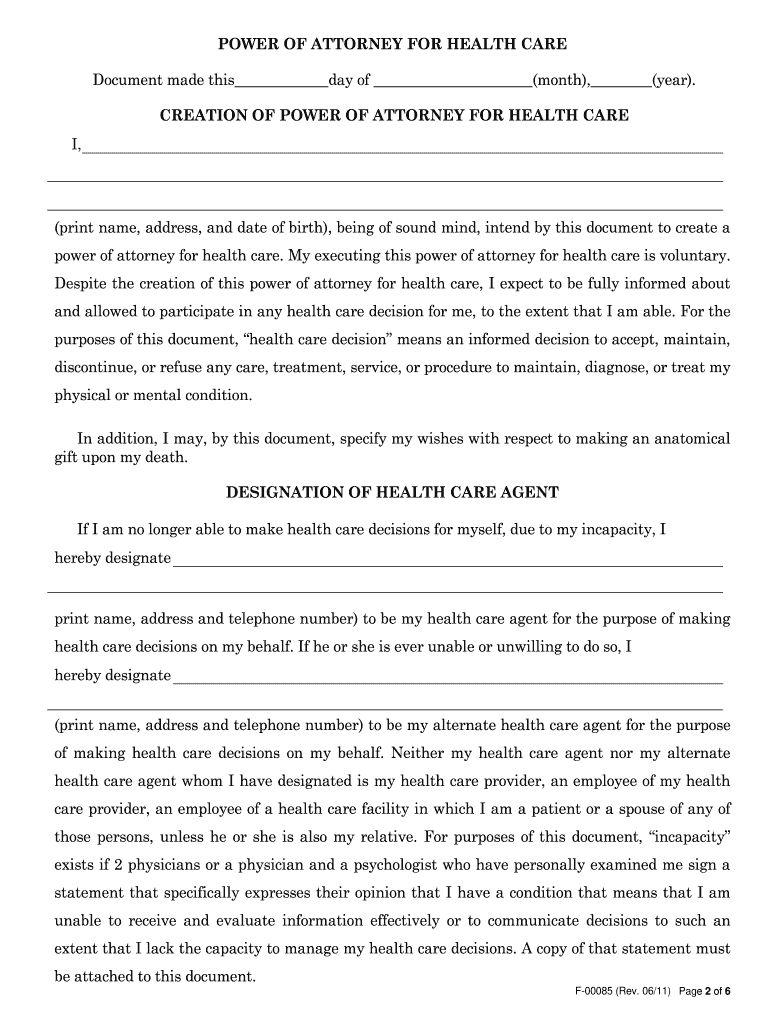
Poa for Selling a House in Wisconsin 2011


What is the Wisconsin form F 00085?
The Wisconsin form F 00085, also known as the Wisconsin Department of Health Services Health Care Power of Attorney Physician Statement of Incapacity, is a legal document that allows individuals to designate someone to make health care decisions on their behalf in the event they become incapacitated. This form ensures that a person's medical preferences are honored even when they are unable to communicate them. It is essential for individuals to understand the significance of this form, as it provides clarity on their health care wishes and designates a trusted individual to act in their best interest.
Steps to complete the Wisconsin form F 00085
Completing the Wisconsin form F 00085 involves several important steps to ensure its validity and effectiveness. First, the individual must clearly identify their chosen agent, who will be responsible for making health care decisions. Next, the form requires the individual to provide specific instructions regarding their health care preferences, which may include life-sustaining treatments and other medical interventions. After filling out the form, it is crucial to sign it in the presence of a notary public or witnesses, as required by Wisconsin law. Lastly, the completed form should be stored in an accessible location, and copies should be provided to the designated agent and relevant health care providers.
Legal use of the Wisconsin form F 00085
The legal use of the Wisconsin form F 00085 is governed by state laws that outline the requirements for health care power of attorney documents. To be legally binding, the form must be completed accurately and signed by the individual granting the power of attorney. It is important to note that the designated agent must act in accordance with the individual's wishes as outlined in the form. Additionally, the form must be executed while the individual is of sound mind, ensuring that they understand the implications of their decisions. This legal framework provides protection for both the individual and the agent, ensuring that health care decisions are made respectfully and in line with the individual's values.
Key elements of the Wisconsin form F 00085
The Wisconsin form F 00085 includes several key elements that are crucial for its effectiveness. These elements typically encompass the identification of the principal (the individual granting power), the designation of the agent (the person authorized to make decisions), and specific instructions regarding health care preferences. The form may also include provisions for alternate agents in case the primary agent is unable to fulfill their duties. Furthermore, it is essential for the form to include a statement regarding the principal's understanding of the document and its implications, ensuring that the individual is fully informed before signing.
How to obtain the Wisconsin form F 00085
Obtaining the Wisconsin form F 00085 is a straightforward process. The form can be accessed through the Wisconsin Department of Health Services website or by contacting local health care facilities that may provide copies. Additionally, legal offices specializing in estate planning may also have the form available. It is advisable to ensure that the most current version of the form is used, as legal documents can be updated to reflect changes in state law. Having the correct and most recent form is essential for ensuring that the health care power of attorney is valid and enforceable.
Form submission methods for the Wisconsin form F 00085
Once the Wisconsin form F 00085 is completed, it can be submitted through several methods. While the form itself does not require submission to a government agency, it is important for the individual to ensure that their designated agent and health care providers have copies. The form can be shared in person, mailed, or even sent electronically if both parties agree. It is crucial to keep the original signed document in a safe place, as it may be needed during medical emergencies or when making health care decisions.
Quick guide on how to complete power of attorney for health care document
Effortlessly Prepare Poa For Selling A House In Wisconsin on Any Device
Managing documents online has gained traction among businesses and individuals alike. It serves as an excellent eco-friendly substitute for conventional printed and signed paperwork, allowing you to obtain the right form and securely store it on the web. airSlate SignNow equips you with all the tools required to create, modify, and electronically sign your documents promptly without any holdups. Manage Poa For Selling A House In Wisconsin on any device using the airSlate SignNow apps for Android or iOS and enhance your document-based activities today.
How to Modify and Electronically Sign Poa For Selling A House In Wisconsin Effortlessly
- Find Poa For Selling A House In Wisconsin and click on Get Form to begin.
- Utilize the tools we offer to fill out your document.
- Emphasize important sections of the documents or redact sensitive information with tools specifically provided by airSlate SignNow for this purpose.
- Create your electronic signature using the Sign tool, which only takes seconds and carries the same legal validity as a traditional handwritten signature.
- Review all the details and click on the Done button to save your modifications.
- Choose your delivery method for the form, whether by email, SMS, invite link, or download it to your computer.
Forget about lost or misplaced documents, cumbersome form searches, or mistakes that require printing new copies. airSlate SignNow fulfills all your document management needs in just a few clicks from any device you prefer. Modify and electronically sign Poa For Selling A House In Wisconsin and ensure outstanding communication at any stage of the form preparation process with airSlate SignNow.
Create this form in 5 minutes or less
Find and fill out the correct power of attorney for health care document
Create this form in 5 minutes!
How to create an eSignature for the power of attorney for health care document
How to generate an eSignature for the Power Of Attorney For Health Care Document online
How to make an eSignature for the Power Of Attorney For Health Care Document in Google Chrome
How to create an electronic signature for putting it on the Power Of Attorney For Health Care Document in Gmail
How to create an electronic signature for the Power Of Attorney For Health Care Document straight from your mobile device
How to generate an electronic signature for the Power Of Attorney For Health Care Document on iOS
How to generate an electronic signature for the Power Of Attorney For Health Care Document on Android devices
People also ask
-
What is the f 00085 feature offered by airSlate SignNow?
The f 00085 feature within airSlate SignNow simplifies the process of sending and signing documents electronically. This feature is designed to enhance workflow efficiency and reduce turnaround time, making it a valuable tool for businesses of all sizes.
-
How does pricing work for the airSlate SignNow f 00085 service?
The pricing for the f 00085 service is flexible and competitive, catering to various budgets. Users can choose from different plans based on their document management needs, ensuring they only pay for what they use.
-
What are the main benefits of using airSlate SignNow's f 00085?
Using airSlate SignNow's f 00085 functionality allows businesses to streamline their document processes, improve collaboration, and maintain compliance. The ease of use and efficiency translates into cost savings and faster decision-making for organizations.
-
What integrations does airSlate SignNow's f 00085 support?
The f 00085 feature of airSlate SignNow integrates seamlessly with various third-party applications, including CRM and project management tools. This integration capability allows users to enhance their existing workflows without interruption.
-
Is airSlate SignNow's f 00085 secure for sensitive documents?
Absolutely! The f 00085 service is equipped with robust security measures to protect sensitive information. Features include encryption and secure cloud storage, ensuring that your documents remain confidential and safe.
-
Can the f 00085 feature help with remote work?
Yes, the f 00085 feature is particularly beneficial for remote teams by allowing users to access, send, and sign documents from anywhere. This supports modern work practices and increases productivity despite geographical barriers.
-
How user-friendly is the f 00085 function in airSlate SignNow?
The f 00085 function is designed with user experience in mind, making it very intuitive. Users can easily navigate the platform, which helps teams adopt the technology quickly without extensive training or onboarding.
Get more for Poa For Selling A House In Wisconsin
- Elevatordumbwaiterplatform lift inspection report coloradogov colorado
- Cla 12 subcontractor approval form ctgov
- Scientific method guided notes lyndhurst schools lyndhurstschools form
- Early childhood education consultant ctgov ct form
- Public pool inspection form ctgov ct
- Ctdot cdl 1 form
- Guarantor form template for drivers
- Hearing screening form
Find out other Poa For Selling A House In Wisconsin
- How To eSignature Iowa Orthodontists Presentation
- Can I eSignature South Dakota Lawers Document
- Can I eSignature Oklahoma Orthodontists Document
- Can I eSignature Oklahoma Orthodontists Word
- How Can I eSignature Wisconsin Orthodontists Word
- How Do I eSignature Arizona Real Estate PDF
- How To eSignature Arkansas Real Estate Document
- How Do I eSignature Oregon Plumbing PPT
- How Do I eSignature Connecticut Real Estate Presentation
- Can I eSignature Arizona Sports PPT
- How Can I eSignature Wisconsin Plumbing Document
- Can I eSignature Massachusetts Real Estate PDF
- How Can I eSignature New Jersey Police Document
- How Can I eSignature New Jersey Real Estate Word
- Can I eSignature Tennessee Police Form
- How Can I eSignature Vermont Police Presentation
- How Do I eSignature Pennsylvania Real Estate Document
- How Do I eSignature Texas Real Estate Document
- How Can I eSignature Colorado Courts PDF
- Can I eSignature Louisiana Courts Document