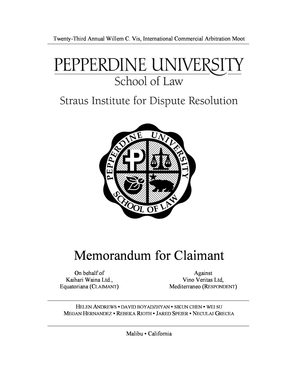
23rd Vis Moot Claimant Memorandum Form


What is the 23rd Vis Moot Claimant Memorandum
The 23rd Vis Moot Claimant Memorandum is a legal document used in the context of the Willem C. Vis International Commercial Arbitration Moot. This memorandum represents the arguments and legal positions of the claimant in a simulated arbitration case. Participants draft this document to articulate their claims, present evidence, and outline legal reasoning based on the facts of the case provided by the moot competition. It serves as a crucial component in preparing for the oral hearings, showcasing the claimant's understanding of international arbitration principles and relevant legal frameworks.
How to use the 23rd Vis Moot Claimant Memorandum
Using the 23rd Vis Moot Claimant Memorandum effectively involves several steps. First, participants must thoroughly analyze the moot problem to identify the key issues and legal arguments. Next, they should structure the memorandum logically, including sections such as the introduction, statement of facts, legal arguments, and conclusion. Each section should be clearly labeled and concise, ensuring that the arguments are well-supported by legal precedents and applicable laws. Finally, participants should review and revise the memorandum for clarity, coherence, and compliance with the competition's guidelines.
Steps to complete the 23rd Vis Moot Claimant Memorandum
Completing the 23rd Vis Moot Claimant Memorandum involves a systematic approach:
- Research: Gather relevant laws, case law, and scholarly articles that pertain to the moot problem.
- Outline: Create an outline to organize the arguments logically, ensuring each point flows into the next.
- Draft: Write the memorandum, starting with a clear introduction that states the purpose and the main claims.
- Support: Provide legal citations and evidence to back each argument, ensuring they are relevant and persuasive.
- Revise: Edit the draft for grammar, clarity, and adherence to the competition's formatting requirements.
Key elements of the 23rd Vis Moot Claimant Memorandum
The key elements of the 23rd Vis Moot Claimant Memorandum include:
- Introduction: A brief overview of the case and the claimant's position.
- Statement of Facts: A clear and concise presentation of the relevant facts of the case.
- Legal Arguments: Detailed arguments supported by legal precedents and applicable laws.
- Conclusion: A summary of the claims and a request for the relief sought by the claimant.
Legal use of the 23rd Vis Moot Claimant Memorandum
The legal use of the 23rd Vis Moot Claimant Memorandum is primarily educational, designed to simulate real-world arbitration scenarios for law students. While it is not a legally binding document, the skills developed through drafting this memorandum are invaluable for future legal practice. Participants learn to construct persuasive arguments, engage with complex legal issues, and understand the procedural aspects of international arbitration. This experience enhances their ability to represent clients effectively in actual legal settings.
Form Submission Methods
Submitting the 23rd Vis Moot Claimant Memorandum typically follows specific guidelines set by the competition organizers. Participants can submit their memoranda electronically through the competition's designated platform. It is essential to adhere to submission deadlines and formatting requirements to ensure compliance. In some cases, printed copies may also be required for oral hearings, necessitating careful preparation and timely delivery to the appropriate venue.
Quick guide on how to complete 23rd vis moot claimant memorandum
Complete 23rd Vis Moot Claimant Memorandum effortlessly on any device
Digital document management has become favored by companies and individuals alike. It offers an ideal environmentally friendly alternative to traditional printed and signed documents, as you can easily obtain the necessary form and securely keep it online. airSlate SignNow equips you with all the resources you require to create, alter, and electronically sign your documents promptly without delays. Handle 23rd Vis Moot Claimant Memorandum on any device using airSlate SignNow's apps for Android or iOS and enhance any document-related workflow today.
How to modify and eSign 23rd Vis Moot Claimant Memorandum with ease
- Locate 23rd Vis Moot Claimant Memorandum and click on Get Form to begin.
- Utilize the tools we provide to submit your document.
- Emphasize pertinent sections of the documents or redact sensitive information with the tools that airSlate SignNow provides expressly for that purpose.
- Create your eSignature using the Sign feature, which takes mere seconds and carries the same legal validity as a conventional wet ink signature.
- Review the details and click on the Done button to save your changes.
- Choose how you wish to send your form, via email, text message (SMS), invitation link, or download it to your computer.
Eliminate concerns about lost or misplaced files, tedious form searching, or mistakes that necessitate printing new document copies. airSlate SignNow meets all your needs in document management with just a few clicks from any device of your preference. Edit and eSign 23rd Vis Moot Claimant Memorandum and ensure excellent communication throughout your form preparation process with airSlate SignNow.
Create this form in 5 minutes or less
Create this form in 5 minutes!
How to create an eSignature for the 23rd vis moot claimant memorandum
How to create an electronic signature for a PDF online
How to create an electronic signature for a PDF in Google Chrome
How to create an e-signature for signing PDFs in Gmail
How to create an e-signature right from your smartphone
How to create an e-signature for a PDF on iOS
How to create an e-signature for a PDF on Android
People also ask
-
What is the 23rd Vis Moot Claimant Memorandum?
The 23rd Vis Moot Claimant Memorandum is a comprehensive legal document that serves as a strategic outline for participants in the Vis Moot competition. It presents the claimant's arguments and legal claims pertaining to the case study provided for the moot year. Understanding this memorandum is crucial for preparing strong legal arguments in the competition.
-
How does airSlate SignNow support the creation of the 23rd Vis Moot Claimant Memorandum?
AirSlate SignNow offers an intuitive platform to streamline the document creation process for the 23rd Vis Moot Claimant Memorandum. With customizable templates and easy editing features, you can ensure that your memorandum is both professional and tailored to meet the competition requirements. This saves valuable time as you prepare your arguments.
-
What are the pricing options for using airSlate SignNow for the 23rd Vis Moot Claimant Memorandum?
AirSlate SignNow provides various pricing plans to cater to different needs, including options suitable for individuals and teams preparing for the 23rd Vis Moot Claimant Memorandum. These plans are designed to be cost-effective while providing essential features for document management and eSigning. You can choose a plan that best fits your budget and requirements.
-
What features does airSlate SignNow offer for managing the 23rd Vis Moot Claimant Memorandum?
AirSlate SignNow includes features such as secure eSigning, document collaboration, and template management that are perfect for handling the 23rd Vis Moot Claimant Memorandum. These features enable users to efficiently draft, review, and finalize their documents, ensuring a professional finish. Additionally, real-time collaboration allows team members to provide input seamlessly.
-
Can I integrate airSlate SignNow with other tools for my 23rd Vis Moot Claimant Memorandum?
Yes, airSlate SignNow offers integrations with popular applications and platforms that can enhance your workflow when creating the 23rd Vis Moot Claimant Memorandum. This includes integrations with cloud storage services and project management tools, allowing for a streamlined approach to document management and collaboration. Connecting your favorite tools can boost efficiency.
-
What are the benefits of using airSlate SignNow for the 23rd Vis Moot Claimant Memorandum?
Using airSlate SignNow provides signNow benefits for drafting the 23rd Vis Moot Claimant Memorandum, such as increased efficiency and improved accuracy. The platform simplifies the process of preparing and managing legal documents, ensuring that you can focus more on crafting effective arguments. Moreover, its eSigning feature expedites the approval process.
-
How secure is airSlate SignNow when creating the 23rd Vis Moot Claimant Memorandum?
AirSlate SignNow prioritizes security and ensures that all documents, including the 23rd Vis Moot Claimant Memorandum, are well-protected. The platform employs industry-standard encryption and complies with regulatory requirements to safeguard your sensitive information. Your documents are securely stored and only accessible to authorized users.
Get more for 23rd Vis Moot Claimant Memorandum
- Form dseb 503 fillable
- Pre application meeting form fauquier county fauquiercounty
- Statewide product approval form co hernando fl
- Firewatch logs form
- Shelter verification form
- Allstate enrollment form sarasota county scgov
- Development services business center sarasota county government scgov form
- Rent increase request form tarrant county
Find out other 23rd Vis Moot Claimant Memorandum
- Electronic signature Legal PDF Vermont Online
- How Can I Electronic signature Utah Legal Separation Agreement
- Electronic signature Arizona Plumbing Rental Lease Agreement Myself
- Electronic signature Alabama Real Estate Quitclaim Deed Free
- Electronic signature Alabama Real Estate Quitclaim Deed Safe
- Electronic signature Colorado Plumbing Business Plan Template Secure
- Electronic signature Alaska Real Estate Lease Agreement Template Now
- Electronic signature Colorado Plumbing LLC Operating Agreement Simple
- Electronic signature Arizona Real Estate Business Plan Template Free
- Electronic signature Washington Legal Contract Safe
- How To Electronic signature Arkansas Real Estate Contract
- Electronic signature Idaho Plumbing Claim Myself
- Electronic signature Kansas Plumbing Business Plan Template Secure
- Electronic signature Louisiana Plumbing Purchase Order Template Simple
- Can I Electronic signature Wyoming Legal Limited Power Of Attorney
- How Do I Electronic signature Wyoming Legal POA
- How To Electronic signature Florida Real Estate Contract
- Electronic signature Florida Real Estate NDA Secure
- Can I Electronic signature Florida Real Estate Cease And Desist Letter
- How Can I Electronic signature Hawaii Real Estate LLC Operating Agreement