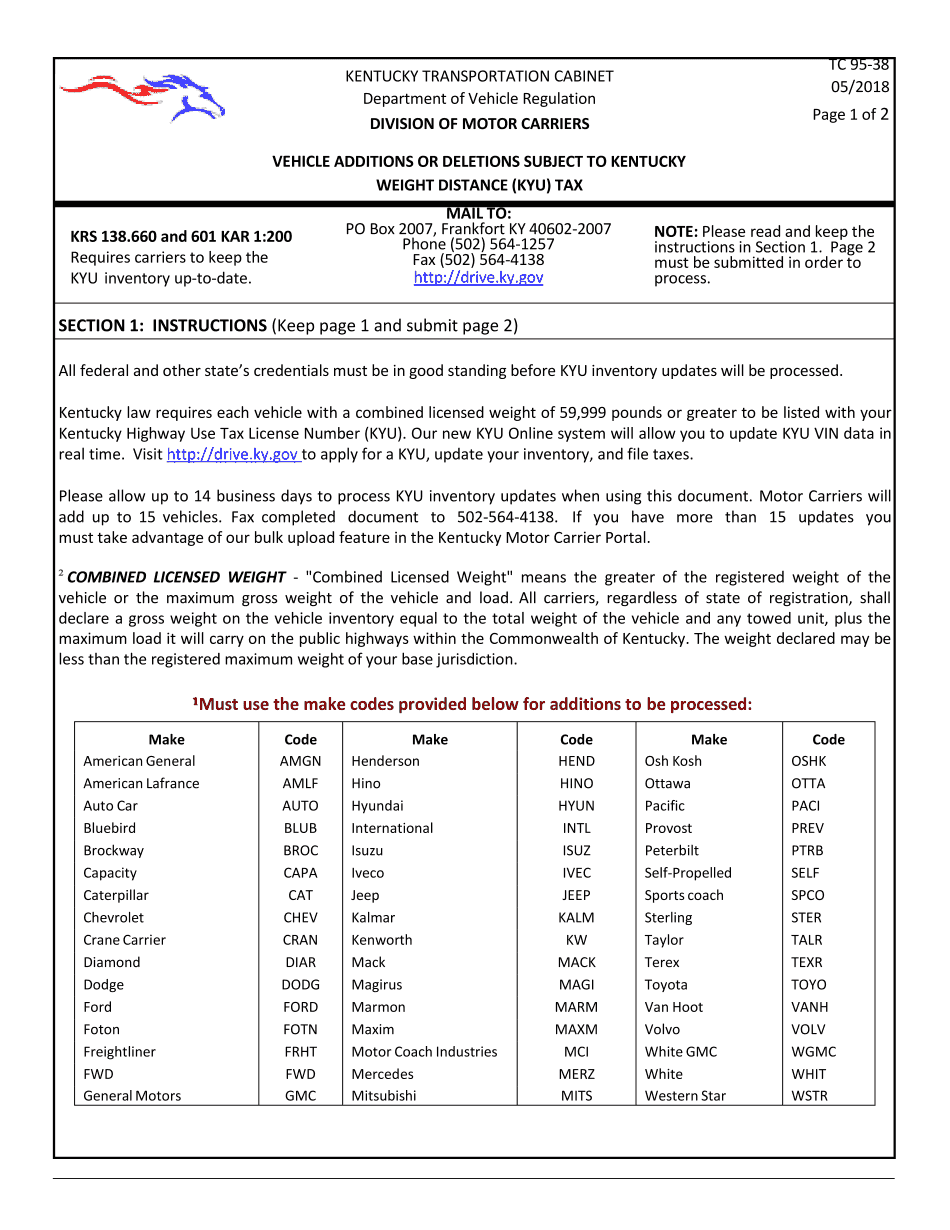
Kentucky Form Vehicle 2018-2026


What is the Kentucky Form Vehicle
The Kentucky Form Vehicle is a crucial document for individuals and businesses operating vehicles within the state. It serves as a declaration of the weight distance tax obligations for commercial vehicles, ensuring compliance with state regulations. This form is particularly important for those who transport goods across Kentucky, as it helps calculate the tax based on the vehicle's weight and the distance traveled within the state.
Steps to complete the Kentucky Form Vehicle
Completing the Kentucky Form Vehicle involves several key steps to ensure accuracy and compliance. First, gather all necessary information about your vehicle, including its weight, registration details, and any relevant operational data. Next, fill out the form with precise details, ensuring that all sections are completed. Pay special attention to the calculations related to the weight distance tax, as these will determine your tax liability. Finally, sign and date the form to validate it, and choose your method of submission.
Legal use of the Kentucky Form Vehicle
The legal use of the Kentucky Form Vehicle is governed by state law, which mandates accurate reporting of weight distance tax for commercial vehicles. To ensure your form is legally binding, it must be filled out completely and submitted in accordance with Kentucky regulations. Utilizing an electronic signature that complies with the ESIGN Act and UETA enhances the legal standing of your submission, making it equivalent to a traditional handwritten signature.
Required Documents
To successfully complete the Kentucky Form Vehicle, certain documents are required. These typically include your vehicle's registration details, proof of weight, and any prior tax filings related to the weight distance tax. Having these documents readily available will facilitate the completion of the form and ensure that all necessary information is accurately reported.
Form Submission Methods
The Kentucky Form Vehicle can be submitted through various methods, including online, by mail, or in-person. Online submission is often the most efficient, allowing for quicker processing and confirmation. If you choose to submit by mail, ensure that you send the form to the appropriate state department and allow sufficient time for processing. In-person submissions can also be made at designated state offices, providing an opportunity for immediate assistance if needed.
Penalties for Non-Compliance
Failing to comply with the requirements of the Kentucky Form Vehicle can result in significant penalties. These may include fines, interest on unpaid taxes, and potential legal action for continued non-compliance. It is essential to submit the form accurately and on time to avoid these repercussions and maintain good standing with state authorities.
Quick guide on how to complete vehicle additions or deletions subject to kentucky
Simplify your life by signNowing Kentucky Form Vehicle form with airSlate SignNow
No matter if you need to register a new car, apply for a driver’s license, transfer ownership, or perform any other task associated with motor vehicles, dealing with such RMV documents as Kentucky Form Vehicle is a necessary requirement.
There are several methods to obtain them: by mail, at the RMV service center, or by accessing them online via your local RMV website and printing them. Each of these options can be time-consuming. If you’re looking for a quicker way to complete them and sign with a legally-binding signature, airSlate SignNow is the ideal choice.
How to fill out Kentucky Form Vehicle effortlessly
- Click Show details to view a brief overview of the form you are interested in.
- Select Get form to begin and open the document.
- Follow the green indicator at the required fields if that applies to you.
- Utilize the top toolbar and take advantage of our advanced feature set to edit, annotate, and enhance your document's appearance.
- Add text, your initials, shapes, images, and other elements.
- Click Sign in in the same toolbar to create a legally-binding signature.
- Review the document text to ensure there are no errors or inconsistencies.
- Click Done to complete document processing.
Using our platform to fill out your Kentucky Form Vehicle and other related documents will save you signNow time and effort. Enhance your RMV form completion tasks from day one!
Create this form in 5 minutes or less
Find and fill out the correct vehicle additions or deletions subject to kentucky
FAQs
-
Which stems should I choose in 11th class to join the NDA?
I think you meant stream. Hope I am not wrong.I would say you should choose science stream because commerce student can only have Indian army as an option and you won't be eligible for navy or air force.To be more clear you can just Google.You can ping if you have any questions/queries regarding NDA exam prep.Thank you
-
What can I do if I fill out the wrong subject compartment form if I want to change the subject?
You need a little more information. What program or website are you using?
-
Is it necessary to fill out the preference entry form or lock the subject in the preference entry form of BHU before counselling for a UG course?
It's is not necessary to fill the preference entry form . On the time of counseling the counselor will ask you about your preference and fill it in front of you.BT I will advice you to fill the preference entry form at home . Because you get ample of time to select your subject your honours subject and compare between 2 combinationAnalyse yourself , your interest and non interested subjectThat will be better for you…Good luck for counseling….
-
In the CLAT form, do we have to fill out the percentage of all 6 subjects?
Not at all.You don't have to fill the percentage of any subject in the form. You just need to scan your marksheet. (Either of 10th or 12th). As forms of CLAT are filled online.
Create this form in 5 minutes!
How to create an eSignature for the vehicle additions or deletions subject to kentucky
How to make an eSignature for the Vehicle Additions Or Deletions Subject To Kentucky in the online mode
How to make an electronic signature for the Vehicle Additions Or Deletions Subject To Kentucky in Google Chrome
How to generate an eSignature for putting it on the Vehicle Additions Or Deletions Subject To Kentucky in Gmail
How to make an eSignature for the Vehicle Additions Or Deletions Subject To Kentucky right from your mobile device
How to make an electronic signature for the Vehicle Additions Or Deletions Subject To Kentucky on iOS
How to make an electronic signature for the Vehicle Additions Or Deletions Subject To Kentucky on Android devices
People also ask
-
What is ky weight distance and how does it affect my business?
KY weight distance refers to the method of calculating commercial vehicle fees based on the weight of the vehicle and the distance traveled within Kentucky. Understanding this metric is crucial for businesses operating in the state to ensure compliance and accurate budgeting for transportation costs.
-
How can airSlate SignNow help with managing ky weight distance documentation?
AirSlate SignNow provides an efficient platform for creating and signing documents related to KY weight distance. With our eSigning features, you can ensure that all necessary paperwork is securely managed and easily accessible, streamlining your compliance process.
-
Are there specific features in airSlate SignNow that cater to ky weight distance needs?
Yes, airSlate SignNow offers customizable templates and automated workflows tailored for KY weight distance documentation. This allows users to quickly generate and manage necessary filings, making it easier to maintain compliance and audit readiness.
-
What pricing plans are available for airSlate SignNow regarding ky weight distance services?
AirSlate SignNow offers flexible pricing plans suitable for businesses of all sizes, including those handling KY weight distance calculations. You can choose from monthly or annual subscriptions, ensuring you get the best value for your specific needs and budget.
-
Can I integrate airSlate SignNow with other tools to manage ky weight distance requirements?
Absolutely! airSlate SignNow seamlessly integrates with various applications like CRM systems and accounting software, allowing you to manage your KY weight distance documentation alongside other business processes. This integration enhances workflow efficiency and data accuracy.
-
What are the benefits of using airSlate SignNow for ky weight distance management?
Using airSlate SignNow for managing KY weight distance offers several benefits, including reduced paperwork, faster document turnaround times, and improved compliance. The platform helps your business save time and resources, ultimately leading to better operational efficiency.
-
Is airSlate SignNow secure for handling sensitive ky weight distance documents?
Yes, airSlate SignNow prioritizes the security of all documents, including those related to KY weight distance. Our solution employs advanced encryption and security protocols to ensure that your sensitive information remains protected throughout the document management process.
Get more for Kentucky Form Vehicle
Find out other Kentucky Form Vehicle
- How To eSign Arizona Lawers PDF
- How To eSign Utah Government Word
- How Can I eSign Connecticut Lawers Presentation
- Help Me With eSign Hawaii Lawers Word
- How Can I eSign Hawaii Lawers Document
- How To eSign Hawaii Lawers PPT
- Help Me With eSign Hawaii Insurance PPT
- Help Me With eSign Idaho Insurance Presentation
- Can I eSign Indiana Insurance Form
- How To eSign Maryland Insurance PPT
- Can I eSign Arkansas Life Sciences PDF
- How Can I eSign Arkansas Life Sciences PDF
- Can I eSign Connecticut Legal Form
- How Do I eSign Connecticut Legal Form
- How Do I eSign Hawaii Life Sciences Word
- Can I eSign Hawaii Life Sciences Word
- How Do I eSign Hawaii Life Sciences Document
- How Do I eSign North Carolina Insurance Document
- How Can I eSign Hawaii Legal Word
- Help Me With eSign Hawaii Legal Document