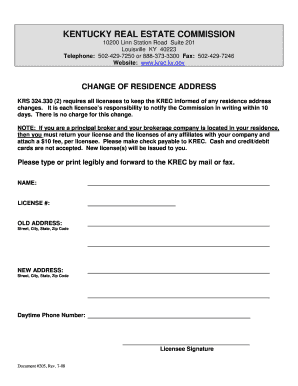
KREC Change of Address Form Real Estate Digital


What is the KREC Change Of Address Form Real Estate Digital
The KREC Change Of Address Form Real Estate Digital is a crucial document for real estate professionals in Kentucky who need to update their address with the Kentucky Real Estate Commission (KREC). This form allows agents and brokers to officially notify the KREC of any changes to their business address, ensuring that all communications and licensing information are current. Utilizing a digital format simplifies the process, making it more efficient and accessible for users who prefer electronic documentation over traditional paper methods.
How to use the KREC Change Of Address Form Real Estate Digital
Using the KREC Change Of Address Form Real Estate Digital is straightforward. First, access the form through a reliable digital platform. Fill in the required fields, which typically include your name, license number, old address, and new address. Ensure that all information is accurate to avoid any delays in processing. Once completed, the form can be electronically signed and submitted directly to the KREC, streamlining the entire process without the need for physical mailing.
Steps to complete the KREC Change Of Address Form Real Estate Digital
Completing the KREC Change Of Address Form Real Estate Digital involves several key steps:
- Access the form through a digital platform.
- Enter your personal information, including your name and license number.
- Provide your previous address and the new address where you will be operating.
- Review all entries for accuracy.
- Sign the form electronically using a secure eSignature tool.
- Submit the completed form to the KREC for processing.
Legal use of the KREC Change Of Address Form Real Estate Digital
The legal use of the KREC Change Of Address Form Real Estate Digital is governed by the same regulations that apply to traditional paper forms. To be considered valid, the form must be filled out completely and accurately, with a proper electronic signature. Compliance with eSignature laws, such as the ESIGN Act and UETA, ensures that the digital form holds the same legal weight as its paper counterpart. This legal recognition is essential for maintaining the integrity of your real estate license and ensuring that all communications from the KREC reach you without interruption.
Key elements of the KREC Change Of Address Form Real Estate Digital
Key elements of the KREC Change Of Address Form Real Estate Digital include:
- Name: The full name of the licensee.
- License Number: The unique identifier assigned by the KREC.
- Old Address: The previous address that needs updating.
- New Address: The new address where the licensee will conduct business.
- Signature: An electronic signature confirming the accuracy of the information provided.
Form Submission Methods
The KREC Change Of Address Form Real Estate Digital can be submitted through various methods, ensuring flexibility for users. The primary method is online submission via the KREC's designated digital platform, which allows for immediate processing. Alternatively, users may opt to print the completed form and submit it via mail or in person at the KREC office. Each method has its advantages, but online submission is typically the fastest and most efficient way to ensure your change of address is processed promptly.
Quick guide on how to complete krec change of address form real estate digital
Effortlessly Prepare KREC Change Of Address Form Real Estate Digital on Any Device
Digital document management has gained signNow traction among companies and individuals. It serves as an ideal environmentally friendly substitute for traditional printed and signed papers, allowing you to access the right form and securely store it online. airSlate SignNow provides all the tools you require to create, alter, and eSign your documents quickly without any hassle. Handle KREC Change Of Address Form Real Estate Digital on any platform with airSlate SignNow's Android or iOS applications and enhance any document-focused task today.
The easiest way to modify and eSign KREC Change Of Address Form Real Estate Digital hassle-free
- Obtain KREC Change Of Address Form Real Estate Digital and then click Get Form to commence.
- Utilize the tools we provide to fill out your form.
- Mark important sections of your files or obscure sensitive information with tools that airSlate SignNow specifically offers for this purpose.
- Create your signature using the Sign function, which takes mere seconds and holds the same legal validity as a conventional wet ink signature.
- Verify the details and then click on the Done button to save your changes.
- Select your preferred method of sending your form: via email, text message (SMS), invitation link, or download it to your computer.
Eliminate worries about lost or misplaced documents, tedious form searching, or mistakes that require printing new document copies. airSlate SignNow addresses your document management needs in just a few clicks from any device of your preference. Alter and eSign KREC Change Of Address Form Real Estate Digital while ensuring effective communication throughout your form preparation process with airSlate SignNow.
Create this form in 5 minutes or less
Create this form in 5 minutes!
How to create an eSignature for the krec change of address form real estate digital
How to create an electronic signature for a PDF online
How to create an electronic signature for a PDF in Google Chrome
How to create an e-signature for signing PDFs in Gmail
How to create an e-signature right from your smartphone
How to create an e-signature for a PDF on iOS
How to create an e-signature for a PDF on Android
People also ask
-
What is the KREC Change Of Address Form Real Estate Digital?
The KREC Change Of Address Form Real Estate Digital is an online document designed for real estate professionals to easily update their address with the Kentucky Real Estate Commission. This digital form simplifies the process, making it faster and more efficient than traditional paper methods.
-
How does the airSlate SignNow platform facilitate the KREC Change Of Address Form Real Estate Digital process?
airSlate SignNow offers a user-friendly platform that allows real estate agents to complete, eSign, and submit the KREC Change Of Address Form Real Estate Digital in a few simple steps. With intuitive tools and templates, users can easily manage their documents from anywhere, ensuring compliance with KREC requirements.
-
What are the pricing options for using airSlate SignNow for the KREC Change Of Address Form Real Estate Digital?
AirSlate SignNow offers flexible pricing plans that cater to different needs, starting from a basic plan ideal for individuals to advanced packages for larger teams. Each plan includes access to the KREC Change Of Address Form Real Estate Digital and additional features such as document storage and analytics.
-
Can I integrate the KREC Change Of Address Form Real Estate Digital with other tools?
Yes, airSlate SignNow supports integrations with various CRMs, cloud storage services, and productivity tools, making it easier to manage the KREC Change Of Address Form Real Estate Digital alongside your existing workflows. This seamless integration enhances efficiency and reduces the need for manual data entry.
-
What benefits does using airSlate SignNow offer for the KREC Change Of Address Form Real Estate Digital?
Using airSlate SignNow for the KREC Change Of Address Form Real Estate Digital provides several benefits including increased efficiency, reduced processing time, and enhanced document security. Additionally, agents can track the status of their submissions and ensure compliance with KREC regulations.
-
Is the KREC Change Of Address Form Real Estate Digital secure?
Absolutely. AirSlate SignNow prioritizes security, employing advanced encryption protocols to protect all documents, including the KREC Change Of Address Form Real Estate Digital. Users can confidently eSign and submit their forms knowing that their data is safeguarded.
-
How can I access the KREC Change Of Address Form Real Estate Digital on airSlate SignNow?
Accessing the KREC Change Of Address Form Real Estate Digital is easy with airSlate SignNow. Simply create an account, navigate to the forms section, and you will find the KREC form ready for completion and eSigning, allowing you to manage your real estate needs conveniently.
Get more for KREC Change Of Address Form Real Estate Digital
Find out other KREC Change Of Address Form Real Estate Digital
- Sign Arkansas Indemnity Agreement Template Easy
- Sign Oklahoma Stock Purchase Agreement Template Simple
- Sign South Carolina Stock Purchase Agreement Template Fast
- Sign California Stock Transfer Form Template Online
- How Do I Sign California Stock Transfer Form Template
- How Can I Sign North Carolina Indemnity Agreement Template
- How Do I Sign Delaware Stock Transfer Form Template
- Help Me With Sign Texas Stock Purchase Agreement Template
- Help Me With Sign Nevada Stock Transfer Form Template
- Can I Sign South Carolina Stock Transfer Form Template
- How Can I Sign Michigan Promissory Note Template
- Sign New Mexico Promissory Note Template Now
- Sign Indiana Basketball Registration Form Now
- Sign Iowa Gym Membership Agreement Later
- Can I Sign Michigan Gym Membership Agreement
- Sign Colorado Safety Contract Safe
- Sign North Carolina Safety Contract Later
- Sign Arkansas Application for University Free
- Sign Arkansas Nanny Contract Template Fast
- How To Sign California Nanny Contract Template