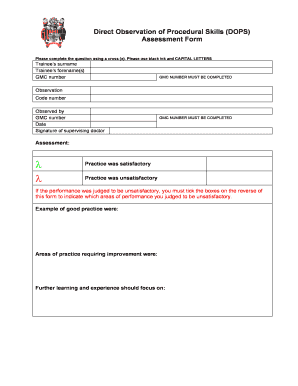
Dops Form PDF


What is the Dops Form Pdf
The DOPS form, or Direct Observation of Procedural Skills form, is a structured tool used primarily in medical education to assess the practical skills of healthcare professionals. This form allows evaluators to observe and record a candidate's performance during specific procedures, ensuring that they meet established competency standards. The DOPS form pdf version provides a convenient format for both digital and printed use, facilitating easy distribution and completion.
How to use the Dops Form Pdf
Using the DOPS form pdf involves several straightforward steps. First, download the form from a reliable source. Next, ensure that the evaluator and the candidate understand the specific skills being assessed. During the observation, the evaluator should fill out the form in real-time, noting strengths and areas for improvement. After the assessment, both parties should review the completed form together to discuss feedback and any necessary follow-up actions.
Steps to complete the Dops Form Pdf
Completing the DOPS form pdf requires careful attention to detail. Follow these steps for effective completion:
- Download the DOPS form pdf and print it if necessary.
- Clearly identify the procedure being observed and the relevant competencies.
- During the procedure, the evaluator should observe the candidate closely.
- Record observations in the designated sections of the form, using specific examples where possible.
- Provide an overall assessment and any additional comments to guide future learning.
- Ensure both the evaluator and candidate sign the form to confirm the assessment.
Legal use of the Dops Form Pdf
The legal use of the DOPS form pdf is significant in ensuring that the assessment process is recognized as valid and binding. To be legally compliant, the form must adhere to specific standards, including proper documentation of the assessment process and the signatures of both the evaluator and the candidate. Additionally, electronic signatures may be used, provided they comply with relevant laws such as the ESIGN Act and UETA, ensuring the integrity and authenticity of the document.
Key elements of the Dops Form Pdf
Several key elements are essential for the effective use of the DOPS form pdf. These include:
- Evaluator Information: Details of the person conducting the assessment.
- Candidate Information: Information about the individual being assessed.
- Procedure Details: A clear description of the procedure being observed.
- Competency Criteria: Specific skills and knowledge areas being evaluated.
- Feedback Section: Space for comments and recommendations for improvement.
Examples of using the Dops Form Pdf
Examples of using the DOPS form pdf can vary across different medical specialties. For instance, in surgical training, a DOPS form may be used to assess a resident's ability to perform a specific surgical technique. In a clinical setting, it could evaluate a nurse's skill in administering injections. Each example highlights the form's versatility in documenting various procedural skills, ensuring that healthcare professionals receive comprehensive feedback on their performance.
Quick guide on how to complete dops form pdf
Easily Prepare Dops Form Pdf on Any Device
Web-based document management has gained traction among organizations and individuals alike. It offers a superb eco-friendly substitute for traditional printed and signed documents, allowing you to locate the correct form and securely store it online. airSlate SignNow provides all the tools necessary to create, modify, and electronically sign your documents quickly and without interruption. Manage Dops Form Pdf on any device using the airSlate SignNow applications for Android or iOS and enhance any document-based process today.
How to Edit and Electronically Sign Dops Form Pdf with Ease
- Obtain Dops Form Pdf and click on Get Form to begin.
- Make use of the tools we offer to fill in your document.
- Select important sections of your documents or redact confidential details using tools specifically provided by airSlate SignNow for this purpose.
- Create your signature using the Sign tool, which takes mere seconds and holds the same legal validity as a conventional wet ink signature.
- Review the details and click on the Done button to save your changes.
- Choose how you would like to share your form, whether by email, SMS, or invitation link, or download it to your computer.
Eliminate the worries of lost or misplaced documents, tedious form searching, or errors that necessitate printing new document copies. airSlate SignNow meets your document management requirements in just a few clicks from any device of your choosing. Modify and electronically sign Dops Form Pdf to ensure excellent communication at every step of the form preparation process with airSlate SignNow.
Create this form in 5 minutes or less
Create this form in 5 minutes!
How to create an eSignature for the dops form pdf
How to create an electronic signature for a PDF online
How to create an electronic signature for a PDF in Google Chrome
How to create an e-signature for signing PDFs in Gmail
How to create an e-signature right from your smartphone
How to create an e-signature for a PDF on iOS
How to create an e-signature for a PDF on Android
People also ask
-
What are the key features of airSlate SignNow for dops範例?
airSlate SignNow offers comprehensive features such as eSignature capabilities, document sharing, and templates for dops範例. Users can easily create, customize, and send documents for signing, streamlining the entire process. Additionally, advanced tracking and reporting tools ensure that you can monitor the status of your dops範例 transactions efficiently.
-
How does pricing work for airSlate SignNow when using dops範例?
airSlate SignNow offers competitive pricing plans that cater to various business needs and budgets, especially for those using dops範例. Users can choose from monthly or annual subscriptions, with options that provide different features based on the required volume and complexity. This flexibility helps businesses find the best plan for their dops範例 needs.
-
Can I integrate airSlate SignNow with other applications for dops範例?
Yes, airSlate SignNow seamlessly integrates with numerous applications to enhance your dops範例 experience. You can connect it with popular platforms like Google Drive, Salesforce, and Zapier, making it easier to manage your documents and streamline workflows. These integrations facilitate better document management for your dops範例.
-
What benefits does airSlate SignNow provide for businesses using dops範例?
By using airSlate SignNow for dops範例, businesses can speed up their document workflows and improve efficiency. The platform enhances collaboration by allowing multiple users to work on documents simultaneously. Additionally, its cost-effectiveness makes it a smart choice for businesses looking to minimize operational costs while ensuring legal compliance.
-
Is airSlate SignNow secure for handling dops範例?
Absolutely, airSlate SignNow prioritizes security, ensuring that all dops範例 transactions are protected. The platform utilizes encryption protocols and complies with major industry standards to safeguard sensitive information. With regular security audits, users can feel confident that their dops範例 documents are safe.
-
How user-friendly is airSlate SignNow for beginners with dops範例?
airSlate SignNow is designed with user experience in mind, making it easy for beginners to navigate the platform for dops範例. The intuitive interface allows users to quickly learn how to create, send, and track documents without any steep learning curve. In-app guidance and support further enhance the overall user experience for dops範例.
-
Does airSlate SignNow offer support for dops範例?
Yes, airSlate SignNow provides robust customer support for all users dealing with dops範例. The support team is available via chat, email, and phone to help resolve any issues or questions. Additionally, an extensive knowledge base offers resources for self-help and learning more about maximizing dops範例.
Get more for Dops Form Pdf
- Scca703 amended 082009 sc judicial department sccourts form
- Scca 446 42010 sccourts form
- Certificate of service form fulton county superior court
- Petsmart medication form
- Who is the head ombudsman in texas child support form
- Intern evaluation form pdf lsa umich
- Idaho sheep experiment station externship form
- Death certificate pdf hilliard funeral home form
Find out other Dops Form Pdf
- Electronic signature Mississippi Courts Promissory Note Template Online
- Electronic signature Montana Courts Promissory Note Template Now
- Electronic signature Montana Courts Limited Power Of Attorney Safe
- Electronic signature Oklahoma Sports Contract Safe
- Electronic signature Oklahoma Sports RFP Fast
- How To Electronic signature New York Courts Stock Certificate
- Electronic signature South Carolina Sports Separation Agreement Easy
- Electronic signature Virginia Courts Business Plan Template Fast
- How To Electronic signature Utah Courts Operating Agreement
- Electronic signature West Virginia Courts Quitclaim Deed Computer
- Electronic signature West Virginia Courts Quitclaim Deed Free
- Electronic signature Virginia Courts Limited Power Of Attorney Computer
- Can I Sign Alabama Banking PPT
- Electronic signature Washington Sports POA Simple
- How To Electronic signature West Virginia Sports Arbitration Agreement
- Electronic signature Wisconsin Sports Residential Lease Agreement Myself
- Help Me With Sign Arizona Banking Document
- How Do I Sign Arizona Banking Form
- How Can I Sign Arizona Banking Form
- How Can I Sign Arizona Banking Form