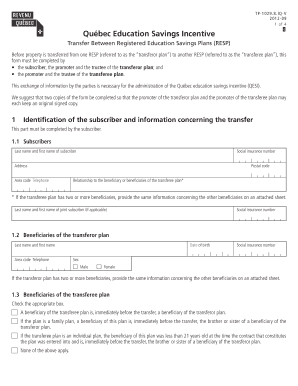
Qesi Transfer Form


What is the Qesi Transfer Form
The Qesi Transfer Form is a document used to facilitate the transfer of ownership or rights related to specific assets or properties. This form is essential for individuals or businesses looking to officially record a change in ownership. It serves as a legal instrument that outlines the details of the transfer, ensuring that all parties involved have a clear understanding of the terms and conditions. Understanding the purpose and implications of this form is crucial for ensuring compliance with relevant laws and regulations.
How to Use the Qesi Transfer Form
Using the Qesi Transfer Form involves several key steps to ensure that the transfer is executed correctly. First, obtain the form from a reliable source, such as a legal professional or an official website. Next, fill out the required information, which typically includes details about the current owner, the new owner, and the asset being transferred. After completing the form, both parties should review it for accuracy. Finally, sign the form in accordance with any legal requirements, which may include notarization or witness signatures, depending on state laws.
Steps to Complete the Qesi Transfer Form
Completing the Qesi Transfer Form requires careful attention to detail. Follow these steps for a successful submission:
- Gather necessary information about the asset and both parties involved.
- Obtain the Qesi Transfer Form from a trusted source.
- Fill in the form with accurate and complete information.
- Review the form for any errors or omissions.
- Sign the form as required, ensuring all parties have signed where necessary.
- Submit the completed form according to the specified submission methods.
Legal Use of the Qesi Transfer Form
The legal use of the Qesi Transfer Form is governed by various laws and regulations that vary by state. It is essential to ensure that the form is completed in accordance with these laws to avoid potential disputes or legal issues. The form must be signed by all relevant parties, and in some cases, notarization may be required. Additionally, retaining a copy of the completed form is advisable for future reference and to provide proof of the transfer.
Key Elements of the Qesi Transfer Form
Several key elements must be included in the Qesi Transfer Form to ensure its validity and effectiveness. These elements typically include:
- Full names and addresses of the current and new owners.
- Detailed description of the asset being transferred.
- Date of the transfer.
- Signatures of all parties involved.
- Notary acknowledgment, if required by state law.
Examples of Using the Qesi Transfer Form
The Qesi Transfer Form can be utilized in various scenarios, such as:
- Transferring ownership of real estate properties.
- Changing the title of vehicles.
- Transferring intellectual property rights.
- Shifting ownership of business assets.
Each of these examples highlights the importance of properly documenting ownership changes to protect the rights of all parties involved.
Quick guide on how to complete qesi transfer form
Complete Qesi Transfer Form effortlessly on any device
Web-based document management has gained popularity among businesses and individuals alike. It serves as an ideal environmentally friendly alternative to conventional printed and signed documents, allowing you to obtain the appropriate form and securely store it online. airSlate SignNow provides all the necessary tools to create, edit, and electronically sign your documents swiftly and without hindrances. Manage Qesi Transfer Form on any platform using airSlate SignNow's Android or iOS applications and enhance any document-related process today.
The easiest way to modify and eSign Qesi Transfer Form effortlessly
- Obtain Qesi Transfer Form and select Get Form to begin.
- Make use of the tools we provide to complete your form.
- Highlight pertinent areas of the documents or redact sensitive information with the specialized tools that airSlate SignNow offers for that purpose.
- Create your signature using the Sign tool, which takes only seconds and holds the same legal validity as a conventional wet ink signature.
- Review all the details and click on the Done button to save your modifications.
- Choose your preferred method to send your form, whether by email, SMS, invitation link, or download it to your computer.
Eliminate worries about lost or misplaced documents, tedious form searches, or mistakes that necessitate printing new copies. airSlate SignNow fulfills all your document management needs with just a few clicks from your preferred device. Modify and eSign Qesi Transfer Form while ensuring outstanding communication at every stage of the form preparation process with airSlate SignNow.
Create this form in 5 minutes or less
Create this form in 5 minutes!
How to create an eSignature for the qesi transfer form
How to create an electronic signature for a PDF online
How to create an electronic signature for a PDF in Google Chrome
How to create an e-signature for signing PDFs in Gmail
How to create an e-signature right from your smartphone
How to create an e-signature for a PDF on iOS
How to create an e-signature for a PDF on Android
People also ask
-
What is a qesi form and how does it work?
A qesi form is a specific type of document designed for electronic signing and management. With airSlate SignNow, you can easily create, send, and eSign qesi forms in a matter of minutes, streamlining your document workflow. The platform allows for easy tracking and management of all documents, ensuring a smooth user experience.
-
How can airSlate SignNow help me with qesi forms?
airSlate SignNow provides a robust platform for managing qesi forms efficiently. You'll benefit from features like customizable templates, real-time tracking, and secure eSigning. This helps reduce turnaround times, increases productivity, and enhances the overall document management process.
-
What pricing plans are available for using qesi forms on airSlate SignNow?
airSlate SignNow offers various pricing plans that cater to different business needs for qesi forms. Whether you are a solo entrepreneur or part of a larger organization, there’s a plan that suits your requirements. Check the website for detailed pricing and features included in each plan.
-
Are there any integrations available for qesi forms?
Yes, airSlate SignNow integrates seamlessly with various applications to enhance your work with qesi forms. Popular integrations include Google Drive, Dropbox, and Salesforce, enabling you to manage your documents efficiently and connect with other tools you may already use. This ensures a smooth flow of information across your platforms.
-
What are the security features for qesi forms in airSlate SignNow?
Security is a top priority at airSlate SignNow, especially when handling qesi forms. The platform employs advanced security measures such as encryption, secure access, and compliance with industry standards to protect your sensitive documents. Rest assured that your eSignatures and document data are safeguarded.
-
Can I customize my qesi forms in airSlate SignNow?
Absolutely! airSlate SignNow allows you to fully customize your qesi forms to match your brand and specific needs. You can modify fields, add your company logo, and create workflows that align with your business processes, making the forms user-friendly and professional.
-
Is there customer support available for issues related to qesi forms?
Yes, airSlate SignNow provides robust customer support for all issues related to qesi forms. Their dedicated support team is available to assist with any questions or challenges you may encounter while using the platform. You can signNow out via email, chat, or phone for prompt assistance.
Get more for Qesi Transfer Form
- Dor 4682 application for dealer auction or manufacturer license number plates application for dealer auction or manufacturer form
- Rpd 41260 form
- Form g5b instructions
- Rev 1737 1 form
- Tc 69c notice of change for a tax account form
- Schedule attc 1 attc 1 apprenticeship training tax credits form
- Near miss reporting form blrcom
- Broker workshop series national mortgage professional magazine form
Find out other Qesi Transfer Form
- eSign North Dakota Doctors Affidavit Of Heirship Now
- eSign Oklahoma Doctors Arbitration Agreement Online
- eSign Oklahoma Doctors Forbearance Agreement Online
- eSign Oregon Doctors LLC Operating Agreement Mobile
- eSign Hawaii Education Claim Myself
- eSign Hawaii Education Claim Simple
- eSign Hawaii Education Contract Simple
- eSign Hawaii Education NDA Later
- How To eSign Hawaii Education NDA
- How Do I eSign Hawaii Education NDA
- eSign Hawaii Education Arbitration Agreement Fast
- eSign Minnesota Construction Purchase Order Template Safe
- Can I eSign South Dakota Doctors Contract
- eSign Mississippi Construction Rental Application Mobile
- How To eSign Missouri Construction Contract
- eSign Missouri Construction Rental Lease Agreement Easy
- How To eSign Washington Doctors Confidentiality Agreement
- Help Me With eSign Kansas Education LLC Operating Agreement
- Help Me With eSign West Virginia Doctors Lease Agreement Template
- eSign Wyoming Doctors Living Will Mobile