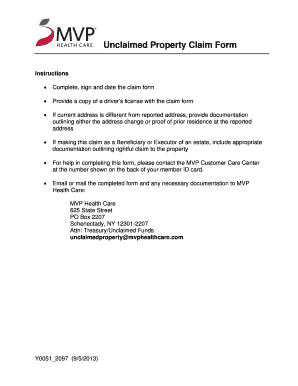
Unclaimed Property Claim Form MVP Health Care


What is the Unclaimed Property Claim Form MVP Health Care
The Unclaimed Property Claim Form MVP Health Care is a document used to request the return of property that has been reported as unclaimed by MVP Health Care. This property may include funds from uncashed checks, insurance benefits, or other financial assets that have not been claimed by the rightful owner. The form serves as a formal request to reclaim these assets, ensuring that individuals can access their funds and benefits.
How to use the Unclaimed Property Claim Form MVP Health Care
Using the Unclaimed Property Claim Form MVP Health Care involves several straightforward steps. First, you need to obtain the form, which can typically be found on the MVP Health Care website or through customer service. Once you have the form, fill it out completely, providing all required information, such as your personal details and the specifics of the unclaimed property. After completing the form, you can submit it according to the instructions provided, either online or by mail.
Steps to complete the Unclaimed Property Claim Form MVP Health Care
Completing the Unclaimed Property Claim Form MVP Health Care requires careful attention to detail. Follow these steps:
- Gather necessary documentation, such as identification and any relevant account information.
- Fill out the form accurately, ensuring all fields are completed.
- Review the form for any errors or missing information.
- Submit the form through the designated method, either online or via postal service.
Legal use of the Unclaimed Property Claim Form MVP Health Care
The legal use of the Unclaimed Property Claim Form MVP Health Care is governed by state laws regarding unclaimed property. To ensure the claim is valid, the form must be completed accurately and submitted within the specified timeframes. Additionally, the form must comply with relevant regulations, such as providing appropriate identification and documentation to support the claim.
Required Documents
To successfully complete the Unclaimed Property Claim Form MVP Health Care, certain documents are typically required. These may include:
- A valid government-issued identification, such as a driver's license or passport.
- Proof of ownership of the unclaimed property, such as account statements or previous correspondence from MVP Health Care.
- Any additional documentation requested on the form itself.
Form Submission Methods
The Unclaimed Property Claim Form MVP Health Care can be submitted through various methods to accommodate different preferences. Common submission methods include:
- Online submission via the MVP Health Care website.
- Mailing the completed form to the designated address provided on the form.
- In-person submission at a local MVP Health Care office, if available.
Quick guide on how to complete unclaimed property claim form mvp health care
Effortlessly Prepare Unclaimed Property Claim Form MVP Health Care on Any Device
Managing documents online has gained popularity among companies and individuals. It serves as an ideal environmentally friendly substitute for traditional printed and signed documents, allowing you to obtain the correct form and securely keep it online. airSlate SignNow provides you with all the resources necessary to create, alter, and electronically sign your documents swiftly without any hold-ups. Manage Unclaimed Property Claim Form MVP Health Care on any device using airSlate SignNow's Android or iOS applications and streamline your document-centric processes today.
How to Alter and Electronically Sign Unclaimed Property Claim Form MVP Health Care with Ease
- Find Unclaimed Property Claim Form MVP Health Care and click on Get Form to commence.
- Utilize the tools we offer to complete your form.
- Emphasize important sections of the documents or obscure sensitive information using tools that airSlate SignNow provides specifically for that purpose.
- Generate your electronic signature with the Sign tool, which takes mere seconds and holds the same legal authority as a conventional wet ink signature.
- Review the information thoroughly and click on the Done button to save your modifications.
- Choose how you want to share your form, via email, SMS, or invitation link, or download it to your computer.
Eliminate concerns about lost or misplaced files, tedious form searching, or errors that require printing new document copies. airSlate SignNow meets your document management needs in just a few clicks from your chosen device. Modify and electronically sign Unclaimed Property Claim Form MVP Health Care and ensure clear communication at every stage of the form preparation process with airSlate SignNow.
Create this form in 5 minutes or less
Create this form in 5 minutes!
How to create an eSignature for the unclaimed property claim form mvp health care
How to create an electronic signature for a PDF online
How to create an electronic signature for a PDF in Google Chrome
How to create an e-signature for signing PDFs in Gmail
How to create an e-signature right from your smartphone
How to create an e-signature for a PDF on iOS
How to create an e-signature for a PDF on Android
People also ask
-
What is the Unclaimed Property Claim Form for MVP Health Care?
The Unclaimed Property Claim Form for MVP Health Care is a document that individuals can complete to claim unclaimed funds or property held by MVP Health Care. This form ensures that you can access your funds efficiently. By using this form, you can streamline the process of reclaiming your assets.
-
How do I obtain the Unclaimed Property Claim Form for MVP Health Care?
You can easily obtain the Unclaimed Property Claim Form for MVP Health Care by visiting their official website or by contacting their customer service. The form is typically available for download in PDF format, making it convenient for users. Ensure you have the necessary documentation ready to complete the form accurately.
-
Is there a fee associated with submitting the Unclaimed Property Claim Form for MVP Health Care?
Submitting the Unclaimed Property Claim Form for MVP Health Care is generally free of charge. However, you might incur costs related to obtaining required documents or notarization services. It's best to verify any possible fees by checking directly with MVP Health Care's customer support.
-
What information do I need to complete the Unclaimed Property Claim Form for MVP Health Care?
To complete the Unclaimed Property Claim Form for MVP Health Care, you'll need personal identification information, such as your name, address, Social Security number, and any relevant account details. Additionally, you may need to provide documentation to support your claim. Make sure all information is accurate to avoid delays.
-
How long does it take to process the Unclaimed Property Claim Form for MVP Health Care?
The processing time for the Unclaimed Property Claim Form for MVP Health Care can vary, but generally, you can expect a response within a few weeks. Factors that influence processing times include the volume of claims and the completeness of your submission. For the most accurate timeline, check with MVP Health Care directly.
-
Can I track the status of my Unclaimed Property Claim Form for MVP Health Care?
Yes, you can typically track the status of your Unclaimed Property Claim Form for MVP Health Care by contacting their customer support or using their online tracking system. Keeping record of your submission will help facilitate this process. Ensure you have your claim reference number handy for quicker assistance.
-
What should I do if my Unclaimed Property Claim Form for MVP Health Care is denied?
If your Unclaimed Property Claim Form for MVP Health Care is denied, you should review the reasons for the denial and ensure all provided information is accurate. You can appeal the decision by submitting additional documentation or correcting any discrepancies. Contacting customer support can provide guidance on the next steps.
Get more for Unclaimed Property Claim Form MVP Health Care
Find out other Unclaimed Property Claim Form MVP Health Care
- eSignature Arkansas Non-Compete Agreement Later
- Can I eSignature Arizona Non-Compete Agreement
- How Do I eSignature New Jersey Non-Compete Agreement
- eSignature Tennessee Non-Compete Agreement Myself
- How To eSignature Colorado LLC Operating Agreement
- Help Me With eSignature North Carolina LLC Operating Agreement
- eSignature Oregon LLC Operating Agreement Online
- eSignature Wyoming LLC Operating Agreement Online
- eSignature Wyoming LLC Operating Agreement Computer
- eSignature Wyoming LLC Operating Agreement Later
- eSignature Wyoming LLC Operating Agreement Free
- How To eSignature Wyoming LLC Operating Agreement
- eSignature California Commercial Lease Agreement Template Myself
- eSignature California Commercial Lease Agreement Template Easy
- eSignature Florida Commercial Lease Agreement Template Easy
- eSignature Texas Roommate Contract Easy
- eSignature Arizona Sublease Agreement Template Free
- eSignature Georgia Sublease Agreement Template Online
- eSignature Arkansas Roommate Rental Agreement Template Mobile
- eSignature Maryland Roommate Rental Agreement Template Free