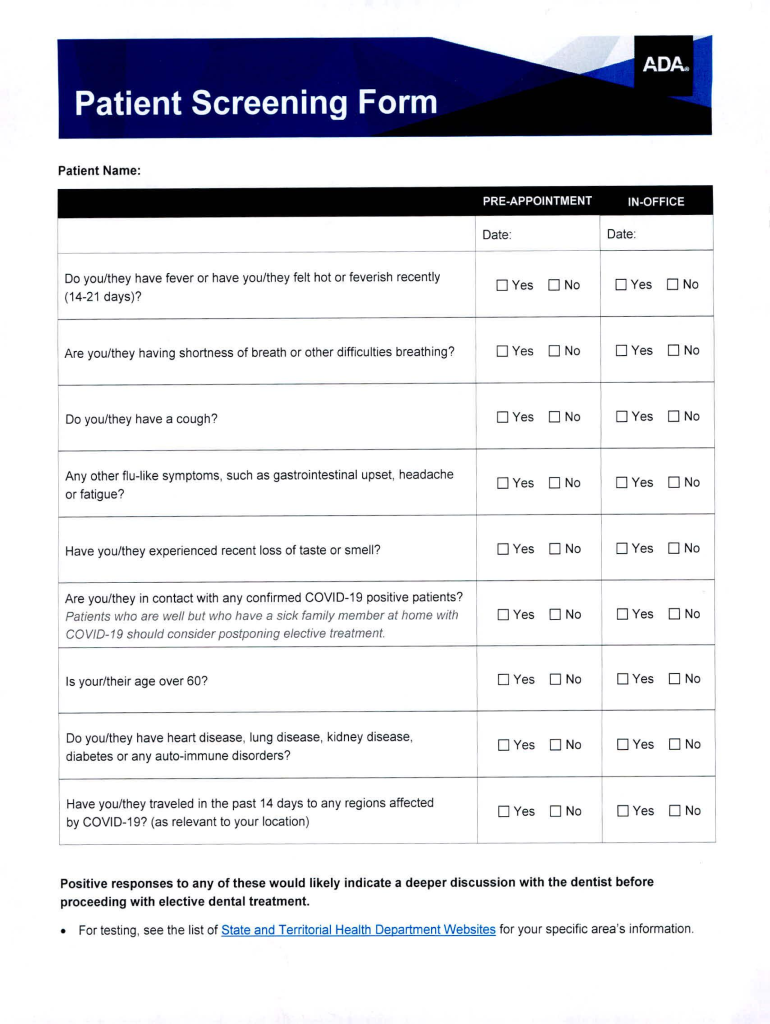
Ada Covid Screening Form


What is the Ada Covid Screening Form
The Ada Covid Screening Form is a crucial document designed to assess individuals for potential symptoms or exposure related to COVID-19. This form is often utilized by healthcare providers, employers, and institutions to ensure the safety and health of their communities. It typically includes questions regarding recent travel, exposure to confirmed cases, and current health symptoms. The information collected helps in making informed decisions about necessary precautions and actions to take.
How to use the Ada Covid Screening Form
Using the Ada Covid Screening Form involves several straightforward steps. First, the individual filling out the form should read each question carefully to provide accurate responses. This form can be completed digitally or in paper format, depending on the preference of the organization requiring it. After filling out the form, it is essential to submit it to the designated authority, such as a healthcare provider or employer, for review. Timely submission is crucial for effective health monitoring and response.
Steps to complete the Ada Covid Screening Form
Completing the Ada Covid Screening Form requires attention to detail. Here are the steps to follow:
- Gather necessary personal information, including name, contact details, and any relevant medical history.
- Carefully read each question on the form, ensuring you understand what is being asked.
- Provide honest and accurate answers to all questions, particularly those regarding symptoms and exposure.
- Review your responses for completeness and accuracy before submission.
- Submit the form as directed, whether electronically or in person.
Legal use of the Ada Covid Screening Form
The legal use of the Ada Covid Screening Form is governed by various regulations and guidelines. It is essential that the form is used in compliance with privacy laws such as HIPAA, which protects personal health information. The information collected must be kept confidential and used solely for the purpose of health assessment and safety measures. Organizations must ensure that they have the proper consent from individuals before collecting and processing their data.
Key elements of the Ada Covid Screening Form
Key elements of the Ada Covid Screening Form typically include:
- Personal Information: Name, contact details, and demographic information.
- Health History: Questions regarding pre-existing conditions or relevant medical history.
- Symptom Assessment: Inquiries about current symptoms such as fever, cough, or difficulty breathing.
- Exposure History: Questions about recent contact with confirmed COVID-19 cases or travel history.
- Consent Statement: A section for individuals to agree to the terms of data use and privacy.
How to obtain the Ada Covid Screening Form
The Ada Covid Screening Form can be obtained through various channels. Many healthcare providers and organizations offer the form on their websites for easy access. Additionally, it may be available at healthcare facilities or through workplace human resources departments. For those who prefer a digital format, downloading a PDF version is often an option, allowing for convenient completion and submission.
Quick guide on how to complete ada covid screening form
Complete Ada Covid Screening Form effortlessly on any device
Online document organization has become increasingly favored by businesses and individuals alike. It serves as an ideal eco-friendly substitute for traditional printed and signed forms, allowing you to access the necessary documentation and securely store it online. airSlate SignNow equips you with all the resources you require to create, modify, and electronically sign your documents quickly and without obstacles. Manage Ada Covid Screening Form on any platform with airSlate SignNow Android or iOS applications and simplify any document-based task today.
How to modify and electronically sign Ada Covid Screening Form with ease
- Locate Ada Covid Screening Form and then click Get Form to begin.
- Utilize the tools we provide to fill out your form.
- Highlight pertinent sections of your documents or obscure sensitive information with tools specifically designed for that purpose by airSlate SignNow.
- Generate your electronic signature with the Sign feature, which takes seconds and carries the same legal validity as a conventional wet ink signature.
- Check all the details and then click the Done button to save your changes.
- Select how you wish to share your form, whether by email, SMS, invitation link, or download it to your computer.
Eliminate concerns about lost or misfiled documents, tedious form searching, or errors that necessitate printing new copies. airSlate SignNow addresses all your document management needs in just a few clicks from any device you prefer. Edit and electronically sign Ada Covid Screening Form and ensure effective communication at any stage of your form preparation process with airSlate SignNow.
Create this form in 5 minutes or less
Create this form in 5 minutes!
How to create an eSignature for the ada covid screening form
How to create an electronic signature for a PDF online
How to create an electronic signature for a PDF in Google Chrome
How to create an e-signature for signing PDFs in Gmail
How to create an e-signature right from your smartphone
How to create an e-signature for a PDF on iOS
How to create an e-signature for a PDF on Android
People also ask
-
What is the ada patient screening form pdf?
The ada patient screening form pdf is a standard document designed to assess a patient's dental and medical history. This form helps healthcare providers gather essential information efficiently, ensuring better patient care. By using airSlate SignNow, you can easily create, send, and eSign the template for immediate use.
-
How can I create an ada patient screening form pdf using airSlate SignNow?
Creating an ada patient screening form pdf with airSlate SignNow is simple. You can either upload an existing form or use our user-friendly editor to create one from scratch. The platform allows you to customize your form to suit your practice and ensure compliance with necessary guidelines.
-
Is there a cost associated with using the ada patient screening form pdf in airSlate SignNow?
Yes, airSlate SignNow offers various pricing plans that include features for using the ada patient screening form pdf. Depending on your business needs, you can choose a plan that fits your budget while providing access to essential tools for document management and eSigning. We also offer a free trial for new users.
-
What are the key features of airSlate SignNow for managing the ada patient screening form pdf?
AirSlate SignNow provides several features for managing the ada patient screening form pdf, including customizable templates, eSigning capabilities, secure cloud storage, and automated workflows. These features streamline the patient screening process, allowing for quicker and more efficient data collection. Additionally, the platform ensures that all documents are securely stored and accessible from anywhere.
-
How does airSlate SignNow ensure the security of my ada patient screening form pdf?
AirSlate SignNow prioritizes security by implementing robust measures such as encryption, secure storage, and compliance with industry standards. Your ada patient screening form pdf and other documents are protected against unauthorized access and data bsignNowes. With our security features, you can confidently manage sensitive patient information.
-
Can I integrate airSlate SignNow with other software to use the ada patient screening form pdf?
Absolutely! airSlate SignNow offers seamless integrations with various software applications, including CRM systems and electronic health records (EHR). This allows you to send and manage the ada patient screening form pdf alongside your existing tools, enhancing your workflow and improving overall efficiency.
-
What benefits does using the ada patient screening form pdf in airSlate SignNow offer?
Using the ada patient screening form pdf in airSlate SignNow provides numerous benefits, such as reducing paperwork, speeding up the patient intake process, and improving accuracy in data collection. The digital format allows for easier tracking and management of forms, which ultimately leads to better patient relations and streamlined operations.
Get more for Ada Covid Screening Form
- Under landlord and tenant consolidation ordinance form
- Benefit claimed form
- Esl handbook section i fayette county public schools fcps form
- Aap school based services level ii iii referral form fcps
- Fairfax county parent questionnaire form
- 13b 7973 2014 15 businessfarmsupplement cumc columbia form
- Sample biomedical waste operating plan form
- Adoption papers florida form
Find out other Ada Covid Screening Form
- How To Integrate Sign in Banking
- How To Use Sign in Banking
- Help Me With Use Sign in Banking
- Can I Use Sign in Banking
- How Do I Install Sign in Banking
- How To Add Sign in Banking
- How Do I Add Sign in Banking
- How Can I Add Sign in Banking
- Can I Add Sign in Banking
- Help Me With Set Up Sign in Government
- How To Integrate eSign in Banking
- How To Use eSign in Banking
- How To Install eSign in Banking
- How To Add eSign in Banking
- How To Set Up eSign in Banking
- How To Save eSign in Banking
- How To Implement eSign in Banking
- How To Set Up eSign in Construction
- How To Integrate eSign in Doctors
- How To Use eSign in Doctors