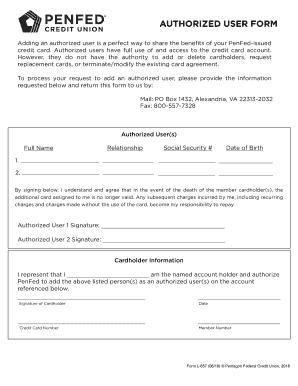
FORM 657 AUTHORIZED USER FORM Complete This Form to Add an Authorized User to You Credit Card Account


Understanding the authorized user credit card form
The authorized user credit card form, often referred to as the FORM 657, is a document used to add an authorized user to a primary credit card account. This form is essential for individuals who wish to extend credit privileges to another person without transferring the primary account holder's responsibility. By completing this form, the primary cardholder can allow the authorized user to make purchases and access credit while maintaining control over the account. It is important to understand the implications of adding an authorized user, as it can affect credit scores and account management.
Steps to complete the authorized user credit card form
Completing the authorized user credit card form involves several straightforward steps. First, gather the necessary information, including the authorized user's full name, date of birth, and Social Security number. Next, fill out the form accurately, ensuring all details are correct. It is crucial to review the form for any errors before submission. Once completed, the form can be submitted to the credit card issuer, either online or by mail, depending on the issuer's policies. Following submission, it is advisable to confirm with the issuer that the authorized user has been successfully added to the account.
Legal use of the authorized user credit card form
The authorized user credit card form must be used in compliance with applicable laws and regulations. In the United States, adding an authorized user can have legal implications, especially regarding credit reporting. Credit card issuers typically report the account activity of authorized users to credit bureaus, which can impact both the primary cardholder's and the authorized user's credit scores. Therefore, it is essential to understand the responsibilities and potential risks associated with this arrangement. Proper use of the form ensures that both parties are aware of their rights and obligations under the credit agreement.
Key elements of the authorized user credit card form
The authorized user credit card form includes several key elements that must be completed for it to be valid. These elements typically consist of the primary account holder's information, the authorized user's details, and any specific terms related to the authorized user's access to the account. Additionally, the form may require signatures from both the primary cardholder and the authorized user to confirm their agreement to the terms. Understanding these components is crucial for ensuring that the form is filled out correctly and that all parties are protected.
Eligibility criteria for adding an authorized user
Eligibility criteria for adding an authorized user to a credit card account can vary by issuer. Generally, the primary account holder must be in good standing with their credit card account. The authorized user typically must be at least eighteen years old, although some issuers may allow younger individuals to be added with parental consent. It is important for the primary cardholder to check with their credit card issuer for specific eligibility requirements and any restrictions that may apply.
Examples of using the authorized user credit card form
There are various scenarios in which the authorized user credit card form may be utilized. For instance, a parent may choose to add their child as an authorized user to help them build credit history. Alternatively, a spouse may be added to facilitate shared expenses. Businesses may also add employees as authorized users for company credit cards to streamline purchasing. Each of these examples highlights the flexibility of the authorized user arrangement and its potential benefits for both parties involved.
Quick guide on how to complete form 657 authorized user form complete this form to add an authorized user to you credit card account
Complete FORM 657 AUTHORIZED USER FORM Complete This Form To Add An Authorized User To You Credit Card Account effortlessly on any device
Web-based document management has become increasingly popular among enterprises and individuals. It offers an ideal environmentally friendly substitute for conventional printed and signed paperwork, allowing you to obtain the appropriate form and securely store it online. airSlate SignNow equips you with all the resources necessary to create, alter, and electronically sign your documents promptly without delays. Handle FORM 657 AUTHORIZED USER FORM Complete This Form To Add An Authorized User To You Credit Card Account on any device using airSlate SignNow mobile applications for Android or iOS, and simplify any document-oriented procedure today.
How to modify and eSign FORM 657 AUTHORIZED USER FORM Complete This Form To Add An Authorized User To You Credit Card Account easily
- Locate FORM 657 AUTHORIZED USER FORM Complete This Form To Add An Authorized User To You Credit Card Account and click on Get Form to initiate the process.
- Utilize the tools we offer to complete your form.
- Emphasize important sections of your documents or redact sensitive information with the specific tools that airSlate SignNow offers for such tasks.
- Generate your signature with the Sign function, which only takes a few seconds and holds the same legal validity as a traditional wet ink signature.
- Verify all the information and click on the Done button to save your changes.
- Choose your preferred method to send your form: via email, text message (SMS), invitation link, or download it to your computer.
Eliminate concerns about lost or misplaced documents, tedious form searches, or mistakes that necessitate printing new copies. airSlate SignNow fulfills your document management requirements in just a few clicks from any device of your choice. Modify and eSign FORM 657 AUTHORIZED USER FORM Complete This Form To Add An Authorized User To You Credit Card Account and ensure exceptional communication throughout your form preparation process with airSlate SignNow.
Create this form in 5 minutes or less
Create this form in 5 minutes!
How to create an eSignature for the form 657 authorized user form complete this form to add an authorized user to you credit card account
How to create an electronic signature for a PDF online
How to create an electronic signature for a PDF in Google Chrome
How to create an e-signature for signing PDFs in Gmail
How to create an e-signature right from your smartphone
How to create an e-signature for a PDF on iOS
How to create an e-signature for a PDF on Android
People also ask
-
What is an authorized user credit card?
An authorized user credit card allows someone to use a primary cardholder's credit account without being financially responsible for the balance. This is a convenient option for businesses that want to manage spending while giving employees access to company funds. With airSlate SignNow, you can easily manage documents related to authorized user credit cards online.
-
How can an authorized user credit card benefit my business?
Using an authorized user credit card can streamline expenses by simplifying the purchasing process for employees. This setup enables better tracking of spending and can help build credit for authorized users. Furthermore, airSlate SignNow facilitates the digital documentation of these cards, enhancing your financial management capabilities.
-
Are there any additional fees associated with authorized user credit cards?
Many credit card companies do not charge fees for adding authorized users, but it's crucial to check with your provider for specific terms. Understanding the fee structure can help save costs in the long run. Using airSlate SignNow, you can electronically sign agreements and documents about fees quickly and efficiently.
-
Can I set spending limits for authorized user credit cards?
Yes, many credit card issuers allow primary cardholders to set spending limits for authorized user credit cards. This feature helps businesses control expenses and monitor usage effectively. With airSlate SignNow, you can document these arrangements digitally to ensure clarity and compliance.
-
How does airSlate SignNow integrate with authorized user credit card management?
airSlate SignNow can streamline the management of documents related to authorized user credit cards by allowing electronic signatures and secure storage. This integration ensures that all transactions and agreements are documented efficiently. Businesses can benefit from quicker approvals and improved communication within their teams.
-
What features make airSlate SignNow ideal for managing authorized user credit card documentation?
With features like electronic signatures, document templates, and secure cloud storage, airSlate SignNow makes managing authorized user credit card documentation hassle-free. These tools facilitate faster workflows and maintain an organized record of all transactions. Your business can improve its efficiency by leveraging this powerful solution.
-
Is an authorized user credit card a good option for startups?
An authorized user credit card can be an excellent option for startups, as it provides access to credit without incurring debt for the authorized user. This setup enables startups to manage expenses while building relationships with vendors. Utilizing airSlate SignNow can help streamline the documentation process for these credit arrangements.
Get more for FORM 657 AUTHORIZED USER FORM Complete This Form To Add An Authorized User To You Credit Card Account
- Gas service line request form builder vic
- Australia smallcraft arrival report 2015 2019 form
- Form 07l licence licensee new south wales real property act
- Temporary resident visa colombo visa office instructions cic gc form
- Canada cic gc form
- Imm 5646 2015 2019 form
- Application for canadian citizenship adults 18 years of age form
- A 0361 a0 request for an evaluation 2016 2019 form
Find out other FORM 657 AUTHORIZED USER FORM Complete This Form To Add An Authorized User To You Credit Card Account
- Sign Mississippi Orthodontists LLC Operating Agreement Safe
- Sign Delaware Sports Letter Of Intent Online
- How Can I Sign Kansas Real Estate Job Offer
- Sign Florida Sports Arbitration Agreement Secure
- How Can I Sign Kansas Real Estate Residential Lease Agreement
- Sign Hawaii Sports LLC Operating Agreement Free
- Sign Georgia Sports Lease Termination Letter Safe
- Sign Kentucky Real Estate Warranty Deed Myself
- Sign Louisiana Real Estate LLC Operating Agreement Myself
- Help Me With Sign Louisiana Real Estate Quitclaim Deed
- Sign Indiana Sports Rental Application Free
- Sign Kentucky Sports Stock Certificate Later
- How Can I Sign Maine Real Estate Separation Agreement
- How Do I Sign Massachusetts Real Estate LLC Operating Agreement
- Can I Sign Massachusetts Real Estate LLC Operating Agreement
- Sign Massachusetts Real Estate Quitclaim Deed Simple
- Sign Massachusetts Sports NDA Mobile
- Sign Minnesota Real Estate Rental Lease Agreement Now
- How To Sign Minnesota Real Estate Residential Lease Agreement
- Sign Mississippi Sports Confidentiality Agreement Computer