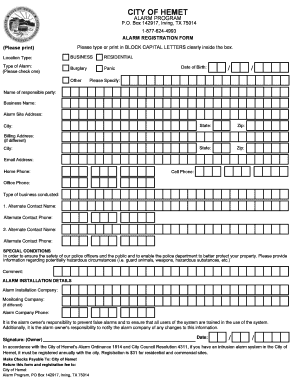
CITY of HEMET Find Your Alarm Permit Form


What is the CITY OF HEMET Find Your Alarm Permit
The CITY OF HEMET Find Your Alarm Permit is an official document required for residents and businesses in Hemet, California, to operate alarm systems legally. This permit ensures that the local authorities are informed about the installation and usage of alarm systems, which helps in managing emergency responses effectively. Having this permit is essential for compliance with local regulations and for avoiding potential fines associated with unauthorized alarm usage.
How to obtain the CITY OF HEMET Find Your Alarm Permit
To obtain the CITY OF HEMET Find Your Alarm Permit, individuals must complete an application form available through the city’s official website or at designated city offices. The application typically requires basic information such as the applicant's name, contact details, and the specifics of the alarm system being installed. Once the application is submitted, it may be subject to approval by the local authorities, who will verify that all requirements are met before issuing the permit.
Steps to complete the CITY OF HEMET Find Your Alarm Permit
Completing the CITY OF HEMET Find Your Alarm Permit involves several key steps:
- Gather necessary information about your alarm system, including the type, location, and monitoring service.
- Access the application form online or in person at a city office.
- Fill out the form accurately, providing all required details.
- Submit the completed form along with any applicable fees, if required.
- Await confirmation of your application and any further instructions from the city.
Legal use of the CITY OF HEMET Find Your Alarm Permit
The legal use of the CITY OF HEMET Find Your Alarm Permit is crucial for ensuring that alarm systems are operated within the framework of local laws. This permit not only legitimizes the use of the alarm system but also provides legal protection for the user in case of disputes or violations. Without this permit, users may face penalties, including fines or the disconnection of alarm services, making compliance essential for all alarm system operators.
Required Documents
When applying for the CITY OF HEMET Find Your Alarm Permit, applicants typically need to provide specific documents, including:
- A completed application form.
- Proof of identity, such as a driver’s license or state ID.
- Details about the alarm system, including installation specifications.
- Payment information for any applicable fees.
Penalties for Non-Compliance
Failure to obtain the CITY OF HEMET Find Your Alarm Permit may result in several penalties. Individuals operating alarm systems without the necessary permit could face fines imposed by local authorities. Additionally, repeated violations may lead to more severe consequences, such as increased fines or legal action. It is important for residents and businesses to ensure compliance to avoid these potential penalties.
Quick guide on how to complete city of hemet find your alarm permit
Complete CITY OF HEMET Find Your Alarm Permit effortlessly on any device
Managing documents online has gained popularity among businesses and individuals. It offers a superb eco-friendly substitute for conventional printed and signed paperwork, allowing you to obtain the necessary form and securely store it online. airSlate SignNow equips you with all the tools required to create, edit, and eSign your documents swiftly without delays. Handle CITY OF HEMET Find Your Alarm Permit on any platform with the airSlate SignNow applications for Android or iOS and enhance any document-centric process today.
How to edit and eSign CITY OF HEMET Find Your Alarm Permit effortlessly
- Locate CITY OF HEMET Find Your Alarm Permit and click on Get Form to begin.
- Utilize the tools we offer to complete your document.
- Highlight pertinent sections of the documents or obscure sensitive information with tools specifically provided by airSlate SignNow for this purpose.
- Generate your eSignature using the Sign feature, which takes moments and holds the same legal validity as a conventional ink signature.
- Review all the details and click on the Done button to save your modifications.
- Select your preferred method to share your form, whether by email, SMS, or invitation link, or download it to your computer.
Say goodbye to lost or misplaced files, tedious form searching, or errors that necessitate printing new document copies. airSlate SignNow addresses all your document management needs in just a few clicks from any device you choose. Modify and eSign CITY OF HEMET Find Your Alarm Permit while ensuring excellent communication throughout your form preparation process with airSlate SignNow.
Create this form in 5 minutes or less
Create this form in 5 minutes!
How to create an eSignature for the city of hemet find your alarm permit
How to create an electronic signature for a PDF online
How to create an electronic signature for a PDF in Google Chrome
How to create an e-signature for signing PDFs in Gmail
How to create an e-signature right from your smartphone
How to create an e-signature for a PDF on iOS
How to create an e-signature for a PDF on Android
People also ask
-
What is the process to CITY OF HEMET Find Your Alarm Permit?
To CITY OF HEMET Find Your Alarm Permit, you need to complete the necessary application form and provide required documentation. The airSlate SignNow platform streamlines this process by allowing you to fill out and eSign documents electronically, ensuring a quick and efficient method to obtain your permit.
-
How much does it cost to CITY OF HEMET Find Your Alarm Permit?
The cost to CITY OF HEMET Find Your Alarm Permit can vary based on the specifics of your application. Using airSlate SignNow can help you save time and money with automated processes and reduced paperwork, but exact fees should be checked with local authorities for the most current rates.
-
What features does airSlate SignNow provide to help CITY OF HEMET Find Your Alarm Permit?
airSlate SignNow offers features such as document templates, customizable workflows, and real-time collaboration to assist you in the process of CITY OF HEMET Find Your Alarm Permit. These features ensure that you can easily prepare and submit your applications with all required details and signatures.
-
Why should I use airSlate SignNow to CITY OF HEMET Find Your Alarm Permit?
Using airSlate SignNow to CITY OF HEMET Find Your Alarm Permit provides a user-friendly interface and a comprehensive solution for document management. It allows you to eSign documents securely, track the application process, and minimizes delays, making it an ideal choice for your permit needs.
-
Can I track my application status after I CITY OF HEMET Find Your Alarm Permit?
Yes, after you CITY OF HEMET Find Your Alarm Permit using airSlate SignNow, you can track your application status seamlessly through notifications. The platform keeps you informed of any changes or required actions, ensuring that you're always updated on your permit's progress.
-
Is there customer support available for questions regarding CITY OF HEMET Find Your Alarm Permit?
Absolutely! airSlate SignNow offers dedicated customer support to assist you with any questions regarding the process to CITY OF HEMET Find Your Alarm Permit. Their team is available to help guide you through any challenges and ensure that your experience is smooth and efficient.
-
What types of documents can I eSign when I CITY OF HEMET Find Your Alarm Permit?
You can eSign various types of documents related to your application when you CITY OF HEMET Find Your Alarm Permit on airSlate SignNow. This includes application forms, affidavits, and any supporting documents required for your permit approval.
Get more for CITY OF HEMET Find Your Alarm Permit
- 455174568 form
- Phone7804478600tollfree18002728876 form
- Medical services plan msp forms bc homepage
- Application for canada pension plan credit split upon separation form
- Sin form
- Gst523 1 non profit organizations government funding canadaca form
- Dress code violation form
- Name of the organization where service is to be done form
Find out other CITY OF HEMET Find Your Alarm Permit
- Sign Arkansas Construction Executive Summary Template Secure
- How To Sign Arkansas Construction Work Order
- Sign Colorado Construction Rental Lease Agreement Mobile
- Sign Maine Construction Business Letter Template Secure
- Can I Sign Louisiana Construction Letter Of Intent
- How Can I Sign Maryland Construction Business Plan Template
- Can I Sign Maryland Construction Quitclaim Deed
- Sign Minnesota Construction Business Plan Template Mobile
- Sign Construction PPT Mississippi Myself
- Sign North Carolina Construction Affidavit Of Heirship Later
- Sign Oregon Construction Emergency Contact Form Easy
- Sign Rhode Island Construction Business Plan Template Myself
- Sign Vermont Construction Rental Lease Agreement Safe
- Sign Utah Construction Cease And Desist Letter Computer
- Help Me With Sign Utah Construction Cease And Desist Letter
- Sign Wisconsin Construction Purchase Order Template Simple
- Sign Arkansas Doctors LLC Operating Agreement Free
- Sign California Doctors Lease Termination Letter Online
- Sign Iowa Doctors LLC Operating Agreement Online
- Sign Illinois Doctors Affidavit Of Heirship Secure