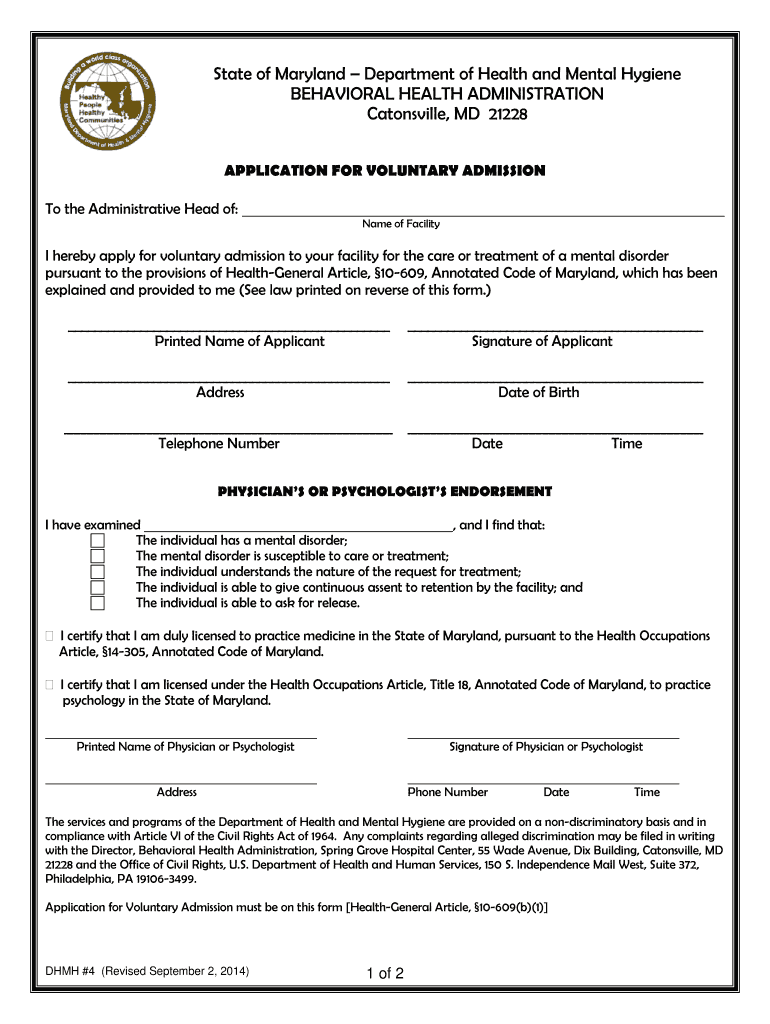
Maryland Involuntary Psychiatric Admission Form 2014-2026


Understanding the Maryland Voluntary Admission Form
The Maryland voluntary admission form is a legal document used for individuals seeking voluntary psychiatric treatment. This form is essential for ensuring that the admission process complies with state regulations and provides the necessary information for mental health professionals. It serves as a formal request for admission to a psychiatric facility and outlines the individual's consent for treatment.
Steps to Complete the Maryland Voluntary Admission Form
Completing the Maryland voluntary admission form involves several key steps:
- Gather necessary personal information, including name, date of birth, and contact details.
- Provide a clear statement of the reasons for seeking admission, detailing any mental health concerns.
- Include information about previous mental health treatments and any medications currently being taken.
- Sign and date the form to confirm consent for voluntary admission and treatment.
It's important to review the form thoroughly to ensure all sections are completed accurately before submission.
Legal Use of the Maryland Voluntary Admission Form
The Maryland voluntary admission form is legally binding, meaning that once signed, it grants consent for the individual to receive psychiatric treatment. This form must adhere to specific legal standards outlined in Maryland law, ensuring that the rights of the individual are protected throughout the admission process. Understanding these legal implications is crucial for both patients and healthcare providers.
Obtaining the Maryland Voluntary Admission Form
The Maryland voluntary admission form can typically be obtained from mental health facilities, hospitals, or state health department websites. Individuals may also request the form directly from their healthcare provider. Ensuring that the most current version of the form is used is important for compliance with state regulations.
Key Elements of the Maryland Voluntary Admission Form
Several key elements are included in the Maryland voluntary admission form that must be addressed:
- Personal Information: Full name, address, and contact information.
- Reason for Admission: A clear explanation of the mental health issues prompting the request for treatment.
- Consent Statement: A declaration that the individual understands the nature of the treatment and consents to it.
- Signature: The individual’s signature, confirming their voluntary admission.
Eligibility Criteria for the Maryland Voluntary Admission Form
To be eligible for voluntary admission under Maryland law, individuals must meet certain criteria:
- They must be at least 18 years old or have parental consent if a minor.
- They should demonstrate a willingness to seek treatment voluntarily.
- Individuals must be capable of understanding the nature of their condition and the treatment options available.
Meeting these criteria is essential for the successful completion of the admission process.
Quick guide on how to complete maryland form admission
Explore the simpler approach to manage your Maryland Involuntary Psychiatric Admission Form
The traditional methods for finishing and authorizing documents require an excessively long time compared to modern paperwork management solutions. You used to look for suitable social forms, print them, fill in all the information, and mail them. Now, you can obtain, fill out, and sign your Maryland Involuntary Psychiatric Admission Form all within a single browser tab using airSlate SignNow. Preparing your Maryland Involuntary Psychiatric Admission Form has never been easier.
Steps to finalize your Maryland Involuntary Psychiatric Admission Form with airSlate SignNow
- Access the category page you need and find your state-specific Maryland Involuntary Psychiatric Admission Form. Alternatively, utilize the search box.
- Ensure the form version is accurate by viewing it.
- Click Get form to enter editing mode.
- Fill in your document with the required information using the editing tools.
- Check the added information and click the Sign tool to endorse your form.
- Choose the most convenient method to create your signature: generate it, sketch your signature, or upload an image of it.
- Click DONE to store changes.
- Download the document to your device or proceed to Sharing settings to send it digitally.
Efficient online platforms like airSlate SignNow make it easier to fill out and submit your forms. Give it a try to discover how long document management and approval processes are genuinely meant to take. You'll save a signNow amount of time.
Create this form in 5 minutes or less
FAQs
-
How do I fill out an admission form?
Q. “How do I fill out an admission form?”Dear Anonymous, start by writing or typesetting your name legibly and accurately. If you are doing this by hand, PRINT clearly. If it is an online form, fill out each block starting from the top. Pay attention to the labels on each block. If you do not know the answer to a block, skip it and come back later. Not all blocks must be filled in. For example, I live in a single-family house, so when I fill out any kind of form with my address, I skip the block (or cell) with “apartment or suite number.”Some forms will ask you to put “N/A” (“not applicable”) in blocks you skip. Follow the instructions.Hope this helps!—Sarah M. 1/22/2018
-
What is the procedure to fill out the DU admission form? How many colleges and courses can I fill in?
It's as simple as filling any school admission form but you need to be quite careful while filling for courses ,don't mind you are from which stream in class 12 choose all the courses you feel like choosing,there is no limitations in choosing course and yes you must fill all the courses related to your stream ,additionally there is no choice for filling of college names in the application form .
-
How do I fill out the form for admission to a BA (Honours) in English at Allahabad University?
English is an arts subject,Shruty.As you're applying for Bachelor of Arts programme, it will definitely come under arts. In a central university, every subject is having a separate department and that doesn't mean it will change the subject's credibility.
-
How do I fill out the admission form for St. Joseph's College?
St Joseph's College, Bangalore Application ProcessSt Joseph's College procedure is carried out in an online mode only. Once the form is submitted, and if candidates satisfy the eligibility condition, they will be informed about the entrance examination and/or personal interview through email.Steps to apply are as follows:Visit the official website of St Joseph’s College.Candidates will have to go to ‘Apply Online’ option.Candidates will have to register by filling in the preliminary details such as - Course applying for, Candidate’s Name, Domicile Status, Date of Birth, Mobile Number, email address, etc.After registration, candidates will be redirected to the payment window for paying the application fee. Candidates can pay the fee using either NEFT or Debit/Credit Card only.After payment is confirmed candidates will be required to Log in using his/her email address and password.Candidates will then have to enter the basic details, academics details, and Contact information, etc. in the formCandidates will have to upload a recent passport size photograph and other documents.Read and verify all the details mentioned and make changes if necessary.Click on Submit button once you are sure that all the details filled in are correct.After submission of the form, candidates should wait for a few seconds for the server to generate the application form. Please do not press any other keys until the application number is generated.Documents required to be uploaded:Scanned copy of Class XI or Class XII(if available) mark sheetScanned copy of degree marks card(s) of all semesters/years for Post Graduate applicants.Scanned copy of recent passport size colour photograph with file size 10 kb - 300 kb (Dimensions - 3.5 cm x 4.5 cm) in jpg/jpeg format.Note:The application fee for any undergraduate course is Rs. 400 and for the post-graduate course is Rs. 600.In case of NEFT mode of payment, please note that it takes at least 24-48 hours before the UTR number of the NEFT is approved in the college system.
Create this form in 5 minutes!
How to create an eSignature for the maryland form admission
How to make an eSignature for your Maryland Form Admission online
How to create an eSignature for your Maryland Form Admission in Chrome
How to generate an eSignature for signing the Maryland Form Admission in Gmail
How to create an eSignature for the Maryland Form Admission right from your smartphone
How to generate an eSignature for the Maryland Form Admission on iOS devices
How to make an eSignature for the Maryland Form Admission on Android devices
People also ask
-
What is the Maryland voluntary admission form?
The Maryland voluntary admission form is a legal document that allows individuals to voluntarily admit themselves for mental health treatment. By utilizing the airSlate SignNow platform, you can easily manage and eSign this form, ensuring a smooth and efficient process for both patients and healthcare providers.
-
How can airSlate SignNow help with the Maryland voluntary admission form?
airSlate SignNow streamlines the process of completing the Maryland voluntary admission form by providing a user-friendly interface for filling out and signing documents electronically. This ensures that you can submit the form promptly and securely, ultimately enhancing patient care and compliance.
-
Is airSlate SignNow affordable for handling the Maryland voluntary admission form?
Yes, airSlate SignNow is a cost-effective solution for managing the Maryland voluntary admission form and other essential documents. With flexible pricing plans, you can choose the option that fits your needs without compromising on features, making it an ideal choice for healthcare providers.
-
What features does airSlate SignNow offer for the Maryland voluntary admission form?
airSlate SignNow offers several key features for managing the Maryland voluntary admission form, including customizable templates, secure document storage, and real-time tracking. These features help ensure that all parties are informed and maintain compliance throughout the admission process.
-
Can I integrate airSlate SignNow with other software for the Maryland voluntary admission form?
Absolutely! airSlate SignNow seamlessly integrates with various software solutions to enhance your workflow for the Maryland voluntary admission form. Whether you're using electronic health record systems or customer relationship management tools, integration capabilities make your processes smoother and more efficient.
-
What are the benefits of using airSlate SignNow for the Maryland voluntary admission form?
Using airSlate SignNow for the Maryland voluntary admission form offers numerous benefits, such as improved turnaround times, enhanced security, and reduced paperwork. By digitizing the process, healthcare providers can focus more on patient care and less on administrative tasks, leading to better outcomes.
-
Is it easy to eSign the Maryland voluntary admission form with airSlate SignNow?
Yes, eSigning the Maryland voluntary admission form with airSlate SignNow is both easy and intuitive. The platform guides users through the signing process, ensuring that all necessary steps are completed accurately and efficiently, making it accessible for all users.
Get more for Maryland Involuntary Psychiatric Admission Form
- Wisconsin hospital printable job application form
- Child support form 100065244
- Wh 38 fillable form
- Sunpass for semi trucks form
- Mv82 vehicle registrationtitle application new york state dmv dmv ny form
- Hcs forms and montana
- Trustee letter to beneficiaries sample form
- Form n 426 instructions for request for certification of military or naval service
Find out other Maryland Involuntary Psychiatric Admission Form
- How Do I eSign Arkansas Charity LLC Operating Agreement
- eSign Colorado Charity LLC Operating Agreement Fast
- eSign Connecticut Charity Living Will Later
- How Can I Sign West Virginia Courts Quitclaim Deed
- Sign Courts Form Wisconsin Easy
- Sign Wyoming Courts LLC Operating Agreement Online
- How To Sign Wyoming Courts Quitclaim Deed
- eSign Vermont Business Operations Executive Summary Template Mobile
- eSign Vermont Business Operations Executive Summary Template Now
- eSign Virginia Business Operations Affidavit Of Heirship Mobile
- eSign Nebraska Charity LLC Operating Agreement Secure
- How Do I eSign Nevada Charity Lease Termination Letter
- eSign New Jersey Charity Resignation Letter Now
- eSign Alaska Construction Business Plan Template Mobile
- eSign Charity PPT North Carolina Now
- eSign New Mexico Charity Lease Agreement Form Secure
- eSign Charity PPT North Carolina Free
- eSign North Dakota Charity Rental Lease Agreement Now
- eSign Arkansas Construction Permission Slip Easy
- eSign Rhode Island Charity Rental Lease Agreement Secure