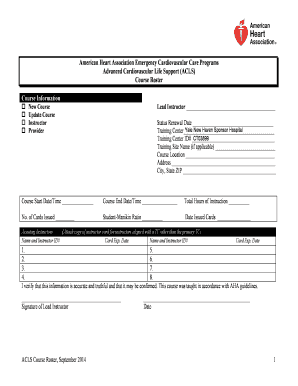
Acls Roster Form


What is the ACLS Roster
The ACLS roster is a vital document used in the context of Advanced Cardiovascular Life Support (ACLS) training and certification. It serves as an official record of individuals who have successfully completed the ACLS course, demonstrating their proficiency in critical life-saving techniques. This roster is essential for healthcare providers and institutions to verify the credentials of their staff, ensuring that they are equipped to respond effectively in emergency situations.
How to Use the ACLS Roster
Using the ACLS roster involves several key steps. First, individuals or organizations must ensure that they have access to the official roster, which may be provided by the training institution or certifying body. Once obtained, users can verify the status of ACLS certification for individuals listed on the roster. This verification is crucial for compliance with healthcare regulations and for maintaining high standards of patient care.
Steps to Complete the ACLS Roster
Completing the ACLS roster requires careful attention to detail. Here are the steps involved:
- Gather necessary information, including participant names, certification dates, and expiration dates.
- Ensure that all entries are accurate and up to date, reflecting the current status of each individual's certification.
- Submit the completed roster to the appropriate regulatory body or maintain it for internal records.
Legal Use of the ACLS Roster
The legal use of the ACLS roster is governed by various regulations that require healthcare providers to maintain accurate records of certifications. This document can be crucial in legal situations where proof of training and certification is needed. Compliance with these legal standards helps protect both the healthcare provider and the patients they serve, ensuring that only qualified individuals are involved in emergency care.
Key Elements of the ACLS Roster
Several key elements must be included in the ACLS roster to ensure its validity:
- Full names of all participants.
- Certification dates and expiration dates.
- Signature of the instructor or training coordinator.
- Contact information for the training institution.
Examples of Using the ACLS Roster
Examples of using the ACLS roster include verifying the credentials of staff members in hospitals and clinics, ensuring compliance with accreditation standards, and providing documentation for audits. Additionally, organizations may use the roster to track renewal dates and schedule recertification training for their employees.
Quick guide on how to complete acls roster
Complete Acls Roster effortlessly on any device
Online document management has become increasingly popular among organizations and individuals. It offers an ideal eco-friendly substitute for traditional printed and signed documents, allowing you to access the necessary forms and securely store them online. airSlate SignNow equips you with all the tools you require to create, modify, and eSign your documents quickly and without delays. Handle Acls Roster on any device using the airSlate SignNow Android or iOS applications and enhance any document-centric process today.
How to modify and eSign Acls Roster with ease
- Locate Acls Roster and click Get Form to begin.
- Utilize the tools we offer to complete your document.
- Emphasize pertinent sections of the documents or obscure sensitive information with tools provided by airSlate SignNow specifically for this purpose.
- Generate your signature with the Sign tool, which takes seconds and carries the same legal validity as a conventional wet ink signature.
- Review the information and then click the Done button to save your changes.
- Select how you would like to share your form, whether by email, text message (SMS), invite link, or download it to your computer.
Say goodbye to lost or mislaid files, tedious form searching, or errors that necessitate printing new document copies. airSlate SignNow fulfills your requirements in document management in just a few clicks from your preferred device. Edit and eSign Acls Roster and guarantee effective communication at every stage of the document preparation process with airSlate SignNow.
Create this form in 5 minutes or less
Create this form in 5 minutes!
How to create an eSignature for the acls roster
How to create an electronic signature for a PDF online
How to create an electronic signature for a PDF in Google Chrome
How to create an e-signature for signing PDFs in Gmail
How to create an e-signature right from your smartphone
How to create an e-signature for a PDF on iOS
How to create an e-signature for a PDF on Android
People also ask
-
What is an acls roster and how does it work?
An acls roster is a digital document that helps manage and track ACLS certification details for healthcare professionals. Using airSlate SignNow, you can easily create, edit, and store your acls roster in a secure online environment, ensuring that you always have access to important certification information when needed.
-
What features does airSlate SignNow offer for managing an acls roster?
airSlate SignNow provides various features specifically designed for managing an acls roster, including customizable templates, electronic signatures, and real-time collaboration. These features streamline the certification process and help ensure that all documentation is up to date and easily accessible.
-
Is there a cost associated with using airSlate SignNow for my acls roster?
Yes, airSlate SignNow offers affordable pricing plans tailored to different business needs. By investing in airSlate SignNow for your acls roster management, you gain access to a cost-effective solution that can save time and enhance productivity, ultimately benefiting your organization.
-
Can I integrate airSlate SignNow with other software for my acls roster?
Absolutely! airSlate SignNow seamlessly integrates with many popular software applications, allowing you to connect your acls roster management with tools you already use. This integration helps create a smooth workflow and enhances efficiency by reducing the need for manual data entry.
-
How secure is my acls roster data with airSlate SignNow?
Security is a top priority at airSlate SignNow. Your acls roster data is protected through advanced encryption methods and complies with industry standards, ensuring that sensitive information remains confidential and secure at all times.
-
Can I share my acls roster with team members?
Yes, you can easily share your acls roster with team members through airSlate SignNow. The platform allows for real-time collaboration, enabling authorized users to access and update the roster, ensuring that everyone is on the same page regarding certifications and training.
-
What benefits can I expect from using airSlate SignNow for my acls roster?
Using airSlate SignNow for your acls roster provides several benefits, including increased efficiency, improved compliance, and enhanced organization. Additionally, the user-friendly interface makes it easy to manage certification documents, ultimately saving you time and resources.
Get more for Acls Roster
- Request judicial intervention addendum form
- Greater binghamton association of realtors inc and broome county form
- Purchase agreement offer receipt and lake realty ohio form
- Money agreement oregon form
- Hpap sales contract baddendumb greater bwashingtonb urban league gwul form
- E kimley horn proposalpdf sumter county form
- 2013 montgomery jurisdictional addendum form
- 910 listing agreement for improved real property and co operatives form
Find out other Acls Roster
- How Can I eSignature Kentucky Co-Branding Agreement
- How Can I Electronic signature Alabama Declaration of Trust Template
- How Do I Electronic signature Illinois Declaration of Trust Template
- Electronic signature Maryland Declaration of Trust Template Later
- How Can I Electronic signature Oklahoma Declaration of Trust Template
- Electronic signature Nevada Shareholder Agreement Template Easy
- Electronic signature Texas Shareholder Agreement Template Free
- Electronic signature Mississippi Redemption Agreement Online
- eSignature West Virginia Distribution Agreement Safe
- Electronic signature Nevada Equipment Rental Agreement Template Myself
- Can I Electronic signature Louisiana Construction Contract Template
- Can I eSignature Washington Engineering Proposal Template
- eSignature California Proforma Invoice Template Simple
- eSignature Georgia Proforma Invoice Template Myself
- eSignature Mississippi Proforma Invoice Template Safe
- eSignature Missouri Proforma Invoice Template Free
- Can I eSignature Mississippi Proforma Invoice Template
- eSignature Missouri Proforma Invoice Template Simple
- eSignature Missouri Proforma Invoice Template Safe
- eSignature New Hampshire Proforma Invoice Template Mobile