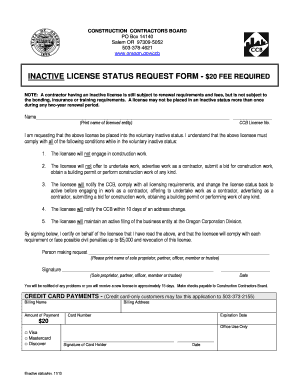
Ccb Forms


What is the Ccb Form?
The Ccb form is a specific document used for various administrative and legal purposes within the state of Oregon. It is often associated with construction contractors and businesses that need to comply with state regulations. This form is essential for ensuring that contractors are registered and that they meet the necessary requirements to operate legally. The Ccb form helps maintain standards within the industry and protects consumers by ensuring that only qualified individuals and businesses can provide services.
How to Use the Ccb Forms
Using the Ccb forms involves several steps to ensure proper completion and submission. First, identify the specific Ccb form required for your situation, whether it is for registration, renewal, or compliance. Next, gather all necessary information, including your business details, licensing information, and any supporting documents. Once you have all the required information, fill out the form accurately. After completing the form, review it for any errors before submitting it through the appropriate channels, whether online, by mail, or in person.
Steps to Complete the Ccb Forms
Completing the Ccb forms involves a systematic approach to ensure accuracy and compliance. Follow these steps:
- Identify the specific Ccb form needed for your purpose.
- Gather necessary information and documents, such as your business license and identification.
- Carefully fill out the form, ensuring all fields are completed accurately.
- Review the form for any mistakes or missing information.
- Submit the completed form through the designated method, ensuring you retain a copy for your records.
Legal Use of the Ccb Forms
The legal use of the Ccb forms is crucial for maintaining compliance with state regulations. These forms must be filled out correctly and submitted on time to avoid penalties. In Oregon, the Ccb forms are legally binding documents that require accurate information to ensure that contractors and businesses operate within the law. Compliance with these forms helps protect consumers and ensures that all services provided meet state standards.
Key Elements of the Ccb Forms
Key elements of the Ccb forms include essential information that must be provided for the form to be valid. These elements typically include:
- Business name and contact information
- License number and type of business entity
- Details of the services offered
- Proof of insurance and bonding, if applicable
- Signature of the applicant or authorized representative
State-Specific Rules for the Ccb Forms
Each state has specific rules governing the use of Ccb forms, particularly in Oregon. It is essential to understand these regulations to ensure compliance. Oregon requires that all contractors complete the Ccb forms as part of their licensing process. Additionally, there may be specific requirements related to the type of work being performed, including additional documentation or fees. Familiarizing yourself with these state-specific rules can help avoid delays and ensure that your application is processed smoothly.
Quick guide on how to complete ccb forms
Manage Ccb Forms seamlessly on any device
Digital document management has become increasingly widespread among organizations and individuals. It offers an ideal eco-friendly substitute for conventional printed and signed documents, allowing you to find the appropriate form and securely store it online. airSlate SignNow equips you with all the tools necessary to create, amend, and electronically sign your documents quickly and efficiently. Handle Ccb Forms on any device using airSlate SignNow's Android or iOS applications and streamline any document-related process today.
The simplest way to modify and electronically sign Ccb Forms without hassle
- Find Ccb Forms and click Get Form to begin.
- Utilize the tools we provide to complete your document.
- Highlight essential sections of your documents or redact sensitive information using the tools that airSlate SignNow offers specifically for that purpose.
- Generate your signature with the Sign tool, which takes mere seconds and carries the same legal validity as a conventional wet ink signature.
- Review all the details and click on the Done button to save your modifications.
- Choose how you would like to send your form, via email, SMS, or invite link, or download it to your computer.
Say goodbye to lost or misplaced files, tedious form searching, or errors that necessitate printing new document copies. airSlate SignNow fulfills your document management needs in just a few clicks from any device you prefer. Edit and eSign Ccb Forms and ensure excellent communication at any stage of your form preparation process with airSlate SignNow.
Create this form in 5 minutes or less
Create this form in 5 minutes!
How to create an eSignature for the ccb forms
How to create an electronic signature for a PDF online
How to create an electronic signature for a PDF in Google Chrome
How to create an e-signature for signing PDFs in Gmail
How to create an e-signature right from your smartphone
How to create an e-signature for a PDF on iOS
How to create an e-signature for a PDF on Android
People also ask
-
What is a CCB template in airSlate SignNow?
A CCB template in airSlate SignNow is a customizable document template specifically designed for collecting consent and compliance signatures. This template streamlines the process of obtaining approvals while ensuring all necessary information is captured efficiently. With the CCB template, users can easily manage document workflows and enhance compliance.
-
How can the CCB template improve my business operations?
Utilizing the CCB template helps businesses minimize paperwork, save time, and reduce errors in the signing process. By automating document routing and signature collection, teams can focus more on critical tasks rather than administrative work. The CCB template enhances overall productivity and provides a professional approach to document management.
-
What are the key features of the CCB template?
The CCB template includes user-friendly customization options, automated reminders for signers, and real-time tracking of document status. It also offers secure storage and easy access to signed documents for record-keeping. These features make the CCB template a comprehensive solution for efficient document handling.
-
Is the CCB template suitable for all types of industries?
Yes, the CCB template is versatile and can be adapted for various industries, including healthcare, education, and finance. Its ability to cater to different regulatory requirements makes it a valuable tool for businesses across sectors. By using the CCB template, companies can ensure compliance with industry standards.
-
What are the pricing options for using the CCB template?
airSlate SignNow offers flexible pricing plans to accommodate different business needs when using the CCB template. Customers can choose from monthly or annual subscriptions, allowing them to select a plan that fits their budget. Each plan offers access to the CCB template and its features, ensuring a cost-effective solution.
-
Can the CCB template be integrated with other software solutions?
Absolutely! The CCB template can seamlessly integrate with various software applications, such as CRM and project management tools. This integration enhances workflow efficiency by allowing data to flow between systems without manual entry, making it easier to manage documents from a centralized platform.
-
How does airSlate SignNow ensure the security of documents using the CCB template?
AirSlate SignNow employs industry-leading security measures, including encryption and multi-factor authentication, to protect documents created with the CCB template. This ensures that sensitive information remains confidential and secure throughout the signing process. Users can trust that their documents are handled with the highest level of security.
Get more for Ccb Forms
- Public safety application city of biloxi form
- Fhs athletic packet fernley high school lyon county form
- Essex county surrogateamp39s court theodore n the essex county form
- Trainer horse contract form
- Reduction request affidavit steuben county government 198 66 138 form
- Affidavit in lieu of originals for oci form
- Educational residency affidavit parent or guardian images pcmac form
- Embalming certificate pic form
Find out other Ccb Forms
- How Can I Sign South Carolina Courts Document
- How Do I eSign New Jersey Business Operations Word
- How Do I eSign Hawaii Charity Document
- Can I eSign Hawaii Charity Document
- How Can I eSign Hawaii Charity Document
- Can I eSign Hawaii Charity Document
- Help Me With eSign Hawaii Charity Document
- How Can I eSign Hawaii Charity Presentation
- Help Me With eSign Hawaii Charity Presentation
- How Can I eSign Hawaii Charity Presentation
- How Do I eSign Hawaii Charity Presentation
- How Can I eSign Illinois Charity Word
- How To eSign Virginia Business Operations Presentation
- How To eSign Hawaii Construction Word
- How Can I eSign Hawaii Construction Word
- How Can I eSign Hawaii Construction Word
- How Do I eSign Hawaii Construction Form
- How Can I eSign Hawaii Construction Form
- How To eSign Hawaii Construction Document
- Can I eSign Hawaii Construction Document