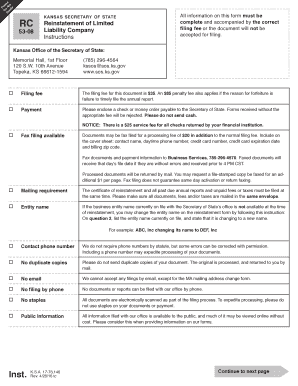
Rc 53 08 2016


What is the Rc 53 08
The Rc 53 08 is a form used in Kansas for the reinstatement of limited liability companies (LLCs). This form is essential for businesses that have been administratively dissolved or have had their status revoked. Completing the Rc 53 08 allows a company to regain its active status with the state, ensuring that it can continue to operate legally. The form requires specific information about the business, including its name, address, and the reason for reinstatement.
Steps to complete the Rc 53 08
Completing the Rc 53 08 involves several key steps:
- Gather necessary information about your LLC, including its full legal name and address.
- Identify the reasons for the dissolution or revocation, as this information must be included in the form.
- Complete all required sections of the Rc 53 08 accurately.
- Review the form for any errors or omissions to ensure compliance with state requirements.
- Submit the completed form along with any required fees to the appropriate state office.
Legal use of the Rc 53 08
The Rc 53 08 must be used in accordance with Kansas state laws governing business entities. This form is legally binding and must be filled out with accurate information to avoid penalties. It is important to understand that using this form incorrectly can lead to delays in reinstatement or additional administrative issues. Businesses should ensure they meet all legal requirements before submitting the form.
Required Documents
When submitting the Rc 53 08, certain documents may be required to support the reinstatement process. These may include:
- Proof of the reason for dissolution or revocation.
- Any outstanding tax documents or fees owed to the state.
- Identification information for the business owners or members.
Having these documents ready can facilitate a smoother reinstatement process.
Form Submission Methods
The Rc 53 08 can be submitted through various methods, depending on the preferences of the business owner. Common submission methods include:
- Online submission via the Kansas Secretary of State's website.
- Mailing the completed form to the appropriate office.
- In-person submission at designated state offices.
Choosing the right method can help ensure timely processing of the reinstatement request.
Who Issues the Form
The Rc 53 08 is issued by the Kansas Secretary of State's office. This office oversees the registration and regulation of business entities in the state. It is responsible for maintaining accurate records of all LLCs, including their status and compliance with state laws. Businesses should refer to the Secretary of State's office for any updates or changes to the form and its requirements.
Quick guide on how to complete state of kansas form rc 2016 2019
Handle Rc 53 08 wherever, whenever
Your everyday business activities might require additional attention when managing state-specific business documents. Reclaim your working hours and lessen the expenses associated with paper-based processes with airSlate SignNow. airSlate SignNow offers a variety of pre-created business documents, including Rc 53 08, which you can utilize and distribute with your business associates. Manage your Rc 53 08 effortlessly with powerful editing and eSignature features and send it instantly to your recipients.
Steps to obtain Rc 53 08 in just a few clicks:
- Select a form pertinent to your state.
- Click on Learn More to review the document and ensure it meets your needs.
- Click Get Form to start working on it.
- Rc 53 08 will automatically launch within the editor. No further actions are necessary.
- Utilize airSlate SignNow’s sophisticated editing tools to complete or modify the form.
- Select the Sign tool to create your personalized signature and eSign your document.
- When finished, click Done, save changes, and access your document.
- Share the form via email or text, or use a link-to-fill option with your partners, or allow them to download the document.
airSlate SignNow remarkably streamlines your time spent managing Rc 53 08 and enables you to locate essential documents in one place. A comprehensive library of forms is organized and created to support critical business operations needed for your organization. The advanced editor minimizes the risk of mistakes, allowing you to easily rectify errors and review your documents on any device before dispatching them. Start your free trial today to explore all the benefits of airSlate SignNow for your daily business processes.
Create this form in 5 minutes or less
Find and fill out the correct state of kansas form rc 2016 2019
FAQs
-
How do I fill out a CLAT 2019 application form?
Hi thereFirst of all, let me tell you some important points:CLAT 2019 has gone OFFLINE this yearBut the application forms for CLAT 2019 have to be filled ONLINEThe payment of the application fees also should be made onlineNow, kindly note the important dates:Note the details regarding the application fees:Here, if you want the Previous Year Question papers, Rs.500 would be added to the application fees.Apart from this, there would be bank transaction charges added to the application fees.The application fees is non-refundable.Note one important point here that before you fill the application form, check for your eligibility.To know the complete details of filling the application form along with other information like the eligibility - in terms of age, educational qualification, list of NLUs participating and the seats offered under each category, CLAT Reservation policies, CLAT exam pattern, marking scheme, syllabus, important documents required to be kept ready before filling the form, kindly go to the link below:How to fill CLAT 2019 Application form? Registration OPEN | All you need to knowTo know how to prepare for one of the very important section of CLAT exam, GK and Current Affairs, kindly go to the link below:How to prepare GK & Current Affairs for CLAT 2019To practice, daily MCQs on Current Affairs, kindly go to the link below:#CLAT2019 | #AILET2019 | #DULLB2019 | GK and Current Affairs Series: 5 in 10 Series: Day 12For any other queries, kindly write to us at mailateasyway@gmail.comThanks & Regards!
-
How to decide my bank name city and state if filling out a form, if the bank is a national bank?
Somewhere on that form should be a blank for routing number and account number. Those are available from your check and/or your bank statements. If you can't find them, call the bank and ask or go by their office for help with the form. As long as those numbers are entered correctly, any error you make in spelling, location or naming should not influence the eventual deposit into your proper account.
-
Are there any chances to fill out the improvement form for 2019 of the RBSE board for 12 class?
Hari om, you are asking a question as to : “ Are there any chancesto fill out the improvement form for 2019 of the RBSE Board for 12 class?”. Hari om. Hari om.ANSWER :Browse through the following links for further details regarding the answers to your questions on the improvement exam for class 12 of RBSE 2019 :how to give improvement exams in rbse class 12is there a chance to fill rbse improvement form 2019 for a 12th class studentHari om.
-
How can I fill out the FY 2015-16 and 2016-17 ITR forms after the 31st of March 2018?
As you know the last date of filling income tax retruns has been gone for the financial year 2015–16 and 2016–17. and if you haven’t done it before 31–03–2018. then i don’t think it is possible according to the current guidlines of IT Department. it may possible that they can send you the notice to answer for not filling the retrun and they may charge penalty alsoif your income was less than taxable limit then its ok it is a valid reson but you don’t need file ITR for those years but if your income was more than the limit then, i think you have to write the lette to your assessing officer with a genuine reason that why didn’t you file the ITR.This was only suggestion not adviceyou can also go through the professional chartered accountant
-
How can I fill out Google's intern host matching form to optimize my chances of receiving a match?
I was selected for a summer internship 2016.I tried to be very open while filling the preference form: I choose many products as my favorite products and I said I'm open about the team I want to join.I even was very open in the location and start date to get host matching interviews (I negotiated the start date in the interview until both me and my host were happy.) You could ask your recruiter to review your form (there are very cool and could help you a lot since they have a bigger experience).Do a search on the potential team.Before the interviews, try to find smart question that you are going to ask for the potential host (do a search on the team to find nice and deep questions to impress your host). Prepare well your resume.You are very likely not going to get algorithm/data structure questions like in the first round. It's going to be just some friendly chat if you are lucky. If your potential team is working on something like machine learning, expect that they are going to ask you questions about machine learning, courses related to machine learning you have and relevant experience (projects, internship). Of course you have to study that before the interview. Take as long time as you need if you feel rusty. It takes some time to get ready for the host matching (it's less than the technical interview) but it's worth it of course.
Create this form in 5 minutes!
How to create an eSignature for the state of kansas form rc 2016 2019
How to create an eSignature for your State Of Kansas Form Rc 2016 2019 in the online mode
How to generate an eSignature for your State Of Kansas Form Rc 2016 2019 in Chrome
How to generate an eSignature for signing the State Of Kansas Form Rc 2016 2019 in Gmail
How to create an electronic signature for the State Of Kansas Form Rc 2016 2019 right from your smartphone
How to create an eSignature for the State Of Kansas Form Rc 2016 2019 on iOS
How to create an electronic signature for the State Of Kansas Form Rc 2016 2019 on Android devices
People also ask
-
What is rc 53 08 in the context of airSlate SignNow?
The rc 53 08 refers to a specific regulatory compliance feature within airSlate SignNow. This feature helps organizations meet essential legal standards by ensuring that all eSigned documents adhere to necessary regulations, enhancing the security and legality of electronic signatures.
-
How does airSlate SignNow improve my document signing process with rc 53 08?
airSlate SignNow, with its rc 53 08 feature, streamlines the document signing process by automating signature requests and reminders. This optimizes workflow efficiency and allows businesses to get documents signed faster, reducing delays in critical work processes.
-
Is there a cost associated with the rc 53 08 feature in airSlate SignNow?
The rc 53 08 feature is included in various pricing plans offered by airSlate SignNow, providing value for businesses of all sizes. Depending on the plan you choose, you can access this comprehensive compliance feature along with advanced signing capabilities, ensuring cost-effectiveness.
-
What are the key benefits of using rc 53 08 with airSlate SignNow?
Utilizing the rc 53 08 feature within airSlate SignNow offers businesses enhanced security, legal compliance, and efficiency in handling documents. This ensures that all eSigned documents are valid and can withstand scrutiny, providing peace of mind for users.
-
Can I integrate other tools with airSlate SignNow's rc 53 08 feature?
Yes, airSlate SignNow provides multiple integrations with popular business tools, ensuring that the rc 53 08 feature seamlessly fits into your existing workflows. This flexibility enhances your document management system, allowing for a more cohesive operational flow.
-
How user-friendly is the rc 53 08 feature in airSlate SignNow?
The rc 53 08 feature within airSlate SignNow is designed to be user-friendly, making it easy for users to implement regulatory compliance without extensive training. The intuitive interface allows businesses to send, sign, and manage documents efficiently.
-
What types of documents are compatible with airSlate SignNow's rc 53 08 feature?
airSlate SignNow's rc 53 08 feature is compatible with a wide variety of documents, including contracts, agreements, and forms. This functionality allows businesses across different industries to use eSignatures without worrying about compliance issues.
Get more for Rc 53 08
- Google earthrth form
- Nmprc form
- Teams amp conditions of hire hire agreement bouncy castle hire form
- Winterhill physical education department form
- People united for animals form
- Public deposit identification and acknowledgment form
- Request for show cause order for contempt md rule form
- Rental lease letter agreement template form
Find out other Rc 53 08
- How Can I eSign Wyoming Real Estate Form
- How Can I eSign Hawaii Police PDF
- Can I eSign Hawaii Police Form
- How To eSign Hawaii Police PPT
- Can I eSign Hawaii Police PPT
- How To eSign Delaware Courts Form
- Can I eSign Hawaii Courts Document
- Can I eSign Nebraska Police Form
- Can I eSign Nebraska Courts PDF
- How Can I eSign North Carolina Courts Presentation
- How Can I eSign Washington Police Form
- Help Me With eSignature Tennessee Banking PDF
- How Can I eSignature Virginia Banking PPT
- How Can I eSignature Virginia Banking PPT
- Can I eSignature Washington Banking Word
- Can I eSignature Mississippi Business Operations Document
- How To eSignature Missouri Car Dealer Document
- How Can I eSignature Missouri Business Operations PPT
- How Can I eSignature Montana Car Dealer Document
- Help Me With eSignature Kentucky Charity Form