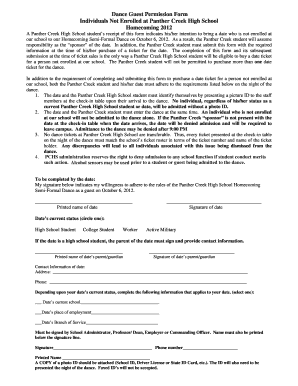
Homecoming Guest Form 2012


What is the Homecoming Guest Form
The homecoming guest form, often referred to as the hoco guest form, is a document used by schools and organizations to gather information about guests attending homecoming events. This form typically includes details such as the guest's name, contact information, and relationship to the student. It is essential for ensuring that all attendees are accounted for and that any necessary permissions are obtained, especially when guests are not current students of the school.
How to Use the Homecoming Guest Form
Using the homecoming guest form is straightforward. First, download the form from the school's website or obtain a physical copy from the administration office. Fill out the required fields, ensuring that all information is accurate. Once completed, submit the form according to the school's guidelines, which may include online submission, mailing, or in-person delivery. It is important to pay attention to submission deadlines to ensure that your guest is approved in time for the event.
Steps to Complete the Homecoming Guest Form
Completing the homecoming guest form involves several key steps:
- Gather necessary information about your guest, including their full name, contact details, and relationship to you.
- Fill out the form, ensuring that all sections are completed accurately.
- Obtain any required signatures, which may include your own and your guest's, as well as a parent or guardian if necessary.
- Review the form for any errors or missing information before submission.
- Submit the form by the specified deadline through the designated method.
Legal Use of the Homecoming Guest Form
The homecoming guest form serves a legal purpose in ensuring that all guests are authorized to attend the event. By completing and submitting this form, you are providing the school with necessary information to verify the identity of guests. This helps to maintain a safe environment for students and ensures compliance with school policies. It is important to understand that submitting false information on this form may have consequences, including denial of entry to the event.
Key Elements of the Homecoming Guest Form
Several key elements are typically included in the homecoming guest form:
- Guest Information: Name, age, and contact details.
- Student Information: Name of the student inviting the guest and their relationship.
- Emergency Contact: A contact person in case of emergencies during the event.
- Signatures: Required signatures from the student, guest, and possibly a parent or guardian.
Form Submission Methods
The homecoming guest form can typically be submitted through various methods, depending on the school's policies. Common submission methods include:
- Online Submission: Many schools offer a digital platform for submitting forms electronically.
- Mail: You may be required to print the form and send it via postal service.
- In-Person: Some schools may ask for forms to be submitted directly to the administration office.
Quick guide on how to complete homecoming guest form
Complete Homecoming Guest Form effortlessly on any device
Online document management has become increasingly popular among organizations and individuals. It offers a perfect eco-friendly substitute for traditional printed and signed documents, as you can obtain the necessary form and securely store it online. airSlate SignNow equips you with all the tools required to create, modify, and eSign your documents quickly without delays. Manage Homecoming Guest Form on any platform using airSlate SignNow Android or iOS applications and enhance any document-centric process today.
The easiest way to modify and eSign Homecoming Guest Form with ease
- Locate Homecoming Guest Form and then click Get Form to begin.
- Utilize the tools we provide to complete your form.
- Highlight pertinent sections of your documents or redact sensitive information with tools that airSlate SignNow offers specifically for that purpose.
- Generate your signature with the Sign feature, which takes seconds and carries the same legal validity as a conventional wet ink signature.
- Review all the information and then click the Done button to save your changes.
- Choose how you would like to send your form, via email, SMS, or invitation link, or download it to your computer.
Say goodbye to lost or misplaced documents, tedious form searches, or errors that necessitate printing new document copies. airSlate SignNow meets your document management needs in just a few clicks from any device you prefer. Edit and eSign Homecoming Guest Form and ensure excellent communication at any stage of the form preparation process with airSlate SignNow.
Create this form in 5 minutes or less
Find and fill out the correct homecoming guest form
Create this form in 5 minutes!
How to create an eSignature for the homecoming guest form
How to create an electronic signature for a PDF online
How to create an electronic signature for a PDF in Google Chrome
How to create an e-signature for signing PDFs in Gmail
How to create an e-signature right from your smartphone
How to create an e-signature for a PDF on iOS
How to create an e-signature for a PDF on Android
People also ask
-
What is a hoco form and how can it be used?
A hoco form is a digital document designed for events like homecoming, allowing users to collect information and approvals electronically. With airSlate SignNow, you can create, send, and manage your hoco form easily, ensuring a smooth workflow for gathering signatures and data from participants.
-
How much does it cost to use airSlate SignNow for hoco forms?
airSlate SignNow offers a variety of pricing plans to cater to different needs and budgets. You can choose a plan that fits your requirements for managing hoco forms, with no hidden fees, ensuring you only pay for what you use.
-
What features does airSlate SignNow offer for creating hoco forms?
AirSlate SignNow provides an intuitive form builder that allows you to customize your hoco forms with several fields, templates, and branding options. You can also incorporate advanced features like automated workflows and real-time tracking to optimize the signing experience.
-
Can I integrate my hoco form with other software using SignNow?
Yes, airSlate SignNow supports integrations with a variety of popular applications, allowing you to seamlessly connect your hoco form with services like Google Drive, Salesforce, and others. This integration capability enhances your workflow management and data synchronization.
-
Is it secure to use airSlate SignNow for my hoco forms?
Absolutely! AirSlate SignNow prioritizes security by implementing advanced encryption and compliance measures to protect your data. Your hoco forms and signatures are safely stored and managed, ensuring that sensitive information remains secure.
-
How do I send a hoco form for signatures using airSlate SignNow?
Sending a hoco form for signatures is simple with airSlate SignNow. After creating your form, you just need to enter the email addresses of your recipients, customize the message, and hit send. The recipients will receive an email prompting them to sign the document electronically.
-
Can I track the status of my sent hoco forms?
Yes, airSlate SignNow allows you to track the status of your sent hoco forms in real-time. You'll receive notifications when the form is viewed, signed, and completed, helping you manage and follow up with respondents efficiently.
Get more for Homecoming Guest Form
- Form g2a certificate of final pressure test city gas
- Meritorious action award form
- Nzcs 224 form
- Gojet airlines reviews form
- Royal farms stores chicken catering services app form
- Marriage license application form 2013
- 2 step ppd form
- School facilities lease agreement collier county public schools form
Find out other Homecoming Guest Form
- Can I Sign North Carolina Orthodontists Presentation
- How Do I Sign Rhode Island Real Estate Form
- Can I Sign Vermont Real Estate Document
- How To Sign Wyoming Orthodontists Document
- Help Me With Sign Alabama Courts Form
- Help Me With Sign Virginia Police PPT
- How To Sign Colorado Courts Document
- Can I eSign Alabama Banking PPT
- How Can I eSign California Banking PDF
- How To eSign Hawaii Banking PDF
- How Can I eSign Hawaii Banking Document
- How Do I eSign Hawaii Banking Document
- How Do I eSign Hawaii Banking Document
- Help Me With eSign Hawaii Banking Document
- How To eSign Hawaii Banking Document
- Can I eSign Hawaii Banking Presentation
- Can I Sign Iowa Courts Form
- Help Me With eSign Montana Banking Form
- Can I Sign Kentucky Courts Document
- How To eSign New York Banking Word