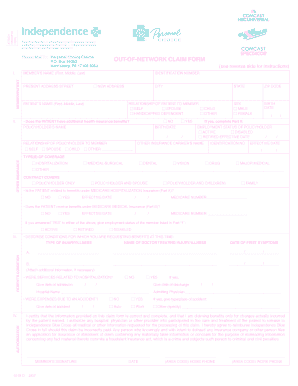
Ibx Out of Network Claim Form


What is the IBX Out of Network Claim Form
The IBX Out of Network Claim Form is a document used by members of Independence Blue Cross (IBX) to request reimbursement for medical services received from out-of-network providers. This form is essential for individuals who have received care from healthcare professionals or facilities that do not participate in their insurance network. By submitting this form, members can provide the necessary details about their treatment and expenses to facilitate the claims process.
How to Use the IBX Out of Network Claim Form
Using the IBX Out of Network Claim Form involves several steps to ensure accurate submission. First, gather all relevant information, including receipts, provider details, and treatment dates. Next, fill out the form completely, providing personal information, policy details, and a description of the services received. Once completed, review the information for accuracy before submitting it to IBX for processing. This careful approach helps prevent delays in reimbursement.
Steps to Complete the IBX Out of Network Claim Form
Completing the IBX Out of Network Claim Form requires attention to detail. Follow these steps:
- Download the form from the IBX website or obtain a physical copy.
- Fill in your personal information, including your name, address, and member ID.
- Provide details about the out-of-network provider, including their name and address.
- List the services received, including dates of service and costs.
- Attach any necessary documentation, such as receipts and explanation of benefits (EOB) from your insurance.
- Sign and date the form before submission.
Required Documents
When submitting the IBX Out of Network Claim Form, certain documents are required to support your claim. These typically include:
- Itemized bills from the out-of-network provider.
- Proof of payment, such as receipts or canceled checks.
- Any relevant medical records or treatment notes.
- A copy of your insurance card showing your member ID.
Form Submission Methods
The IBX Out of Network Claim Form can be submitted through various methods to accommodate member preferences. You can choose to submit the form online via the IBX member portal, mail it to the designated claims address, or deliver it in person to an IBX office. Each method has its own processing times, so consider your urgency when selecting a submission method.
Legal Use of the IBX Out of Network Claim Form
The IBX Out of Network Claim Form is legally binding once submitted, assuming all required information and documentation are provided. It is important that members ensure compliance with the terms outlined in their insurance policy. Failure to accurately complete the form or provide necessary documentation may result in delays or denial of the claim.
Quick guide on how to complete ibx out of network claim form
Effortlessly Prepare Ibx Out Of Network Claim Form on Any Device
Digital document management has gained signNow traction among businesses and individuals. It serves as an ideal environmentally friendly alternative to traditional printed and signed papers, allowing access to the correct format and safe online storage. airSlate SignNow equips you with all the tools necessary to create, edit, and eSign your documents promptly without delays. Manage Ibx Out Of Network Claim Form on any device using airSlate SignNow's Android or iOS applications and enhance any document-related process today.
The Simplest Method to Modify and eSign Ibx Out Of Network Claim Form with Ease
- Locate Ibx Out Of Network Claim Form and click on Get Form to begin.
- Utilize the tools we provide to fill out your form.
- Highlight pertinent sections of your documents or redact sensitive information with the tools that airSlate SignNow specifically offers for that purpose.
- Generate your signature using the Sign feature, which takes just seconds and carries the same legal validity as a conventional wet ink signature.
- Review all the details and click on the Done button to save your modifications.
- Choose your preferred method to send your form, whether by email, text message (SMS), or invitation link, or download it to your computer.
Eliminate the concern of lost or misplaced documents, tedious form searches, or mistakes requiring new copies to be printed. airSlate SignNow fulfills your document management requirements in just a few clicks from any device you prefer. Revise and eSign Ibx Out Of Network Claim Form while ensuring smooth communication at every stage of your form preparation process with airSlate SignNow.
Create this form in 5 minutes or less
Create this form in 5 minutes!
How to create an eSignature for the ibx out of network claim form
How to create an electronic signature for a PDF online
How to create an electronic signature for a PDF in Google Chrome
How to create an e-signature for signing PDFs in Gmail
How to create an e-signature right from your smartphone
How to create an e-signature for a PDF on iOS
How to create an e-signature for a PDF on Android
People also ask
-
What is the ibx out of network claim form?
The ibx out of network claim form is a document that allows members to submit claims for services received from providers who are not part of the network. By filling out this form accurately, you can ensure that you receive the reimbursement you are entitled to. It's crucial to include all necessary information to avoid delays in processing.
-
How do I fill out the ibx out of network claim form?
Filling out the ibx out of network claim form involves providing detailed information about the services you received, including provider information and dates of service. Be sure to attach any necessary documentation, such as bills or receipts, to support your claim. This will streamline the review process and enhance the chances of a timely reimbursement.
-
What information do I need to submit along with the ibx out of network claim form?
In addition to the ibx out of network claim form, you should include itemized bills, statements providing proof of payment, and any additional documentation required by your health plan. Gathering this information beforehand can make the claims process smoother and faster. Always check for specific requirements from your insurance provider.
-
What are the benefits of using airSlate SignNow for the ibx out of network claim form?
Using airSlate SignNow to process your ibx out of network claim form allows for a streamlined eSignature process, making it faster and easier to submit claims electronically. Our platform ensures security and ease of access, allowing you to complete your paperwork from anywhere, anytime. This can greatly reduce the time it takes to get your claims processed.
-
Is the ibx out of network claim form always necessary?
The ibx out of network claim form is generally required for services rendered by non-network providers. However, it's essential to check your specific insurance policy to determine if it is mandatory for your situation. In many cases, this form helps facilitate faster reimbursement for those services.
-
How long does it take to receive reimbursement after submitting the ibx out of network claim form?
Typically, after you submit the ibx out of network claim form, the processing time can vary depending on your insurance company. Most claims are processed within 30 days but ensure to check with your provider for specific timelines. Promptly filling out the form and providing all necessary documentation can help expedite this process.
-
Can I track my ibx out of network claim form submission?
Yes, you can often track the status of your ibx out of network claim form submission through your insurance provider's online portal. This feature allows you to stay informed about the processing status and any additional information they may require. Keeping your claim on track is essential for timely reimbursements.
Get more for Ibx Out Of Network Claim Form
- Residence verification form
- Prescriptionnon prescription medication authorization form elcbigbend
- History and physical template form
- Opt out form for group pension scheme scottish widows
- Notice of petition holdover proceeding nycourts 47971606 form
- Kindergarten registration packet vashon island school district vashonsd form
- Application form 1149
- Outgoing form
Find out other Ibx Out Of Network Claim Form
- Electronic signature Tennessee Healthcare / Medical NDA Now
- Electronic signature Tennessee Healthcare / Medical Lease Termination Letter Online
- Electronic signature Oklahoma Education LLC Operating Agreement Fast
- How To Electronic signature Virginia Healthcare / Medical Contract
- How To Electronic signature Virginia Healthcare / Medical Operating Agreement
- Electronic signature Wisconsin Healthcare / Medical Business Letter Template Mobile
- Can I Electronic signature Wisconsin Healthcare / Medical Operating Agreement
- Electronic signature Alabama High Tech Stock Certificate Fast
- Electronic signature Insurance Document California Computer
- Electronic signature Texas Education Separation Agreement Fast
- Electronic signature Idaho Insurance Letter Of Intent Free
- How To Electronic signature Idaho Insurance POA
- Can I Electronic signature Illinois Insurance Last Will And Testament
- Electronic signature High Tech PPT Connecticut Computer
- Electronic signature Indiana Insurance LLC Operating Agreement Computer
- Electronic signature Iowa Insurance LLC Operating Agreement Secure
- Help Me With Electronic signature Kansas Insurance Living Will
- Electronic signature Insurance Document Kentucky Myself
- Electronic signature Delaware High Tech Quitclaim Deed Online
- Electronic signature Maine Insurance Quitclaim Deed Later