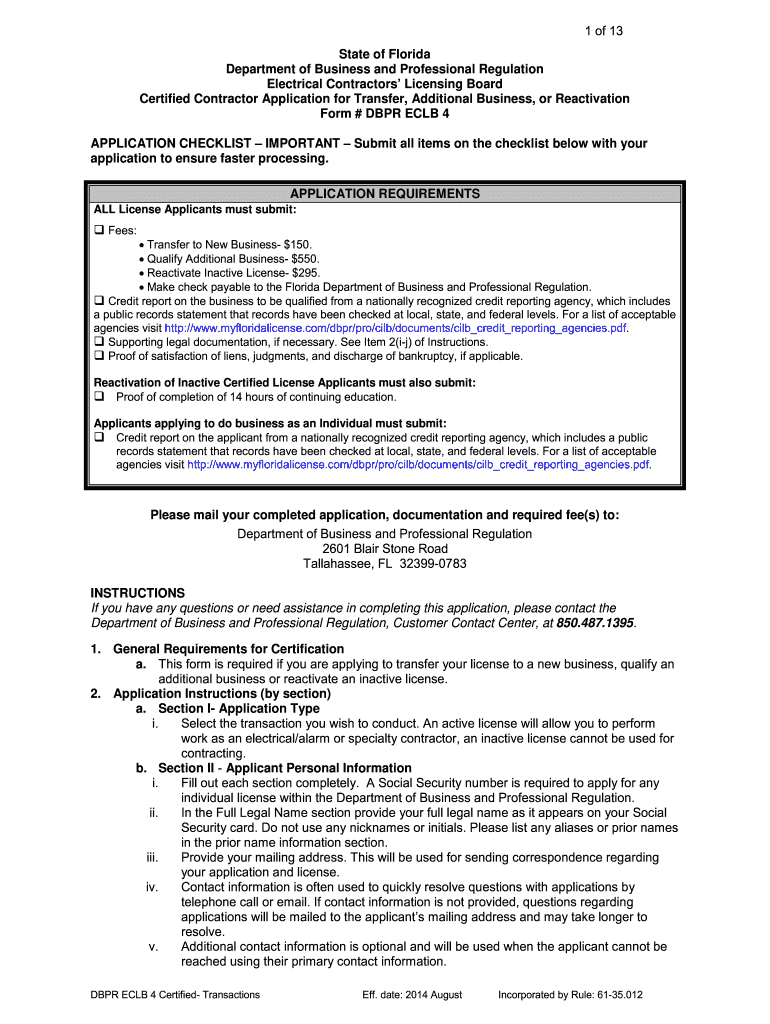
Form Dbpr Eclb 4 2014-2026


What is the Form DBPR ECLB 4?
The Form DBPR ECLB 4 is a crucial document used in Florida for individuals seeking to obtain or renew their electrical contractor license. This form is part of the regulatory framework established by the Florida Department of Business and Professional Regulation (DBPR) and the Electrical Contractors Licensing Board (ECLB). It collects essential information regarding the applicant's qualifications, work history, and compliance with state regulations. Understanding this form is vital for anyone pursuing a career in electrical contracting within Florida.
How to Obtain the Form DBPR ECLB 4
To obtain the Form DBPR ECLB 4, individuals can visit the official website of the Florida Department of Business and Professional Regulation. The form is typically available for download in a PDF format, allowing users to print and fill it out. Additionally, applicants may also request a physical copy by contacting the DBPR directly. It is important to ensure that you have the most current version of the form, as outdated forms may not be accepted.
Steps to Complete the Form DBPR ECLB 4
Completing the Form DBPR ECLB 4 involves several key steps:
- Gather necessary documentation, including proof of experience and education.
- Fill out the form accurately, providing all required personal and professional information.
- Review the form for completeness and accuracy to avoid delays in processing.
- Submit the form along with any required fees to the appropriate DBPR office.
Following these steps carefully can help ensure a smooth application process for your Florida electrical contractor license.
Legal Use of the Form DBPR ECLB 4
The legal use of the Form DBPR ECLB 4 is governed by Florida state laws and regulations pertaining to electrical contracting. This form must be completed and submitted by individuals who wish to demonstrate their qualifications for licensure. It is essential that all information provided is truthful and accurate, as any discrepancies can lead to legal consequences or denial of the application. Compliance with all legal requirements is crucial for maintaining the integrity of the licensing process.
Key Elements of the Form DBPR ECLB 4
The Form DBPR ECLB 4 includes several key elements that applicants must address:
- Personal information, such as name, address, and contact details.
- Details of work experience in the electrical field.
- Educational background relevant to electrical contracting.
- Disclosure of any criminal history or previous license issues.
Each of these elements plays a significant role in assessing an applicant's eligibility for licensure.
Form Submission Methods
Applicants can submit the Form DBPR ECLB 4 through various methods:
- Online: Many applicants prefer to submit their forms electronically through the DBPR's online portal, which allows for a quicker processing time.
- Mail: Completed forms can be mailed to the appropriate DBPR office. Ensure that all required documents and fees are included.
- In-Person: Applicants may also choose to deliver their forms in person at designated DBPR offices for immediate processing.
Choosing the right submission method can help facilitate a timely review of your application.
Quick guide on how to complete dbpr eclb 4 certified contractor transfer additional business reactivation
Manage Form Dbpr Eclb 4 from any location, at any time
Your routine business activities may need additional focus when handling state-specific business documents. Reclaim your working hours and minimize the printing costs linked to document-based processes with airSlate SignNow. airSlate SignNow offers a variety of pre-loaded business documents, such as Form Dbpr Eclb 4, which you can utilize and share with your business associates. Manage your Form Dbpr Eclb 4 seamlessly with powerful editing and eSignature capabilities and send it directly to your recipients.
Steps to obtain Form Dbpr Eclb 4 in just a few clicks:
- Select a form relevant to your jurisdiction.
- Click Learn More to access the document and verify its accuracy.
- Select Get Form to start using it.
- Form Dbpr Eclb 4 will promptly open within the editor. No additional steps are necessary.
- Utilize airSlate SignNow’s sophisticated editing features to complete or alter the form.
- Choose the Sign feature to craft your unique signature and eSign your document.
- Once ready, click Done, save your updates, and access your file.
- Send the document via email or SMS, or use a link-to-fill option with your colleagues or allow them to download the files.
airSlate SignNow greatly reduces the time spent managing Form Dbpr Eclb 4 and allows you to find important documents all in one location. A comprehensive library of forms is organized and designed to address essential business processes required for your organization. The advanced editor minimizes the likelihood of mistakes, letting you quickly correct errors and review your files on any device before sending them. Start your free trial today to discover all the benefits of airSlate SignNow for your everyday business operations.
Create this form in 5 minutes or less
Find and fill out the correct dbpr eclb 4 certified contractor transfer additional business reactivation
FAQs
-
I am retired and living in the Czech Republic. My social security check is transferred to a local bank. They asked me to fill out a form W-9. I am not working, not having business or any kind of additional income. Do l need to file it?
Under FATCA, the Czech government has signed a treaty with the U.S. government where they agree to have financial institutions document whether or not U.S. citizens are account holders (and therefore, they pretty much have to document all account holders). So, if you do not fill out the W-9, the bank will have to close your account as you will not have provided sufficient evidence to document whether or not you are a U.S. citizen. Countries have been signing the treaties and starting to implement over the last couple of years - portions of the Czech treaty become effective in 2014.
Create this form in 5 minutes!
How to create an eSignature for the dbpr eclb 4 certified contractor transfer additional business reactivation
How to make an eSignature for your Dbpr Eclb 4 Certified Contractor Transfer Additional Business Reactivation in the online mode
How to generate an eSignature for your Dbpr Eclb 4 Certified Contractor Transfer Additional Business Reactivation in Google Chrome
How to make an eSignature for signing the Dbpr Eclb 4 Certified Contractor Transfer Additional Business Reactivation in Gmail
How to make an electronic signature for the Dbpr Eclb 4 Certified Contractor Transfer Additional Business Reactivation straight from your mobile device
How to create an electronic signature for the Dbpr Eclb 4 Certified Contractor Transfer Additional Business Reactivation on iOS devices
How to generate an electronic signature for the Dbpr Eclb 4 Certified Contractor Transfer Additional Business Reactivation on Android OS
People also ask
-
What is airSlate SignNow and how can it help with my Florida license?
airSlate SignNow is a powerful eSignature solution that streamlines the process of sending and signing documents online. If you're dealing with paperwork related to my Florida license, airSlate SignNow allows you to manage these documents efficiently, ensuring they are signed quickly and securely.
-
How much does it cost to use airSlate SignNow for managing my Florida license?
The pricing for airSlate SignNow is competitive and varies based on the features you choose. You'll find that using airSlate SignNow for managing my Florida license can save you both time and money compared to traditional methods of document handling.
-
Can I integrate airSlate SignNow with other applications while handling my Florida license?
Yes, airSlate SignNow offers seamless integrations with various applications such as Google Drive, Dropbox, and more. This means you can easily manage documents related to my Florida license alongside your other essential business tools.
-
What features does airSlate SignNow offer that benefit users managing their Florida license?
airSlate SignNow includes features such as templates, automated workflows, and real-time tracking, specifically designed to simplify the eSigning process. These features are particularly beneficial when handling documents for my Florida license, ensuring a smooth and efficient experience.
-
Is airSlate SignNow secure for handling sensitive information related to my Florida license?
Absolutely! airSlate SignNow employs bank-level encryption and security protocols to protect your documents. You can trust that your sensitive information regarding my Florida license is safe and secure while using our platform.
-
How does airSlate SignNow improve the efficiency of obtaining my Florida license?
By using airSlate SignNow, you can quickly send, sign, and receive documents online, signNowly reducing turnaround times. This efficiency allows you to manage all paperwork related to my Florida license with minimal hassle and maximum speed.
-
Can airSlate SignNow help me track the status of my Florida license documents?
Yes, airSlate SignNow provides real-time tracking capabilities so you can monitor the status of your documents anytime. This feature is especially useful for keeping up to date on the progress of paperwork related to my Florida license.
Get more for Form Dbpr Eclb 4
Find out other Form Dbpr Eclb 4
- eSign Michigan Courts Lease Agreement Template Online
- eSign Minnesota Courts Cease And Desist Letter Free
- Can I eSign Montana Courts NDA
- eSign Montana Courts LLC Operating Agreement Mobile
- eSign Oklahoma Sports Rental Application Simple
- eSign Oklahoma Sports Rental Application Easy
- eSign Missouri Courts Lease Agreement Template Mobile
- Help Me With eSign Nevada Police Living Will
- eSign New York Courts Business Plan Template Later
- Can I eSign North Carolina Courts Limited Power Of Attorney
- eSign North Dakota Courts Quitclaim Deed Safe
- How To eSign Rhode Island Sports Quitclaim Deed
- Help Me With eSign Oregon Courts LLC Operating Agreement
- eSign North Dakota Police Rental Lease Agreement Now
- eSign Tennessee Courts Living Will Simple
- eSign Utah Courts Last Will And Testament Free
- eSign Ohio Police LLC Operating Agreement Mobile
- eSign Virginia Courts Business Plan Template Secure
- How To eSign West Virginia Courts Confidentiality Agreement
- eSign Wyoming Courts Quitclaim Deed Simple