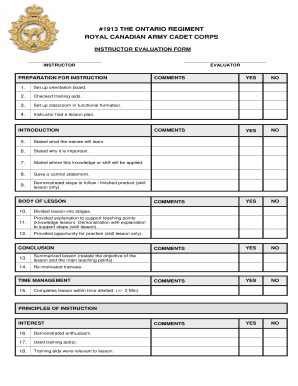
Army Instructor Evaluation Form


What is the Army Instructor Evaluation Form
The Army Instructor Evaluation Form, commonly referred to as the tf 600 21 1, is a crucial document used within the U.S. Army to assess the performance of instructors. This form plays a vital role in ensuring that instructional quality meets the standards required for effective training and development of soldiers. It captures various performance metrics, including teaching effectiveness, subject matter expertise, and the ability to engage students. The evaluation is essential for maintaining high educational standards and for the professional development of instructors.
How to use the Army Instructor Evaluation Form
Using the Army Instructor Evaluation Form involves several steps to ensure accurate and comprehensive assessments. First, the evaluator must familiarize themselves with the form's sections, which typically include criteria for teaching effectiveness, communication skills, and overall impact on student learning. The evaluator should observe the instructor in action, taking notes on specific behaviors and outcomes. Once observations are complete, the evaluator fills out the form, providing detailed feedback and ratings based on the established criteria. It is important to ensure that the evaluation is objective and constructive, focusing on areas of strength and opportunities for improvement.
Steps to complete the Army Instructor Evaluation Form
Completing the Army Instructor Evaluation Form involves a structured approach to ensure thoroughness and accuracy. The following steps outline the process:
- Review the evaluation criteria outlined in the tf 600 21 1 to understand what aspects of teaching will be assessed.
- Observe the instructor during their teaching sessions, taking detailed notes on their performance and interactions with students.
- Fill out the form, providing ratings and comments for each evaluation criterion based on your observations.
- Ensure that feedback is constructive, highlighting both strengths and areas for development.
- Submit the completed form to the appropriate authority for review and record-keeping.
Key elements of the Army Instructor Evaluation Form
The Army Instructor Evaluation Form includes several key elements that are critical for a comprehensive assessment. These elements typically encompass:
- Instructor Information: Basic details about the instructor being evaluated.
- Evaluation Criteria: Specific areas of assessment, such as teaching methods, lesson planning, and student engagement.
- Performance Ratings: A scale for rating the instructor's performance in each criterion.
- Comments Section: Space for evaluators to provide qualitative feedback and observations.
- Signature and Date: Required to validate the evaluation and confirm its completion.
Legal use of the Army Instructor Evaluation Form
The legal use of the Army Instructor Evaluation Form is governed by military regulations and guidelines. It is essential that the form is completed accurately and honestly to maintain the integrity of the evaluation process. Misrepresentation or falsification of information can lead to serious consequences, including disciplinary action. The form must be stored securely and handled in accordance with privacy regulations to protect the identities and performance data of instructors. Adhering to these legal standards ensures that the evaluation process remains fair and effective.
Examples of using the Army Instructor Evaluation Form
Examples of using the Army Instructor Evaluation Form can provide valuable insights into its practical application. For instance, an evaluator may observe an instructor leading a training session on weapons handling. During the evaluation, the evaluator notes the instructor's ability to engage the audience and convey complex information clearly. After the session, the evaluator completes the form, rating the instructor highly for their communication skills while also suggesting improvements for lesson pacing. Such examples illustrate how the form can be used to enhance teaching effectiveness and support professional development.
Quick guide on how to complete army instructor evaluation form
Complete Army Instructor Evaluation Form effortlessly on any device
Digital document management has become increasingly popular among businesses and individuals. It offers an ideal eco-friendly alternative to traditional printed and signed documents, enabling you to locate the correct form and securely save it online. airSlate SignNow provides you with all the resources you need to create, modify, and eSign your documents quickly without delays. Manage Army Instructor Evaluation Form on any platform using airSlate SignNow Android or iOS applications and simplify any document-related task today.
How to alter and eSign Army Instructor Evaluation Form with ease
- Obtain Army Instructor Evaluation Form and then click Get Form to begin.
- Utilize the features we offer to finalize your document.
- Mark important sections of your documents or conceal sensitive information with tools that airSlate SignNow provides specifically for that purpose.
- Create your signature with the Sign feature, which takes mere seconds and holds the same legal validity as a conventional wet ink signature.
- Review the information and then click on the Done button to save your changes.
- Select how you want to share your form, via email, text message (SMS), invitation link, or download it to your computer.
Eliminate the worry of lost or misplaced documents, tedious form searches, or errors that require reprinting new document copies. airSlate SignNow fulfills all your document management needs in just a few clicks from any device you choose. Edit and eSign Army Instructor Evaluation Form and ensure outstanding communication at every stage of the form preparation process with airSlate SignNow.
Create this form in 5 minutes or less
Create this form in 5 minutes!
How to create an eSignature for the army instructor evaluation form
How to create an electronic signature for a PDF online
How to create an electronic signature for a PDF in Google Chrome
How to create an e-signature for signing PDFs in Gmail
How to create an e-signature right from your smartphone
How to create an e-signature for a PDF on iOS
How to create an e-signature for a PDF on Android
People also ask
-
What is 'tf 600 21 1' in the context of airSlate SignNow?
'tf 600 21 1' refers to a specific feature set in airSlate SignNow that optimizes document signing workflows. This feature enhances automation and streamlines the eSigning process, making it faster and more efficient for businesses.
-
How can I get started with 'tf 600 21 1' on airSlate SignNow?
You can easily get started with 'tf 600 21 1' by signing up for an account on airSlate SignNow's website. Once registered, you will have access to features related to 'tf 600 21 1' that can help simplify your document management needs.
-
What are the pricing options for using 'tf 600 21 1'?
airSlate SignNow offers competitive pricing plans that include the 'tf 600 21 1' features. You can choose a pricing tier that fits your business needs and budget, ensuring you have access to all the necessary eSigning capabilities.
-
What benefits does 'tf 600 21 1' provide for businesses?
'tf 600 21 1' offers numerous benefits, including improved compliance, reduced turnaround times for document approvals, and enhanced productivity. By utilizing these features, businesses can achieve faster transactions and decreased administrative tasks.
-
Are there any successful case studies around 'tf 600 21 1'?
Yes, many businesses have reported signNow success using 'tf 600 21 1' with airSlate SignNow. Companies have improved their document workflows and decreased processing times due to the efficient eSigning capabilities offered.
-
Can 'tf 600 21 1' integrate with other software?
Absolutely! 'tf 600 21 1' is designed to integrate seamlessly with various applications, enhancing your existing workflows. You can connect it with your preferred tools for CRM, project management, and more.
-
Is there customer support available for 'tf 600 21 1' features?
Yes, airSlate SignNow provides extensive customer support for users of 'tf 600 21 1.' You can access live chat, email support, and a comprehensive knowledge base to assist with any queries or issues.
Get more for Army Instructor Evaluation Form
- Uniform order for support circuit court of cook county cookcountycourt
- Form td f 90 2255
- Application for temporary employee permit state of indiana form
- Right of way permit application city of indianapolis indygov form
- Oversize row permit application city of indianapolis indygov form
- Encroachment license application city of indianapolis indygov form
- Pre production cast list sag aftra form
- Acn cancellation form
Find out other Army Instructor Evaluation Form
- Sign South Carolina Insurance Lease Agreement Template Computer
- Sign Missouri Legal Last Will And Testament Online
- Sign Montana Legal Resignation Letter Easy
- How Do I Sign Montana Legal IOU
- How Do I Sign Montana Legal Quitclaim Deed
- Sign Missouri Legal Separation Agreement Myself
- How Do I Sign Nevada Legal Contract
- Sign New Jersey Legal Memorandum Of Understanding Online
- How To Sign New Jersey Legal Stock Certificate
- Sign New Mexico Legal Cease And Desist Letter Mobile
- Sign Texas Insurance Business Plan Template Later
- Sign Ohio Legal Last Will And Testament Mobile
- Sign Ohio Legal LLC Operating Agreement Mobile
- Sign Oklahoma Legal Cease And Desist Letter Fast
- Sign Oregon Legal LLC Operating Agreement Computer
- Sign Pennsylvania Legal Moving Checklist Easy
- Sign Pennsylvania Legal Affidavit Of Heirship Computer
- Sign Connecticut Life Sciences Rental Lease Agreement Online
- Sign Connecticut Life Sciences Affidavit Of Heirship Easy
- Sign Tennessee Legal LLC Operating Agreement Online