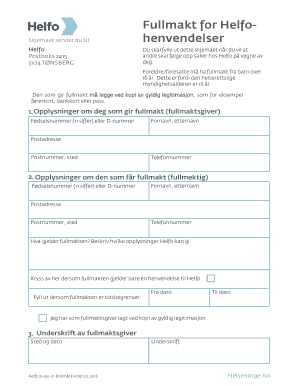
Fullmakt Skjema Form


What is the Fullmakt Skjema
The fullmakt skjema is a legal document that grants one person the authority to act on behalf of another in various matters. This form is essential in situations where an individual may be unable to manage their affairs due to absence, illness, or other reasons. The fullmakt can cover a wide range of activities, including financial transactions, legal decisions, and medical choices. Understanding the purpose and implications of this document is crucial for both the principal (the person granting authority) and the agent (the person receiving authority).
How to Use the Fullmakt Skjema
Using the fullmakt skjema involves several steps to ensure that it is completed correctly and legally binding. First, identify the specific powers you want to grant to your agent. This can include managing bank accounts, making healthcare decisions, or handling real estate transactions. Next, fill out the form with accurate information, including the names and addresses of both parties, and clearly outline the scope of the authority granted. Once completed, both the principal and agent should sign the document, and it may be advisable to have it notarized to enhance its legal standing.
Steps to Complete the Fullmakt Skjema
Completing the fullmakt skjema requires careful attention to detail. Follow these steps:
- Gather necessary information, including names, addresses, and the specific powers being granted.
- Clearly outline the duration of the authority, whether it is for a specific task or an ongoing arrangement.
- Ensure both parties sign the document, and consider having it notarized for added legal protection.
- Keep copies of the signed document for both the principal and the agent for future reference.
Legal Use of the Fullmakt Skjema
The legal use of the fullmakt skjema is governed by state laws, which can vary significantly. It is important to ensure that the document complies with local regulations to be considered valid. Generally, the fullmakt must be signed voluntarily by the principal and should clearly specify the powers granted. In many jurisdictions, having the document notarized or witnessed can further validate its legal standing. Understanding these requirements is essential to avoid potential disputes or challenges regarding the authority granted.
Key Elements of the Fullmakt Skjema
Several key elements must be included in the fullmakt skjema to ensure its effectiveness:
- Principal's Information: Full name and address of the person granting authority.
- Agent's Information: Full name and address of the person receiving authority.
- Scope of Authority: A detailed description of the powers being granted.
- Duration: Specify whether the authority is temporary or permanent.
- Signatures: Both the principal and agent must sign the document.
Examples of Using the Fullmakt Skjema
The fullmakt skjema can be used in various scenarios, including:
- A parent granting authority to a relative to make medical decisions for their child.
- An individual allowing a trusted friend to manage financial affairs while they are out of the country.
- A business owner authorizing an employee to sign contracts on behalf of the company.
These examples illustrate the versatility of the fullmakt skjema in facilitating important decisions when the principal is unavailable.
Quick guide on how to complete fullmakt skjema
Complete Fullmakt Skjema effortlessly on any device
Online document management has become increasingly popular among businesses and individuals. It offers an ideal eco-friendly substitute for traditional printed and signed documents, allowing you to find the necessary form and securely store it online. airSlate SignNow provides all the tools required to create, modify, and eSign your documents swiftly without interruptions. Handle Fullmakt Skjema on any device with airSlate SignNow Android or iOS applications and enhance any document-based workflow today.
The easiest way to alter and eSign Fullmakt Skjema seamlessly
- Obtain Fullmakt Skjema and click Get Form to begin.
- Utilize the tools we offer to complete your document.
- Emphasize key sections of the documents or conceal sensitive information using tools that airSlate SignNow specifically provides for that purpose.
- Create your eSignature using the Sign feature, which takes moments and carries the same legal validity as a conventional wet ink signature.
- Review all the details and click on the Done button to save your changes.
- Choose how you would like to share your form, via email, SMS, invitation link, or download it to your computer.
Eliminate concerns about lost or misplaced documents, tedious form searching, or mistakes that require printing new copies. airSlate SignNow fulfills your document management needs in just a few clicks from your preferred device. Modify and eSign Fullmakt Skjema and ensure outstanding communication throughout your form preparation process with airSlate SignNow.
Create this form in 5 minutes or less
Create this form in 5 minutes!
How to create an eSignature for the fullmakt skjema
How to create an electronic signature for a PDF online
How to create an electronic signature for a PDF in Google Chrome
How to create an e-signature for signing PDFs in Gmail
How to create an e-signature right from your smartphone
How to create an e-signature for a PDF on iOS
How to create an e-signature for a PDF on Android
People also ask
-
What is a fullmakt and how does it work with airSlate SignNow?
A fullmakt, or power of attorney, allows you to authorize someone to act on your behalf in certain matters. With airSlate SignNow, creating and signing a fullmakt is streamlined and efficient, ensuring your legal documentation is handled securely and promptly.
-
How much does it cost to create a fullmakt using airSlate SignNow?
The pricing for creating a fullmakt through airSlate SignNow varies based on the plan you choose. Our services are designed to be cost-effective, providing exceptional value whether you need a basic plan for individual use or advanced features for business needs.
-
What features does airSlate SignNow offer for creating and managing a fullmakt?
airSlate SignNow offers several features for creating a fullmakt, including customizable templates, secure electronic signatures, and automated workflow processes. These features help streamline the signing process and ensure all parties can easily access and manage the document.
-
Is airSlate SignNow legally compliant for signing a fullmakt?
Yes, airSlate SignNow is legally compliant for signing a fullmakt in many jurisdictions. Our platform adheres to industry standards and regulations, ensuring that your electronically signed documents hold legal weight and are recognized in official transactions.
-
Can I integrate airSlate SignNow with other tools to better manage my fullmakt?
Absolutely! airSlate SignNow supports integration with various third-party applications, enhancing your ability to manage a fullmakt efficiently. You can connect it with popular CRM systems, cloud storage, and other productivity tools to streamline your workflow.
-
What are the benefits of using airSlate SignNow for a fullmakt?
Using airSlate SignNow for a fullmakt offers numerous benefits, such as increased efficiency, reduced paperwork, and simplified document management. Additionally, our platform ensures secure and valid signatures, making the process of authorizing someone to act on your behalf hassle-free.
-
How can airSlate SignNow help streamline the signing process for a fullmakt?
airSlate SignNow helps streamline the signing process for a fullmakt by offering intuitive features like remote signing, real-time notifications, and automatic reminders. These functionalities not only expedite the completion of documents but also enhance user experience and reduce delays.
Get more for Fullmakt Skjema
- How to fill out trcn1 forms
- Apply for your opportunity grant everett community college everettcc form
- Michigan sworn form
- Sworn phs probation department county of riverside form
- Rental unit modification grant program application virginia form
- Distance education loan request form go dmacc
- Direct deposit paychex form
- Bill of sale form north dakota judgment form templates
Find out other Fullmakt Skjema
- Help Me With Sign Colorado Mutual non-disclosure agreement
- Sign Arizona Non disclosure agreement sample Online
- Sign New Mexico Mutual non-disclosure agreement Simple
- Sign Oklahoma Mutual non-disclosure agreement Simple
- Sign Utah Mutual non-disclosure agreement Free
- Sign Michigan Non disclosure agreement sample Later
- Sign Michigan Non-disclosure agreement PDF Safe
- Can I Sign Ohio Non-disclosure agreement PDF
- Help Me With Sign Oklahoma Non-disclosure agreement PDF
- How Do I Sign Oregon Non-disclosure agreement PDF
- Sign Oregon Non disclosure agreement sample Mobile
- How Do I Sign Montana Rental agreement contract
- Sign Alaska Rental lease agreement Mobile
- Sign Connecticut Rental lease agreement Easy
- Sign Hawaii Rental lease agreement Mobile
- Sign Hawaii Rental lease agreement Simple
- Sign Kansas Rental lease agreement Later
- How Can I Sign California Rental house lease agreement
- How To Sign Nebraska Rental house lease agreement
- How To Sign North Dakota Rental house lease agreement