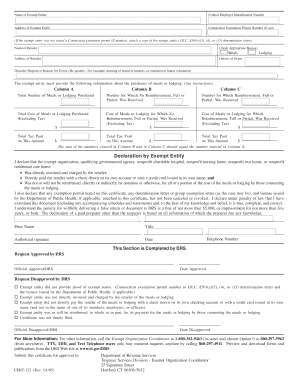
CERT 122 Refund of Tax Paid on Purchases of Meals or Lodging by Form


What is the CERT 122 Refund Of Tax Paid On Purchases Of Meals Or Lodging By
The CERT 122 Refund Of Tax Paid On Purchases Of Meals Or Lodging By is a form used in the United States to claim a refund for taxes paid on specific purchases related to meals or lodging. This form is particularly relevant for businesses and individuals who incur such expenses during their operations or travel. It allows taxpayers to recover sales tax that may have been overpaid or incorrectly assessed on qualifying purchases. Understanding the purpose and function of this form is essential for ensuring compliance and maximizing potential refunds.
Steps to complete the CERT 122 Refund Of Tax Paid On Purchases Of Meals Or Lodging By
Completing the CERT 122 Refund Of Tax Paid On Purchases Of Meals Or Lodging By involves several key steps:
- Gather necessary documentation, including receipts for meals and lodging expenses.
- Ensure that the purchases qualify for a tax refund based on state regulations.
- Fill out the form accurately, providing all required information, including your contact details and the nature of the purchases.
- Review the completed form for accuracy to avoid delays in processing.
- Submit the form according to the specified submission methods, either online, by mail, or in-person, depending on your state’s requirements.
Legal use of the CERT 122 Refund Of Tax Paid On Purchases Of Meals Or Lodging By
The legal use of the CERT 122 Refund Of Tax Paid On Purchases Of Meals Or Lodging By is governed by state tax laws and regulations. It is crucial to ensure that the form is used in accordance with these laws to avoid potential penalties or issues with tax authorities. The form must be filled out truthfully, and all claims made should be supported by valid receipts and documentation. Misuse of the form can lead to legal repercussions, including fines or audits.
Eligibility Criteria
To be eligible for a refund using the CERT 122 Refund Of Tax Paid On Purchases Of Meals Or Lodging By, certain criteria must be met:
- The purchases must be made for business purposes or during official travel.
- Receipts must be retained to substantiate the claim for the refund.
- The expenses must fall within the categories defined by the state tax authority.
- Taxpayers must be registered with the appropriate state tax agency.
Required Documents
When completing the CERT 122 Refund Of Tax Paid On Purchases Of Meals Or Lodging By, several documents are typically required:
- Receipts for meals and lodging expenses.
- A copy of the completed CERT 122 form.
- Any additional documentation that supports the claim, such as travel itineraries or invoices.
Form Submission Methods (Online / Mail / In-Person)
The CERT 122 Refund Of Tax Paid On Purchases Of Meals Or Lodging By can be submitted through various methods, depending on state guidelines:
- Online submission through the state tax authority's website.
- Mailing the completed form to the designated tax office.
- In-person submission at local tax offices or designated locations.
Quick guide on how to complete cert 122 refund of tax paid on purchases of meals or lodging by
Complete CERT 122 Refund Of Tax Paid On Purchases Of Meals Or Lodging By effortlessly on any gadget
Digital document management has gained traction among businesses and individuals. It serves as an ideal environmentally friendly alternative to conventional printed and signed documents, enabling you to locate the necessary form and securely store it online. airSlate SignNow provides you with all the tools required to create, modify, and electronically sign your documents quickly without any lag. Handle CERT 122 Refund Of Tax Paid On Purchases Of Meals Or Lodging By on any gadget with airSlate SignNow Android or iOS applications and enhance any document-centric workflow today.
How to modify and electronically sign CERT 122 Refund Of Tax Paid On Purchases Of Meals Or Lodging By smoothly
- Locate CERT 122 Refund Of Tax Paid On Purchases Of Meals Or Lodging By and then click Get Form to begin.
- Utilize the tools we provide to complete your document.
- Emphasize important sections of the documents or obscure sensitive information with tools that airSlate SignNow provides specifically for that purpose.
- Generate your signature with the Sign tool, which takes mere moments and holds the same legal validity as a traditional handwritten signature.
- Review the details and then click on the Done button to save your changes.
- Choose how you wish to send your form, via email, text message (SMS), or invitation link, or download it to your computer.
Eliminate concerns about lost or misplaced documents, time-consuming form searches, or mistakes that require printing new document copies. airSlate SignNow addresses your document management needs with just a few clicks from any device you prefer. Modify and electronically sign CERT 122 Refund Of Tax Paid On Purchases Of Meals Or Lodging By and ensure outstanding communication at every stage of your form preparation process with airSlate SignNow.
Create this form in 5 minutes or less
Create this form in 5 minutes!
How to create an eSignature for the cert 122 refund of tax paid on purchases of meals or lodging by
How to create an electronic signature for a PDF online
How to create an electronic signature for a PDF in Google Chrome
How to create an e-signature for signing PDFs in Gmail
How to create an e-signature right from your smartphone
How to create an e-signature for a PDF on iOS
How to create an e-signature for a PDF on Android
People also ask
-
What is the CERT 122 Refund Of Tax Paid On Purchases Of Meals Or Lodging By?
The CERT 122 Refund Of Tax Paid On Purchases Of Meals Or Lodging By is a form that businesses can use to request a refund for taxes paid on meals and lodging expenses. This process helps organizations recover costs for eligible transactions, ensuring they maximize their financial efficiency.
-
How can airSlate SignNow assist with the CERT 122 Refund Of Tax Paid On Purchases Of Meals Or Lodging By?
airSlate SignNow provides an easy-to-use platform for businesses to manage and eSign the CERT 122 Refund Of Tax Paid On Purchases Of Meals Or Lodging By form. Our solution streamlines the document workflow, making it faster and more efficient to submit your refund claims.
-
What are the benefits of using airSlate SignNow for tax refund documentation?
Using airSlate SignNow for your CERT 122 Refund Of Tax Paid On Purchases Of Meals Or Lodging By documentation offers numerous benefits, including time-saving features, enhanced security, and the ability to access documents from anywhere. This ensures that your refund claims are processed smoothly and professionally.
-
Is there a cost associated with using airSlate SignNow for filing the CERT 122 Refund Of Tax Paid On Purchases Of Meals Or Lodging By?
Yes, there is a subscription cost for using airSlate SignNow, but it is designed to be cost-effective. Evaluating our pricing model can help your business determine the best plan for your needs while efficiently managing the CERT 122 Refund Of Tax Paid On Purchases Of Meals Or Lodging By submissions.
-
Can airSlate SignNow integrate with other tools for managing tax documents?
Absolutely, airSlate SignNow integrates with various tools and software solutions, making it easier to manage tax documentation, including the CERT 122 Refund Of Tax Paid On Purchases Of Meals Or Lodging By. This integration enhances your workflow, allowing for seamless data transfer and better document organization.
-
How secure is my information when using airSlate SignNow for tax forms?
Your security is our top priority at airSlate SignNow. When you use our platform to handle the CERT 122 Refund Of Tax Paid On Purchases Of Meals Or Lodging By and other documents, we employ advanced encryption and authentication methods to ensure that your sensitive information is protected throughout the process.
-
How do I get started with airSlate SignNow for filing the CERT 122 Refund Of Tax Paid On Purchases Of Meals Or Lodging By?
To get started with airSlate SignNow, simply sign up for an account and explore our user-friendly interface. You can quickly access templates for the CERT 122 Refund Of Tax Paid On Purchases Of Meals Or Lodging By and begin eSigning within minutes, making the process hassle-free.
Get more for CERT 122 Refund Of Tax Paid On Purchases Of Meals Or Lodging By
Find out other CERT 122 Refund Of Tax Paid On Purchases Of Meals Or Lodging By
- eSign Delaware Insurance Work Order Later
- eSign Delaware Insurance Credit Memo Mobile
- eSign Insurance PPT Georgia Computer
- How Do I eSign Hawaii Insurance Operating Agreement
- eSign Hawaii Insurance Stock Certificate Free
- eSign New Hampshire Lawers Promissory Note Template Computer
- Help Me With eSign Iowa Insurance Living Will
- eSign North Dakota Lawers Quitclaim Deed Easy
- eSign Ohio Lawers Agreement Computer
- eSign North Dakota Lawers Separation Agreement Online
- How To eSign North Dakota Lawers Separation Agreement
- eSign Kansas Insurance Moving Checklist Free
- eSign Louisiana Insurance Promissory Note Template Simple
- eSign Texas Lawers Contract Fast
- eSign Texas Lawers Lease Agreement Free
- eSign Maine Insurance Rental Application Free
- How Can I eSign Maryland Insurance IOU
- eSign Washington Lawers Limited Power Of Attorney Computer
- eSign Wisconsin Lawers LLC Operating Agreement Free
- eSign Alabama Legal Quitclaim Deed Online