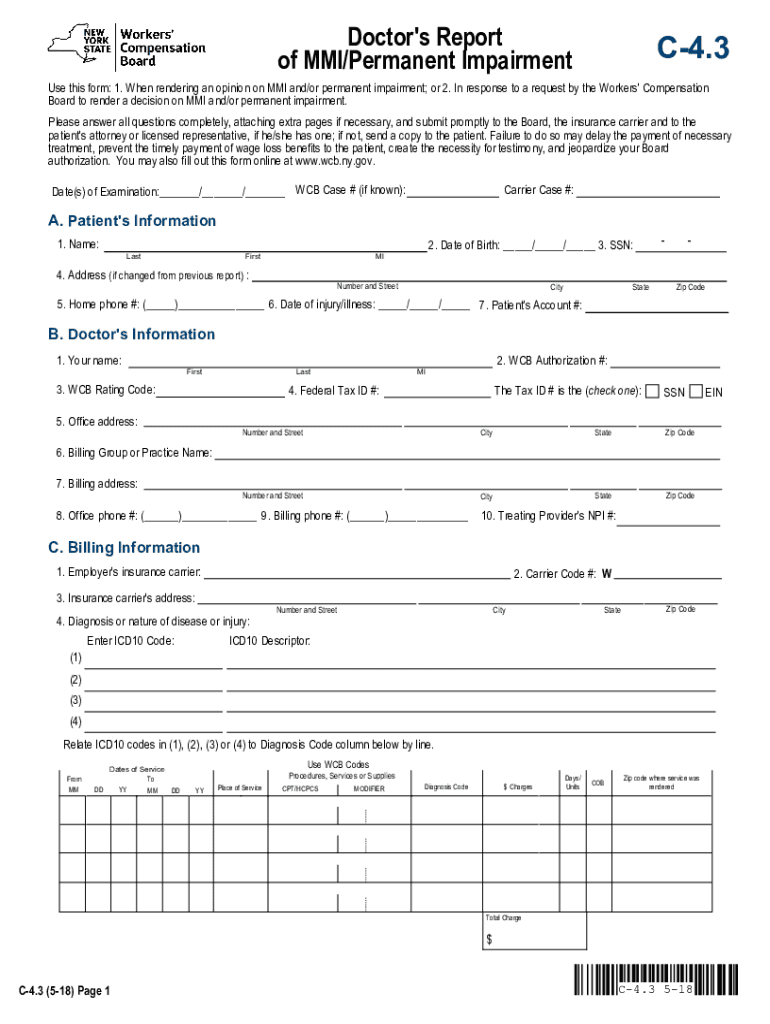
C4 3 Form 2018


What is the C4 3 Form
The C4 3 form is an essential document used in the context of workers' compensation in New York. It is primarily utilized to report an employee's medical condition and any resulting impairment due to a workplace injury. This form plays a crucial role in the claims process, as it provides necessary information regarding the injured worker's health status and the extent of their impairment. The C4 3 form is typically completed by a medical professional, such as a doctor, who evaluates the worker's condition and provides detailed insights into their ability to return to work.
How to use the C4 3 Form
Using the C4 3 form involves several steps to ensure accurate completion and submission. First, the injured worker should consult with their healthcare provider to obtain a thorough assessment of their condition. The doctor will fill out the form, detailing the medical findings and any recommended treatment. Once completed, the form should be submitted to the New York Workers' Compensation Board, either electronically or via mail. It's important to keep a copy for personal records, as it may be needed for future reference or follow-up.
Steps to complete the C4 3 Form
Completing the C4 3 form requires careful attention to detail. Here are the steps to follow:
- Gather necessary information, including personal details, the nature of the injury, and medical history.
- Consult with a qualified healthcare provider to assess the impairment and obtain their professional opinion.
- Have the healthcare provider fill out the form, ensuring all sections are completed accurately.
- Review the completed form for any errors or missing information.
- Submit the form to the appropriate authorities, ensuring it is sent within any specified deadlines.
Legal use of the C4 3 Form
The C4 3 form is legally recognized as a critical document in the workers' compensation process. It must be filled out according to the guidelines set forth by the New York Workers' Compensation Board. Proper completion and timely submission of this form can significantly impact the outcome of a worker's compensation claim. Failure to use the form correctly may lead to delays or denials in benefits, underscoring the importance of adhering to legal requirements.
Key elements of the C4 3 Form
Several key elements must be included on the C4 3 form to ensure its validity and effectiveness. These elements include:
- The injured worker's personal information, such as name, address, and date of birth.
- A detailed description of the injury and its impact on the worker's ability to perform job duties.
- The healthcare provider's assessment and recommendations for treatment.
- Signature and date from the healthcare provider, affirming the accuracy of the information provided.
Form Submission Methods
The C4 3 form can be submitted through various methods, providing flexibility for injured workers. The most common submission methods include:
- Online submission via the New York Workers' Compensation Board's electronic filing system.
- Mailing a hard copy of the form to the appropriate office.
- In-person submission at designated Workers' Compensation Board locations.
Quick guide on how to complete c4 3 form
Finalize C4 3 Form seamlessly on any device
Digital document management has gained traction among businesses and individuals. It serves as an excellent eco-conscious substitute for conventional printed and signed documents, allowing you to access the necessary forms and securely store them online. airSlate SignNow equips you with all the resources to generate, modify, and electronically sign your documents swiftly without delays. Manage C4 3 Form on any platform using the airSlate SignNow Android or iOS applications and enhance any document-related process today.
The easiest way to modify and electronically sign C4 3 Form without effort
- Locate C4 3 Form and then click Get Form to begin.
- Utilize the tools we provide to complete your form.
- Emphasize signNow sections of your documents or obscure sensitive information using tools that airSlate SignNow specifically offers for this purpose.
- Create your signature with the Sign tool, which takes seconds and holds the same legal validity as a traditional handwritten signature.
- Review all the details and then click the Done button to save your changes.
- Choose your preferred method for sending your form, whether by email, text message (SMS), invitation link, or downloading it to your computer.
Eliminate concerns about lost or misplaced documents, tedious form searches, or mistakes requiring new document copies. airSlate SignNow meets your document management needs in just a few clicks from any device you choose. Alter and electronically sign C4 3 Form to guarantee excellent communication at every step of your form preparation process with airSlate SignNow.
Create this form in 5 minutes or less
Find and fill out the correct c4 3 form
Create this form in 5 minutes!
How to create an eSignature for the c4 3 form
The best way to generate an electronic signature for a PDF file in the online mode
The best way to generate an electronic signature for a PDF file in Chrome
The way to create an electronic signature for putting it on PDFs in Gmail
The best way to make an electronic signature right from your smartphone
The way to make an eSignature for a PDF file on iOS devices
The best way to make an electronic signature for a PDF on Android
People also ask
-
What is a c43 form?
The c43 form is a specific document used for various official purposes, including tax filings and information submissions. airSlate SignNow makes it easy to create, send, and eSign c43 forms efficiently, ensuring a streamlined process for your business.
-
How can I use airSlate SignNow for c43 forms?
With airSlate SignNow, you can easily upload your c43 form and send it out for eSignature. The platform allows you to track the signing process in real-time, ensuring you always know the status of your documents.
-
Is airSlate SignNow cost-effective for handling c43 forms?
Yes, airSlate SignNow offers a competitive pricing structure that makes it affordable for businesses of all sizes to manage their c43 forms. Our subscription plans provide excellent value with no hidden costs, allowing you to budget effectively.
-
What features does airSlate SignNow offer for c43 forms?
airSlate SignNow provides a variety of features tailored for c43 forms, including customizable templates, secure storage, and automated workflows. These features simplify the process of managing your forms and enhance overall efficiency.
-
Can I integrate airSlate SignNow with other tools for c43 forms?
Absolutely! airSlate SignNow integrates with various third-party applications like Google Drive and Dropbox, allowing for seamless management of your c43 forms. This flexibility ensures that you can work within the systems you already use.
-
What are the benefits of using airSlate SignNow for c43 forms?
Using airSlate SignNow for c43 forms streamlines the signing process, minimizes paperwork, and reduces turnaround times. Additionally, the platform provides enhanced security features to protect sensitive information included in your c43 forms.
-
Is it easy to track the status of my c43 form with airSlate SignNow?
Yes, airSlate SignNow offers real-time tracking for your c43 forms, allowing you to see who has signed and who is still pending. This transparency helps you manage deadlines effectively and ensures that you never miss critical sign-off dates.
Get more for C4 3 Form
Find out other C4 3 Form
- eSign Arizona Engineering Proposal Template Later
- eSign Connecticut Proforma Invoice Template Online
- eSign Florida Proforma Invoice Template Free
- Can I eSign Florida Proforma Invoice Template
- eSign New Jersey Proforma Invoice Template Online
- eSign Wisconsin Proforma Invoice Template Online
- eSign Wyoming Proforma Invoice Template Free
- eSign Wyoming Proforma Invoice Template Simple
- How To eSign Arizona Agreement contract template
- eSign Texas Agreement contract template Fast
- eSign Massachusetts Basic rental agreement or residential lease Now
- How To eSign Delaware Business partnership agreement
- How Do I eSign Massachusetts Business partnership agreement
- Can I eSign Georgia Business purchase agreement
- How Can I eSign Idaho Business purchase agreement
- How To eSign Hawaii Employee confidentiality agreement
- eSign Idaho Generic lease agreement Online
- eSign Pennsylvania Generic lease agreement Free
- eSign Kentucky Home rental agreement Free
- How Can I eSign Iowa House rental lease agreement