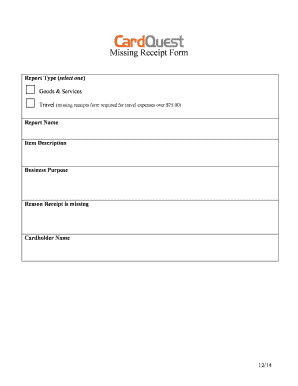
Ovc Online Application Form


What is the Ovc Online Application
The Ovc online application is a digital form designed to facilitate specific administrative processes, allowing users to submit necessary information electronically. This application streamlines the submission process, making it more efficient and accessible for individuals and organizations. It is particularly relevant for users in the United States who require a straightforward method for managing their applications without the need for physical paperwork.
How to Use the Ovc Online Application
Using the Ovc online application involves a few straightforward steps. First, users must access the application through an official platform that supports online submissions. Once on the platform, users can fill out the required fields, ensuring that all information is accurate and complete. After completing the form, users can review their entries for any errors before submitting. The application typically allows for electronic signatures, which enhances the submission process by eliminating the need for printing and mailing documents.
Steps to Complete the Ovc Online Application
Completing the Ovc online application requires attention to detail and adherence to specific steps:
- Access the official Ovc online application portal.
- Fill in personal and relevant information as prompted.
- Attach any required documents, ensuring they meet specified formats.
- Review all entries for accuracy.
- Submit the application electronically.
Following these steps ensures a smooth application process and helps prevent delays due to incomplete or incorrect submissions.
Legal Use of the Ovc Online Application
The legal validity of the Ovc online application hinges on compliance with relevant regulations governing electronic submissions. Users must ensure that their electronic signatures meet the standards set forth by laws such as ESIGN and UETA. These laws affirm that electronic documents and signatures hold the same legal weight as their paper counterparts, provided that specific criteria are met. Utilizing a reliable platform, such as airSlate SignNow, can help ensure compliance and enhance the legitimacy of the submission.
Required Documents
When completing the Ovc online application, users may need to provide various supporting documents. Commonly required documents include:
- Proof of identity, such as a government-issued ID.
- Supporting financial documents, if applicable.
- Any additional forms specific to the application process.
It is essential to check the specific requirements for the Ovc application to ensure that all necessary documents are included to avoid processing delays.
Eligibility Criteria
Eligibility for the Ovc online application may vary based on the specific purpose of the application. Generally, applicants must meet certain criteria, which may include:
- Residency requirements within the United States.
- Age restrictions, depending on the nature of the application.
- Compliance with any relevant legal or regulatory standards.
Understanding these criteria is crucial for applicants to ensure they qualify before initiating the application process.
Quick guide on how to complete ovc online application
Effortlessly complete Ovc Online Application on any device
Digital document management has gained traction among businesses and individuals. It serves as an ideal eco-friendly alternative to traditional printed and signed documents, allowing you to locate the right form and securely store it online. airSlate SignNow equips you with all the necessary tools to swiftly create, modify, and eSign your documents without delays. Manage Ovc Online Application on any device with airSlate SignNow's Android or iOS applications and enhance any document-centric workflow today.
The easiest way to modify and eSign Ovc Online Application without hassle
- Locate Ovc Online Application and click on Get Form to begin.
- Use the tools we offer to complete your form.
- Emphasize important parts of the documents or obscure sensitive information with the tools that airSlate SignNow provides specifically for that purpose.
- Generate your eSignature with the Sign tool, which takes moments and carries the same legal validity as a conventional wet ink signature.
- Review the details and click on the Done button to save your modifications.
- Choose how you wish to send your form, via email, SMS, or invitation link, or download it to your computer.
Eliminate concerns about lost or misplaced documents, tiresome form searches, or mistakes that necessitate printing new copies. airSlate SignNow meets all your document management needs in just a few clicks from any device of your preference. Modify and eSign Ovc Online Application and ensure excellent communication at every step of the document preparation process with airSlate SignNow.
Create this form in 5 minutes or less
Create this form in 5 minutes!
How to create an eSignature for the ovc online application
How to create an electronic signature for a PDF online
How to create an electronic signature for a PDF in Google Chrome
How to create an e-signature for signing PDFs in Gmail
How to create an e-signature right from your smartphone
How to create an e-signature for a PDF on iOS
How to create an e-signature for a PDF on Android
People also ask
-
What is the ovc online application, and how does it work?
The ovc online application is a simple tool that allows users to submit their documents electronically and securely. By utilizing the service, businesses can streamline their processes, reduce paper waste, and enhance workflow efficiency. With an intuitive interface, the ovc online application ensures that signing documents is quick and hassle-free.
-
What features are included in the ovc online application?
The ovc online application includes robust features such as eSignature capabilities, document management, and customizable templates. Users can easily request signatures and track document status in real-time. Additionally, the application integrates seamlessly with other tools, making it a comprehensive solution for document management.
-
Is the ovc online application cost-effective for small businesses?
Yes, the ovc online application is designed to be a cost-effective solution for small businesses looking to optimize their document management processes. With flexible pricing plans, you can choose the one that best fits your budget and needs. This allows businesses to save money and time by reducing the reliance on paper and manual processes.
-
Can I integrate the ovc online application with other software?
Absolutely! The ovc online application is designed to integrate seamlessly with various third-party applications and services. This means you can connect your existing tools—like CRM systems or cloud storage—without any hassle, ensuring a smooth workflow across your business operations.
-
What are the security measures for the ovc online application?
The ovc online application prioritizes security with advanced encryption protocols and compliance with data protection regulations. Your documents are stored securely, and all transactions are protected to ensure confidentiality. This commitment to security guarantees that your sensitive information remains safe throughout the signing process.
-
How does the ovc online application improve the signing process?
The ovc online application streamlines the signing process by allowing users to sign documents electronically from anywhere, at any time. This convenience eliminates the need for physical meetings or sending documents via mail. With features like automated reminders and real-time tracking, the application ensures faster turnaround times.
-
What benefits does the ovc online application offer over traditional methods?
Using the ovc online application offers signNow advantages over traditional methods, such as faster processing times and reduced costs associated with printing and mailing documents. Businesses can easily manage and track their documents, leading to enhanced productivity. Additionally, the eco-friendly nature of electronic signatures contributes to sustainability efforts.
Get more for Ovc Online Application
Find out other Ovc Online Application
- How To Integrate Sign in Banking
- How To Use Sign in Banking
- Help Me With Use Sign in Banking
- Can I Use Sign in Banking
- How Do I Install Sign in Banking
- How To Add Sign in Banking
- How Do I Add Sign in Banking
- How Can I Add Sign in Banking
- Can I Add Sign in Banking
- Help Me With Set Up Sign in Government
- How To Integrate eSign in Banking
- How To Use eSign in Banking
- How To Install eSign in Banking
- How To Add eSign in Banking
- How To Set Up eSign in Banking
- How To Save eSign in Banking
- How To Implement eSign in Banking
- How To Set Up eSign in Construction
- How To Integrate eSign in Doctors
- How To Use eSign in Doctors