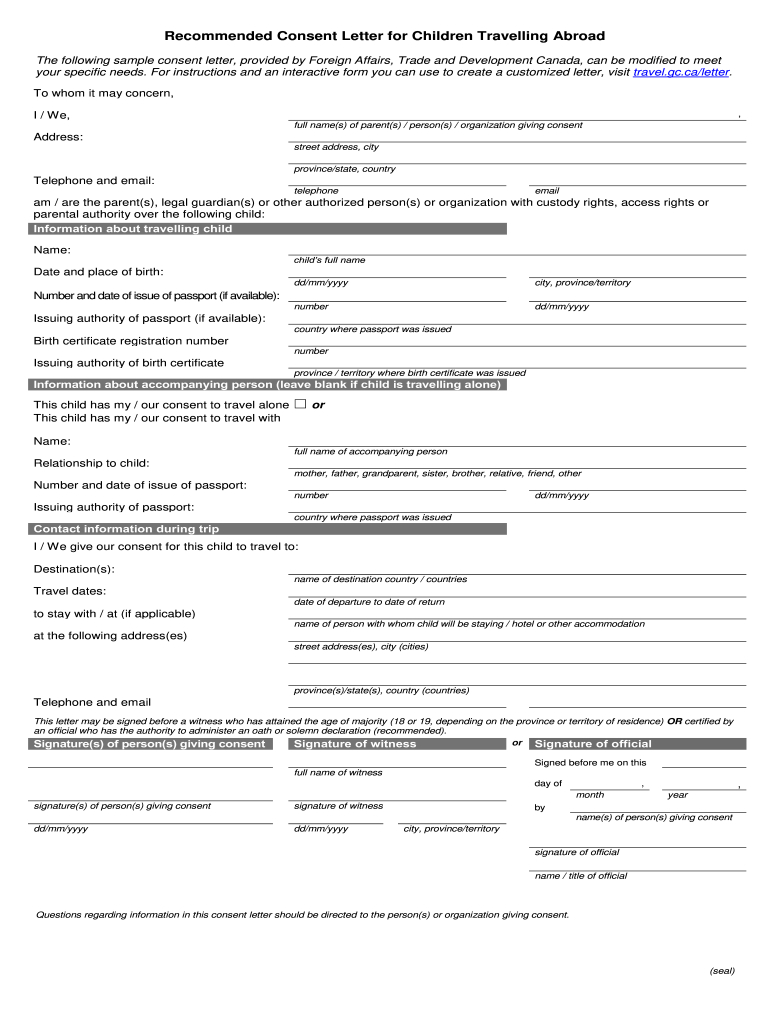
Recommended Consent Letter for Children Travelling Abroad Form


What is the recommended consent letter for children travelling abroad
A consent letter for children travelling abroad is a formal document that provides permission for a minor to travel with someone other than their parents or legal guardians. This letter is particularly important when children are travelling internationally, as it serves to confirm that the accompanying adult has the consent of the child's parents. The letter should include specific details, such as the child's full name, date of birth, the names of the parents or guardians, and the details of the trip, including destinations and dates.
Key elements of the recommended consent letter for children travelling abroad
To ensure the consent letter is effective and legally binding, it should include the following key elements:
- Child's Information: Full name, date of birth, and passport number.
- Parent or Guardian Information: Names, addresses, and contact details of the parents or guardians providing consent.
- Travel Details: Destination(s), travel dates, and the name of the adult accompanying the child.
- Signature: Signatures of the parents or guardians, along with the date of signing.
- Notarization: While not always required, having the letter notarized can add an extra layer of validity.
Steps to complete the recommended consent letter for children travelling abroad
Completing a consent letter for children travelling abroad involves several straightforward steps:
- Gather necessary information about the child, parents, and travel details.
- Draft the letter, ensuring all key elements are included.
- Review the letter for accuracy and completeness.
- Sign the letter in the presence of a notary, if desired.
- Provide copies of the letter to the accompanying adult and keep one for your records.
Legal use of the recommended consent letter for children travelling abroad
The legal use of a consent letter is crucial, especially in situations where a child is travelling with someone other than their parents. This letter can protect against potential legal issues, such as accusations of kidnapping or disputes over custody. It is advisable to check the specific legal requirements for the destination country, as some nations may have additional requirements for minors travelling without their parents.
How to obtain the recommended consent letter for children travelling abroad
Obtaining a consent letter can be done through various means. Parents can create the letter themselves using templates available online or seek assistance from legal professionals to ensure all legal requirements are met. It is essential to customize the document to reflect the specific details of the trip and the parties involved. Once drafted, parents should review the letter to ensure it is accurate and comprehensive.
Examples of using the recommended consent letter for children travelling abroad
Examples of situations where a consent letter may be necessary include:
- A child travelling with a grandparent or family friend.
- A minor going on a school trip abroad with teachers.
- Children travelling for sports events or competitions with coaches.
In each case, having a properly executed consent letter can help facilitate smoother travel and provide peace of mind for parents and guardians.
Quick guide on how to complete interactive fillable conset letter canada form
A concise manual on how to set up your Recommended Consent Letter For Children Travelling Abroad
Locating the appropriate template can pose a challenge when you are required to submit official international documents. Even if you possess the necessary form, it might be cumbersome to swiftly complete it according to all specifications if you rely on printed copies instead of managing everything digitally. airSlate SignNow is the web-based electronic signature service that assists you in overcoming these hurdles. It allows you to obtain your Recommended Consent Letter For Children Travelling Abroad and efficiently fill it out and sign it on-site without needing to reprint documents upon making an error.
Here are the procedures you should follow to set up your Recommended Consent Letter For Children Travelling Abroad with airSlate SignNow:
- Click the Retrieve Form button to upload your document to our editor instantly.
- Begin with the first blank field, enter your information, and proceed with the Next feature.
- Complete the empty boxes using the X and Tick tools from the toolbar above.
- Select the Emphasize or Underline options to highlight the most important details.
- Click on Picture and upload one if your Recommended Consent Letter For Children Travelling Abroad requires it.
- Utilize the right-side panel to add additional fields for yourself or others to complete if needed.
- Review your responses and validate the form by clicking Date, Initials, and Sign.
- Sketch, type, upload your eSignature, or capture it using a camera or QR code.
- Conclude editing the form by clicking the Finish button and choosing your document-sharing methods.
Once your Recommended Consent Letter For Children Travelling Abroad is finalized, you can share it however you prefer - send it to your recipients via email, SMS, fax, or even print it directly from the editor. You can also securely save all your completed documents in your account, organized in folders based on your preferences. Don’t spend time on manual document completion; try airSlate SignNow!
Create this form in 5 minutes or less
FAQs
-
I'm trying to fill out a free fillable tax form. It won't let me click "done with this form" or "efile" which?
From https://www.irs.gov/pub/irs-utl/... (emphasis mine):DONE WITH THIS FORM — Select this button to save and close the form you are currently viewing and return to your 1040 form. This button is disabled when you are in your 1040 formSo, it appears, and without them mentioning it while you're working on it, that button is for all forms except 1040. Thank you to the other response to this question. I would never have thought of just clicking the Step 2 tab.
-
Is there a service that will allow me to create a fillable form on a webpage, and then email a PDF copy of each form filled out?
You can use Fill which is has a free forever plan.You can use Fill to turn your PDF document into an online document which can be completed, signed and saved as a PDF, online.You will end up with a online fillable PDF like this:w9 || FillWhich can be embedded in your website should you wish.InstructionsStep 1: Open an account at Fill and clickStep 2: Check that all the form fields are mapped correctly, if not drag on the text fields.Step 3: Save it as a templateStep 4: Goto your templates and find the correct form. Then click on the embed settings to grab your form URL.
-
How do I fill out the IELTS ATRF form for Ryerson University, Canada?
Sorry, cannot help you on this one. I have no idea what the acronyms represent and I graduated in 1971 so forms were paper and filed with the department head. Your best bet would be to go to the RU site and search for these items there.
-
Do I have to fill out a form to receive a call letter for the NDA SSB?
No form has to be filled for u to get your call-up letter.If you have cleared the written exam and your roll no. Is in the list, then sooner or later you will get your call-up letter.I would suggest you to keep looking for your SSB dates. Online on sites like Join Indian Army. Because the hard copy may be delayed due to postal errors or faults.Just to reassure you, NO FORM HAS TO BE FILLED TO GET YOUR SSB CALLUP LETTER.Cheers and All the Best
-
Is it compulsory to fill out the iVerify form for Wipro before getting a joining letter?
Yes, you should definitely will the form as you require it for your Background verification else the HR would mail and call every time unless you fill it.
-
How do I create a fillable HTML form online that can be downloaded as a PDF? I have made a framework for problem solving and would like to give people access to an online unfilled form that can be filled out and downloaded filled out.
Create PDF Form that will be used for download and convert it to HTML Form for viewing on your website.However there’s a lot of PDF to HTML converters not many can properly convert PDF Form including form fields. If you plan to use some calculations or validations it’s even harder to find one. Try PDFix Form Converter which works fine to me.
-
Do I need to fill out a customs form to mail a 1 oz letter? Would I put the customs form outside the envelope or inside?
No. There are specific envelopes that are used to identify mail under 16 oz and don’t require a P.S. form. These envelopes have a colored stripe along its borders which indicates to the shipper that it’s an international mail piece.
Create this form in 5 minutes!
How to create an eSignature for the interactive fillable conset letter canada form
How to generate an eSignature for your Interactive Fillable Conset Letter Canada Form online
How to make an electronic signature for the Interactive Fillable Conset Letter Canada Form in Google Chrome
How to create an electronic signature for putting it on the Interactive Fillable Conset Letter Canada Form in Gmail
How to make an eSignature for the Interactive Fillable Conset Letter Canada Form straight from your smartphone
How to create an electronic signature for the Interactive Fillable Conset Letter Canada Form on iOS devices
How to make an electronic signature for the Interactive Fillable Conset Letter Canada Form on Android OS
People also ask
-
What is a consent letter for travelling and why is it important?
A consent letter for travelling is a document that grants permission for a minor to travel with someone else. It is important because it helps to establish legal permission and provides peace of mind to parents and guardians during the travel process.
-
How can airSlate SignNow help me create a consent letter for travelling?
With airSlate SignNow, you can easily create a consent letter for travelling by using customizable templates that allow you to input specific details. The platform's eSignature feature also enables you to get approvals quickly and securely, streamlining the entire process.
-
Is there a cost associated with using airSlate SignNow for a consent letter travelling?
Yes, there is a cost associated with using airSlate SignNow, but it is designed to be a cost-effective solution for businesses and individuals. Different pricing plans cater to various needs, allowing you to choose one that fits your budget while providing access to essential features for creating a consent letter for travelling.
-
Can I store my consent letter for travelling on airSlate SignNow?
Absolutely! airSlate SignNow offers secure document storage where you can save your consent letter for travelling. This feature ensures easy access to your documents whenever needed, while keeping them organized and safe.
-
What features does airSlate SignNow offer for creating legal documents like a consent letter travelling?
airSlate SignNow provides several features, including customizable templates, electronic signatures, and document tracking. These tools make it simple to create a legally binding consent letter for travelling, ensuring that all legal requirements are met.
-
Is the consent letter travelling valid in all countries?
While a consent letter for travelling is widely accepted, its validity can depend on the regulations of the specific country you are traveling to. It's advisable to check the local laws or consult with an expert to ensure compliance when using a consent letter for travelling internationally.
-
How do I integrate airSlate SignNow with other applications?
airSlate SignNow offers seamless integrations with various applications, allowing you to connect your workflow effortlessly. You can integrate it with tools like Google Drive, Dropbox, and more, which simplifies the process of managing your consent letter for travelling and other documents.
Get more for Recommended Consent Letter For Children Travelling Abroad
Find out other Recommended Consent Letter For Children Travelling Abroad
- How Do I eSignature Arizona Real Estate PDF
- How To eSignature Arkansas Real Estate Document
- How Do I eSignature Oregon Plumbing PPT
- How Do I eSignature Connecticut Real Estate Presentation
- Can I eSignature Arizona Sports PPT
- How Can I eSignature Wisconsin Plumbing Document
- Can I eSignature Massachusetts Real Estate PDF
- How Can I eSignature New Jersey Police Document
- How Can I eSignature New Jersey Real Estate Word
- Can I eSignature Tennessee Police Form
- How Can I eSignature Vermont Police Presentation
- How Do I eSignature Pennsylvania Real Estate Document
- How Do I eSignature Texas Real Estate Document
- How Can I eSignature Colorado Courts PDF
- Can I eSignature Louisiana Courts Document
- How To Electronic signature Arkansas Banking Document
- How Do I Electronic signature California Banking Form
- How Do I eSignature Michigan Courts Document
- Can I eSignature Missouri Courts Document
- How Can I Electronic signature Delaware Banking PDF