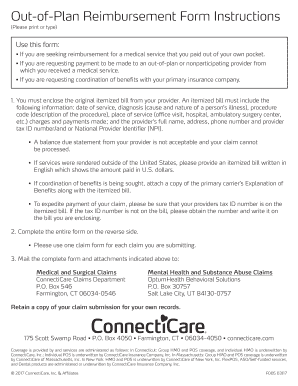
Out of Plan Reimbursement Form Instructions ConnectiCare


What is the Out of Plan Reimbursement Form Instructions ConnectiCare
The Out of Plan Reimbursement Form Instructions ConnectiCare is a document designed for individuals seeking reimbursement for healthcare services received outside of their insurance network. This form provides detailed guidelines on how to submit claims for medical expenses that are not covered by standard in-network benefits. It is essential for ensuring that patients can recover costs incurred from out-of-network providers, thereby enhancing their access to necessary healthcare services.
Steps to complete the Out of Plan Reimbursement Form Instructions ConnectiCare
Completing the Out of Plan Reimbursement Form Instructions ConnectiCare involves several key steps:
- Gather all relevant documentation, including receipts and bills from out-of-network providers.
- Fill out the reimbursement form accurately, providing personal information, policy details, and specifics about the services received.
- Attach all supporting documents, ensuring they are clear and legible.
- Review the completed form for accuracy and completeness before submission.
- Submit the form via the designated method, whether online, by mail, or in person, as specified in the instructions.
Legal use of the Out of Plan Reimbursement Form Instructions ConnectiCare
The legal use of the Out of Plan Reimbursement Form Instructions ConnectiCare is governed by various regulations that ensure the validity of claims. To be considered legally binding, the form must be completed in compliance with the standards set forth by insurance regulations and the Health Insurance Portability and Accountability Act (HIPAA). This includes providing accurate information and maintaining the confidentiality of personal health data throughout the claims process.
Required Documents
To successfully complete the Out of Plan Reimbursement Form Instructions ConnectiCare, several documents are typically required:
- Receipts or invoices from out-of-network providers detailing the services rendered.
- Proof of payment, such as credit card statements or bank statements.
- A copy of the insurance policy or member card for verification purposes.
- Any additional documentation requested by ConnectiCare to support the claim.
Form Submission Methods (Online / Mail / In-Person)
The Out of Plan Reimbursement Form Instructions ConnectiCare can be submitted through various methods to accommodate different preferences:
- Online: Many users prefer to submit their forms electronically through the ConnectiCare website, ensuring a faster processing time.
- Mail: Users can print the completed form and send it via postal service to the address provided in the instructions.
- In-Person: For those who prefer direct interaction, submitting the form in person at a designated ConnectiCare office is also an option.
Eligibility Criteria
To qualify for reimbursement using the Out of Plan Reimbursement Form Instructions ConnectiCare, individuals must meet specific eligibility criteria. Generally, this includes being a current member of ConnectiCare with a valid insurance policy that covers out-of-network services. Additionally, the services for which reimbursement is sought must be medically necessary and not covered by in-network benefits. It is crucial for members to review their policy details to ensure compliance with these criteria before submitting a claim.
Quick guide on how to complete out of plan reimbursement form instructions connecticare
Complete Out of Plan Reimbursement Form Instructions ConnectiCare effortlessly on any device
Digital document management has gained popularity among businesses and individuals alike. It offers an ideal environmentally friendly substitute to traditional printed and signed papers, allowing you to locate the appropriate form and securely store it online. airSlate SignNow provides all the tools necessary to create, modify, and electronically sign your documents swiftly without holdups. Manage Out of Plan Reimbursement Form Instructions ConnectiCare on any device with airSlate SignNow applications for Android or iOS and streamline any document-related task today.
How to edit and electronically sign Out of Plan Reimbursement Form Instructions ConnectiCare with ease
- Locate Out of Plan Reimbursement Form Instructions ConnectiCare and then click Get Form to begin.
- Utilize the tools we provide to finalize your document.
- Highlight important sections of your documents or obscure sensitive data with tools that airSlate SignNow supplies specifically for that purpose.
- Create your signature with the Sign tool, which takes mere seconds and holds the same legal validity as a conventional wet ink signature.
- Review all the details and then click on the Done button to save your changes.
- Choose how you wish to deliver your form, via email, SMS, or invitation link, or download it to your computer.
Say goodbye to lost or misplaced documents, tedious form searching, or errors that necessitate printing new document copies. airSlate SignNow addresses all your document management needs in a few clicks from any device you prefer. Edit and electronically sign Out of Plan Reimbursement Form Instructions ConnectiCare and guarantee outstanding communication at every step of the form preparation process with airSlate SignNow.
Create this form in 5 minutes or less
Create this form in 5 minutes!
How to create an eSignature for the out of plan reimbursement form instructions connecticare
How to create an electronic signature for a PDF online
How to create an electronic signature for a PDF in Google Chrome
How to create an e-signature for signing PDFs in Gmail
How to create an e-signature right from your smartphone
How to create an e-signature for a PDF on iOS
How to create an e-signature for a PDF on Android
People also ask
-
What are the pricing options for airSlate SignNow?
airSlate SignNow offers various pricing plans to accommodate different business needs. For specific pricing details, you can contact customer support at 860 674 5850. Each plan provides scalable solutions that ensure you only pay for what your team requires.
-
What features are included with airSlate SignNow?
airSlate SignNow includes a comprehensive set of features such as document templates, in-person signing, and advanced security options. For a complete list of features and to understand how they can benefit your business, signNow out to our team at 860 674 5850.
-
How does airSlate SignNow benefit my business?
By using airSlate SignNow, businesses can streamline their document workflows, saving time and reducing paper costs. With our solution, you can send and eSign documents efficiently, helping your team focus on what matters. For more insights, call us at 860 674 5850.
-
What integrations does airSlate SignNow offer?
airSlate SignNow seamlessly integrates with various popular applications, including G Suite, Dropbox, and Salesforce. This connectivity allows you to enhance your document management processes. For a full list of integrations, please contact us at 860 674 5850.
-
Is airSlate SignNow secure for sensitive documents?
Yes, airSlate SignNow prioritizes the security of your documents with end-to-end encryption and comprehensive compliance measures. We ensure that your sensitive information remains protected. For more information on our security features, feel free to signNow out to 860 674 5850.
-
Can I use airSlate SignNow on mobile devices?
Absolutely! airSlate SignNow is designed to be mobile-friendly, allowing you to eSign documents on the go. This flexibility enables you to manage your documents anytime, anywhere. For assistance with mobile use, contact us at 860 674 5850.
-
What is the process for sending a document for eSignature?
Sending a document for eSignature with airSlate SignNow is straightforward. Simply upload your document, specify the recipients, and send it out for signing. For step-by-step guidance, don’t hesitate to call us at 860 674 5850.
Get more for Out of Plan Reimbursement Form Instructions ConnectiCare
Find out other Out of Plan Reimbursement Form Instructions ConnectiCare
- eSignature Ohio Education Purchase Order Template Easy
- eSignature South Dakota Education Confidentiality Agreement Later
- eSignature South Carolina Education Executive Summary Template Easy
- eSignature Michigan Doctors Living Will Simple
- How Do I eSignature Michigan Doctors LLC Operating Agreement
- How To eSignature Vermont Education Residential Lease Agreement
- eSignature Alabama Finance & Tax Accounting Quitclaim Deed Easy
- eSignature West Virginia Education Quitclaim Deed Fast
- eSignature Washington Education Lease Agreement Form Later
- eSignature Missouri Doctors Residential Lease Agreement Fast
- eSignature Wyoming Education Quitclaim Deed Easy
- eSignature Alaska Government Agreement Fast
- How Can I eSignature Arizona Government POA
- How Do I eSignature Nevada Doctors Lease Agreement Template
- Help Me With eSignature Nevada Doctors Lease Agreement Template
- How Can I eSignature Nevada Doctors Lease Agreement Template
- eSignature Finance & Tax Accounting Presentation Arkansas Secure
- eSignature Arkansas Government Affidavit Of Heirship Online
- eSignature New Jersey Doctors Permission Slip Mobile
- eSignature Colorado Government Residential Lease Agreement Free