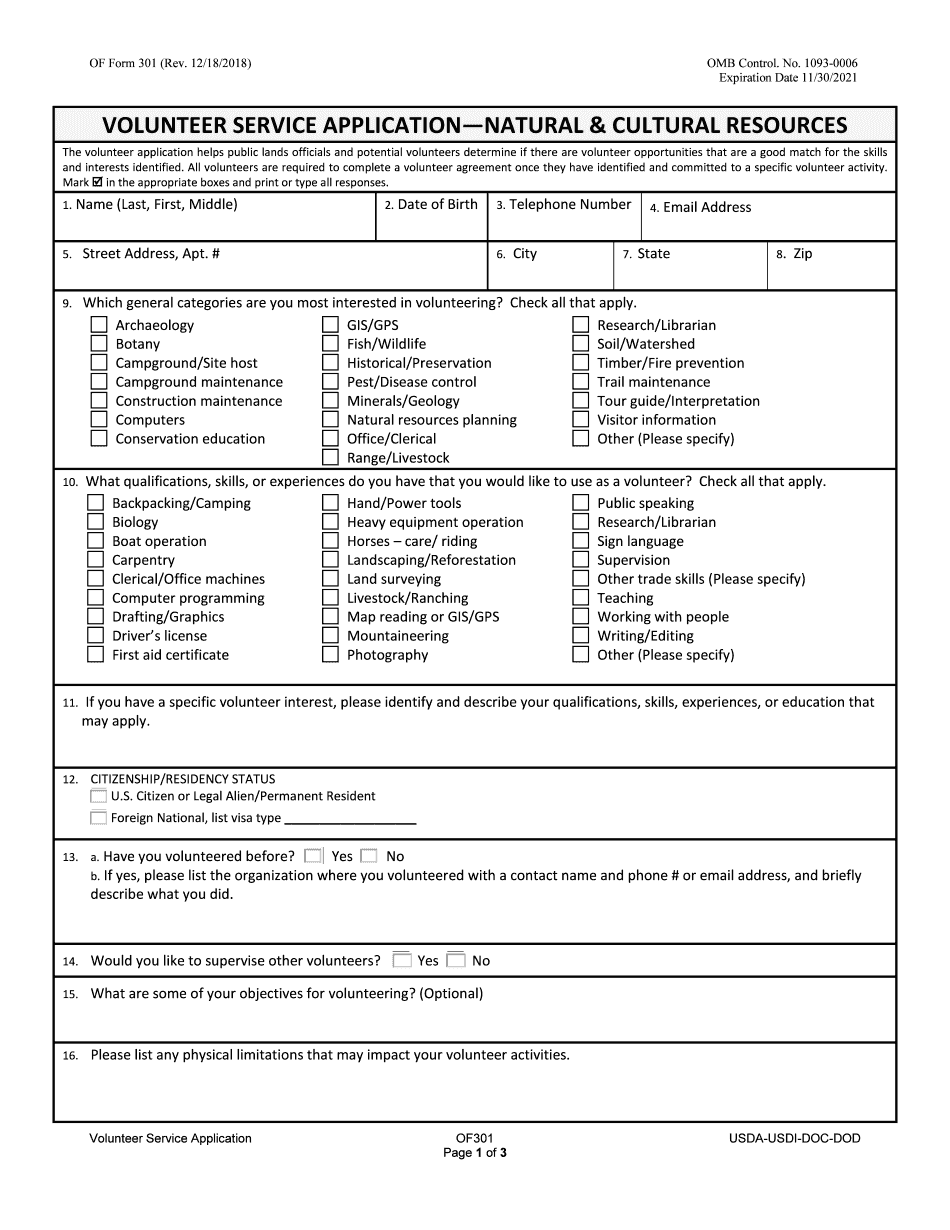
of 301 2018-2026


What is the Of 301
The Of 301 is a specific form utilized in the United States for various applications related to natural resources. This form serves as a critical tool for individuals and organizations seeking to engage with governmental agencies regarding resource management, volunteer opportunities, or compliance with environmental regulations. It is essential for applicants to understand the purpose and requirements of the Of 301 to ensure proper submission and processing.
How to use the Of 301
Using the Of 301 involves several steps to ensure that all necessary information is accurately provided. Applicants should first gather all required documentation, including identification and any supporting materials relevant to their application. Next, the form should be filled out clearly, ensuring that all sections are completed as instructed. Once the form is completed, it can be submitted online, by mail, or in person, depending on the specific requirements outlined by the issuing agency.
Steps to complete the Of 301
Completing the Of 301 requires attention to detail and adherence to specific guidelines. Here are the key steps:
- Review the form requirements and gather necessary documents.
- Fill out the form accurately, ensuring all fields are completed.
- Double-check for any errors or omissions before submission.
- Submit the form through the appropriate method: online, by mail, or in person.
Legal use of the Of 301
The Of 301 must be used in accordance with U.S. laws and regulations governing natural resources. This includes compliance with local, state, and federal guidelines. Proper use of the form ensures that applications are legally binding and recognized by relevant authorities. Understanding the legal implications of the information provided on the form is crucial for applicants to avoid potential penalties or issues with their submissions.
Required Documents
When submitting the Of 301, applicants must include specific documents to support their application. Commonly required documents may include:
- Proof of identity, such as a driver's license or passport.
- Any relevant certifications or licenses related to natural resources.
- Supporting documentation that demonstrates eligibility for the application.
Form Submission Methods
The Of 301 can be submitted through various methods, providing flexibility for applicants. The available submission methods typically include:
- Online submission through designated government portals.
- Mailing the completed form to the appropriate agency address.
- In-person submission at local offices or designated locations.
Quick guide on how to complete of301 volunteer service application
Effortlessly Prepare Of 301 on Any Device
Virtual document management has gained traction among businesses and individuals alike. It presents an ideal environmentally friendly substitute for traditional printed and signed documents, as you can easily locate the appropriate form and securely archive it online. airSlate SignNow equips you with all the resources necessary to create, modify, and electronically sign your documents swiftly without delays. Handle Of 301 on any platform using airSlate SignNow’s Android or iOS applications and enhance any document-driven process today.
How to Alter and Electronically Sign Of 301 with Ease
- Locate Of 301 and click Get Form to begin.
- Utilize the tools provided to complete your form.
- Emphasize relevant sections of your documents or obscure sensitive information with tools that airSlate SignNow offers specifically for that purpose.
- Create your signature using the Sign tool, which takes mere seconds and possesses the same legal validity as a conventional wet ink signature.
- Review the information and click the Done button to save your changes.
- Select your preferred method of submitting your form, whether by email, text message (SMS), invitation link, or downloading it to your computer.
Eliminate concerns about lost or misfiled documents, the hassle of searching for forms, or errors that necessitate printing new copies. airSlate SignNow meets all your document management needs in just a few clicks from any device you choose. Modify and electronically sign Of 301 while ensuring excellent communication at every stage of your document preparation process with airSlate SignNow.
Create this form in 5 minutes or less
Create this form in 5 minutes!
How to create an eSignature for the of301 volunteer service application
How to generate an electronic signature for the Of301 Volunteer Service Application in the online mode
How to create an electronic signature for your Of301 Volunteer Service Application in Google Chrome
How to create an eSignature for signing the Of301 Volunteer Service Application in Gmail
How to make an eSignature for the Of301 Volunteer Service Application right from your smart phone
How to make an electronic signature for the Of301 Volunteer Service Application on iOS
How to generate an eSignature for the Of301 Volunteer Service Application on Android OS
People also ask
-
What is airSlate SignNow, and how does it work?
airSlate SignNow is an electronic signature solution that allows businesses to send, sign, and manage documents seamlessly. With its user-friendly interface, users can quickly create and eSign documents in minutes, regardless of their technical skill level. The system utilizes secure cloud storage, ensuring that all documents are protected and accessible from anywhere, making it an invaluable tool for teams.
-
How does airSlate SignNow compare to other eSignature solutions?
When evaluating eSignature solutions, airSlate SignNow stands out due to its affordability and feature-rich platform. It offers essential functionalities like document templates, team collaboration, and advanced security measures at competitive pricing. The ease of use and comprehensive integration capabilities make it an ideal choice for businesses seeking efficiency without breaking the bank.
-
What pricing plans does airSlate SignNow offer?
airSlate SignNow provides a variety of pricing plans tailored to different business needs. Plans can accommodate individual users as well as larger teams, ensuring scalable solutions as your business grows. Each plan is designed to deliver the most value per cost, with comprehensive features included to facilitate the signing process effectively.
-
Is it easy to integrate airSlate SignNow with other platforms?
Absolutely! airSlate SignNow supports a wide range of integrations with popular business applications like Google Drive, Salesforce, and Microsoft Office. This connectivity helps streamline workflows and enhance productivity, allowing users to manage their documents efficiently within their existing systems.
-
What security measures does airSlate SignNow implement?
Security is paramount at airSlate SignNow, which employs industry-standard encryption protocols to safeguard your documents during transmission and storage. Additionally, the platform adheres to compliance regulations such as GDPR and CCPA, ensuring your data privacy and protection. Users can sign and share documents with confidence knowing that their information is secure.
-
Can airSlate SignNow be used for different types of documents?
Yes, airSlate SignNow is versatile and supports a variety of document types, including contracts, agreements, and forms. Its functionality allows users to customize documents with fields for signatures, dates, and text inputs easily. This flexibility makes it suitable for various industries and use cases, enhancing overall business workflows.
-
What are the main benefits of using airSlate SignNow for businesses?
Utilizing airSlate SignNow streamlines the document signing process, signNowly reducing turnaround times. Businesses benefit from improved efficiency, enhanced collaboration, and reduced costs associated with traditional paper-based methods. Moreover, the easy-to-navigate interface allows employees at all levels to execute document transactions effectively.
Get more for Of 301
- Retail income form
- Utah building permit county form
- Kane county building department form
- Instructions for details form
- Attorney general louisville ky form
- Doc net profits form marion ky
- Pressure piping installation application form
- 800 pm florence government center holiday city of florence florence ky form
Find out other Of 301
- How To Integrate Sign in Banking
- How To Use Sign in Banking
- Help Me With Use Sign in Banking
- Can I Use Sign in Banking
- How Do I Install Sign in Banking
- How To Add Sign in Banking
- How Do I Add Sign in Banking
- How Can I Add Sign in Banking
- Can I Add Sign in Banking
- Help Me With Set Up Sign in Government
- How To Integrate eSign in Banking
- How To Use eSign in Banking
- How To Install eSign in Banking
- How To Add eSign in Banking
- How To Set Up eSign in Banking
- How To Save eSign in Banking
- How To Implement eSign in Banking
- How To Set Up eSign in Construction
- How To Integrate eSign in Doctors
- How To Use eSign in Doctors