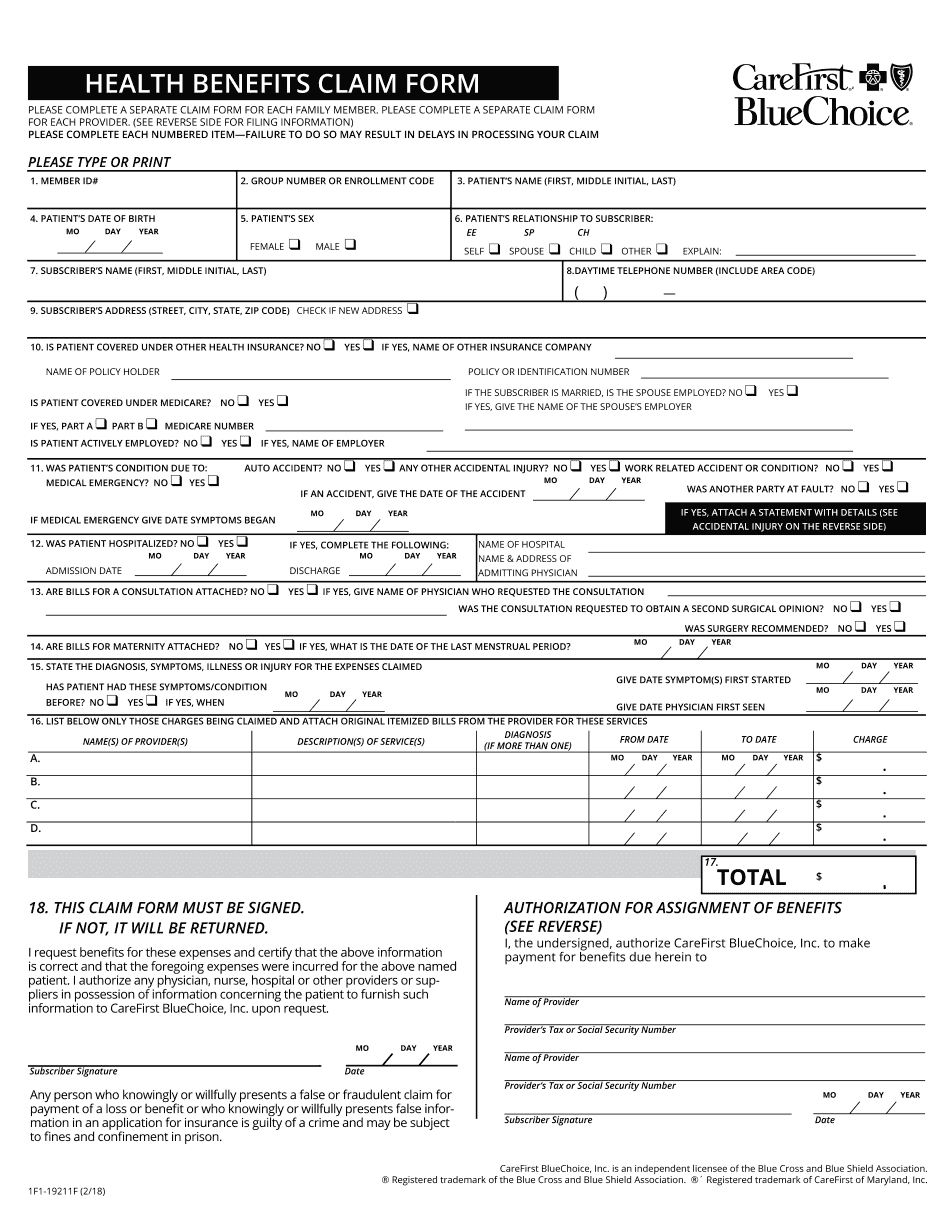
Health Benefits Claim 2018-2026


What is the Health Benefits Claim
The health benefits claim is a formal request submitted by individuals to their insurance provider, such as CareFirst BCBS, for reimbursement of medical expenses incurred. This claim typically covers a variety of health services, including hospital visits, outpatient care, and prescription medications. Understanding the components and purpose of this claim is essential for ensuring that you receive the benefits you are entitled to under your health insurance plan.
Steps to Complete the Health Benefits Claim
Completing the health benefits claim involves several key steps to ensure accuracy and compliance. Start by gathering all necessary documentation, including receipts and medical records. Next, fill out the CareFirst claim form with accurate information regarding the services received. Be sure to include details such as the date of service, provider information, and the total amount charged. After completing the form, review it for any errors before submission. This careful approach can help prevent delays in processing your claim.
Legal Use of the Health Benefits Claim
The legal use of the health benefits claim is governed by various regulations that ensure the validity of electronic submissions. To be considered legally binding, the claim must comply with the Electronic Signatures in Global and National Commerce (ESIGN) Act and the Uniform Electronic Transactions Act (UETA). These laws establish that electronic signatures and records hold the same legal weight as their paper counterparts, provided that certain conditions are met. Utilizing a reliable eSignature solution, like airSlate SignNow, can help maintain compliance and enhance the security of your submissions.
Required Documents
To successfully file a health benefits claim with CareFirst BCBS, specific documents are required. These typically include:
- Completed CareFirst claim form
- Itemized bills or receipts from healthcare providers
- Medical records or treatment notes, if applicable
- Proof of payment, such as credit card statements or canceled checks
Ensuring that all required documents are submitted can facilitate a smoother claims process and reduce the likelihood of delays.
Form Submission Methods
CareFirst BCBS offers multiple methods for submitting health benefits claims. You can choose to submit your claim online through their secure portal, which provides a convenient and efficient way to manage your submissions. Alternatively, claims can be mailed directly to the designated address provided on the CareFirst claim form. In some cases, in-person submissions may also be accepted at local CareFirst offices. Each method has its advantages, so consider your preferences and needs when choosing how to submit your claim.
Examples of Using the Health Benefits Claim
Examples of using the health benefits claim include scenarios such as seeking reimbursement for a recent hospital stay or outpatient procedure. For instance, if you underwent surgery and paid out-of-pocket for the services, you would complete the CareFirst claim form, attach the relevant receipts, and submit it for reimbursement. Another example is when you purchase prescription medications and wish to claim the costs back from your insurance. In these cases, accurately documenting your expenses and following the proper submission process is crucial for a successful claim.
Quick guide on how to complete bluechoice claim form 2018 bluechoice claim form 2018
Easily prepare Health Benefits Claim on any device
Managing documents online has gained traction among businesses and individuals. It serves as an ideal eco-friendly substitute for conventional printed and signed documents, allowing you to obtain the necessary form and securely archive it online. airSlate SignNow provides you with all the tools required to swiftly create, edit, and sign your documents without any holdups. Handle Health Benefits Claim on any device using airSlate SignNow’s Android or iOS applications and simplify any document-related task today.
The easiest way to edit and sign Health Benefits Claim effortlessly
- Obtain Health Benefits Claim and then click Get Form to begin.
- Utilize the tools available to complete your document.
- Emphasize important sections of the documents or obscure sensitive information using tools that airSlate SignNow provides specifically for that purpose.
- Formulate your electronic signature with the Sign tool, which takes just a few seconds and carries the same legal validity as a conventional wet ink signature.
- Verify the details and then click on the Done button to preserve your changes.
- Select your preferred method of submitting your form, whether by email, text message (SMS), invitation link, or download it to your computer.
Eliminate worries about lost or misfiled documents, tedious form searching, or errors requiring new copies to be printed. airSlate SignNow fulfills all your document management needs in just a few clicks from any device of your choice. Modify and sign Health Benefits Claim and ensure smooth communication throughout the entire form preparation process with airSlate SignNow.
Create this form in 5 minutes or less
Create this form in 5 minutes!
How to create an eSignature for the bluechoice claim form 2018 bluechoice claim form 2018
How to generate an eSignature for the Bluechoice Claim Form 2018 Bluechoice Claim Form 2018 in the online mode
How to create an electronic signature for the Bluechoice Claim Form 2018 Bluechoice Claim Form 2018 in Chrome
How to create an electronic signature for signing the Bluechoice Claim Form 2018 Bluechoice Claim Form 2018 in Gmail
How to create an electronic signature for the Bluechoice Claim Form 2018 Bluechoice Claim Form 2018 from your smartphone
How to generate an eSignature for the Bluechoice Claim Form 2018 Bluechoice Claim Form 2018 on iOS devices
How to make an electronic signature for the Bluechoice Claim Form 2018 Bluechoice Claim Form 2018 on Android devices
People also ask
-
What is airSlate SignNow and how does it relate to carefirst bcbs?
airSlate SignNow is a leading eSignature solution that enables businesses to manage document signing seamlessly. For carefirst bcbs members, it offers an easy way to eSign health-related documents, ensuring a quick and efficient process. This integration enhances overall customer experience by streamlining paperwork.
-
How much does airSlate SignNow cost for carefirst bcbs users?
The pricing for airSlate SignNow varies based on the plan features selected. For carefirst bcbs users, there are cost-effective options that provide excellent value, enabling users to manage document workflows without breaking the bank. Visit the airSlate SignNow pricing page for specific details tailored to your needs.
-
What features does airSlate SignNow offer for carefirst bcbs documentation?
airSlate SignNow provides several features that cater specifically to carefirst bcbs documentation needs, including customizable templates for health forms, secure cloud storage, and advanced signing workflows. These features enhance the efficiency of processing patient forms and agreements. Additionally, its easy-to-use interface ensures all users can adopt it quickly.
-
How does airSlate SignNow enhance the experience for carefirst bcbs clients?
airSlate SignNow enhances the experience for carefirst bcbs clients by providing a fast and secure way to eSign important documents. This eliminates the delays associated with traditional signing methods, making it easier for clients to manage their paperwork. Ultimately, this contributes to improved customer satisfaction and operational efficiency.
-
Can airSlate SignNow integrate with carefirst bcbs systems?
Yes, airSlate SignNow can integrate effectively with various systems utilized by carefirst bcbs, such as CRM and healthcare management tools. This integration ensures that documents can flow seamlessly across platforms, enhancing productivity and reducing errors. Users can expect a streamlined process that fits within their existing workflows.
-
What benefits does airSlate SignNow provide for carefirst bcbs healthcare providers?
For carefirst bcbs healthcare providers, airSlate SignNow offers signNow benefits including reduced paperwork, quicker turnaround times for documents, and compliance with industry regulations. These advantages allow providers to focus more on patient care rather than administrative tasks. Additionally, the electronic signature capability speeds up the process, leading to better service delivery.
-
Is airSlate SignNow secure for carefirst bcbs sensitive data?
Absolutely, airSlate SignNow prioritizes security and uses advanced encryption protocols to protect sensitive carefirst bcbs data. Compliance with HIPAA and other regulations ensures that all personal and health information is kept confidential. Users can feel confident that their documents are secured during the signing process.
Get more for Health Benefits Claim
- Filming consent form
- Business account closure instructions barclays co uk form
- Indiana surplus funds list jyz kurbis suppe de form
- Relevant life policy trust and nomination forms royal london
- Charity and business amendment form
- Openreach pia pdf form
- Sa2 form
- Sa1form fillable final pdf ulster university
Find out other Health Benefits Claim
- eSignature Rhode Island Rental agreement lease Easy
- eSignature New Hampshire Rental lease agreement Simple
- eSignature Nebraska Rental lease agreement forms Fast
- eSignature Delaware Rental lease agreement template Fast
- eSignature West Virginia Rental lease agreement forms Myself
- eSignature Michigan Rental property lease agreement Online
- Can I eSignature North Carolina Rental lease contract
- eSignature Vermont Rental lease agreement template Online
- eSignature Vermont Rental lease agreement template Now
- eSignature Vermont Rental lease agreement template Free
- eSignature Nebraska Rental property lease agreement Later
- eSignature Tennessee Residential lease agreement Easy
- Can I eSignature Washington Residential lease agreement
- How To eSignature Vermont Residential lease agreement form
- How To eSignature Rhode Island Standard residential lease agreement
- eSignature Mississippi Commercial real estate contract Fast
- eSignature Arizona Contract of employment Online
- eSignature Texas Contract of employment Online
- eSignature Florida Email Contracts Free
- eSignature Hawaii Managed services contract template Online