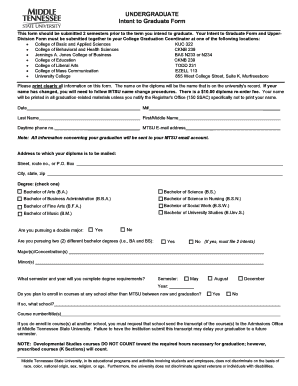
Mtsu Intent to Graduate Form


What is the MTSU Intent to Graduate Form
The MTSU Intent to Graduate Form is a crucial document for students at Middle Tennessee State University who are preparing to complete their degree requirements. This form serves as an official notification to the university of a student's intention to graduate in a specific semester. It helps the administration ensure that all academic and administrative processes are in order for the student’s graduation. Completing this form is a necessary step in the graduation process, as it allows the university to confirm eligibility and prepare for the commencement ceremony.
Steps to Complete the MTSU Intent to Graduate Form
Filling out the MTSU Intent to Graduate Form involves several key steps to ensure accuracy and compliance with university requirements. First, students should verify their eligibility by checking their academic records. Next, they need to access the form, which is typically available through the university's official website or student portal. After filling out the required fields, including personal information and degree details, students should review the form for any errors. Finally, submitting the form electronically or in person, depending on the university’s guidelines, is essential to finalize the process.
Legal Use of the MTSU Intent to Graduate Form
The MTSU Intent to Graduate Form is legally binding once submitted, provided it meets the university's requirements. The form must be filled out accurately and submitted within the designated deadlines to avoid any issues with graduation eligibility. Compliance with university policies ensures that the form is recognized as a valid document, which can be important for future employment or educational opportunities. Understanding the legal implications of this form helps students navigate their graduation process smoothly.
How to Obtain the MTSU Intent to Graduate Form
Students can obtain the MTSU Intent to Graduate Form through several avenues. The most common method is to access the form via the Middle Tennessee State University website, specifically in the student services or graduation section. Additionally, students may find the form in their student portal, where they can fill it out electronically. If preferred, students can also request a physical copy from the registrar's office. Ensuring that the correct version of the form is used is vital for compliance with university standards.
Form Submission Methods
Submitting the MTSU Intent to Graduate Form can be done through various methods, depending on the university's current policies. Students typically have the option to submit the form electronically through the student portal, which is often the most efficient method. Alternatively, students may choose to print the form and submit it in person at the registrar's office or send it via mail. It is important for students to check the submission guidelines to ensure their form is received by the appropriate department on time.
Key Elements of the MTSU Intent to Graduate Form
The MTSU Intent to Graduate Form contains several key elements that students must complete accurately. These elements typically include personal information such as the student's name, student ID number, and contact information. Additionally, students must specify their degree program and the intended graduation date. Some forms may also require students to confirm that they have met all academic requirements and any additional departmental criteria. Understanding these elements is crucial for successful form completion.
Quick guide on how to complete mtsu intent to graduate form
Easily Prepare Mtsu Intent To Graduate Form on Any Device
Digital document management has become increasingly popular among businesses and individuals. It offers an ideal eco-friendly alternative to traditional printed and signed documents, allowing you to access the necessary forms and securely store them online. airSlate SignNow equips you with all the tools needed to create, modify, and electronically sign your documents quickly and efficiently. Handle Mtsu Intent To Graduate Form on any device using the airSlate SignNow Android or iOS applications and streamline any document-related process today.
The Easiest Way to Modify and Electronically Sign Mtsu Intent To Graduate Form
- Locate Mtsu Intent To Graduate Form and click Get Form to begin.
- Utilize the tools we provide to complete your form.
- Emphasize pertinent sections of the documents or redact sensitive information with tools specifically offered by airSlate SignNow for that purpose.
- Create your electronic signature using the Sign feature, which takes mere seconds and holds the same legal validity as a conventional handwritten signature.
- Verify the details and click on the Done button to retain your modifications.
- Choose how you want to send your form, whether by email, SMS, or invitation link, or download it to your computer.
Eliminate concerns about lost or misplaced files, tedious form searches, and errors that require printing new document copies. airSlate SignNow meets your document management needs in just a few clicks from any device you prefer. Edit and electronically sign Mtsu Intent To Graduate Form and ensure outstanding communication at every stage of your form preparation process with airSlate SignNow.
Create this form in 5 minutes or less
Create this form in 5 minutes!
How to create an eSignature for the mtsu intent to graduate form
How to create an electronic signature for a PDF online
How to create an electronic signature for a PDF in Google Chrome
How to create an e-signature for signing PDFs in Gmail
How to create an e-signature right from your smartphone
How to create an e-signature for a PDF on iOS
How to create an e-signature for a PDF on Android
People also ask
-
What is the intent to graduate form mtsu?
The intent to graduate form mtsu is a crucial document that signals a student's intention to graduate from Middle Tennessee State University. This form initiates the graduation processing and ensures that all academic requirements are met before the commencement of the graduation ceremony.
-
How can airSlate SignNow assist with the intent to graduate form mtsu?
airSlate SignNow simplifies the process of completing and submitting the intent to graduate form mtsu by allowing students to eSign and send the document electronically. This saves time and provides a secure, organized way to manage important graduation paperwork.
-
Is there a fee associated with using airSlate SignNow for the intent to graduate form mtsu?
While airSlate SignNow offers various pricing plans, many users find that the cost is well worth the convenience provided. With affordable options available, you can streamline the completion of your intent to graduate form mtsu without breaking the bank.
-
What features does airSlate SignNow offer for the intent to graduate form mtsu?
airSlate SignNow includes a variety of features tailored for the intent to graduate form mtsu, such as customizable templates, a user-friendly interface, and multi-party eSigning. These features enhance the efficiency and functionality of document management for students.
-
Can I track the status of my intent to graduate form mtsu submission?
Yes, with airSlate SignNow, you can easily track the status of your intent to graduate form mtsu submission. Real-time notifications keep you updated on who has signed the document and when, ensuring that your graduation process remains on schedule.
-
Does airSlate SignNow integrate with other software for processing the intent to graduate form mtsu?
Absolutely! airSlate SignNow integrates seamlessly with various platforms, allowing for a smooth transition of your intent to graduate form mtsu through different systems. This helps streamline the processing of your graduation paperwork alongside other academic software.
-
What are the benefits of using airSlate SignNow for my intent to graduate form mtsu?
Using airSlate SignNow for your intent to graduate form mtsu offers several benefits, including reduced paperwork, faster processing times, and increased efficiency. The digital approach also minimizes the risk of lost documents, providing peace of mind during your graduation journey.
Get more for Mtsu Intent To Graduate Form
- La dept of revenue form r 3400 1998
- Form 14568 d appendix c part ii schedule 4 simple iras internal irs
- Special license application package lcc 3510 state of michigan michigan form
- Annual immunization report on children enrolled in child care centers cdph 8018 cdph ca form
- Plate surrender application 1 2 dmv ny form
- Nys workers compemsafion form rb 89
- How do i download dealers and lessors supplemental report form
- Cec cf2r env 01 e california energy commission state of energy ca form
Find out other Mtsu Intent To Graduate Form
- Can I eSign Nebraska Police Form
- Can I eSign Nebraska Courts PDF
- How Can I eSign North Carolina Courts Presentation
- How Can I eSign Washington Police Form
- Help Me With eSignature Tennessee Banking PDF
- How Can I eSignature Virginia Banking PPT
- How Can I eSignature Virginia Banking PPT
- Can I eSignature Washington Banking Word
- Can I eSignature Mississippi Business Operations Document
- How To eSignature Missouri Car Dealer Document
- How Can I eSignature Missouri Business Operations PPT
- How Can I eSignature Montana Car Dealer Document
- Help Me With eSignature Kentucky Charity Form
- How Do I eSignature Michigan Charity Presentation
- How Do I eSignature Pennsylvania Car Dealer Document
- How To eSignature Pennsylvania Charity Presentation
- Can I eSignature Utah Charity Document
- How Do I eSignature Utah Car Dealer Presentation
- Help Me With eSignature Wyoming Charity Presentation
- How To eSignature Wyoming Car Dealer PPT