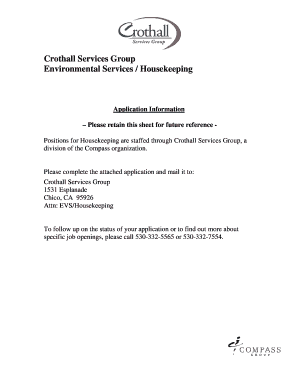
Housekeeping Application Form


What is the Housekeeping Application Form
The housekeeping application form is a document used by individuals seeking employment in housekeeping positions. This form collects essential information about the applicant, including personal details, work history, and skills relevant to the role. It serves as a formal request for consideration for a housekeeping job and is often required by employers in the hospitality and residential sectors.
Steps to Complete the Housekeeping Application Form
Completing the housekeeping application form involves several key steps to ensure that all necessary information is accurately provided. Begin by gathering personal identification details, such as your name, address, and contact information. Next, outline your work experience, focusing on previous housekeeping roles, responsibilities, and any relevant skills or certifications you possess. Be sure to review the form for completeness and accuracy before submission, as this reflects your attention to detail, an essential quality for housekeeping positions.
Legal Use of the Housekeeping Application Form
The housekeeping application form must comply with various legal standards to ensure it is valid and enforceable. This includes adhering to employment laws that protect applicants from discrimination based on race, gender, or other protected characteristics. Additionally, the form should include a section for the applicant's consent to background checks, if applicable, which must be conducted in accordance with the Fair Credit Reporting Act (FCRA). Understanding these legal requirements helps both employers and applicants navigate the hiring process responsibly.
Key Elements of the Housekeeping Application Form
Several key elements are essential to include in the housekeeping application form. These elements typically consist of:
- Personal Information: Name, address, phone number, and email.
- Work History: Previous employment details, including job titles, responsibilities, and dates of employment.
- Skills and Certifications: Relevant skills such as cleaning techniques, time management, and any certifications in housekeeping or related fields.
- References: Contact information for individuals who can vouch for your work ethic and experience.
How to Obtain the Housekeeping Application Form
The housekeeping application form can typically be obtained through various sources. Many employers provide the form directly on their websites, allowing applicants to download and print it. Additionally, local employment agencies or job boards may offer access to standardized forms. In some cases, applicants may also receive the form in person during job fairs or interviews.
Form Submission Methods
Submitting the housekeeping application form can be done through various methods, depending on the employer's preferences. Common submission methods include:
- Online Submission: Many employers accept electronic submissions through their websites or email.
- Mail: Applicants can print the form and send it via postal mail to the employer's address.
- In-Person: Some applicants may choose to deliver the form directly to the employer during an interview or at the location of the job.
Quick guide on how to complete housekeeping application form
Effortlessly prepare Housekeeping Application Form on any device
Digital document management has become increasingly popular among businesses and individuals. It serves as an ideal environmentally friendly alternative to traditional printed and signed documents, allowing you to access the necessary form and securely store it online. airSlate SignNow equips you with all the tools required to create, modify, and electronically sign your documents promptly without any delays. Handle Housekeeping Application Form on any platform using airSlate SignNow's Android or iOS applications and simplify any document-related processes today.
The easiest way to modify and electronically sign Housekeeping Application Form seamlessly
- Locate Housekeeping Application Form and select Get Form to begin.
- Utilize the tools we provide to complete your form.
- Emphasize relevant sections of the documents or conceal sensitive information with tools that airSlate SignNow offers specifically for this purpose.
- Create your electronic signature using the Sign tool, which takes just seconds and carries the same legal validity as a conventional wet ink signature.
- Review all information and click on the Done button to save your changes.
- Select how you want to send your form, whether by email, SMS, invitation link, or download it to your computer.
Eliminate concerns about lost or misplaced documents, tedious form searches, or errors that require the printing of new copies. airSlate SignNow meets your document management needs in just a few clicks from any device you choose. Modify and electronically sign Housekeeping Application Form and ensure excellent communication throughout the document preparation process with airSlate SignNow.
Create this form in 5 minutes or less
Create this form in 5 minutes!
How to create an eSignature for the housekeeping application form
How to create an electronic signature for a PDF online
How to create an electronic signature for a PDF in Google Chrome
How to create an e-signature for signing PDFs in Gmail
How to create an e-signature right from your smartphone
How to create an e-signature for a PDF on iOS
How to create an e-signature for a PDF on Android
People also ask
-
What is a housekeeping application form?
A housekeeping application form is a document used to collect information from applicants seeking a position in housekeeping. This form typically includes personal details, work experience, and references, providing employers with essential data to assess candidates effectively.
-
How can airSlate SignNow streamline the housekeeping application form process?
By utilizing airSlate SignNow, businesses can easily create, send, and manage housekeeping application forms digitally. This efficient solution allows employers to receive completed applications faster, reducing paperwork and ensuring a smooth hiring process.
-
Is the housekeeping application form customizable with airSlate SignNow?
Yes, the housekeeping application form can be fully customized using airSlate SignNow. Users can add specific fields, adjust design elements, and ensure the form meets their unique requirements, making the hiring process more effective and tailored.
-
What are the pricing options for airSlate SignNow's services?
airSlate SignNow offers flexible pricing plans to fit various business needs, including options for small businesses to large enterprises. Each plan provides features like the ability to create and manage a housekeeping application form, e-signatures, and enhanced security measures.
-
Are there any integrations available with airSlate SignNow for the housekeeping application form?
Absolutely! airSlate SignNow integrates seamlessly with a variety of popular applications, allowing businesses to enhance their workflow. Integrating tools like CRM systems or HR software can streamline the collection and processing of the housekeeping application form.
-
What are the benefits of using airSlate SignNow for a housekeeping application form?
Using airSlate SignNow for your housekeeping application form offers numerous benefits, including increased efficiency, reduced errors, and improved candidate experience. The platform's ease of use and accessibility make it simple for both employers and applicants to navigate the hiring process.
-
How secure is the data submitted through the housekeeping application form?
Security is a top priority for airSlate SignNow. Data submitted through the housekeeping application form is encrypted and stored securely, ensuring that sensitive applicant information remains protected throughout the hiring process.
Get more for Housekeeping Application Form
- Vaccine management plan template coloradogov colorado form
- To download pa act 168 form
- Employment separation certificate department of human services humanservices gov form
- Form t 02 transportation ca dept of education this is the pdf form of the training record t 02 cde ca
- Grading permits for excavation and fill worksheet form
- Csma 19 virginia department of motor vehicles dmv virginia form
- Op160e1 material change and extenuating circumstance schools nyc form
- Civ 515 claim of exemptions civil forms
Find out other Housekeeping Application Form
- Electronic signature Wisconsin Business associate agreement Computer
- eSignature Colorado Deed of Indemnity Template Safe
- Electronic signature New Mexico Credit agreement Mobile
- Help Me With Electronic signature New Mexico Credit agreement
- How Do I eSignature Maryland Articles of Incorporation Template
- How Do I eSignature Nevada Articles of Incorporation Template
- How Do I eSignature New Mexico Articles of Incorporation Template
- How To Electronic signature Georgia Home lease agreement
- Can I Electronic signature South Carolina Home lease agreement
- Can I Electronic signature Wisconsin Home lease agreement
- How To Electronic signature Rhode Island Generic lease agreement
- How Can I eSignature Florida Car Lease Agreement Template
- How To eSignature Indiana Car Lease Agreement Template
- How Can I eSignature Wisconsin Car Lease Agreement Template
- Electronic signature Tennessee House rent agreement format Myself
- How To Electronic signature Florida House rental agreement
- eSignature Connecticut Retainer Agreement Template Myself
- How To Electronic signature Alaska House rental lease agreement
- eSignature Illinois Retainer Agreement Template Free
- How Do I Electronic signature Idaho Land lease agreement