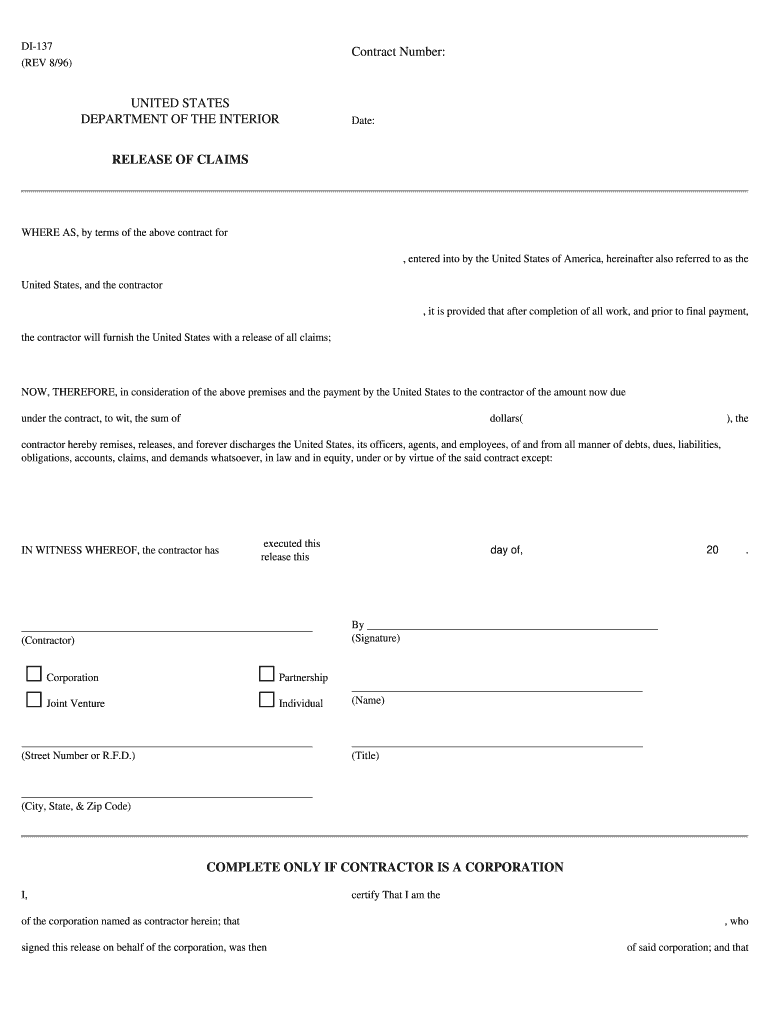
Di 137 Form 1996-2026


What is the Di 137 Form
The Di 137 release of claims form is a legal document used primarily in the context of contractor agreements. This form is essential for contractors to formally release any claims they may have against a government entity after completing a project. By signing this form, contractors acknowledge that they have received payment and waive their right to pursue any further claims related to that contract. It serves to protect both the contractor and the government by ensuring that all obligations are met and that there are no outstanding disputes.
How to Use the Di 137 Form
Using the Di 137 release of claims form involves several straightforward steps. First, ensure that you have the correct version of the form, which can be obtained from relevant government websites or agencies. Next, fill out the required information, including your name, the contract details, and the amount received. After completing the form, it must be signed in the designated area. It is advisable to keep a copy for your records before submitting it to the appropriate government office.
Steps to Complete the Di 137 Form
Completing the Di 137 form requires careful attention to detail. Follow these steps:
- Obtain the correct version of the Di 137 form.
- Fill in your name and contact information accurately.
- Provide details of the contract, including the contract number and project description.
- Indicate the total amount received for the work completed.
- Sign and date the form to validate it.
- Make a copy for your records before submission.
Legal Use of the Di 137 Form
The legal use of the Di 137 release of claims form is crucial in ensuring that all parties involved in a contract fulfill their obligations. When properly executed, the form acts as a binding agreement that protects the interests of the government and the contractor. It is important to understand that once the form is signed, the contractor relinquishes any future claims related to the specific contract. Therefore, it is essential to review all terms and conditions before signing.
Key Elements of the Di 137 Form
Several key elements must be included in the Di 137 release of claims form to ensure its validity:
- Contractor Information: The name and contact details of the contractor must be clearly stated.
- Contract Details: Specific information about the contract, including the contract number and project description.
- Payment Amount: The total amount received for the work performed.
- Signature and Date: The contractor's signature and the date of signing are essential for legal recognition.
Form Submission Methods
The Di 137 release of claims form can be submitted through various methods, depending on the requirements of the government agency involved. Common submission methods include:
- Online Submission: Some agencies may allow electronic submission through their official portals.
- Mail: The completed form can be sent via postal mail to the designated office.
- In-Person: Contractors may also choose to deliver the form in person, ensuring immediate receipt.
Quick guide on how to complete di 137 1996 2019 form
Finish Di 137 Form effortlessly on any gadget
Digital document management has gained traction among companies and individuals alike. It serves as an ideal environmentally friendly alternative to traditional printed and signed papers, allowing you to retrieve the necessary form and securely store it online. airSlate SignNow equips you with everything required to create, modify, and eSign your documents promptly without holdups. Manage Di 137 Form on any device using airSlate SignNow's Android or iOS applications and enhance any document-related workflow today.
The simplest method to alter and eSign Di 137 Form without any hassle
- Find Di 137 Form and click Get Form to begin.
- Use the tools we provide to fill out your document.
- Mark important sections of the documents or obscure sensitive information with features that airSlate SignNow offers specifically for that purpose.
- Craft your eSignature using the Sign tool, which takes mere seconds and carries the same legal validity as a traditional handwritten signature.
- Review the details and then click on the Done button to save your modifications.
- Select your delivery method for the form, whether by email, text message (SMS), invite link, or download it to your PC.
Bid farewell to lost or misplaced documents, tedious form searching, or mistakes that require reprinting new document versions. airSlate SignNow fulfills all your document management requirements with just a few clicks from any device of your choice. Edit and eSign Di 137 Form and guarantee excellent communication at every stage of your form preparation process with airSlate SignNow.
Create this form in 5 minutes or less
Create this form in 5 minutes!
How to create an eSignature for the di 137 1996 2019 form
How to create an electronic signature for your Di 137 1996 2019 Form in the online mode
How to make an eSignature for the Di 137 1996 2019 Form in Chrome
How to make an eSignature for signing the Di 137 1996 2019 Form in Gmail
How to generate an eSignature for the Di 137 1996 2019 Form straight from your smartphone
How to make an electronic signature for the Di 137 1996 2019 Form on iOS
How to create an eSignature for the Di 137 1996 2019 Form on Android
People also ask
-
What is the di 137 release of claims form?
The di 137 release of claims form is a legal document used to release parties from any claims or liabilities associated with a specific matter. In the context of our services, it allows users to easily manage and finalize agreements, ensuring that all parties are aware of their rights and obligations.
-
How does airSlate SignNow facilitate the use of the di 137 release of claims form?
airSlate SignNow provides an intuitive platform for drafting, signing, and storing the di 137 release of claims form securely online. Our electronic signature solution streamlines the process, making it quick and efficient to obtain necessary approvals from all involved parties.
-
Is there a cost associated with using the di 137 release of claims form on airSlate SignNow?
Yes, while our service offers competitive pricing, the cost may vary based on the features you choose. Subscribing to airSlate SignNow means you can access advanced tools to manage the di 137 release of claims form and other documents efficiently.
-
What are the benefits of using airSlate SignNow for the di 137 release of claims form?
Using airSlate SignNow for the di 137 release of claims form provides numerous benefits, including increased efficiency, enhanced security, and improved collaboration amongst teams. Our platform ensures that all signed documents are stored safely and accessed easily whenever needed.
-
Can I integrate airSlate SignNow with other tools for the di 137 release of claims form?
Absolutely! airSlate SignNow offers seamless integrations with various applications that enhance your workflow. Whether you use project management software or CRM tools, our solution allows you to streamline the process involving the di 137 release of claims form.
-
Is airSlate SignNow compliant with legal standards for the di 137 release of claims form?
Yes, airSlate SignNow is fully compliant with prevailing e-signature laws and regulations, ensuring that the di 137 release of claims form is legally binding. This compliance ensures that your signed documents are recognized as valid and enforceable in a court of law.
-
How can I ensure that my di 137 release of claims form is secure with airSlate SignNow?
Security is a top priority for airSlate SignNow. We employ advanced encryption and authentication measures to protect your di 137 release of claims form and other documents, providing you peace of mind that your information is safe during the signing process.
Get more for Di 137 Form
- Complaint breach contract court form
- Scriveners affidavit pdf 483262451 form
- House of representatives wednesday may gpo gov form
- Motion new trial court form
- Bill of sale for dog form
- Motion for speedy trial form texas
- Federal user account request form grantsolutions
- Hudson county new jersey naturalization papers form
Find out other Di 137 Form
- eSignature Virginia Car Dealer Lease Termination Letter Easy
- eSignature Alabama Construction NDA Easy
- How To eSignature Wisconsin Car Dealer Quitclaim Deed
- eSignature California Construction Contract Secure
- eSignature Tennessee Business Operations Moving Checklist Easy
- eSignature Georgia Construction Residential Lease Agreement Easy
- eSignature Kentucky Construction Letter Of Intent Free
- eSignature Kentucky Construction Cease And Desist Letter Easy
- eSignature Business Operations Document Washington Now
- How To eSignature Maine Construction Confidentiality Agreement
- eSignature Maine Construction Quitclaim Deed Secure
- eSignature Louisiana Construction Affidavit Of Heirship Simple
- eSignature Minnesota Construction Last Will And Testament Online
- eSignature Minnesota Construction Last Will And Testament Easy
- How Do I eSignature Montana Construction Claim
- eSignature Construction PPT New Jersey Later
- How Do I eSignature North Carolina Construction LLC Operating Agreement
- eSignature Arkansas Doctors LLC Operating Agreement Later
- eSignature Tennessee Construction Contract Safe
- eSignature West Virginia Construction Lease Agreement Myself