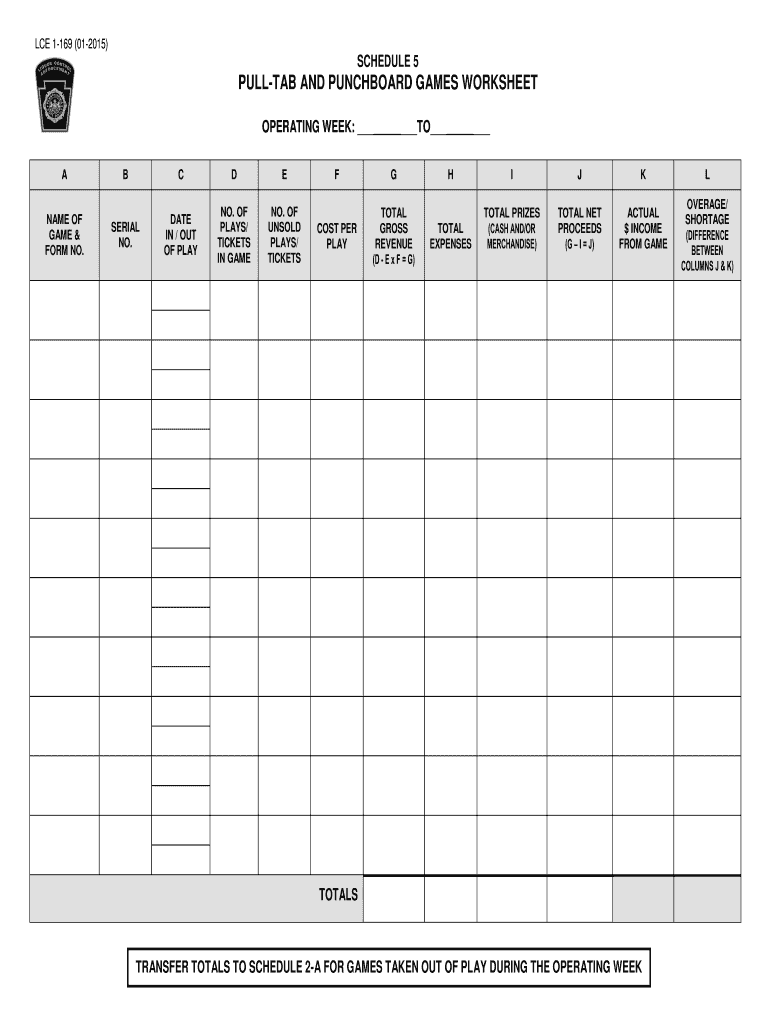
Schedule 5 Pull Tab and Punchboard Games Worksheet PDF Form


What is the Schedule 5 Pull Tab And Punchboard Games Worksheet pdf
The Schedule 5 Pull Tab and Punchboard Games Worksheet pdf is a specific document used within the gaming and lottery sectors in the United States. It serves as a record-keeping tool for organizations that conduct pull tab and punchboard games, which are often used for fundraising purposes. This worksheet ensures compliance with state regulations and helps organizations track their gaming activities accurately. It typically includes sections for documenting sales, prizes awarded, and other relevant financial details.
How to use the Schedule 5 Pull Tab And Punchboard Games Worksheet pdf
To effectively use the Schedule 5 Pull Tab and Punchboard Games Worksheet pdf, begin by downloading the form from a reliable source. Once you have the form, fill in the required sections, which may include details about the organization, the type of games conducted, and financial transactions related to the games. Ensure that all entries are accurate and complete, as this information is crucial for compliance with state gaming laws. After filling out the worksheet, it should be submitted to the appropriate state authority as part of your gaming compliance documentation.
Steps to complete the Schedule 5 Pull Tab And Punchboard Games Worksheet pdf
Completing the Schedule 5 Pull Tab and Punchboard Games Worksheet pdf involves several key steps:
- Download the Schedule 5 Pull Tab and Punchboard Games Worksheet pdf from an authorized source.
- Fill in the organization’s name and contact information at the top of the form.
- Document the types of games conducted and the total sales for each game.
- Record the total prizes awarded and any other relevant financial information.
- Review the completed worksheet for accuracy and completeness.
- Submit the worksheet to the designated state authority by the required deadline.
Legal use of the Schedule 5 Pull Tab And Punchboard Games Worksheet pdf
The Schedule 5 Pull Tab and Punchboard Games Worksheet pdf must be used in accordance with state laws governing gaming activities. This includes ensuring that all information provided is truthful and accurately reflects the organization’s gaming operations. Failure to comply with legal requirements can result in penalties, including fines or revocation of gaming licenses. It is essential to familiarize yourself with both local and state regulations to ensure that your use of the worksheet aligns with legal standards.
Key elements of the Schedule 5 Pull Tab And Punchboard Games Worksheet pdf
Key elements of the Schedule 5 Pull Tab and Punchboard Games Worksheet pdf include:
- Organization name and contact details
- Types of pull tab and punchboard games conducted
- Total sales figures for each game
- Prizes awarded during the reporting period
- Signature of an authorized representative to validate the information
State-specific rules for the Schedule 5 Pull Tab And Punchboard Games Worksheet pdf
State-specific rules for the Schedule 5 Pull Tab and Punchboard Games Worksheet pdf can vary significantly. Each state has its own regulations regarding the operation of pull tab and punchboard games, including licensing requirements, reporting obligations, and tax implications. It is important to consult the relevant state gaming authority or legal resources to understand the specific rules that apply to your organization. This ensures compliance and helps avoid potential legal issues.
Quick guide on how to complete schedule 5 pull tab and punchboard games worksheet pdf
Complete Schedule 5 Pull Tab And Punchboard Games Worksheet pdf effortlessly on any device
Managing documents online has gained signNow traction among organizations and individuals. It offers an excellent eco-friendly substitute for conventional printed and signed documents, allowing you to find the necessary form and securely store it online. airSlate SignNow equips you with all the tools required to create, modify, and electronically sign your documents swiftly without any delays. Manage Schedule 5 Pull Tab And Punchboard Games Worksheet pdf on any device using airSlate SignNow’s Android or iOS applications and simplify any document-centric operations today.
The easiest way to alter and eSign Schedule 5 Pull Tab And Punchboard Games Worksheet pdf with ease
- Find Schedule 5 Pull Tab And Punchboard Games Worksheet pdf and click Get Form to begin.
- Utilize the tools we offer to fill out your form.
- Highlight relevant sections of the documents or redact sensitive information with tools specifically designed for that purpose by airSlate SignNow.
- Create your eSignature using the Sign tool, which takes mere seconds and holds the same legal validity as a traditional handwritten signature.
- Verify the information and click on the Done button to save your changes.
- Choose your preferred method for sending your form, whether by email, text message (SMS), invitation link, or download it to your computer.
Eliminate the worries of lost or misplaced documents, tedious form searching, or errors that necessitate printing new document copies. airSlate SignNow caters to your document management needs in just a few clicks from any device you choose. Modify and eSign Schedule 5 Pull Tab And Punchboard Games Worksheet pdf to ensure effective communication at every stage of your form preparation with airSlate SignNow.
Create this form in 5 minutes or less
Create this form in 5 minutes!
How to create an eSignature for the schedule 5 pull tab and punchboard games worksheet pdf
How to create an electronic signature for a PDF online
How to create an electronic signature for a PDF in Google Chrome
How to create an e-signature for signing PDFs in Gmail
How to create an e-signature right from your smartphone
How to create an e-signature for a PDF on iOS
How to create an e-signature for a PDF on Android
People also ask
-
What is the Schedule 5 Pull Tab And Punchboard Games Worksheet pdf?
The Schedule 5 Pull Tab And Punchboard Games Worksheet pdf is a structured document designed for organizing and tracking pull tab and punchboard game activities. It provides a user-friendly format that simplifies the reporting process for such games, ensuring compliance with regulatory requirements. This worksheet serves as a crucial tool for businesses operating in the gaming sector.
-
How can I obtain the Schedule 5 Pull Tab And Punchboard Games Worksheet pdf?
You can easily download the Schedule 5 Pull Tab And Punchboard Games Worksheet pdf directly from our website. Once you visit the designated landing page, simply follow the prompts to obtain your worksheet. This process is quick, allowing you to start using it for your gaming operations almost immediately.
-
Is the Schedule 5 Pull Tab And Punchboard Games Worksheet pdf customizable?
Yes, the Schedule 5 Pull Tab And Punchboard Games Worksheet pdf can be customized to meet your specific needs. You can edit the document to include additional sections or modify existing fields. This flexibility allows you to tailor the worksheet for optimal use in your unique business environment.
-
What are the benefits of using the Schedule 5 Pull Tab And Punchboard Games Worksheet pdf?
Using the Schedule 5 Pull Tab And Punchboard Games Worksheet pdf streamlines your reporting processes, enhances accountability, and aids in compliance with local gaming regulations. It simplifies the management of pull tab and punchboard games, allowing you to focus more on enhancing player experience. Overall, it supports your operational efficiency.
-
Are there any costs associated with the Schedule 5 Pull Tab And Punchboard Games Worksheet pdf?
The Schedule 5 Pull Tab And Punchboard Games Worksheet pdf is available at no cost on our platform. We aim to provide essential resources to businesses in the gaming industry without imposing additional financial burdens. This enables you to access necessary tools for compliance and management effortlessly.
-
Can the Schedule 5 Pull Tab And Punchboard Games Worksheet pdf be integrated with other software?
While the Schedule 5 Pull Tab And Punchboard Games Worksheet pdf itself is a standalone document, it can be used alongside various accounting and gaming management software. This compatibility ensures that you can incorporate the worksheet into existing workflows, facilitating better data usage and reporting accuracy.
-
How does airSlate SignNow improve the usage of the Schedule 5 Pull Tab And Punchboard Games Worksheet pdf?
airSlate SignNow enhances the effectiveness of the Schedule 5 Pull Tab And Punchboard Games Worksheet pdf by enabling easy eSignature capabilities. This means you can sign the worksheet electronically and share it seamlessly with stakeholders. Such features streamline the document handling process and contribute to a more efficient gaming operation.
Get more for Schedule 5 Pull Tab And Punchboard Games Worksheet pdf
Find out other Schedule 5 Pull Tab And Punchboard Games Worksheet pdf
- eSignature Mississippi Government Limited Power Of Attorney Myself
- Can I eSignature South Dakota Doctors Lease Agreement Form
- eSignature New Hampshire Government Bill Of Lading Fast
- eSignature Illinois Finance & Tax Accounting Purchase Order Template Myself
- eSignature North Dakota Government Quitclaim Deed Free
- eSignature Kansas Finance & Tax Accounting Business Letter Template Free
- eSignature Washington Government Arbitration Agreement Simple
- Can I eSignature Massachusetts Finance & Tax Accounting Business Plan Template
- Help Me With eSignature Massachusetts Finance & Tax Accounting Work Order
- eSignature Delaware Healthcare / Medical NDA Secure
- eSignature Florida Healthcare / Medical Rental Lease Agreement Safe
- eSignature Nebraska Finance & Tax Accounting Business Letter Template Online
- Help Me With eSignature Indiana Healthcare / Medical Notice To Quit
- eSignature New Jersey Healthcare / Medical Credit Memo Myself
- eSignature North Dakota Healthcare / Medical Medical History Simple
- Help Me With eSignature Arkansas High Tech Arbitration Agreement
- eSignature Ohio Healthcare / Medical Operating Agreement Simple
- eSignature Oregon Healthcare / Medical Limited Power Of Attorney Computer
- eSignature Pennsylvania Healthcare / Medical Warranty Deed Computer
- eSignature Texas Healthcare / Medical Bill Of Lading Simple