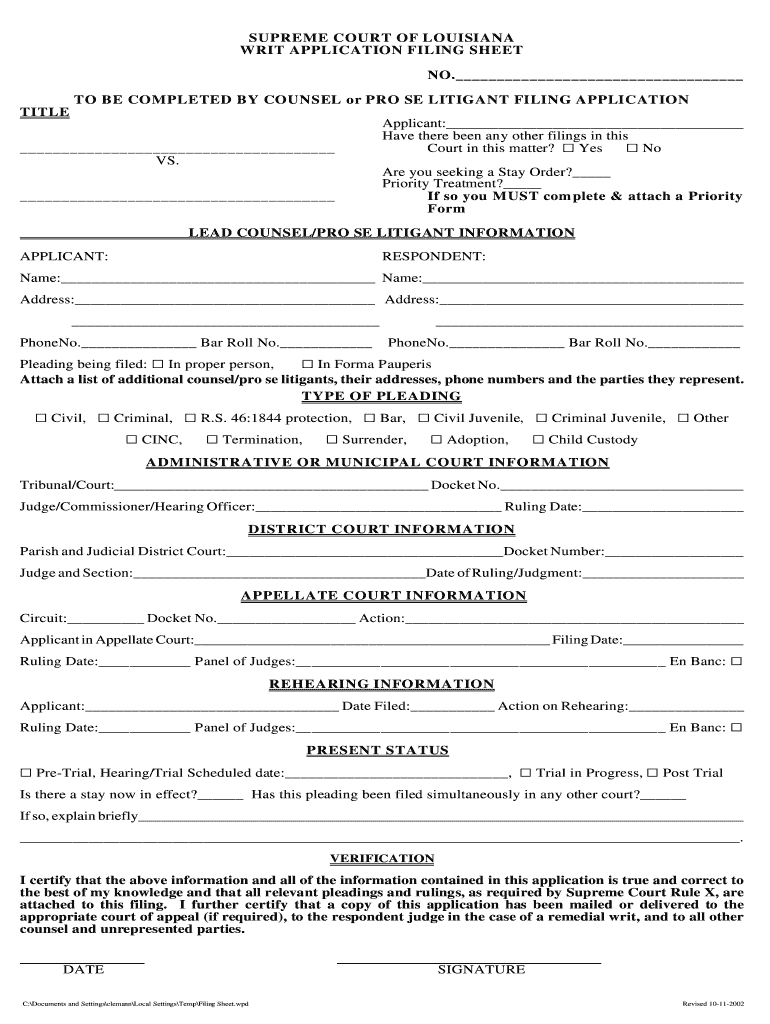
Louisiana Supreme Court Writ Application Form 2002-2026


What is the Louisiana Supreme Court Writ Application Form
The Louisiana Supreme Court writ application form is a legal document used to request a review of a lower court's decision. This form is essential for individuals or entities seeking to challenge rulings made by lower courts within the state of Louisiana. The writ application serves as a formal request for the Supreme Court to exercise its discretion to hear the case, typically in situations where there is a significant legal question or an urgent matter that requires immediate attention.
How to use the Louisiana Supreme Court Writ Application Form
To utilize the Louisiana Supreme Court writ application form effectively, it is crucial to follow a structured approach. Begin by gathering all necessary information related to your case, including details about the lower court's decision and any relevant legal arguments. Complete the form accurately, ensuring that all required fields are filled out. It is advisable to include supporting documents that substantiate your claims. After completing the form, review it for accuracy and clarity before submission.
Steps to complete the Louisiana Supreme Court Writ Application Form
Completing the Louisiana Supreme Court writ application form involves several key steps:
- Gather relevant case information, including case numbers and parties involved.
- Clearly articulate the reasons for seeking the writ, focusing on legal grounds.
- Fill out the form accurately, ensuring all sections are completed.
- Attach any necessary supporting documents that bolster your application.
- Review the entire application for completeness and clarity.
- Submit the form according to the specified guidelines, either online or via mail.
Key elements of the Louisiana Supreme Court Writ Application Form
The Louisiana Supreme Court writ application form contains several critical elements that must be addressed:
- Case Information: This includes the names of the parties involved and the case number.
- Legal Grounds: A detailed explanation of the legal basis for the writ request.
- Supporting Documents: Any additional documentation that supports the application.
- Signature: The applicant must sign the form to validate the request.
- Date: The date of submission is essential for tracking the application.
Legal use of the Louisiana Supreme Court Writ Application Form
The legal use of the Louisiana Supreme Court writ application form is primarily to seek appellate review of lower court decisions. This form is utilized in cases where a party believes that a significant error occurred during the trial process or that a legal principle needs clarification. It is important to understand that the Supreme Court has discretion over which writ applications it chooses to hear, making the quality and clarity of the application critical for success.
Form Submission Methods (Online / Mail / In-Person)
The Louisiana Supreme Court writ application form can be submitted through various methods, depending on the preferences and requirements of the applicant:
- Online Submission: Many applicants opt for online submission through the official court website, which provides a streamlined process.
- Mail: The form can also be printed and mailed to the appropriate court address. Ensure that sufficient postage is included.
- In-Person: Applicants may choose to deliver the form in person at the court clerk's office, allowing for immediate confirmation of receipt.
Quick guide on how to complete appendix c writ application filing sheet the louisiana supreme lasc
Complete and submit your Louisiana Supreme Court Writ Application Form swiftly
Comprehensive tools for digital document exchange and approval are now essential for process enhancement and the continuous progress of your forms. When handling legal documents and signing a Louisiana Supreme Court Writ Application Form, the proper signature solution can help you save signNow time and paper with every submission.
Search, fill, modify, sign, and distribute your legal documents with airSlate SignNow. This platform provides all you need to create efficient document submission workflows. Its vast library of legal forms and user-friendly navigation will assist you in locating your Louisiana Supreme Court Writ Application Form promptly, while the editor with our signature feature will enable you to complete and endorse it instantly.
Sign your Louisiana Supreme Court Writ Application Form in a few straightforward steps
- Obtain the Louisiana Supreme Court Writ Application Form you require from our library using search or catalog options.
- Review the form details and preview it to ensure it meets your requirements and state regulations.
- Click Get form to access it for editing.
- Complete the form using the extensive toolbar.
- Verify the information you entered and click the Sign tool to endorse your document.
- Select one of three options to apply your signature.
- Finalize your modifications and save the file in your documents, then download it to your device or share it right away.
Simplify every phase of your document preparation and approval with airSlate SignNow. Explore a more effective online solution that considers all aspects of managing your paperwork.
Create this form in 5 minutes or less
Create this form in 5 minutes!
How to create an eSignature for the appendix c writ application filing sheet the louisiana supreme lasc
How to generate an eSignature for the Appendix C Writ Application Filing Sheet The Louisiana Supreme Lasc in the online mode
How to create an eSignature for your Appendix C Writ Application Filing Sheet The Louisiana Supreme Lasc in Chrome
How to make an eSignature for putting it on the Appendix C Writ Application Filing Sheet The Louisiana Supreme Lasc in Gmail
How to generate an eSignature for the Appendix C Writ Application Filing Sheet The Louisiana Supreme Lasc straight from your smart phone
How to create an eSignature for the Appendix C Writ Application Filing Sheet The Louisiana Supreme Lasc on iOS
How to make an electronic signature for the Appendix C Writ Application Filing Sheet The Louisiana Supreme Lasc on Android OS
People also ask
-
What is a Louisiana writ form and how can airSlate SignNow help with it?
A Louisiana writ form is a legal document used to initiate a court order. airSlate SignNow simplifies the process of creating, sending, and eSigning Louisiana writ forms, making it easy for Legal professionals to stay compliant and efficient.
-
How much does it cost to use airSlate SignNow for Louisiana writ forms?
airSlate SignNow offers various pricing plans, starting at an affordable monthly fee. This cost-effective solution ensures that you can easily create and manage Louisiana writ forms without breaking the bank, making it a great choice for businesses of all sizes.
-
What features does airSlate SignNow offer for managing Louisiana writ forms?
airSlate SignNow includes features such as customizable templates, secure eSigning, and document tracking, specifically designed to streamline the handling of Louisiana writ forms. These tools enhance efficiency, ensuring that your legal documents are processed swiftly.
-
Can I integrate airSlate SignNow with other applications for managing Louisiana writ forms?
Yes, airSlate SignNow seamlessly integrates with various third-party applications, allowing you to enhance your workflow when handling Louisiana writ forms. This means you can connect it with your favorite tools for better document management and collaboration.
-
Is airSlate SignNow legally compliant for Louisiana writ forms?
Absolutely! airSlate SignNow adheres to all legal requirements for electronic signatures, ensuring that your Louisiana writ forms are compliant with state and federal laws. This gives you peace of mind that your documents are valid and enforceable.
-
How does airSlate SignNow improve the turnaround time for Louisiana writ forms?
With airSlate SignNow, you can send and receive Louisiana writ forms instantly, signNowly reducing turnaround times. The streamlined eSigning process accelerates approvals, allowing you to focus on other important legal matters.
-
What benefits can I expect when using airSlate SignNow for Louisiana writ forms?
Using airSlate SignNow provides benefits such as enhanced security, reduced paper waste, and improved collaboration among parties involved with Louisiana writ forms. These advantages not only make your processes more efficient but also contribute to a more sustainable business approach.
Get more for Louisiana Supreme Court Writ Application Form
Find out other Louisiana Supreme Court Writ Application Form
- How To eSignature Rhode Island Orthodontists LLC Operating Agreement
- Can I eSignature West Virginia Lawers Cease And Desist Letter
- eSignature Alabama Plumbing Confidentiality Agreement Later
- How Can I eSignature Wyoming Lawers Quitclaim Deed
- eSignature California Plumbing Profit And Loss Statement Easy
- How To eSignature California Plumbing Business Letter Template
- eSignature Kansas Plumbing Lease Agreement Template Myself
- eSignature Louisiana Plumbing Rental Application Secure
- eSignature Maine Plumbing Business Plan Template Simple
- Can I eSignature Massachusetts Plumbing Business Plan Template
- eSignature Mississippi Plumbing Emergency Contact Form Later
- eSignature Plumbing Form Nebraska Free
- How Do I eSignature Alaska Real Estate Last Will And Testament
- Can I eSignature Alaska Real Estate Rental Lease Agreement
- eSignature New Jersey Plumbing Business Plan Template Fast
- Can I eSignature California Real Estate Contract
- eSignature Oklahoma Plumbing Rental Application Secure
- How Can I eSignature Connecticut Real Estate Quitclaim Deed
- eSignature Pennsylvania Plumbing Business Plan Template Safe
- eSignature Florida Real Estate Quitclaim Deed Online