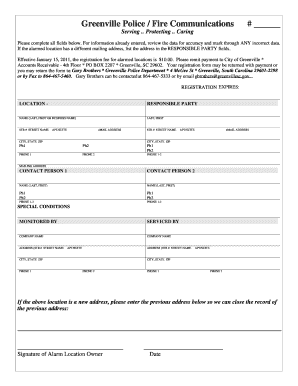
Alarm Registration Form Greenville Police Department


What is the Alarm Registration Form Greenville Police Department
The Alarm Registration Form from the Greenville Police Department is an official document that residents and businesses must complete to register their alarm systems. This form helps the police department maintain accurate records of alarm systems in the area, ensuring a quicker response to alarm activations. By registering, individuals can help reduce false alarms and enhance community safety.
How to use the Alarm Registration Form Greenville Police Department
To use the Alarm Registration Form, individuals need to fill out the required fields accurately. This typically includes personal information, the address where the alarm is installed, and details about the alarm system itself. Once completed, the form can be submitted to the Greenville Police Department through the designated submission method, which may include online submission, mail, or in-person delivery.
Steps to complete the Alarm Registration Form Greenville Police Department
Completing the Alarm Registration Form involves several straightforward steps:
- Gather necessary information, including your name, address, and alarm system details.
- Access the form through the Greenville Police Department's official website or designated location.
- Fill out the form carefully, ensuring all information is accurate and complete.
- Review the form for any errors or omissions.
- Submit the completed form using the preferred method outlined by the police department.
Key elements of the Alarm Registration Form Greenville Police Department
The key elements of the Alarm Registration Form include:
- Personal Information: Name, address, and contact details of the registrant.
- Alarm System Details: Type of alarm system, monitoring service information, and installation date.
- Emergency Contacts: Names and phone numbers of individuals who can be contacted in case of an alarm activation.
- Signature: A declaration affirming the accuracy of the information provided.
Legal use of the Alarm Registration Form Greenville Police Department
The Alarm Registration Form is legally binding once submitted to the Greenville Police Department. By signing the form, the registrant affirms that the information is accurate to the best of their knowledge. Failure to provide accurate information can lead to penalties or fines, especially in cases of repeated false alarms. It is essential to keep the information updated to ensure compliance with local regulations.
Form Submission Methods
The Alarm Registration Form can typically be submitted through various methods to accommodate different preferences:
- Online: Complete and submit the form directly through the Greenville Police Department's website.
- Mail: Print the completed form and send it to the designated address provided by the police department.
- In-Person: Deliver the form directly to the police department's administrative office during business hours.
Quick guide on how to complete alarm registration form greenville police department
Complete [SKS] effortlessly on any device
Digital document management has become increasingly favored by organizations and individuals. It offers an ideal eco-conscious alternative to conventional printed and signed documents, as you can obtain the appropriate form and securely store it online. airSlate SignNow provides all the tools necessary to create, alter, and eSign your documents quickly without interruptions. Manage [SKS] on any platform with airSlate SignNow Android or iOS applications and simplify any document-related task today.
How to modify and eSign [SKS] with ease
- Find [SKS] and then click Get Form to commence.
- Use the tools we offer to finish your document.
- Emphasize important sections of your documents or redact sensitive information with tools that airSlate SignNow has specifically designed for that purpose.
- Create your eSignature with the Sign tool, which takes mere seconds and holds the same legal validity as a conventional wet ink signature.
- Review the information and then click on the Done button to preserve your changes.
- Select how you wish to send your form, whether by email, SMS, or invitation link, or download it to your computer.
Eliminate concerns about lost or misplaced files, tedious form searches, or mistakes requiring the printing of new document copies. airSlate SignNow fulfills all your document management needs in just a few clicks from your preferred device. Edit and eSign [SKS] and maintain exceptional communication at any stage of the form preparation process with airSlate SignNow.
Create this form in 5 minutes or less
Create this form in 5 minutes!
How to create an eSignature for the alarm registration form greenville police department
How to create an electronic signature for a PDF online
How to create an electronic signature for a PDF in Google Chrome
How to create an e-signature for signing PDFs in Gmail
How to create an e-signature right from your smartphone
How to create an e-signature for a PDF on iOS
How to create an e-signature for a PDF on Android
People also ask
-
What is the Alarm Registration Form Greenville Police Department?
The Alarm Registration Form Greenville Police Department is a document that residents and businesses must complete to register their alarm systems with local authorities. This registration helps the police monitor and respond to alarm activations effectively, ensuring a quicker response to potential emergencies.
-
How can I access the Alarm Registration Form Greenville Police Department?
You can access the Alarm Registration Form Greenville Police Department online through the Greenville Police Department’s official website. It is typically available in a downloadable PDF format, which you can print, fill out, and submit either by mail or in person.
-
Is there a fee associated with the Alarm Registration Form Greenville Police Department?
Yes, there may be a small registration fee associated with submitting the Alarm Registration Form Greenville Police Department. This fee can vary based on local regulations, and it is important to verify the exact amount on the Greenville Police Department’s website when you complete your registration.
-
What are the benefits of filing the Alarm Registration Form Greenville Police Department?
Filing the Alarm Registration Form Greenville Police Department ensures that your property is recognized by local authorities, which can lead to faster police response times during alarm activations. Additionally, registered alarms may help reduce false alarms and associated penalties, making it a practical step for homeowners and businesses.
-
How often do I need to update the Alarm Registration Form Greenville Police Department?
You should update the Alarm Registration Form Greenville Police Department whenever there is a change in your contact information, alarm company, or if you have moved residences. Keeping your registration current ensures that the police can signNow the appropriate contacts in case of an emergency.
-
Are there any specific features to look for in alarm systems when registering with the Alarm Registration Form Greenville Police Department?
When selecting alarm systems for registration with the Alarm Registration Form Greenville Police Department, look for features like 24/7 monitoring, quick alarm response times, and compatibility with local emergency services. Advanced systems may also integrate seamlessly with smart home technology for enhanced security.
-
Can I submit the Alarm Registration Form Greenville Police Department online?
The submission process for the Alarm Registration Form Greenville Police Department may vary. Check the Greenville Police Department’s website, as some jurisdictions allow online submissions while others require physical forms to be mailed or dropped off in person.
Get more for Alarm Registration Form Greenville Police Department
- Delaware last will and testamentlegal will formsus
- Control number de p081 pkg form
- Control number de p082 pkg form
- Identity theftnewark de official website city of newark form
- Control number de p086 pkg form
- 10 estate planning must dos before you travellegalzoom form
- Control number de p089 pkg form
- This package is an important tool for use by students and professionals who form
Find out other Alarm Registration Form Greenville Police Department
- How Do I Sign Nebraska Charity Form
- Help Me With Sign Nevada Charity PDF
- How To Sign North Carolina Charity PPT
- Help Me With Sign Ohio Charity Document
- How To Sign Alabama Construction PDF
- How To Sign Connecticut Construction Document
- How To Sign Iowa Construction Presentation
- How To Sign Arkansas Doctors Document
- How Do I Sign Florida Doctors Word
- Can I Sign Florida Doctors Word
- How Can I Sign Illinois Doctors PPT
- How To Sign Texas Doctors PDF
- Help Me With Sign Arizona Education PDF
- How To Sign Georgia Education Form
- How To Sign Iowa Education PDF
- Help Me With Sign Michigan Education Document
- How Can I Sign Michigan Education Document
- How Do I Sign South Carolina Education Form
- Can I Sign South Carolina Education Presentation
- How Do I Sign Texas Education Form