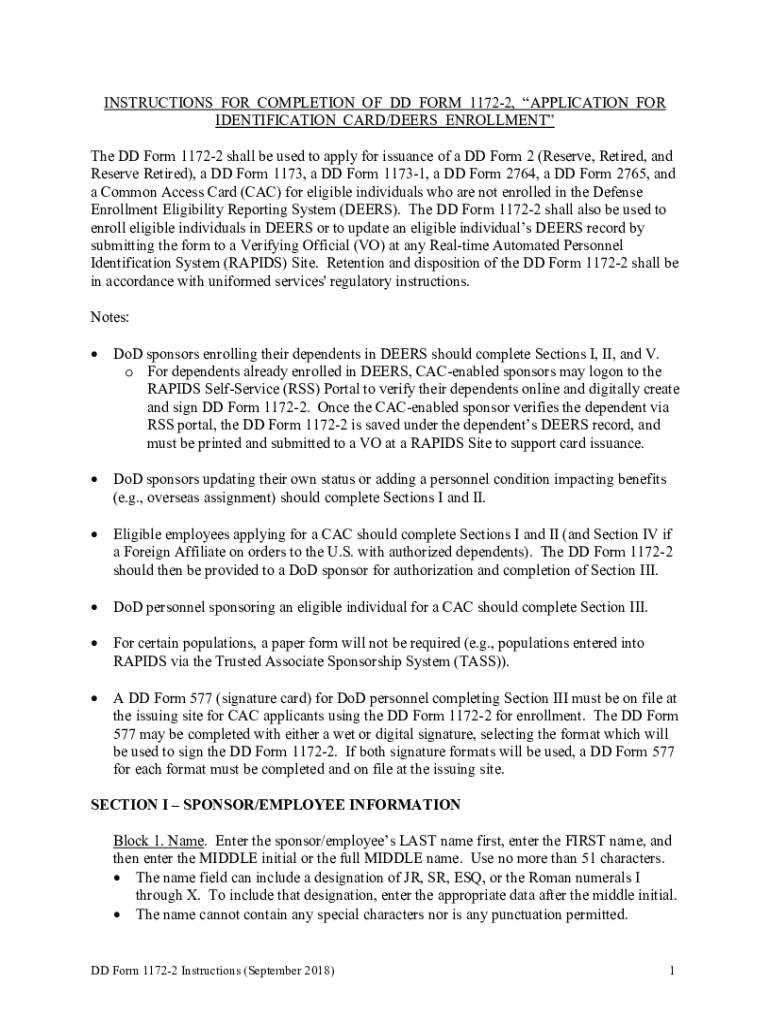
Dd Form 1172 Instructions 2018-2026


Understanding the DD Form 1172 Instructions
The DD Form 1172 is a crucial document for military dependents seeking an identification card through DEERS (Defense Enrollment Eligibility Reporting System). This form serves as an application for ID card DEERS enrollment, allowing eligible family members to access military benefits and services. Understanding the specific instructions associated with this form is essential for a smooth application process.
The instructions for the DD Form 1172 outline the necessary steps and requirements for completing the application accurately. This includes information on who is eligible to apply, the required documentation, and how to ensure that the form is filled out correctly to avoid delays in processing.
Steps to Complete the DD Form 1172 Instructions
Completing the DD Form 1172 involves several key steps to ensure that the application is processed efficiently. First, gather all necessary documents, including proof of identity and relationship to the military sponsor. This may include birth certificates, marriage licenses, or other relevant identification.
Next, carefully fill out the form, ensuring that all personal information is accurate and complete. Pay attention to sections that require signatures from both the military sponsor and the applicant. Once the form is filled out, review it for any errors or omissions before submission.
Finally, submit the completed DD Form 1172 according to the specified methods, which may include online submission, mailing, or in-person delivery at a designated military facility.
Required Documents for the DD Form 1172 Enrollment
When applying for ID card DEERS enrollment using the DD Form 1172, specific documents are required to establish eligibility. These documents typically include:
- Proof of identity for the applicant, such as a driver's license or passport.
- Documentation proving the relationship to the military sponsor, like a marriage certificate or birth certificate.
- Any previous military identification cards, if applicable.
Ensuring that all required documents are submitted with the application is critical to avoid delays in enrollment and access to benefits.
Legal Use of the DD Form 1172 Instructions
The legal validity of the DD Form 1172 is supported by compliance with military regulations and federal laws governing the enrollment of dependents in DEERS. The form must be completed accurately and submitted through the appropriate channels to ensure that it meets all legal requirements.
Additionally, the information provided on the form must be truthful and verifiable, as any discrepancies can lead to penalties or denial of benefits. Understanding the legal implications of the DD Form 1172 is essential for applicants to protect their rights and ensure compliance with military policies.
Form Submission Methods for the DD Form 1172
The DD Form 1172 can be submitted through various methods, depending on the applicant's preference and availability of resources. Common submission methods include:
- Online Submission: Many military installations allow for electronic submission of the form through their official websites.
- Mail: Applicants can print the completed form and mail it to the appropriate military office.
- In-Person: Submitting the form in person at a military ID card office is another option, allowing for immediate processing and verification.
Choosing the right submission method can help expedite the enrollment process and ensure that the application is received by the appropriate authorities.
Quick guide on how to complete dd form 1172 instructions
Easily Prepare Dd Form 1172 Instructions on Any Device
Managing documents online has gained popularity among corporations and individuals alike. It offers an excellent eco-friendly substitute for traditional printed and signed documents, enabling you to locate the appropriate form and securely store it online. airSlate SignNow equips you with all the tools necessary to create, edit, and electronically sign your documents promptly without delays. Handle Dd Form 1172 Instructions smoothly on any platform using airSlate SignNow's Android or iOS applications and streamline your document-related tasks today.
How to Edit and Electronically Sign Dd Form 1172 Instructions Effortlessly
- Locate Dd Form 1172 Instructions and then click Get Form to begin.
- Utilize the tools we offer to complete your document.
- Highlight important sections of the documents or conceal sensitive information with tools specifically designed by airSlate SignNow for that purpose.
- Create your electronic signature using the Sign tool, which takes mere seconds and holds the same legal validity as a conventional handwritten signature.
- Review all the information carefully, then click the Done button to save your changes.
- Select your preferred method to send your form, whether by email, text message (SMS), invite link, or by downloading it to your computer.
Eliminate the stress of lost or misplaced files, tedious form searches, or mistakes that require reprinting new copies. airSlate SignNow meets your document management needs with just a few clicks from any device you choose. Edit and electronically sign Dd Form 1172 Instructions ensuring effective communication at every step of the form preparation process with airSlate SignNow.
Create this form in 5 minutes or less
Find and fill out the correct dd form 1172 instructions
Create this form in 5 minutes!
How to create an eSignature for the dd form 1172 instructions
The way to make an electronic signature for a PDF in the online mode
The way to make an electronic signature for a PDF in Chrome
The best way to create an eSignature for putting it on PDFs in Gmail
How to generate an electronic signature from your smart phone
The way to generate an eSignature for a PDF on iOS devices
How to generate an electronic signature for a PDF file on Android OS
People also ask
-
What is the application for id card deers enrollment?
The application for id card deers enrollment is a user-friendly tool that streamlines the process of enrolling for ID cards within the DEERS system. It simplifies the necessary documentation and ensures that users can easily complete their enrollment in a timely manner.
-
How much does the application for id card deers enrollment cost?
The application for id card deers enrollment is available at a competitive price, designed to fit the budgets of both individuals and businesses. By utilizing our cost-effective solution, you can ensure that your enrollment process is efficient and affordable.
-
What features does the application for id card deers enrollment offer?
The application for id card deers enrollment includes features such as document management, secure e-signing, and easy tracking of your enrollment status. These features enhance the overall user experience and ensure a smooth enrollment process.
-
How can the application for id card deers enrollment benefit my business?
By adopting the application for id card deers enrollment, businesses can experience improved efficiency and reduced processing times. This tool allows for seamless communication and rapid document handling, ultimately leading to better customer satisfaction.
-
Is the application for id card deers enrollment easy to integrate with other systems?
Yes, the application for id card deers enrollment is designed to integrate smoothly with various existing systems. This flexibility allows organizations to adopt the tool without disrupting their current workflows, making the transition effortless.
-
How does the application for id card deers enrollment ensure data security?
Data security is a top priority for the application for id card deers enrollment. The platform uses advanced encryption methods and compliance standards to protect sensitive user information throughout the enrollment process.
-
Can I use the application for id card deers enrollment on mobile devices?
Absolutely! The application for id card deers enrollment is optimized for mobile use, allowing users to complete their enrollment anytime, anywhere. This mobility enhances convenience and accessibility for all users.
Get more for Dd Form 1172 Instructions
- Test herrera y montes form
- Crash information form
- Baby registry printable insert form
- Weight and mass gizmo answers form
- Et2301 fillable form
- Royal canadian legion complaints form
- Philam life fill up form
- Gc 335a everyday activities attachment to confidential capacity assessment and declaration judicial council forms
Find out other Dd Form 1172 Instructions
- eSignature New Jersey Healthcare / Medical Credit Memo Myself
- eSignature North Dakota Healthcare / Medical Medical History Simple
- Help Me With eSignature Arkansas High Tech Arbitration Agreement
- eSignature Ohio Healthcare / Medical Operating Agreement Simple
- eSignature Oregon Healthcare / Medical Limited Power Of Attorney Computer
- eSignature Pennsylvania Healthcare / Medical Warranty Deed Computer
- eSignature Texas Healthcare / Medical Bill Of Lading Simple
- eSignature Virginia Healthcare / Medical Living Will Computer
- eSignature West Virginia Healthcare / Medical Claim Free
- How To eSignature Kansas High Tech Business Plan Template
- eSignature Kansas High Tech Lease Agreement Template Online
- eSignature Alabama Insurance Forbearance Agreement Safe
- How Can I eSignature Arkansas Insurance LLC Operating Agreement
- Help Me With eSignature Michigan High Tech Emergency Contact Form
- eSignature Louisiana Insurance Rental Application Later
- eSignature Maryland Insurance Contract Safe
- eSignature Massachusetts Insurance Lease Termination Letter Free
- eSignature Nebraska High Tech Rental Application Now
- How Do I eSignature Mississippi Insurance Separation Agreement
- Help Me With eSignature Missouri Insurance Profit And Loss Statement