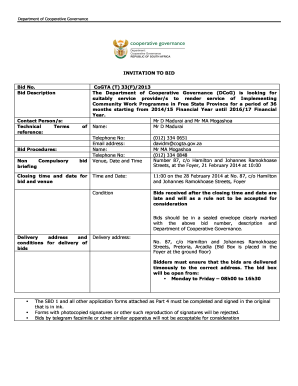
Cwp Forms


What is the CWP Bank Form?
The CWP bank form is a specific document used for various financial transactions related to the Community Work Programme (CWP). This form is essential for individuals and organizations participating in CWP initiatives, allowing them to manage funds and financial reporting effectively. It serves as a formal request for financial assistance or reimbursement and is designed to ensure transparency and accountability in the use of funds.
How to Use the CWP Bank Form
Using the CWP bank form involves several straightforward steps. First, ensure you have the correct version of the form, which can typically be downloaded as a PDF. Next, fill in the required fields, including personal identification information and details about the financial transaction. It is important to provide accurate information to avoid delays in processing. After completing the form, review it for any errors before submitting it according to the specified submission methods.
Steps to Complete the CWP Bank Form
Completing the CWP bank form requires careful attention to detail. Follow these steps for successful completion:
- Download the CWP bank form from a reliable source.
- Fill in your name, address, and contact information accurately.
- Provide details about the financial transaction, including amounts and purpose.
- Sign and date the form to validate your request.
- Keep a copy of the completed form for your records.
Legal Use of the CWP Bank Form
The CWP bank form holds legal significance as it is often required for compliance with funding regulations. When filled out correctly, it serves as a binding document that can be used in audits or financial reviews. It is crucial to adhere to all legal guidelines associated with the form to ensure that your financial transactions are recognized and processed without issues.
Required Documents
When submitting the CWP bank form, certain documents may be required to support your request. Commonly required documents include:
- Proof of identification, such as a driver's license or passport.
- Documentation of the financial transaction, such as invoices or receipts.
- Any additional forms that may be specified by the funding agency.
Form Submission Methods
The CWP bank form can typically be submitted through various methods, depending on the requirements of the issuing organization. Common submission methods include:
- Online submission through a designated portal.
- Mailing the completed form to the appropriate address.
- In-person submission at designated offices or events.
Quick guide on how to complete cwp forms
Effortlessly prepare Cwp Forms on any device
Digital document management has become increasingly favored by businesses and individuals. It serves as an ideal eco-friendly alternative to traditional printed and signed documents, allowing you to find the correct form and securely store it online. airSlate SignNow equips you with all the necessary tools to create, modify, and electronically sign your documents quickly and without interruptions. Manage Cwp Forms on any platform using airSlate SignNow Android or iOS applications and enhance any document-based task today.
The optimal way to modify and electronically sign Cwp Forms with ease
- Locate Cwp Forms and click on Get Form to commence.
- Utilize the tools we offer to complete your form.
- Emphasize pertinent sections of your documents or redact sensitive information with tools provided by airSlate SignNow specifically for that usage.
- Generate your signature using the Sign tool, which takes mere seconds and carries the same legal validity as a conventional handwritten signature.
- Review all the details and click on the Done button to save your modifications.
- Select your preferred method to deliver your form, whether by email, SMS, invite link, or by downloading it to your computer.
Eliminate concerns about lost or misplaced files, tedious form searches, or errors that necessitate printing new document copies. airSlate SignNow addresses all your document management requirements in just a few clicks from your chosen device. Modify and electronically sign Cwp Forms and ensure excellent communication at every stage of the form preparation process with airSlate SignNow.
Create this form in 5 minutes or less
Create this form in 5 minutes!
How to create an eSignature for the cwp forms
How to create an electronic signature for a PDF online
How to create an electronic signature for a PDF in Google Chrome
How to create an e-signature for signing PDFs in Gmail
How to create an e-signature right from your smartphone
How to create an e-signature for a PDF on iOS
How to create an e-signature for a PDF on Android
People also ask
-
What is a cwp bank form and how does it work with airSlate SignNow?
A cwp bank form is a document used for customer identification and other banking purposes. With airSlate SignNow, you can fill out and eSign your cwp bank form securely online, streamlining the process and eliminating the need for paper documents.
-
How does airSlate SignNow ensure the security of my cwp bank form?
AirSlate SignNow uses industry-leading encryption protocols to protect your cwp bank form and any sensitive information it contains. Our platform also complies with standards like GDPR and HIPAA, ensuring that your documents remain confidential and secure.
-
Is there a cost associated with using airSlate SignNow for my cwp bank form?
Yes, airSlate SignNow offers various pricing plans to suit your needs, starting with a free trial. The cost is determined by the features you require and the number of users, providing flexibility for businesses of all sizes when managing cwp bank forms.
-
Can I integrate airSlate SignNow with other applications for my cwp bank form?
Absolutely! airSlate SignNow integrates seamlessly with a variety of applications such as CRMs and cloud storage solutions, making it easy to manage your cwp bank form alongside other critical documents and processes in your workflow.
-
What benefits does airSlate SignNow provide for sending out cwp bank forms?
Using airSlate SignNow for your cwp bank form allows you to save time and reduce errors. The platform enables quick document preparation, automated reminders for signers, and provides a legally binding electronic signature, all of which enhance efficiency in handling banking documents.
-
Can multiple people sign a cwp bank form through airSlate SignNow?
Yes, airSlate SignNow allows multiple signers to eSign your cwp bank form seamlessly. You can configure signing order, so each signer receives the document in a designated sequence, ensuring that all necessary approvals are collected efficiently.
-
How can I track the status of my cwp bank form with airSlate SignNow?
AirSlate SignNow provides real-time tracking for your cwp bank form. You will receive notifications when the document is opened, viewed, and signed, giving you complete transparency and control over the signing process.
Get more for Cwp Forms
Find out other Cwp Forms
- How Do I eSign South Carolina High Tech Work Order
- eSign Texas High Tech Moving Checklist Myself
- eSign Texas High Tech Moving Checklist Secure
- Help Me With eSign New Hampshire Government Job Offer
- eSign Utah High Tech Warranty Deed Simple
- eSign Wisconsin High Tech Cease And Desist Letter Fast
- eSign New York Government Emergency Contact Form Online
- eSign North Carolina Government Notice To Quit Now
- eSign Oregon Government Business Plan Template Easy
- How Do I eSign Oklahoma Government Separation Agreement
- How Do I eSign Tennessee Healthcare / Medical Living Will
- eSign West Virginia Healthcare / Medical Forbearance Agreement Online
- eSign Alabama Insurance LLC Operating Agreement Easy
- How Can I eSign Alabama Insurance LLC Operating Agreement
- eSign Virginia Government POA Simple
- eSign Hawaii Lawers Rental Application Fast
- eSign Hawaii Lawers Cease And Desist Letter Later
- How To eSign Hawaii Lawers Cease And Desist Letter
- How Can I eSign Hawaii Lawers Cease And Desist Letter
- eSign Hawaii Lawers Cease And Desist Letter Free