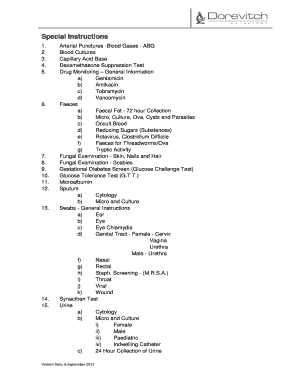
Dorevitch Pathology Request Form PDF


What is the Dorevitch Pathology Request Form PDF
The Dorevitch Pathology Request Form PDF is a specialized document used to request pathology services from Dorevitch Pathology, a leading provider of diagnostic services. This form is essential for healthcare professionals who need to submit patient samples for analysis. It ensures that all necessary information is provided, facilitating accurate and timely processing of pathology requests. The form typically includes sections for patient details, referring physician information, and specific tests required.
How to Use the Dorevitch Pathology Request Form PDF
Using the Dorevitch Pathology Request Form PDF involves several straightforward steps. First, download the form from the official Dorevitch website or obtain a physical copy from a healthcare facility. Next, fill in the required fields, including patient demographics and clinical details. It's important to specify the tests needed to avoid delays. After completing the form, it can be submitted electronically or printed and sent via mail or fax, depending on the facility's submission guidelines.
Steps to Complete the Dorevitch Pathology Request Form PDF
Completing the Dorevitch Pathology Request Form PDF requires attention to detail. Follow these steps:
- Download the form and open it in a PDF viewer.
- Enter the patient's full name, date of birth, and contact information.
- Provide the referring physician's details, including name, contact number, and address.
- Clearly indicate the specific tests requested, ensuring all necessary codes are included.
- Sign and date the form, if required, to validate the request.
- Submit the completed form according to the preferred method of the pathology service.
Legal Use of the Dorevitch Pathology Request Form PDF
The Dorevitch Pathology Request Form PDF is legally binding when completed and submitted according to established guidelines. It must include accurate information and the signature of the healthcare provider to ensure compliance with medical regulations. The use of electronic signatures is acceptable, provided they meet the requirements set forth by the ESIGN and UETA acts, which govern the legality of electronic documents in the United States.
Key Elements of the Dorevitch Pathology Request Form PDF
Key elements of the Dorevitch Pathology Request Form PDF include:
- Patient identification information, such as name and date of birth.
- Referring physician's details for communication purposes.
- Specific tests requested, which should be clearly listed.
- Clinical information that supports the need for testing.
- Signature of the referring physician or authorized personnel.
Form Submission Methods
The Dorevitch Pathology Request Form PDF can be submitted through various methods, ensuring flexibility for healthcare providers. Options typically include:
- Online submission through a secure portal, if available.
- Emailing the completed form to the designated pathology service address.
- Faxing the form directly to the pathology lab.
- Mailing a hard copy to the pathology office.
Quick guide on how to complete dorevitch pathology request form pdf
Complete Dorevitch Pathology Request Form Pdf seamlessly on any device
Managing documents online has gained traction with companies and individuals alike. It offers an ideal eco-friendly substitute for traditional printed and signed documents, allowing you to access the necessary form and securely store it online. airSlate SignNow provides you with all the tools necessary to create, modify, and eSign your documents swiftly without interruptions. Handle Dorevitch Pathology Request Form Pdf on any platform using airSlate SignNow Android or iOS applications and streamline any document-related task today.
The easiest way to modify and eSign Dorevitch Pathology Request Form Pdf effortlessly
- Locate Dorevitch Pathology Request Form Pdf and then click Get Form to begin.
- Employ the tools we offer to complete your document.
- Emphasize crucial sections of the documents or obscure sensitive information with tools that airSlate SignNow provides specifically for that purpose.
- Create your signature using the Sign feature, which takes only seconds and holds the same legal validity as a traditional wet ink signature.
- Review the information and then click on the Done button to save your modifications.
- Select how you wish to share your form, via email, SMS, or invite link, or download it to your computer.
Eliminate concerns about lost or misplaced files, tedious form searches, or mistakes that necessitate printing new copies. airSlate SignNow addresses your document management needs in just a few clicks from any device of your preference. Modify and eSign Dorevitch Pathology Request Form Pdf and maintain excellent communication at every stage of the form preparation process with airSlate SignNow.
Create this form in 5 minutes or less
Create this form in 5 minutes!
How to create an eSignature for the dorevitch pathology request form pdf
How to create an electronic signature for a PDF online
How to create an electronic signature for a PDF in Google Chrome
How to create an e-signature for signing PDFs in Gmail
How to create an e-signature right from your smartphone
How to create an e-signature for a PDF on iOS
How to create an e-signature for a PDF on Android
People also ask
-
What is the Dorevitch pathology request form PDF?
The Dorevitch pathology request form PDF is a standardized document used to request pathology services from Dorevitch Pathology. It ensures that all necessary patient information is collected for accurate testing and results. Using this form streamlines the process for healthcare providers and patients alike.
-
How can I obtain the Dorevitch pathology request form PDF?
You can easily download the Dorevitch pathology request form PDF from the Dorevitch Pathology website or through platforms like airSlate SignNow. Once downloaded, you can fill it out electronically, making the submission process efficient and professional.
-
Can I eSign the Dorevitch pathology request form PDF?
Yes, airSlate SignNow allows you to eSign the Dorevitch pathology request form PDF quickly and securely. This feature eliminates the need for physical signatures, saving time and ensuring that your requests are processed faster.
-
What are the benefits of using airSlate SignNow with the Dorevitch pathology request form PDF?
Using airSlate SignNow with the Dorevitch pathology request form PDF provides a streamlined, efficient way to manage your documentation. It not only allows for easy eSigning but also offers integrations that help you organize and track your pathology requests effectively.
-
Is there a cost associated with using the Dorevitch pathology request form PDF on airSlate SignNow?
While the Dorevitch pathology request form PDF itself is available for free, using airSlate SignNow may involve subscription costs depending on the features you select. The pricing structure is designed to be budget-friendly while offering a rich set of services for document management and eSigning.
-
What integrations does airSlate SignNow offer for the Dorevitch pathology request form PDF?
airSlate SignNow supports various integrations that allow you to connect the Dorevitch pathology request form PDF to other applications you may be using. This includes integrations with practice management software and electronic health record systems, enhancing workflow efficiency.
-
How secure is the Dorevitch pathology request form PDF when using airSlate SignNow?
Using airSlate SignNow for the Dorevitch pathology request form PDF ensures that all information is transmitted securely. The platform implements robust security measures, including encryption and secure access, to protect sensitive patient data throughout the signing process.
Get more for Dorevitch Pathology Request Form Pdf
Find out other Dorevitch Pathology Request Form Pdf
- eSign Iowa Courts Emergency Contact Form Online
- eSign Kentucky Courts Quitclaim Deed Easy
- How To eSign Maryland Courts Medical History
- eSign Michigan Courts Lease Agreement Template Online
- eSign Minnesota Courts Cease And Desist Letter Free
- Can I eSign Montana Courts NDA
- eSign Montana Courts LLC Operating Agreement Mobile
- eSign Oklahoma Sports Rental Application Simple
- eSign Oklahoma Sports Rental Application Easy
- eSign Missouri Courts Lease Agreement Template Mobile
- Help Me With eSign Nevada Police Living Will
- eSign New York Courts Business Plan Template Later
- Can I eSign North Carolina Courts Limited Power Of Attorney
- eSign North Dakota Courts Quitclaim Deed Safe
- How To eSign Rhode Island Sports Quitclaim Deed
- Help Me With eSign Oregon Courts LLC Operating Agreement
- eSign North Dakota Police Rental Lease Agreement Now
- eSign Tennessee Courts Living Will Simple
- eSign Utah Courts Last Will And Testament Free
- eSign Ohio Police LLC Operating Agreement Mobile