Mecklenburg County Small Claims Court Forms


What are the Mecklenburg County Small Claims Court Forms?
The Mecklenburg County small claims court forms are legal documents designed for individuals and businesses to initiate a small claims action in the court. These forms are specifically tailored to address disputes involving amounts typically up to $10,000, making them accessible for everyday legal matters. Common issues resolved through these forms include unpaid debts, property damage, and breach of contract. Understanding the purpose and structure of these forms is essential for anyone looking to navigate the small claims process effectively.
How to Use the Mecklenburg County Small Claims Court Forms
Using the Mecklenburg County small claims court forms involves several steps that ensure proper completion and submission. First, identify the specific form needed for your case, such as the complaint form or the answer form. Next, fill out the form accurately, providing all required information, including names, addresses, and details of the claim. After completing the form, review it for accuracy before signing. Finally, submit the form to the appropriate court, either online, by mail, or in person, depending on the court's guidelines.
Steps to Complete the Mecklenburg County Small Claims Court Forms
Completing the Mecklenburg County small claims court forms requires careful attention to detail. Start by gathering all necessary information related to your case, including documentation that supports your claim. Follow these steps:
- Obtain the correct form from the Mecklenburg County court website or office.
- Fill in your personal information and the details of the dispute clearly and accurately.
- Attach any supporting documents, such as contracts or receipts, to substantiate your claim.
- Sign and date the form where indicated.
- Make copies of the completed form and any attachments for your records.
Legal Use of the Mecklenburg County Small Claims Court Forms
The Mecklenburg County small claims court forms are legally binding documents that must be filled out correctly to ensure they are accepted by the court. These forms serve as the official record of your claim and are essential for initiating legal proceedings. It is important to comply with all local laws and regulations when using these forms, as any inaccuracies or omissions can lead to delays or dismissal of your case.
Required Documents for Mecklenburg County Small Claims Court
When filing a small claims action in Mecklenburg County, certain documents are required to support your claim. These typically include:
- The completed small claims court form relevant to your case.
- Any evidence that supports your claim, such as contracts, invoices, or photographs.
- Proof of service, which demonstrates that the other party has been notified of the claim.
Having these documents ready will help streamline the filing process and strengthen your case in court.
Form Submission Methods for Mecklenburg County Small Claims Court
There are several methods to submit the Mecklenburg County small claims court forms, ensuring flexibility for all users. You can choose to file your forms:
- Online through the Mecklenburg County court's electronic filing system.
- By mail, sending the completed forms to the appropriate court address.
- In person at the courthouse, where you can also receive assistance if needed.
Each method has its own procedures and timelines, so it is advisable to check the court's official guidelines for specifics.
Quick guide on how to complete mecklenburg county small claims court forms
Complete Mecklenburg County Small Claims Court Forms seamlessly on any device
Online document management has become increasingly favored by businesses and individuals alike. It offers an ideal environmentally friendly substitute for traditional printed and signed documents, as you can easily find the necessary form and securely store it online. airSlate SignNow equips you with all the tools required to create, edit, and eSign your documents swiftly without delays. Manage Mecklenburg County Small Claims Court Forms on any platform with airSlate SignNow Android or iOS applications and streamline any document-related task today.
The easiest way to edit and eSign Mecklenburg County Small Claims Court Forms effortlessly
- Find Mecklenburg County Small Claims Court Forms and click Get Form to begin.
- Make use of the tools we provide to fill in your document.
- Highlight important sections of the documents or obscure sensitive information with tools that airSlate SignNow offers specifically for this purpose.
- Create your eSignature using the Sign tool, which takes only seconds and carries the same legal validity as a traditional wet ink signature.
- Review the details and click on the Done button to save your modifications.
- Choose how you wish to send your form, via email, text message (SMS), or invitation link, or download it to your computer.
Eliminate concerns about lost or misplaced documents, tedious form searching, or mistakes that necessitate printing new document copies. airSlate SignNow addresses all your document management needs in just a few clicks from any device of your choice. Modify and eSign Mecklenburg County Small Claims Court Forms and ensure smooth communication at every stage of your form preparation process with airSlate SignNow.
Create this form in 5 minutes or less
Create this form in 5 minutes!
How to create an eSignature for the mecklenburg county small claims court forms
How to create an electronic signature for a PDF online
How to create an electronic signature for a PDF in Google Chrome
How to create an e-signature for signing PDFs in Gmail
How to create an e-signature right from your smartphone
How to create an e-signature for a PDF on iOS
How to create an e-signature for a PDF on Android
People also ask
-
What are Mecklenburg County small claims court forms used for?
Mecklenburg County small claims court forms are used to initiate legal actions in small claims court, typically for disputes involving monetary amounts under a certain limit. By utilizing airSlate SignNow, you can easily complete and eSign these forms, ensuring compliance with local requirements.
-
How can I access Mecklenburg County small claims court forms?
You can access Mecklenburg County small claims court forms through the official county website or through airSlate SignNow, where you can find a user-friendly interface to complete and eSign the required documents online.
-
Are there any fees associated with filing Mecklenburg County small claims court forms?
Yes, there are typically court fees associated with filing Mecklenburg County small claims court forms, which vary based on the claim amount. It’s advisable to check the official court website for the most up-to-date fee schedule.
-
What features does airSlate SignNow offer for Mecklenburg County small claims court forms?
airSlate SignNow offers various features for Mecklenburg County small claims court forms, including customizable templates, secure eSigning, and document tracking. These features streamline the process, making it efficient and easy to handle your legal forms.
-
How does airSlate SignNow ensure the security of my Mecklenburg County small claims court forms?
airSlate SignNow prioritizes security by employing advanced encryption methods to protect your documents. All Mecklenburg County small claims court forms are securely stored and can only be accessed by authorized individuals, ensuring compliance with legal standards.
-
Can I integrate airSlate SignNow with other applications for managing Mecklenburg County small claims court forms?
Yes, airSlate SignNow offers seamless integrations with a variety of applications, allowing you to manage your Mecklenburg County small claims court forms alongside other tools in your workflow, such as CRMs or cloud storage solutions.
-
What are the benefits of using airSlate SignNow for Mecklenburg County small claims court forms?
Using airSlate SignNow for Mecklenburg County small claims court forms brings several benefits, such as a cost-effective solution, faster processing times, and increased convenience through electronic signatures. This makes legal filing simpler and more accessible.
Get more for Mecklenburg County Small Claims Court Forms
- Driver training school application for cdl accreditation form
- Normas de tr nsito illinois secretary of state form
- Affirmation for low speed vehicle form
- 847 981 7455 form
- Bronze star license plates request form cyberdrive illinois
- Chicago cubs licenses plates cyberdrive illinois form
- Women veterans request form illinois secretary of state
- Afghanistan campaign medal license plates cyberdrive illinois form
Find out other Mecklenburg County Small Claims Court Forms
- Sign Alaska Land lease agreement Computer
- How Do I Sign Texas Land lease agreement
- Sign Vermont Land lease agreement Free
- Sign Texas House rental lease Now
- How Can I Sign Arizona Lease agreement contract
- Help Me With Sign New Hampshire lease agreement
- How To Sign Kentucky Lease agreement form
- Can I Sign Michigan Lease agreement sample
- How Do I Sign Oregon Lease agreement sample
- How Can I Sign Oregon Lease agreement sample
- Can I Sign Oregon Lease agreement sample
- How To Sign West Virginia Lease agreement contract
- How Do I Sign Colorado Lease agreement template
- Sign Iowa Lease agreement template Free
- Sign Missouri Lease agreement template Later
- Sign West Virginia Lease agreement template Computer
- Sign Nevada Lease template Myself
- Sign North Carolina Loan agreement Simple
- Sign Maryland Month to month lease agreement Fast
- Help Me With Sign Colorado Mutual non-disclosure agreement