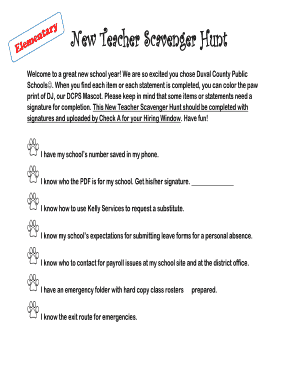
New Teacher Scavenger Hunt Form


What is the New Teacher Scavenger Hunt
The New Teacher Scavenger Hunt is an engaging activity designed to help new educators familiarize themselves with their school environment, colleagues, and resources. This interactive experience encourages collaboration and team building among staff, making it an ideal tool for welcoming new teachers. Participants typically receive a list of items or tasks to locate or complete within the school, promoting exploration and interaction with various departments and staff members.
How to Use the New Teacher Scavenger Hunt
To effectively utilize the New Teacher Scavenger Hunt, educators should first gather a list of items or tasks relevant to their school. This list can include locating specific classrooms, identifying key staff members, or finding important resources such as the teacher's lounge or library. Once the list is prepared, new teachers can be divided into small groups to foster teamwork. As they complete the scavenger hunt, they will develop connections with their peers and gain valuable insights into the school’s culture and operations.
Steps to Complete the New Teacher Scavenger Hunt
Completing the New Teacher Scavenger Hunt involves several straightforward steps:
- Gather necessary materials, such as a scavenger hunt list and a map of the school.
- Organize new teachers into small groups to encourage collaboration.
- Set a time limit for the scavenger hunt to maintain engagement.
- Provide clear instructions on how to document findings, whether through photos or notes.
- Conclude the activity with a debriefing session, allowing participants to share their experiences and discoveries.
Legal Use of the New Teacher Scavenger Hunt
When conducting a New Teacher Scavenger Hunt, it is essential to ensure that all activities comply with school policies and regulations. This includes obtaining any necessary permissions from school administration and ensuring that the scavenger hunt does not disrupt regular school activities. Additionally, it is important to respect student privacy and avoid areas that may contain sensitive information. By adhering to these guidelines, the scavenger hunt can be a fun and legally compliant way to welcome new educators.
Key Elements of the New Teacher Scavenger Hunt
Several key elements contribute to the success of a New Teacher Scavenger Hunt:
- Clear Objectives: Define what new teachers should learn or achieve during the scavenger hunt.
- Engaging Tasks: Include a mix of fun and informative tasks that encourage interaction.
- Supportive Environment: Ensure that all staff members are aware of the scavenger hunt and are willing to assist participants.
- Feedback Mechanism: Allow participants to provide feedback on their experience to improve future hunts.
Examples of Using the New Teacher Scavenger Hunt
Examples of activities within a New Teacher Scavenger Hunt can vary widely. Some common tasks include:
- Finding the location of the principal's office.
- Identifying the school mascot and its significance.
- Locating the nearest emergency exits and safety equipment.
- Meeting with the librarian to learn about available resources.
- Discovering the different extracurricular activities offered at the school.
Quick guide on how to complete new teacher scavenger hunt
Effortlessly prepare New Teacher Scavenger Hunt on any device
Digital document management has gained traction among businesses and individuals alike. It offers an ideal eco-friendly alternative to traditional printed and signed documents, allowing you to obtain the needed form and securely save it online. airSlate SignNow provides you with all the tools necessary to create, edit, and eSign your documents promptly without delays. Manage New Teacher Scavenger Hunt on any device using airSlate SignNow's Android or iOS applications and simplify any document-related task today.
The easiest way to edit and eSign New Teacher Scavenger Hunt seamlessly
- Obtain New Teacher Scavenger Hunt and click on Get Form to begin.
- Utilize the tools we offer to complete your document.
- Emphasize pertinent parts of your documents or conceal sensitive information with tools specifically designed for that purpose by airSlate SignNow.
- Generate your signature using the Sign tool, which takes mere seconds and carries the same legal significance as a conventional wet ink signature.
- Review all details and then click the Done button to save your changes.
- Choose your preferred method for sending your form, whether by email, text message (SMS), invitation link, or download it to your computer.
Forget about misplaced or lost documents, tedious form searches, or mistakes that necessitate printing new copies. airSlate SignNow fulfills all your document management needs in just a few clicks from any device you prefer. Modify and eSign New Teacher Scavenger Hunt to ensure outstanding communication throughout the document preparation process with airSlate SignNow.
Create this form in 5 minutes or less
Create this form in 5 minutes!
How to create an eSignature for the new teacher scavenger hunt
How to create an electronic signature for a PDF online
How to create an electronic signature for a PDF in Google Chrome
How to create an e-signature for signing PDFs in Gmail
How to create an e-signature right from your smartphone
How to create an e-signature for a PDF on iOS
How to create an e-signature for a PDF on Android
People also ask
-
What is a scavenger hunt for teachers?
A scavenger hunt for teachers is an interactive, engaging activity that promotes teamwork and learning in a fun environment. By incorporating airSlate SignNow, educators can easily create and manage these hunts digitally, allowing for a seamless experience. This innovative approach enhances classroom engagement while helping teachers organize curriculum-related explorations.
-
How can a scavenger hunt for teachers be organized using airSlate SignNow?
Using airSlate SignNow, teachers can design a scavenger hunt by creating interactive documents that guide students through various tasks. The user-friendly platform allows for easy collaboration among teachers, making it simple to share scavenger hunt templates. By streamlining the process, educators can focus more on creating an enjoyable learning experience.
-
What features does airSlate SignNow offer for a scavenger hunt for teachers?
AirSlate SignNow provides features such as customizable templates, electronic signatures, and document tracking that enhance the execution of a scavenger hunt for teachers. These tools allow for real-time updates and feedback, ensuring that teachers can adapt activities as needed. Additionally, the platform's integration capabilities help to simplify the planning process.
-
Is airSlate SignNow a cost-effective solution for educators planning scavenger hunts?
Yes, airSlate SignNow is designed to be a cost-effective solution for educators. With competitive pricing plans tailored for schools and teachers, it allows for budget-friendly organization of activities like a scavenger hunt for teachers. Investing in airSlate SignNow can save time and resources while enhancing educational experiences.
-
Can airSlate SignNow integrate with other educational tools for scavenger hunts?
Absolutely! airSlate SignNow can easily integrate with various educational tools and platforms, making it ideal for coordinating a scavenger hunt for teachers. This integration allows for streamlined workflows and enhanced communication, ensuring that all parts of the scavenger hunt are effectively connected.
-
What are the benefits of using airSlate SignNow for a scavenger hunt for teachers?
Using airSlate SignNow for a scavenger hunt for teachers offers numerous benefits, such as improved organization and accessibility. The platform allows for easy document sharing and signing, making the setup process more efficient. Furthermore, it encourages student interaction and engagement through a unique learning approach.
-
How can I get started with a scavenger hunt for teachers using airSlate SignNow?
Getting started with a scavenger hunt for teachers using airSlate SignNow is simple. Educators can sign up for an account and access customizable templates to create their scavenger hunts. With a user-friendly interface, even those new to digital tools can easily design, implement, and manage engaging activities for their students.
Get more for New Teacher Scavenger Hunt
Find out other New Teacher Scavenger Hunt
- How Do I eSignature Arkansas Medical Records Release
- How Do I eSignature Iowa Medical Records Release
- Electronic signature Texas Internship Contract Safe
- Electronic signature North Carolina Day Care Contract Later
- Electronic signature Tennessee Medical Power of Attorney Template Simple
- Electronic signature California Medical Services Proposal Mobile
- How To Electronic signature West Virginia Pharmacy Services Agreement
- How Can I eSignature Kentucky Co-Branding Agreement
- How Can I Electronic signature Alabama Declaration of Trust Template
- How Do I Electronic signature Illinois Declaration of Trust Template
- Electronic signature Maryland Declaration of Trust Template Later
- How Can I Electronic signature Oklahoma Declaration of Trust Template
- Electronic signature Nevada Shareholder Agreement Template Easy
- Electronic signature Texas Shareholder Agreement Template Free
- Electronic signature Mississippi Redemption Agreement Online
- eSignature West Virginia Distribution Agreement Safe
- Electronic signature Nevada Equipment Rental Agreement Template Myself
- Can I Electronic signature Louisiana Construction Contract Template
- Can I eSignature Washington Engineering Proposal Template
- eSignature California Proforma Invoice Template Simple