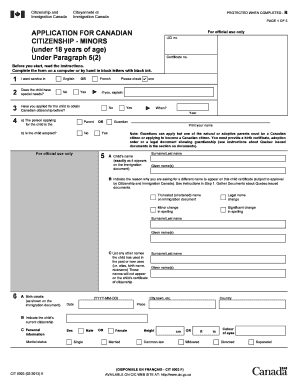
Example of How to Fill a Form for Canadian Citizenship 2013


What is the Example Of How To Fill A Form For Canadian Citizenship
The Example Of How To Fill A Form For Canadian Citizenship is a crucial document for individuals seeking to obtain Canadian citizenship. This form outlines the necessary information that applicants must provide, including personal details, residency information, and proof of language proficiency. Understanding the specific requirements and sections of the form is essential for ensuring a successful application process. Each section must be filled out accurately to avoid delays or rejections.
Steps to complete the Example Of How To Fill A Form For Canadian Citizenship
Completing the Example Of How To Fill A Form For Canadian Citizenship involves several key steps:
- Gather necessary documents, such as your passport, proof of residency, and language proficiency evidence.
- Carefully read the instructions provided with the form to understand what information is required.
- Fill out each section of the form, ensuring that all details are accurate and complete.
- Review the form for any errors or omissions before submission.
- Submit the form either online or by mail, depending on the submission guidelines.
Required Documents
When filling out the Example Of How To Fill A Form For Canadian Citizenship, applicants must provide several required documents, including:
- A valid passport or travel document.
- Proof of language proficiency, such as test results or certificates.
- Documents proving residency in Canada, such as utility bills or tax returns.
- Two pieces of identification, one of which must include a photo.
Form Submission Methods (Online / Mail / In-Person)
Applicants can submit the Example Of How To Fill A Form For Canadian Citizenship through various methods:
- Online: Many applicants prefer to submit their forms electronically through the official Canadian government website, which allows for faster processing.
- Mail: Completed forms can be mailed to the designated address provided in the application instructions. Ensure that you use a secure mailing method.
- In-Person: Some applicants may choose to submit their forms in person at designated government offices, although this option may vary based on location.
Legal use of the Example Of How To Fill A Form For Canadian Citizenship
The legal use of the Example Of How To Fill A Form For Canadian Citizenship is governed by Canadian immigration laws. It is essential that the form is completed truthfully and accurately, as providing false information can lead to serious legal consequences, including denial of citizenship or deportation. The form must also comply with relevant privacy regulations to protect the applicant’s personal information.
Eligibility Criteria
To successfully fill out the Example Of How To Fill A Form For Canadian Citizenship, applicants must meet specific eligibility criteria, which include:
- Being a permanent resident of Canada.
- Having lived in Canada for at least three out of the last five years.
- Demonstrating adequate knowledge of English or French.
- Having filed taxes for at least three years within the last five years, if required under the Income Tax Act.
Quick guide on how to complete example of how to fill a form for canadian citizenship 2013
Effortlessly Complete Example Of How To Fill A Form For Canadian Citizenship on Any Device
Digital document management has gained immense popularity among companies and individuals. It offers an ideal eco-friendly alternative to traditional printed and signed documents, allowing you to access the correct form and securely store it online. airSlate SignNow equips you with all the tools necessary to create, modify, and eSign your documents quickly without interruptions. Manage Example Of How To Fill A Form For Canadian Citizenship on any platform using the airSlate SignNow Android or iOS applications and enhance your document-based processes today.
The Easiest Method to Edit and eSign Example Of How To Fill A Form For Canadian Citizenship with Ease
- Obtain Example Of How To Fill A Form For Canadian Citizenship and select Get Form to begin.
- Utilize the tools we offer to complete your document.
- Emphasize pertinent sections of the documents or conceal sensitive information with tools that airSlate SignNow provides specifically for that purpose.
- Create your eSignature using the Sign tool, which takes mere seconds and carries the same legal validity as a traditional wet ink signature.
- Review all the details and click on the Done button to save your modifications.
- Select your preferred method of sharing your form, whether by email, text message (SMS), invite link, or download to your computer.
Say goodbye to lost or misplaced documents, tedious form searching, or mistakes that necessitate printing new copies. airSlate SignNow meets your document management needs with just a few clicks from any device you prefer. Edit and eSign Example Of How To Fill A Form For Canadian Citizenship to ensure outstanding communication at every step of your form preparation process with airSlate SignNow.
Create this form in 5 minutes or less
Find and fill out the correct example of how to fill a form for canadian citizenship 2013
Create this form in 5 minutes!
How to create an eSignature for the example of how to fill a form for canadian citizenship 2013
How to make an electronic signature for the Example Of How To Fill A Form For Canadian Citizenship 2013 online
How to generate an electronic signature for the Example Of How To Fill A Form For Canadian Citizenship 2013 in Chrome
How to generate an eSignature for signing the Example Of How To Fill A Form For Canadian Citizenship 2013 in Gmail
How to create an eSignature for the Example Of How To Fill A Form For Canadian Citizenship 2013 from your mobile device
How to create an eSignature for the Example Of How To Fill A Form For Canadian Citizenship 2013 on iOS
How to make an electronic signature for the Example Of How To Fill A Form For Canadian Citizenship 2013 on Android OS
People also ask
-
What is an example of how to fill a form for Canadian citizenship?
An example of how to fill a form for Canadian citizenship involves gathering personal information, such as your name and address, and detailing your residential history. Additionally, be prepared to provide documentation that supports your application. It’s essential to follow the official guidelines to ensure your example of how to fill a form for Canadian citizenship is accurate.
-
Why should I use airSlate SignNow for filling out my Canadian citizenship form?
Using airSlate SignNow to fill out your Canadian citizenship form is beneficial because it streamlines the process, providing easy-to-use tools for document management. It ensures that your form is filled out accurately, enhancing your chances of a successful application. This tool can signNowly simplify the example of how to fill a form for Canadian citizenship.
-
Are there any costs associated with using airSlate SignNow for my citizenship forms?
Yes, there are various pricing plans available for airSlate SignNow. These are designed to be cost-effective, catering to both individual needs and larger batches of documents. Ultimately, using our platform for the example of how to fill a form for Canadian citizenship can save you time and reduce errors in your application.
-
What features does airSlate SignNow offer for form filling?
airSlate SignNow provides features such as customizable templates, real-time collaboration, and eSigning options. These tools make it easier to gather necessary information and ensure that your example of how to fill a form for Canadian citizenship is completed accurately. The platform is designed to enhance the user's experience, from start to finish.
-
Can I track the status of my citizenship application after submitting it through airSlate SignNow?
Yes, airSlate SignNow offers tracking features that allow you to monitor the status of your documents. While it directly pertains to your submitted forms, understanding where your example of how to fill a form for Canadian citizenship stands in the approval process gives you peace of mind. You can see when your forms are viewed, signed, and completed.
-
Is airSlate SignNow secure for filling out sensitive forms like Canadian citizenship applications?
Absolutely! airSlate SignNow prioritizes security by employing advanced encryption and protective measures for all documents. This ensures that your personal information remains confidential, making it a reliable option when seeking an example of how to fill a form for Canadian citizenship.
-
Does airSlate SignNow integrate with other applications that I may use?
Yes, airSlate SignNow integrates seamlessly with various applications such as CRMs, cloud storage solutions, and productivity tools. These integrations can enhance the way you manage your documents and support your example of how to fill a form for Canadian citizenship. You can work within your existing workflows without hassle.
Get more for Example Of How To Fill A Form For Canadian Citizenship
Find out other Example Of How To Fill A Form For Canadian Citizenship
- How To eSign Michigan Car Dealer Document
- Can I eSign Michigan Car Dealer PPT
- How Can I eSign Michigan Car Dealer Form
- Help Me With eSign Kansas Business Operations PPT
- How Can I eSign Mississippi Car Dealer Form
- Can I eSign Nebraska Car Dealer Document
- Help Me With eSign Ohio Car Dealer Document
- How To eSign Ohio Car Dealer Document
- How Do I eSign Oregon Car Dealer Document
- Can I eSign Oklahoma Car Dealer PDF
- How Can I eSign Oklahoma Car Dealer PPT
- Help Me With eSign South Carolina Car Dealer Document
- How To eSign Texas Car Dealer Document
- How Can I Sign South Carolina Courts Document
- How Do I eSign New Jersey Business Operations Word
- How Do I eSign Hawaii Charity Document
- Can I eSign Hawaii Charity Document
- How Can I eSign Hawaii Charity Document
- Can I eSign Hawaii Charity Document
- Help Me With eSign Hawaii Charity Document