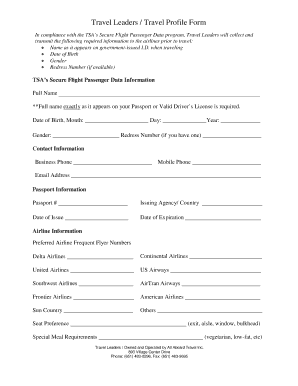
Travel Leaders Travel Profile Form


Understanding the Travel Profile Template
The travel profile template is a crucial document that collects essential information about a traveler. It typically includes personal details such as name, contact information, travel preferences, and any special requirements. This form helps travel agencies and service providers tailor their offerings to meet individual needs, ensuring a more personalized travel experience. By filling out a travel profile, travelers can communicate their preferences for accommodations, transportation, and activities, which can enhance their overall journey.
How to Complete the Travel Profile Template
Completing the travel profile template involves several straightforward steps. First, gather all necessary personal information, including your full name, address, and contact details. Next, consider your travel preferences, such as preferred airlines, hotel types, and dietary restrictions. Fill in any additional sections that may request information about your travel history or specific interests. Once all fields are completed, review the information for accuracy before submitting the form. This ensures that your travel profile is comprehensive and correctly reflects your preferences.
Key Elements of the Travel Profile Template
The travel profile template consists of several key elements that are essential for effective travel planning. These elements typically include:
- Personal Information: Name, address, phone number, and email.
- Travel Preferences: Preferred airlines, seating preferences, and accommodation types.
- Special Requirements: Any dietary restrictions, accessibility needs, or travel companions.
- Travel History: Previous destinations and experiences that may influence future travel plans.
Including these elements helps ensure that travel providers can offer services that align with your expectations.
Legal Considerations for the Travel Profile Template
When using a travel profile template, it is important to understand the legal implications of the information provided. The data collected may be subject to privacy laws, such as the California Consumer Privacy Act (CCPA) and the General Data Protection Regulation (GDPR) for international travelers. Ensuring that the travel profile template complies with these regulations helps protect personal information from unauthorized access and misuse. Additionally, using a reputable platform for completing and storing the travel profile can enhance security and compliance.
Examples of Using the Travel Profile Template
Travel profile templates can be utilized in various scenarios to improve travel experiences. For instance, a business traveler may fill out a profile to indicate preferences for direct flights and specific hotel chains to streamline their travel arrangements. A family planning a vacation might use the template to specify activities suitable for children and dietary needs. These examples highlight how the travel profile template can be tailored to fit different travel styles and requirements, ultimately leading to a more enjoyable trip.
Quick guide on how to complete travel leaders travel profile form
Complete Travel Leaders Travel Profile Form effortlessly on any device
Online document management has become increasingly popular among businesses and individuals. It offers an ideal environmentally friendly alternative to traditional printed and signed documents, allowing you to find the right form and securely archive it online. airSlate SignNow equips you with all the tools necessary to create, modify, and electronically sign your documents quickly and without delays. Manage Travel Leaders Travel Profile Form on any platform using airSlate SignNow Android or iOS applications and simplify any document-related process today.
How to modify and electronically sign Travel Leaders Travel Profile Form with ease
- Locate Travel Leaders Travel Profile Form and click Get Form to begin.
- Utilize the tools we offer to complete your document.
- Mark important sections of the documents or redact sensitive information with tools that airSlate SignNow provides specifically for that purpose.
- Create your eSignature using the Sign tool, which takes just seconds and carries the same legal validity as a conventional wet ink signature.
- Review the details and click the Done button to save your changes.
- Select your preferred delivery method for your form, whether by email, text message (SMS), invite link, or download it to your computer.
Forget about lost or misplaced documents, tedious form searches, or errors that require printing new document copies. airSlate SignNow meets your document management needs in just a few clicks from any device you choose. Modify and electronically sign Travel Leaders Travel Profile Form and ensure clear communication at every stage of the form preparation process with airSlate SignNow.
Create this form in 5 minutes or less
Create this form in 5 minutes!
How to create an eSignature for the travel leaders travel profile form
How to create an electronic signature for a PDF online
How to create an electronic signature for a PDF in Google Chrome
How to create an e-signature for signing PDFs in Gmail
How to create an e-signature right from your smartphone
How to create an e-signature for a PDF on iOS
How to create an e-signature for a PDF on Android
People also ask
-
What is a travel profile template?
A travel profile template is a structured document that organizes important travel information, making it easier for businesses and employees to manage their travel arrangements. This template allows you to record details like itineraries, preferences, and emergency contacts, helping streamline the travel process and enhance overall efficiency.
-
How can I create a travel profile template using airSlate SignNow?
Creating a travel profile template in airSlate SignNow is straightforward. Simply utilize our document editor to customize the template according to your specific travel needs, add necessary fields, and save it for future use. You can easily share this template with colleagues or clients for quick access and updates.
-
What benefits does a travel profile template offer?
A travel profile template provides numerous benefits, including saving time during travel planning, ensuring all critical information is readily available, and improving communication among team members. Additionally, it fosters better organization, allowing travelers to focus on their journey instead of logistical issues.
-
Is there a cost associated with using the travel profile template feature?
airSlate SignNow offers competitive pricing for its services, including the travel profile template feature. While we provide a range of pricing plans to suit different business needs, you can access many essential features without signNow investment, ensuring cost-effectiveness for your travel management.
-
Can I integrate the travel profile template with other tools?
Yes, airSlate SignNow supports integrations with numerous tools and applications, enhancing the utility of your travel profile template. You can connect it to platforms like CRM and travel management software to maintain seamless workflows, automate tasks, and manage your travel data efficiently.
-
How can the travel profile template improve team collaboration?
The travel profile template enhances team collaboration by providing a centralized document that all team members can access and edit. This feature ensures everyone is on the same page regarding travel plans and preferences, facilitating easier coordination and reducing miscommunication during planning.
-
Is a travel profile template customizable?
Absolutely! The travel profile template in airSlate SignNow is fully customizable, allowing you to tailor fields and sections to fit your specific requirements. You can modify the template to include any important information that is relevant to your organization’s travel needs.
Get more for Travel Leaders Travel Profile Form
Find out other Travel Leaders Travel Profile Form
- How To Integrate Sign in Banking
- How To Use Sign in Banking
- Help Me With Use Sign in Banking
- Can I Use Sign in Banking
- How Do I Install Sign in Banking
- How To Add Sign in Banking
- How Do I Add Sign in Banking
- How Can I Add Sign in Banking
- Can I Add Sign in Banking
- Help Me With Set Up Sign in Government
- How To Integrate eSign in Banking
- How To Use eSign in Banking
- How To Install eSign in Banking
- How To Add eSign in Banking
- How To Set Up eSign in Banking
- How To Save eSign in Banking
- How To Implement eSign in Banking
- How To Set Up eSign in Construction
- How To Integrate eSign in Doctors
- How To Use eSign in Doctors