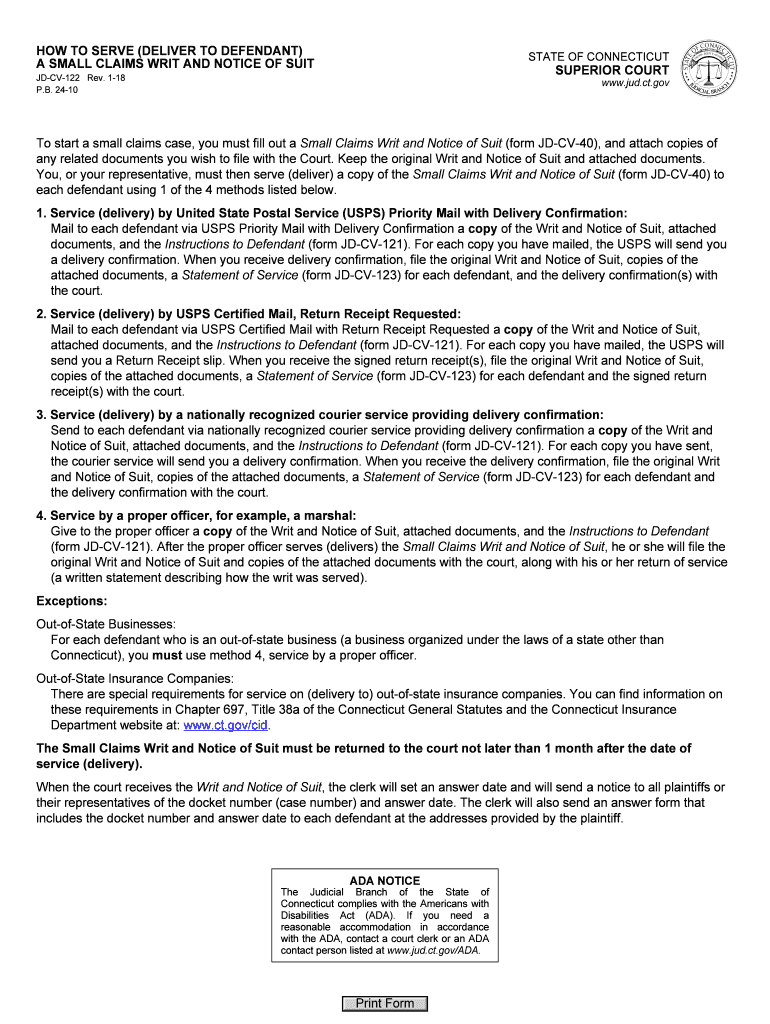
How to Serve Deliver to Defendant a Small Claims Writ and Notice of 2018


What is the How To Serve deliver To Defendant A Small Claims Writ And Notice Of
The How To Serve deliver To Defendant A Small Claims Writ And Notice Of is a legal document that initiates a small claims court action. It formally notifies the defendant of the claim against them and outlines the details of the case, including the nature of the complaint and the relief sought by the plaintiff. This document is essential for ensuring that the defendant is aware of the legal proceedings and has an opportunity to respond. Proper service of this writ is crucial for the court to have jurisdiction over the defendant.
Steps to complete the How To Serve deliver To Defendant A Small Claims Writ And Notice Of
Completing the How To Serve deliver To Defendant A Small Claims Writ And Notice Of involves several key steps:
- Fill out the document: Ensure that all required fields are completed accurately, including the names of both parties, the claim details, and the court information.
- Sign the document: The plaintiff must sign the writ to validate it. This signature can be done electronically using a trusted eSignature solution.
- Serve the document: Deliver the writ to the defendant using an appropriate method, such as personal service, certified mail, or through a process server, depending on state rules.
- File proof of service: After serving the writ, file a proof of service with the court to confirm that the defendant has been notified.
Legal use of the How To Serve deliver To Defendant A Small Claims Writ And Notice Of
The How To Serve deliver To Defendant A Small Claims Writ And Notice Of serves a vital legal function. It is the formal mechanism through which a plaintiff notifies a defendant of a claim. This document must be served in compliance with state laws to ensure its validity. If the writ is not served correctly, it may result in delays or dismissals of the case. Understanding the legal implications of this document is essential for both plaintiffs and defendants to navigate the small claims process effectively.
State-specific rules for the How To Serve deliver To Defendant A Small Claims Writ And Notice Of
Each state has its own rules regarding the service of a small claims writ. These rules can dictate how the document must be served, who is authorized to serve it, and the timelines for service. Some states may allow electronic service, while others require personal delivery. It is important to review the specific regulations in your state to ensure compliance and avoid complications in your case. Familiarizing yourself with these state-specific rules can help streamline the process and enhance the likelihood of a successful claim.
Examples of using the How To Serve deliver To Defendant A Small Claims Writ And Notice Of
Using the How To Serve deliver To Defendant A Small Claims Writ And Notice Of can vary based on the context of the claim. For instance, if a landlord is seeking to recover unpaid rent, the writ would detail the amount owed and the lease terms. In another scenario, a consumer may use this writ to claim damages for a defective product. Each example highlights the necessity of clearly articulating the claim and providing sufficient details to inform the defendant of the nature of the dispute.
Required Documents
To effectively serve the How To Serve deliver To Defendant A Small Claims Writ And Notice Of, certain accompanying documents may be required. These can include:
- Proof of claim: Documentation supporting the plaintiff's case, such as receipts, contracts, or correspondence.
- Proof of service: A completed form that verifies the writ was served to the defendant.
- Any additional court forms: Depending on the jurisdiction, there may be other forms required for filing with the court.
Quick guide on how to complete how to serve deliver to defendant a small claims writ and notice of
Complete How To Serve deliver To Defendant A Small Claims Writ And Notice Of effortlessly on any device
Managing documents online has gained popularity among companies and individuals. It offers an ideal environmentally friendly substitute for traditional printed and signed documents, enabling you to locate the right form and securely store it online. airSlate SignNow provides all the necessary tools to create, edit, and electronically sign your documents quickly without hindrance. Handle How To Serve deliver To Defendant A Small Claims Writ And Notice Of on any device using airSlate SignNow's Android or iOS applications and enhance any document-driven task today.
How to edit and eSign How To Serve deliver To Defendant A Small Claims Writ And Notice Of with ease
- Locate How To Serve deliver To Defendant A Small Claims Writ And Notice Of and click on Get Form to begin.
- Utilize the tools available to complete your form.
- Mark signNow parts of your documents or obscure sensitive details with tools that airSlate SignNow provides specifically for this purpose.
- Create your signature using the Sign feature, which only takes seconds and holds the same legal significance as a conventional handwritten signature.
- Review the information and click on the Done button to save your changes.
- Select your preferred method of sending your form via email, SMS, or invitation link, or download it to your computer.
Put an end to lost or misplaced documents, tedious form searches, or errors that necessitate reprinting new document copies. airSlate SignNow meets all your document management needs with just a few clicks from any device you choose. Edit and eSign How To Serve deliver To Defendant A Small Claims Writ And Notice Of to ensure excellent communication at every stage of the form preparation process with airSlate SignNow.
Create this form in 5 minutes or less
Find and fill out the correct how to serve deliver to defendant a small claims writ and notice of
Create this form in 5 minutes!
How to create an eSignature for the how to serve deliver to defendant a small claims writ and notice of
How to make an eSignature for your How To Serve Deliver To Defendant A Small Claims Writ And Notice Of online
How to generate an electronic signature for the How To Serve Deliver To Defendant A Small Claims Writ And Notice Of in Chrome
How to make an eSignature for putting it on the How To Serve Deliver To Defendant A Small Claims Writ And Notice Of in Gmail
How to generate an electronic signature for the How To Serve Deliver To Defendant A Small Claims Writ And Notice Of from your mobile device
How to generate an eSignature for the How To Serve Deliver To Defendant A Small Claims Writ And Notice Of on iOS devices
How to make an electronic signature for the How To Serve Deliver To Defendant A Small Claims Writ And Notice Of on Android devices
People also ask
-
What is the process for How To Serve deliver To Defendant A Small Claims Writ And Notice Of?
To effectively serve a defendant a small claims writ and notice of, you should first ensure that the documents are properly filled out and signed. Next, choose a reliable method of delivery, such as personal service or mail, that complies with your local court rules. Using online tools like airSlate SignNow can simplify the document preparation and signing process.
-
Can airSlate SignNow help me with How To Serve deliver To Defendant A Small Claims Writ And Notice Of?
Yes, airSlate SignNow provides tools that can assist you in preparing and sending your small claims writ and notice. With our platform, you can easily sign documents electronically, ensuring compliance with legal requirements. This streamlines the process of serving legal documents to defendants.
-
What are the costs associated with using airSlate SignNow for small claims documents?
airSlate SignNow offers various pricing plans to suit different needs and budgets, starting with a free trial. Depending on the features you choose, the cost can be very affordable compared to traditional methods of document management. You can easily calculate pricing based on your usage and the features you need for serving documents.
-
What advantages does airSlate SignNow provide for sending legal documents?
Using airSlate SignNow for serving legal documents offers numerous benefits, including increased efficiency and reduced costs. The platform allows for electronic signatures, which are legally recognized, helping expedite the process of How To Serve deliver To Defendant A Small Claims Writ And Notice Of. Additionally, the user-friendly interface makes it simple for anyone to navigate the document preparation process.
-
Does airSlate SignNow integrate with other productivity tools?
Yes, airSlate SignNow integrates seamlessly with a variety of productivity tools and platforms such as Google Drive, Dropbox, and Microsoft Office. This ensures that you can access and manage your documents easily from whichever system you prefer. Such integrations enhance your workflow when preparing to serve documents.
-
Is airSlate SignNow compliant with legal regulations for serving documents?
Absolutely, airSlate SignNow complies with all relevant legal regulations concerning electronic signatures and document serving. This compliance gives you peace of mind when serving a small claims writ and notice of to defendants. Ensuring that your documents are legally-binding is crucial for your court proceedings.
-
How user-friendly is the airSlate SignNow platform for beginners?
The airSlate SignNow platform is designed with user-friendliness in mind, making it accessible for beginners. Even if you are unfamiliar with serving legal documents, our intuitive interface guides you through the process of How To Serve deliver To Defendant A Small Claims Writ And Notice Of quickly and efficiently. You can find step-by-step assistance to simplify the entire procedure.
Get more for How To Serve deliver To Defendant A Small Claims Writ And Notice Of
- Beverly hills heavy haul permit form
- Beverly hills water efficient landscape worksheet form
- Form 5500 city of chula vista ci chula vista ca
- City of fowler business license application the city of fowler fowlercity form
- Pay business tax certificate form
- Dan mckenzie community garden form
- Glen eira busking permit form
- Suicide and self harm risk assessment form
Find out other How To Serve deliver To Defendant A Small Claims Writ And Notice Of
- Electronic signature Indiana Construction Business Plan Template Simple
- Electronic signature Wisconsin Charity Lease Agreement Mobile
- Can I Electronic signature Wisconsin Charity Lease Agreement
- Electronic signature Utah Business Operations LLC Operating Agreement Later
- How To Electronic signature Michigan Construction Cease And Desist Letter
- Electronic signature Wisconsin Business Operations LLC Operating Agreement Myself
- Electronic signature Colorado Doctors Emergency Contact Form Secure
- How Do I Electronic signature Georgia Doctors Purchase Order Template
- Electronic signature Doctors PDF Louisiana Now
- How To Electronic signature Massachusetts Doctors Quitclaim Deed
- Electronic signature Minnesota Doctors Last Will And Testament Later
- How To Electronic signature Michigan Doctors LLC Operating Agreement
- How Do I Electronic signature Oregon Construction Business Plan Template
- How Do I Electronic signature Oregon Construction Living Will
- How Can I Electronic signature Oregon Construction LLC Operating Agreement
- How To Electronic signature Oregon Construction Limited Power Of Attorney
- Electronic signature Montana Doctors Last Will And Testament Safe
- Electronic signature New York Doctors Permission Slip Free
- Electronic signature South Dakota Construction Quitclaim Deed Easy
- Electronic signature Texas Construction Claim Safe