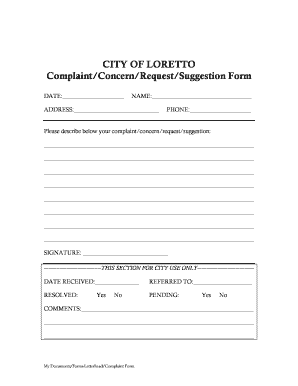
Complaint and Suggestion Form


What is the complaint and suggestion form
The complaint and suggestion form is a structured document that allows individuals to formally express grievances or provide feedback regarding services, products, or experiences. This form is commonly used by organizations to gather insights from customers or employees, helping to improve operations and address issues effectively. By utilizing this form, organizations can ensure that concerns are documented and addressed in a systematic manner, fostering a culture of transparency and responsiveness.
How to use the complaint and suggestion form
Using the complaint and suggestion form involves several straightforward steps. First, identify the specific issue or feedback you wish to communicate. Next, obtain the form from the relevant organization, which may be available online or in physical locations. Fill out the form with clear and concise information, ensuring that you provide all required details, such as your contact information and a description of the complaint or suggestion. Finally, submit the completed form according to the organization’s specified method, which may include online submission, mailing, or in-person delivery.
Steps to complete the complaint and suggestion form
Completing the complaint and suggestion form effectively requires careful attention to detail. Follow these steps:
- Gather necessary information, including your contact details and any relevant documentation.
- Clearly state the nature of your complaint or suggestion, providing specific examples where applicable.
- Review the form for completeness, ensuring all required fields are filled out.
- Submit the form through the designated channel, whether online, by mail, or in person.
Legal use of the complaint and suggestion form
The legal use of the complaint and suggestion form is crucial for ensuring that submissions are taken seriously and addressed appropriately. To be considered legally valid, the form must be filled out accurately and submitted according to the organization’s guidelines. Additionally, it is important to retain a copy of the submitted form for your records, as it may serve as evidence of your communication in case further action is needed.
Key elements of the complaint and suggestion form
Key elements of the complaint and suggestion form typically include:
- Contact Information: Your name, address, phone number, and email.
- Description of the Issue: A detailed account of your complaint or suggestion.
- Date of Occurrence: When the issue took place.
- Desired Resolution: What you hope to achieve by submitting the form.
Form submission methods
Submitting the complaint and suggestion form can be done through various methods, depending on the organization’s preferences. Common submission methods include:
- Online Submission: Many organizations offer digital forms that can be filled out and submitted via their website.
- Mail: You may print the form and send it to the organization’s designated address.
- In-Person Delivery: Some organizations allow you to submit the form directly at their office.
Quick guide on how to complete complaint and suggestion form
Complete Complaint And Suggestion Form effortlessly on any device
Digital document management has become favored by businesses and individuals alike. It offers an ideal eco-friendly substitute for conventional printed and signed papers, as you can easily find the correct form and securely store it online. airSlate SignNow equips you with all the tools necessary to create, modify, and eSign your documents swiftly without delays. Manage Complaint And Suggestion Form on any platform using the airSlate SignNow Android or iOS applications and simplify any document-related task today.
The easiest way to modify and eSign Complaint And Suggestion Form smoothly
- Find Complaint And Suggestion Form and click on Get Form to begin.
- Utilize the tools we offer to complete your document.
- Highlight important sections of the documents or conceal sensitive information with tools that airSlate SignNow provides specifically for that purpose.
- Create your eSignature using the Sign tool, which takes mere seconds and has the same legal standing as a conventional wet ink signature.
- Review the information and click on the Done button to save your changes.
- Choose how you want to send your form, whether by email, SMS, or invitation link, or download it to your computer.
Forget about lost or misplaced documents, tedious form searches, or mistakes that require printing new document copies. airSlate SignNow fulfills your document management needs in just a few clicks from any device of your choice. Modify and eSign Complaint And Suggestion Form and guarantee exceptional communication at every stage of your form preparation process with airSlate SignNow.
Create this form in 5 minutes or less
Create this form in 5 minutes!
How to create an eSignature for the complaint and suggestion form
How to create an electronic signature for a PDF online
How to create an electronic signature for a PDF in Google Chrome
How to create an e-signature for signing PDFs in Gmail
How to create an e-signature right from your smartphone
How to create an e-signature for a PDF on iOS
How to create an e-signature for a PDF on Android
People also ask
-
What is a complaint suggestion form?
A complaint suggestion form is a tool that allows users to submit feedback, complaints, or suggestions about services or products. With airSlate SignNow, creating and sending a complaint suggestion form is streamlined, making it easy for businesses to gather valuable customer insights.
-
How can I create a complaint suggestion form using airSlate SignNow?
Creating a complaint suggestion form with airSlate SignNow is simple. You can start by choosing a template or designing your own form. Once tailored to your needs, you can send it for eSignature to collect feedback efficiently.
-
What are the pricing options for using airSlate SignNow?
airSlate SignNow offers various pricing plans suitable for businesses of all sizes. Each plan includes features to create and manage forms, including a complaint suggestion form, ensuring that you have cost-effective solutions for your business needs.
-
What features does airSlate SignNow offer for complaint suggestion forms?
airSlate SignNow includes features such as customizable templates, eSignature capabilities, and real-time tracking for your complaint suggestion forms. These tools enhance the overall process of gathering and managing customer feedback.
-
What benefits does a complaint suggestion form provide for my business?
Using a complaint suggestion form helps improve customer relations by providing a structured way to collect feedback. It allows businesses to address issues swiftly, ensuring customer satisfaction while also enhancing product or service offerings.
-
Can airSlate SignNow integrate with other tools for managing complaint suggestion forms?
Yes, airSlate SignNow offers integration capabilities with various business tools and platforms. This means you can seamlessly connect your complaint suggestion forms with CRM systems, project management tools, and email services to optimize feedback management.
-
Is there a mobile app for submitting complaint suggestion forms?
Absolutely! airSlate SignNow provides a mobile app that allows users to submit complaint suggestion forms on-the-go. This flexibility ensures that you can gather feedback anytime, anywhere, enhancing your response time and engagement with customers.
Get more for Complaint And Suggestion Form
Find out other Complaint And Suggestion Form
- How Do I Sign Oregon Financial Affidavit
- Sign Maine Revocation of Power of Attorney Online
- Sign Louisiana Mechanic's Lien Online
- How To Sign New Mexico Revocation of Power of Attorney
- How Can I Sign Ohio Revocation of Power of Attorney
- Sign Michigan Mechanic's Lien Easy
- How To Sign Texas Revocation of Power of Attorney
- Sign Virginia Revocation of Power of Attorney Easy
- Can I Sign North Carolina Mechanic's Lien
- Sign Maine Payment Guaranty Myself
- Help Me With Sign Oklahoma Mechanic's Lien
- Sign Oregon Mechanic's Lien Simple
- How To Sign Utah Mechanic's Lien
- How To Sign Washington Mechanic's Lien
- Help Me With Sign Washington Mechanic's Lien
- Sign Arizona Notice of Rescission Safe
- Sign Hawaii Notice of Rescission Later
- Sign Missouri Demand Note Online
- How To Sign New York Notice to Stop Credit Charge
- How Do I Sign North Dakota Notice to Stop Credit Charge