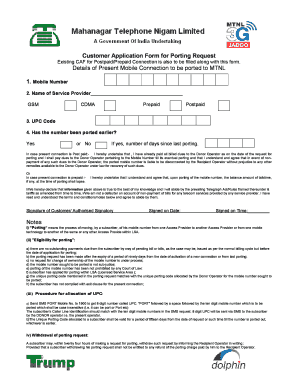
Port to Mtnl Mumbai Form


What is the Port To Mtnl Mumbai
The port to MTNL Mumbai refers to the process of transferring your mobile number from another service provider to MTNL (Mahanagar Telephone Nigam Limited) in Mumbai. This process allows users to retain their existing phone numbers while switching to MTNL's services. The full form of MTNL emphasizes its role as a telecommunications service provider in metropolitan areas, particularly in Mumbai and Delhi.
How to Use the Port To Mtnl Mumbai
Using the port to MTNL Mumbai involves several straightforward steps. First, ensure that your current mobile number is eligible for porting. You will need to obtain a Unique Porting Code (UPC) from your current provider. Once you have the UPC, visit an MTNL store or their official website to initiate the porting process. Fill out the necessary forms and provide the required identification documents, including proof of address and identity.
Steps to Complete the Port To Mtnl Mumbai
Completing the port to MTNL Mumbai requires careful attention to detail. Follow these steps:
- Check your current provider's eligibility criteria for porting.
- Request a Unique Porting Code (UPC) from your current service provider.
- Visit an MTNL outlet or use their online portal to start the porting request.
- Fill out the porting application form, providing your UPC and personal details.
- Submit the required documents, such as a government-issued ID and proof of address.
- Wait for confirmation of your porting request, which typically takes a few days.
Legal Use of the Port To Mtnl Mumbai
The legal use of the port to MTNL Mumbai is governed by regulations set forth by the Telecom Regulatory Authority of India (TRAI). These regulations ensure that the porting process is transparent and that consumers can switch providers without losing their phone numbers. It is essential to follow the prescribed guidelines to ensure a smooth transition and avoid any legal complications.
Required Documents for Porting
When initiating the port to MTNL Mumbai, several documents are required to verify your identity and address. These typically include:
- A government-issued photo ID (e.g., passport, driver's license).
- Proof of address (e.g., utility bill, rental agreement).
- The Unique Porting Code (UPC) obtained from your current provider.
Eligibility Criteria for Porting to MTNL
To be eligible for porting your number to MTNL Mumbai, you must meet certain criteria. Your current mobile number should be active and not under any contractual obligations. Additionally, you must not have requested a porting process within the last ninety days. Always check with your current provider for specific eligibility requirements before initiating the port.
Quick guide on how to complete port to mtnl mumbai
Easily Prepare Port To Mtnl Mumbai on Any Device
Online document management has become increasingly popular among businesses and individuals. It offers an ideal eco-friendly alternative to traditional printed and signed documents, as you can easily find the necessary form and securely store it online. airSlate SignNow provides all the tools required to create, modify, and eSign your documents promptly without delays. Manage Port To Mtnl Mumbai on any device using the airSlate SignNow Android or iOS applications and simplify your document-related tasks today.
The Simplest Way to Modify and eSign Port To Mtnl Mumbai Effortlessly
- Find Port To Mtnl Mumbai and click on Get Form to begin.
- Utilize the tools we provide to complete your document.
- Select important sections of your documents or obscure sensitive information with tools specifically designed for that purpose by airSlate SignNow.
- Create your eSignature using the Sign feature, which takes seconds and holds the same legal validity as a traditional ink signature.
- Review the details and click on the Done button to save your changes.
- Select how you wish to send your form, whether by email, SMS, or invitation link, or download it to your computer.
Eliminate concerns about lost or misfiled documents, tedious form searches, or mistakes that require printing new document copies. airSlate SignNow fulfills your document management needs in just a few clicks from your preferred device. Modify and eSign Port To Mtnl Mumbai and ensure effective communication at every phase of the form preparation process with airSlate SignNow.
Create this form in 5 minutes or less
Create this form in 5 minutes!
How to create an eSignature for the port to mtnl mumbai
How to create an electronic signature for a PDF online
How to create an electronic signature for a PDF in Google Chrome
How to create an e-signature for signing PDFs in Gmail
How to create an e-signature right from your smartphone
How to create an e-signature for a PDF on iOS
How to create an e-signature for a PDF on Android
People also ask
-
What does it mean to port to MTNL?
Porting to MTNL means transferring your existing mobile number to the MTNL network. This process allows you to retain your current phone number while taking advantage of MTNL's services. It's a straightforward process designed to minimize disruptions.
-
How can I start the port to MTNL process?
To initiate the port to MTNL, you need to send a porting request to your current service provider. Once you receive a unique porting code, you can submit it at the nearest MTNL outlet along with required documents. The team at MTNL will guide you through the rest of the process.
-
Are there any fees associated with porting to MTNL?
Yes, there may be a nominal fee for porting to MTNL, which can vary based on your current provider's policies. Additionally, you may need to clear any outstanding dues with your existing carrier. Always check with MTNL for the latest information on porting fees.
-
What are the benefits of porting to MTNL?
Porting to MTNL allows you to enjoy competitive pricing, extensive network coverage, and better customer support. Moreover, MTNL often offers attractive plans tailored for users switching from other carriers. It’s a cost-effective option for staying connected.
-
Can I port to MTNL if I have a prepaid connection?
Yes, you can port to MTNL from a prepaid connection. The process for prepaid users is similar to that of postpaid users, and you will simply need to follow the necessary steps to obtain your Unique Porting Code. MTNL welcomes all customers looking for better services.
-
How long does the port to MTNL process take?
Typically, the port to MTNL process takes about 7 to 10 business days to complete. However, the time frame may vary based on your current service provider's response. You will receive notifications from MTNL regarding the status of your porting request.
-
What documents are required to port to MTNL?
To port to MTNL, you will need to provide valid identification, proof of address, and a passport-sized photograph. It’s important to have your Unique Porting Code ready as well. Ensure all documents are current to expedite the porting process.
Get more for Port To Mtnl Mumbai
- Forms for city ampampamp parish courts table of contents
- Ca pc om form
- Have fully read understand and agree to the terms of this form
- The financial statement disclosures attached as exhibits a and b and form
- Grounds for involuntary termination of parental rights every state the district of columbia american samoa guam the northern form
- Receipt and release personal representative of the form
- Room rental agreement ucsc community rentals form
- Motion for more time to serve other party gn41fpdf form
Find out other Port To Mtnl Mumbai
- How To eSign Maryland Plumbing Document
- How Do I eSign Mississippi Plumbing Word
- Can I eSign New Jersey Plumbing Form
- How Can I eSign Wisconsin Plumbing PPT
- Can I eSign Colorado Real Estate Form
- How To eSign Florida Real Estate Form
- Can I eSign Hawaii Real Estate Word
- How Do I eSign Hawaii Real Estate Word
- How To eSign Hawaii Real Estate Document
- How Do I eSign Hawaii Real Estate Presentation
- How Can I eSign Idaho Real Estate Document
- How Do I eSign Hawaii Sports Document
- Can I eSign Hawaii Sports Presentation
- How To eSign Illinois Sports Form
- Can I eSign Illinois Sports Form
- How To eSign North Carolina Real Estate PDF
- How Can I eSign Texas Real Estate Form
- How To eSign Tennessee Real Estate Document
- How Can I eSign Wyoming Real Estate Form
- How Can I eSign Hawaii Police PDF