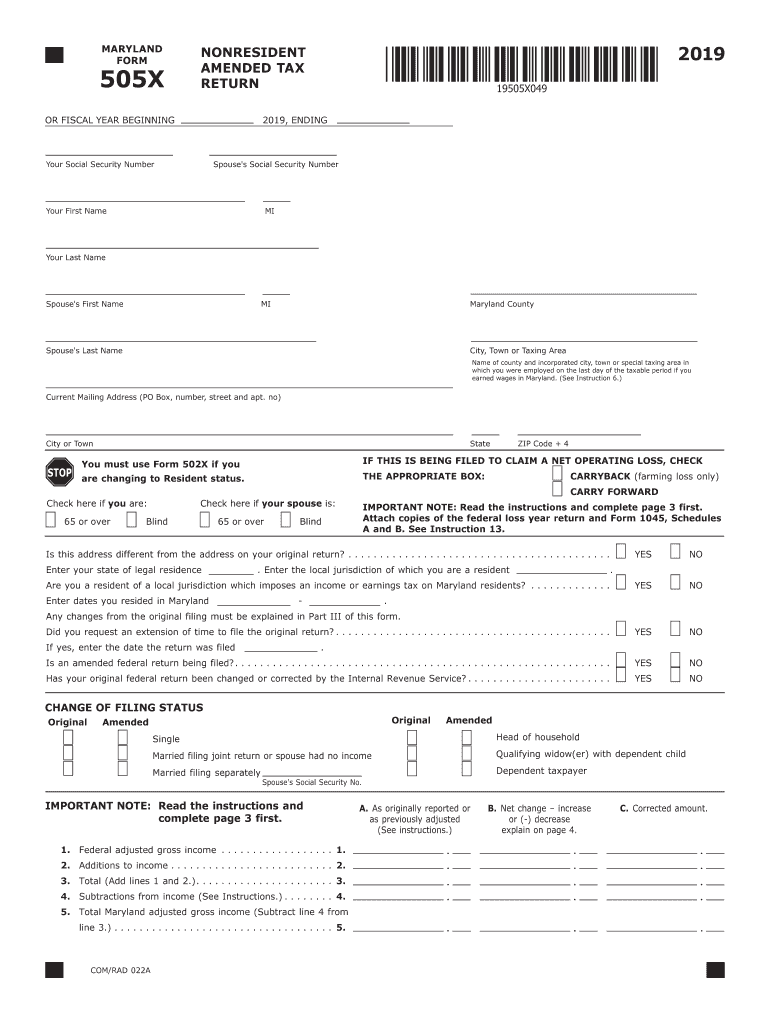
Maryland Form 505x 2019


What is the Maryland Form 505x
The Maryland Form 505x is an amended income tax return used by individuals and entities to correct errors or make changes to previously filed Maryland income tax returns. This form allows taxpayers to adjust their reported income, deductions, and credits, ensuring that their tax obligations are accurate. It is essential for those who have discovered discrepancies after filing their original returns, as it helps maintain compliance with state tax regulations.
Steps to complete the Maryland Form 505x
Completing the Maryland Form 505x involves several key steps to ensure accuracy and compliance. Begin by gathering all relevant documents, including your original tax return and any supporting documentation for the changes you wish to make. Follow these steps:
- Fill out the taxpayer information section, ensuring that all details match your original return.
- Clearly indicate the changes you are making in the appropriate sections of the form.
- Provide explanations for each change in the designated area to clarify the reasons for the amendments.
- Calculate any additional taxes owed or refunds due based on the amended information.
- Sign and date the form before submission.
Legal use of the Maryland Form 505x
The Maryland Form 505x is legally recognized as a valid means to amend a previously filed tax return. To ensure that the amendments are accepted, it is crucial to adhere to the guidelines set forth by the Maryland Comptroller's office. This includes submitting the form within the designated time frame and providing accurate and complete information. Using this form helps protect taxpayers from potential penalties and ensures compliance with state tax laws.
Filing Deadlines / Important Dates
When filing the Maryland Form 505x, it is important to be aware of specific deadlines to avoid penalties. Generally, amended returns must be filed within three years from the original due date of the return or within one year from the date the tax was paid, whichever is later. Keeping track of these dates ensures that taxpayers can correct their filings in a timely manner and maintain compliance with Maryland tax regulations.
Form Submission Methods
The Maryland Form 505x can be submitted through various methods to accommodate different preferences. Taxpayers have the option to file the form electronically or submit a paper version via mail. Electronic filing is often quicker and allows for faster processing times, while mailing the form provides a physical record of submission. It is essential to choose the method that best suits your needs and to follow the specific instructions provided by the Maryland Comptroller's office for each submission method.
Key elements of the Maryland Form 505x
The Maryland Form 505x includes several key elements that are crucial for its completion. These elements consist of:
- Taxpayer identification information, including name, address, and Social Security number.
- Details of the original return, including the tax year and amounts reported.
- Sections to indicate the specific changes being made, along with explanations.
- Calculation areas for additional taxes owed or refunds due.
- Signature line for the taxpayer to certify the accuracy of the amended return.
Quick guide on how to complete 505 md form
Effortlessly Prepare Maryland Form 505x on Any Device
Digital document management has gained traction among businesses and individuals alike. It serves as an ideal eco-friendly alternative to conventional printed and signed records, as you can obtain the appropriate template and securely keep it online. airSlate SignNow provides you with all the tools necessary to create, modify, and eSign your documents quickly without delays. Manage Maryland Form 505x on any device using airSlate SignNow's Android or iOS applications and enhance any document-related process today.
An Easy Way to Modify and eSign Maryland Form 505x with Ease
- Find Maryland Form 505x and click on Get Form to begin.
- Utilize the tools available to fill out your document.
- Highlight pertinent sections of the documents or redact sensitive information with tools that airSlate SignNow provides specifically for that purpose.
- Generate your signature using the Sign tool, which takes just seconds and carries the same legal validity as a traditional wet ink signature.
- Review all the information and click on the Done button to save your changes.
- Decide how you wish to share your form, whether by email, text message (SMS), or invitation link, or download it to your computer.
Eliminate the hassle of lost or misplaced files, tedious form searches, or mistakes that necessitate printing new document copies. airSlate SignNow meets your document management needs in just a few clicks from any device you prefer. Edit and eSign Maryland Form 505x while ensuring effective communication at every stage of the document preparation process with airSlate SignNow.
Create this form in 5 minutes or less
Find and fill out the correct 505 md form
Create this form in 5 minutes!
How to create an eSignature for the 505 md form
How to make an eSignature for the 505 Md Form online
How to make an electronic signature for your 505 Md Form in Google Chrome
How to make an electronic signature for signing the 505 Md Form in Gmail
How to create an electronic signature for the 505 Md Form from your smart phone
How to create an eSignature for the 505 Md Form on iOS
How to make an eSignature for the 505 Md Form on Android OS
People also ask
-
What is the form 505 Maryland used for?
The form 505 Maryland is utilized primarily for tax-related purposes, specifically for businesses operating in Maryland. It allows users to report various financial activities and ensure compliance with state regulations. Using airSlate SignNow, you can easily complete and eSign the form 505 Maryland online, streamlining the submission process.
-
How can airSlate SignNow help with completing the form 505 Maryland?
airSlate SignNow offers a user-friendly platform to fill out the form 505 Maryland conveniently. With features like drag-and-drop interface, templates, and eSignature capabilities, your documents can be prepared and signed quickly, helping to meet filing deadlines without hassle.
-
What are the pricing options for using airSlate SignNow for form 505 Maryland?
airSlate SignNow provides flexible pricing plans catering to different business needs. You can choose from a free trial, affordable monthly subscriptions, or enterprise solutions that offer additional features. This allows you to manage your document workflows efficiently while addressing the requirements of the form 505 Maryland.
-
Is airSlate SignNow secure for signing the form 505 Maryland?
Yes, airSlate SignNow uses advanced security measures to protect your documents and signatures. Encrypted data transmission and secure storage ensure that your form 505 Maryland and sensitive information remain confidential and protected throughout the entire signing process.
-
What integrations does airSlate SignNow offer for managing the form 505 Maryland?
airSlate SignNow integrates seamlessly with various applications like Google Drive, Dropbox, and Microsoft Office, allowing users to manage their documents effectively. When working with the form 505 Maryland, these integrations enhance your workflow by providing easy access to files and collaboration features.
-
Can I track the status of my form 505 Maryland after sending it through airSlate SignNow?
Absolutely! airSlate SignNow provides tracking features that allow you to monitor the status of your form 505 Maryland after it has been sent. You will receive notifications when the document is viewed, signed, or completed, ensuring you stay updated at every step of the process.
-
What features does airSlate SignNow offer to enhance the eSigning of the form 505 Maryland?
airSlate SignNow includes a range of features designed for efficient eSigning, such as customizable signage fields, reminders for signers, and templates specifically for the form 505 Maryland. These functionalities ensure a smooth signing experience, minimizing errors and ensuring compliance with tax requirements.
Get more for Maryland Form 505x
- Bowel movement monthly recording chart form
- Working with real estate agents brochure signature real estate form
- Personal emergency profile form
- Breakwater herbal compassion center llc tanner bridger bb form
- Parental consent form volunteer connection american red cross lacesmagnetschool
- Medical reference form institute for environmental studies
- Navedtra 43397 e form
- Transcript request post falls school district form
Find out other Maryland Form 505x
- Electronic signature South Dakota Construction Quitclaim Deed Easy
- Electronic signature Texas Construction Claim Safe
- Electronic signature Texas Construction Promissory Note Template Online
- How To Electronic signature Oregon Doctors Stock Certificate
- How To Electronic signature Pennsylvania Doctors Quitclaim Deed
- Electronic signature Utah Construction LLC Operating Agreement Computer
- Electronic signature Doctors Word South Dakota Safe
- Electronic signature South Dakota Doctors Confidentiality Agreement Myself
- How Do I Electronic signature Vermont Doctors NDA
- Electronic signature Utah Doctors Promissory Note Template Secure
- Electronic signature West Virginia Doctors Bill Of Lading Online
- Electronic signature West Virginia Construction Quitclaim Deed Computer
- Electronic signature Construction PDF Wisconsin Myself
- How Do I Electronic signature Wyoming Doctors Rental Lease Agreement
- Help Me With Electronic signature Wyoming Doctors Rental Lease Agreement
- How Do I Electronic signature Colorado Education RFP
- Electronic signature Colorado Education Lease Agreement Form Online
- How To Electronic signature Colorado Education Business Associate Agreement
- Can I Electronic signature California Education Cease And Desist Letter
- Electronic signature Arizona Finance & Tax Accounting Promissory Note Template Computer