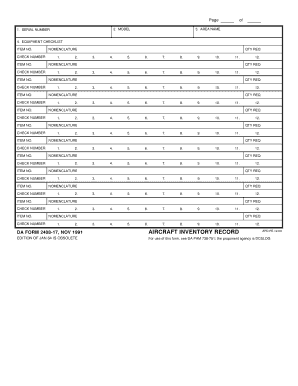
2408 17 Form


What is the 2408 17 Form
The 2408 17 form, also known as the DA Form 2408-17, is a critical document used by the United States Army for tracking and managing equipment maintenance and accountability. This form is essential for documenting the status of Army equipment, ensuring that all necessary maintenance is performed, and maintaining compliance with Army regulations. The form provides a standardized method for recording the operational readiness of various military assets, which is vital for mission success.
How to use the 2408 17 Form
Using the 2408 17 form involves several steps to ensure accurate documentation of equipment status. First, gather all necessary information regarding the equipment, including its serial number, type, and maintenance history. Next, fill out the form by indicating any maintenance performed, issues identified, and the current operational status. It is important to ensure that all entries are clear and concise to facilitate easy understanding by others reviewing the document. Once completed, the form should be submitted to the appropriate authority for record-keeping and further action.
Steps to complete the 2408 17 Form
Completing the 2408 17 form requires attention to detail and adherence to specific guidelines. Follow these steps:
- Gather necessary information about the equipment, including model, serial number, and maintenance records.
- Clearly indicate any maintenance actions taken, including dates and descriptions of work performed.
- Note any discrepancies or issues with the equipment, ensuring that all details are accurately recorded.
- Review the completed form for accuracy and completeness before submission.
- Submit the form to the designated authority for processing and record-keeping.
Legal use of the 2408 17 Form
The legal use of the 2408 17 form is governed by Army regulations and policies that dictate how equipment maintenance records must be maintained. Proper completion and submission of this form are crucial for ensuring compliance with these regulations. Failure to accurately document maintenance activities can lead to legal repercussions, including accountability issues and potential penalties for non-compliance. Therefore, it is essential to treat this form with the seriousness it deserves to uphold operational integrity.
Key elements of the 2408 17 Form
Several key elements make up the 2408 17 form, ensuring it serves its purpose effectively. These include:
- Equipment Identification: Details such as the equipment type, model, and serial number.
- Maintenance Records: Documentation of all maintenance activities performed, including dates and descriptions.
- Operational Status: A clear indication of whether the equipment is operational, non-operational, or undergoing maintenance.
- Signature and Date: Required signatures from personnel responsible for completing the form, along with the date of completion.
Who Issues the Form
The 2408 17 form is issued by the United States Army as part of its standard operating procedures for equipment maintenance. It is utilized across various units and installations to ensure uniformity in how equipment status is documented and tracked. The form is an integral part of the Army's commitment to maintaining high standards of operational readiness and accountability.
Quick guide on how to complete 2408 17 form
Effortlessly Complete 2408 17 Form on Any Device
Digital document management has gained traction among businesses and individuals alike. It offers an ideal environmentally-friendly substitute for conventional printed and signed papers, allowing you to locate the correct form and securely save it online. airSlate SignNow equips you with all the tools necessary to create, modify, and electronically sign your documents swiftly without delays. Manage 2408 17 Form from any device using airSlate SignNow's Android or iOS applications and streamline your document processes today.
The Easiest Method to Alter and Electronically Sign 2408 17 Form
- Obtain 2408 17 Form and then select Get Form to initiate.
- Utilize the tools we provide to complete your document.
- Emphasize important sections of your documents or redact sensitive information with specific tools that airSlate SignNow provides for that purpose.
- Create your signature using the Sign feature, which takes moments and holds the same legal status as a conventional wet ink signature.
- Review the details and then click the Done button to store your changes.
- Choose your preferred delivery method for your form, whether through email, SMS, invitation link, or download it to your computer.
Say goodbye to lost or misplaced documents, tedious form searching, or mistakes that necessitate printing new copies. airSlate SignNow fulfills your document management needs in just a few clicks from your chosen device. Modify and electronically sign 2408 17 Form while ensuring excellent communication at every stage of your form preparation process with airSlate SignNow.
Create this form in 5 minutes or less
Create this form in 5 minutes!
How to create an eSignature for the 2408 17 form
How to create an electronic signature for a PDF online
How to create an electronic signature for a PDF in Google Chrome
How to create an e-signature for signing PDFs in Gmail
How to create an e-signature right from your smartphone
How to create an e-signature for a PDF on iOS
How to create an e-signature for a PDF on Android
People also ask
-
What is the 2408 17 form and why is it important?
The 2408 17 form is a critical document used for various business transactions that require formal authorization. Understanding its requirements can streamline your processes and ensure compliance with regulations, making it an essential tool for businesses.
-
How can airSlate SignNow help me with the 2408 17 form?
airSlate SignNow offers a user-friendly platform to electronically sign and send the 2408 17 form, simplifying your document management. With advanced features like real-time tracking and templates, you can ensure that your documents are managed efficiently and securely.
-
What are the pricing options for using airSlate SignNow with the 2408 17 form?
airSlate SignNow provides flexible pricing options tailored to different business needs, including plans that support the handling of the 2408 17 form. You can choose from monthly or annual subscriptions, making it a cost-effective solution for any organization.
-
Can I integrate airSlate SignNow with other tools while using the 2408 17 form?
Absolutely! airSlate SignNow supports integration with popular tools and platforms, allowing you to utilize the 2408 17 form seamlessly within your existing workflow. This feature enhances productivity by keeping all your tools synchronized.
-
Are there templates available for the 2408 17 form on airSlate SignNow?
Yes, airSlate SignNow provides customizable templates for the 2408 17 form, making it easy to create consistent documents. These templates help you save time and ensure accuracy in your paperwork.
-
How secure is the signing process for the 2408 17 form?
The signing process for the 2408 17 form on airSlate SignNow is highly secure, utilizing encryption and secure storage. You can trust that your sensitive information is protected throughout the signing process.
-
Can multiple users access the 2408 17 form simultaneously?
Yes, airSlate SignNow allows multiple users to access and collaborate on the 2408 17 form simultaneously. This feature fosters teamwork and expedites the completion of important documents.
Get more for 2408 17 Form
- Resume cover letter for funeral director form
- Resume cover letter for anchor reporter form
- Cover interior designer form
- Resume cover letter for master cosmetologist form
- Resume cover letter for associate auctioneer form
- Resume cover letter for staff medical examiner form
- Resume cover letter for studio musician form
- Resume cover letter for nutritional counselor form
Find out other 2408 17 Form
- How To Electronic signature Colorado Courts PDF
- How To Electronic signature Nebraska Sports Form
- How To Electronic signature Colorado Courts Word
- How To Electronic signature Colorado Courts Form
- How To Electronic signature Colorado Courts Presentation
- Can I Electronic signature Connecticut Courts PPT
- Can I Electronic signature Delaware Courts Document
- How Do I Electronic signature Illinois Courts Document
- How To Electronic signature Missouri Courts Word
- How Can I Electronic signature New Jersey Courts Document
- How Can I Electronic signature New Jersey Courts Document
- Can I Electronic signature Oregon Sports Form
- How To Electronic signature New York Courts Document
- How Can I Electronic signature Oklahoma Courts PDF
- How Do I Electronic signature South Dakota Courts Document
- Can I Electronic signature South Dakota Sports Presentation
- How To Electronic signature Utah Courts Document
- Can I Electronic signature West Virginia Courts PPT
- Send Sign PDF Free
- How To Send Sign PDF