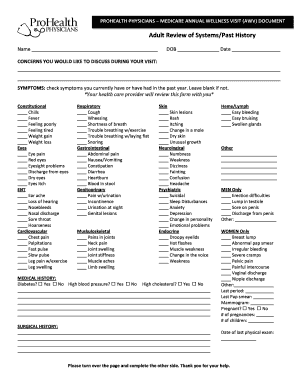
Medical Visit Fillable PDF Template Form


What is the Medical Visit Fillable Pdf Template
The medical visit fillable pdf template is a digital form designed to facilitate the documentation of patient visits to healthcare providers. This template allows users to enter essential information such as patient details, medical history, symptoms, and treatment plans. By using a fillable PDF format, individuals can easily complete the form on their devices before printing or submitting it electronically. This streamlines the process for both patients and healthcare professionals, ensuring that all necessary information is captured accurately and efficiently.
How to Use the Medical Visit Fillable Pdf Template
Using the medical visit fillable pdf template is straightforward. First, download the template from a trusted source. Open the file using a PDF reader that supports fillable forms. Fill in the required fields, including personal information, medical history, and any specific concerns you wish to address during your visit. Once completed, review the information for accuracy. You can then save the document for your records or print it out to bring to your appointment. If your healthcare provider accepts electronic submissions, you may be able to send the completed form directly via email.
Steps to Complete the Medical Visit Fillable Pdf Template
Completing the medical visit fillable pdf template involves several key steps:
- Download the template from a reliable source.
- Open the document using a compatible PDF reader.
- Fill in your personal details, including name, date of birth, and contact information.
- Provide relevant medical history, including past illnesses, surgeries, and current medications.
- Detail any symptoms or concerns you wish to discuss with your healthcare provider.
- Review the completed form for accuracy and completeness.
- Save or print the document as needed for your appointment.
Legal Use of the Medical Visit Fillable Pdf Template
The medical visit fillable pdf template is legally recognized when completed and signed according to the relevant regulations. In the United States, electronic signatures are valid under the ESIGN Act and UETA, provided that the signer has consented to use electronic records. This means that when you fill out and sign the template electronically, it holds the same weight as a traditional paper document. However, it is important to ensure that the document is stored securely and that the information is protected in compliance with HIPAA regulations.
Key Elements of the Medical Visit Fillable Pdf Template
Several key elements are essential to include in the medical visit fillable pdf template:
- Patient Information: Name, date of birth, and contact details.
- Medical History: Previous illnesses, surgeries, and ongoing treatments.
- Current Medications: List of medications being taken, including dosages.
- Symptoms: Description of current health concerns or symptoms.
- Insurance Information: Details about health insurance coverage, if applicable.
Examples of Using the Medical Visit Fillable Pdf Template
The medical visit fillable pdf template can be utilized in various scenarios, including:
- Initial consultations with new healthcare providers.
- Follow-up visits for ongoing health issues.
- Annual physical examinations.
- Specialist referrals where detailed medical history is required.
- Telehealth appointments where electronic submission of forms is necessary.
Quick guide on how to complete medical visit fillable pdf template
Prepare Medical Visit Fillable Pdf Template effortlessly on any device
Digital document management has grown increasingly popular among businesses and individuals. It offers a superb environmentally friendly alternative to traditional printed and signed documents, allowing you to acquire the right form and securely store it online. airSlate SignNow provides you with all the resources necessary to produce, modify, and electronically sign your documents swiftly without delays. Handle Medical Visit Fillable Pdf Template on any platform using airSlate SignNow Android or iOS applications and enhance any document-driven procedure today.
How to modify and electronically sign Medical Visit Fillable Pdf Template with ease
- Obtain Medical Visit Fillable Pdf Template and click on Get Form to begin.
- Utilize the resources we provide to complete your form.
- Emphasize pertinent sections of the documents or conceal sensitive data using tools specifically designed by airSlate SignNow for that purpose.
- Generate your signature with the Sign tool, which takes seconds and holds the same legal validity as a conventional ink signature.
- Recheck the information and click on the Done button to save your modifications.
- Choose your preferred delivery method for your form, via email, text message (SMS), invitation link, or download it to your computer.
Eliminate concerns about lost or misplaced documents, tedious form retrieval, or errors that require printing new copies. airSlate SignNow manages all your document management needs with just a few clicks from any device of your choosing. Modify and electronically sign Medical Visit Fillable Pdf Template and guarantee excellent communication at any stage of the form preparation process with airSlate SignNow.
Create this form in 5 minutes or less
Create this form in 5 minutes!
How to create an eSignature for the medical visit fillable pdf template
How to create an electronic signature for a PDF online
How to create an electronic signature for a PDF in Google Chrome
How to create an e-signature for signing PDFs in Gmail
How to create an e-signature right from your smartphone
How to create an e-signature for a PDF on iOS
How to create an e-signature for a PDF on Android
People also ask
-
What is a medical visit fillable pdf template?
A medical visit fillable pdf template is a customizable document that allows healthcare providers to create standardized forms for patient visits. It can be easily filled out electronically, saving time and ensuring accuracy. This tool is essential for streamlining patient intake and reducing paper waste.
-
How can the medical visit fillable pdf template benefit my practice?
Using a medical visit fillable pdf template can signNowly enhance your practice's efficiency. It allows for quick data entry, reduces clerical errors, and improves patient experience by expediting the intake process. Moreover, it helps in maintaining consistent documentation across visits.
-
Is there a cost associated with using the medical visit fillable pdf template?
Yes, there may be associated costs depending on the plan you choose with airSlate SignNow. However, the investment in a medical visit fillable pdf template is cost-effective compared to the potential savings in time and resources. We offer various pricing plans to accommodate different business needs.
-
Can I customize the medical visit fillable pdf template?
Absolutely! The medical visit fillable pdf template is highly customizable, allowing you to tailor the fields and layout to meet your specific requirements. You can add or remove sections, include your branding, and ensure the template aligns with your practice's needs.
-
What features does the airSlate SignNow platform provide for medical visit fillable pdf templates?
The airSlate SignNow platform offers a range of features for medical visit fillable pdf templates, including eSigning, templates management, and document sharing. Additionally, you can automate workflows and integrate with various applications, enhancing your overall document management process.
-
Does the medical visit fillable pdf template integrate with other software?
Yes, the medical visit fillable pdf template seamlessly integrates with various software applications, such as practice management systems and electronic health records. This integration ensures that your patient data flows smoothly between platforms, improving overall operational efficiency.
-
Is it secure to use medical visit fillable pdf templates?
Definitely. airSlate SignNow prioritizes security, employing encryption and compliance measures to protect sensitive patient information within your medical visit fillable pdf templates. You can confidently use our platform knowing that your documents are secure and compliant with healthcare regulations.
Get more for Medical Visit Fillable Pdf Template
- See 755 ilcs 525 1 illinois unclaimed property state of illinois icash illinois form
- Florida writ of mandamus form
- Schedule k 1 form 568 2011
- Ncmd formmat
- Texas small claims form
- Request for copy of ged test scores louisiana community and lctcs form
- Georgia interrogatories form
- What is an earnings verification form
Find out other Medical Visit Fillable Pdf Template
- How To Electronic signature Minnesota Government Lease Agreement
- Can I Electronic signature Minnesota Government Quitclaim Deed
- Help Me With Electronic signature Mississippi Government Confidentiality Agreement
- Electronic signature Kentucky Finance & Tax Accounting LLC Operating Agreement Myself
- Help Me With Electronic signature Missouri Government Rental Application
- Can I Electronic signature Nevada Government Stock Certificate
- Can I Electronic signature Massachusetts Education Quitclaim Deed
- Can I Electronic signature New Jersey Government LLC Operating Agreement
- Electronic signature New Jersey Government Promissory Note Template Online
- Electronic signature Michigan Education LLC Operating Agreement Myself
- How To Electronic signature Massachusetts Finance & Tax Accounting Quitclaim Deed
- Electronic signature Michigan Finance & Tax Accounting RFP Now
- Electronic signature Oklahoma Government RFP Later
- Electronic signature Nebraska Finance & Tax Accounting Business Plan Template Online
- Electronic signature Utah Government Resignation Letter Online
- Electronic signature Nebraska Finance & Tax Accounting Promissory Note Template Online
- Electronic signature Utah Government Quitclaim Deed Online
- Electronic signature Utah Government POA Online
- How To Electronic signature New Jersey Education Permission Slip
- Can I Electronic signature New York Education Medical History