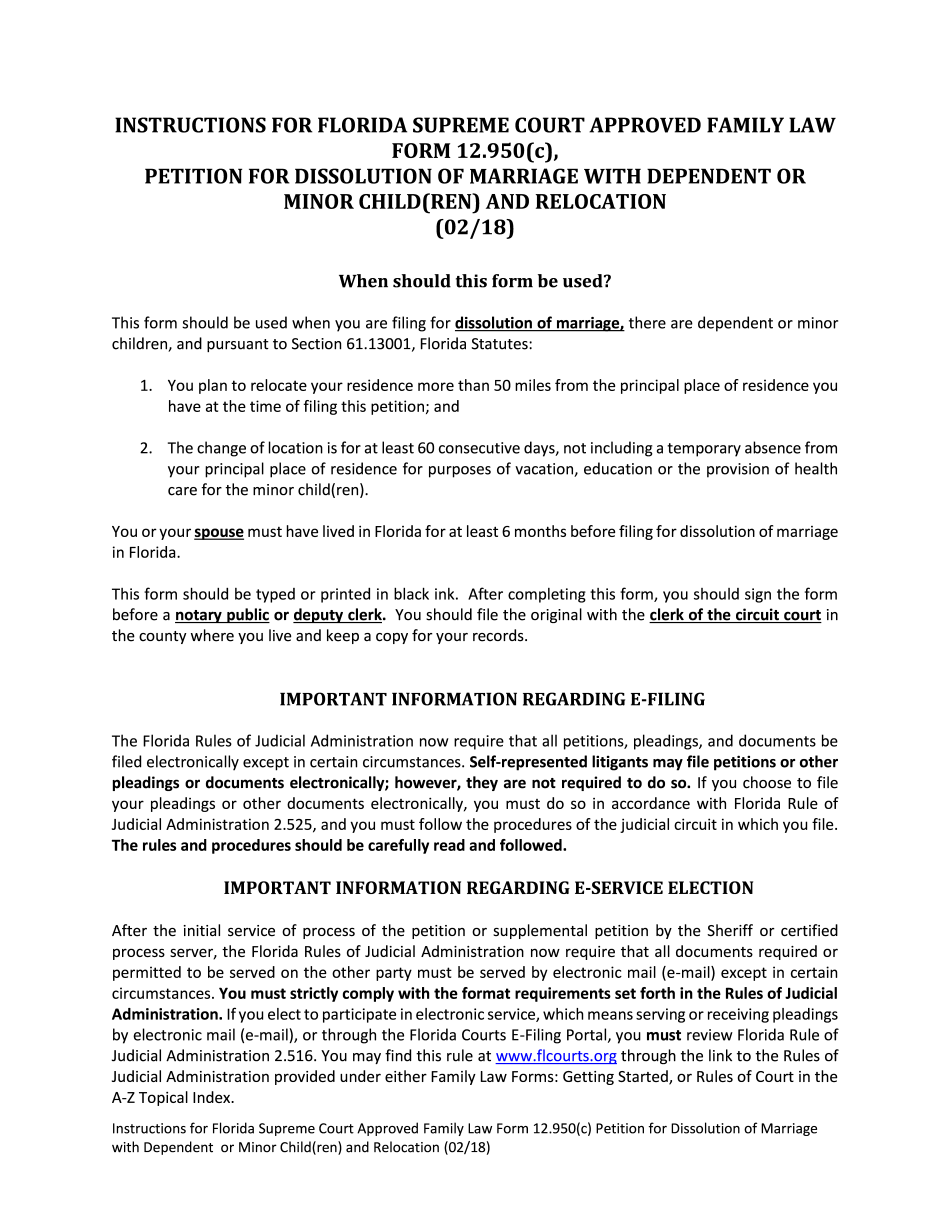
or Minor Child 2018-2026


What is the FL Dependent Minor Instructions?
The FL dependent minor instructions refer to the guidelines and procedures necessary for completing forms related to the custody and relocation of a minor child in Florida. These instructions provide clarity on the legal requirements for parents or guardians who wish to relocate with their minor child, ensuring that all necessary legal steps are followed to protect the child's best interests. Understanding these instructions is crucial for compliance with Florida law, especially in cases involving custody agreements or divorce proceedings.
Steps to Complete the FL Dependent Minor Instructions
Completing the FL dependent minor instructions involves several key steps to ensure accuracy and compliance. Begin by gathering all required documentation, including proof of residency, custody agreements, and any previous court orders. Next, fill out the dependent relocation form meticulously, ensuring that all information is accurate and complete. It is essential to review the form for any errors before submission. Once completed, submit the form to the appropriate court or agency as specified in the instructions. Keep a copy of the submitted form for your records.
Legal Use of the FL Dependent Minor Instructions
The legal use of the FL dependent minor instructions is vital for parents or guardians planning to relocate with a minor child. These instructions outline the legal framework established by Florida law, which requires that both parents are notified and that the relocation is in the child's best interest. Adhering to these guidelines helps prevent potential legal disputes and ensures that the relocation process is handled smoothly and legally. It is advisable to consult with a legal professional if there are any uncertainties regarding the process.
Required Documents for FL Dependent Minor Instructions
When preparing to complete the FL dependent minor instructions, certain documents are required to facilitate the process. These typically include:
- Proof of current residency, such as utility bills or lease agreements.
- Copies of any existing custody agreements or court orders.
- Identification documents for both parents or guardians.
- Any relevant correspondence regarding the relocation, including notifications sent to the other parent.
Having these documents ready will streamline the process and ensure compliance with legal requirements.
State-Specific Rules for FL Dependent Minor Instructions
Florida has specific rules governing the relocation of a minor child, which are outlined in the FL dependent minor instructions. These rules dictate that a parent must provide written notice to the other parent at least 60 days before the intended relocation. The notice must include the new address, the reason for the move, and any changes to the parenting plan. If the other parent objects, they may file a petition with the court to contest the relocation. Understanding these state-specific rules is essential for navigating the relocation process legally.
Examples of Using the FL Dependent Minor Instructions
Examples of using the FL dependent minor instructions can help clarify their application in real-life scenarios. For instance, if a parent wishes to move to another state for a job opportunity, they must follow the instructions to notify the other parent and file the necessary forms. Another example includes a situation where a parent needs to relocate due to a change in living arrangements, such as moving in with a new partner. In both cases, adhering to the FL dependent minor instructions ensures that the relocation is handled legally and respectfully toward the other parent’s rights.
Quick guide on how to complete or minor child
Effortlessly Prepare Or Minor Child on Any Device
Digital document management has gained traction among both businesses and individuals. It offers a perfect environmentally friendly alternative to traditional printed and signed documents, allowing you to locate the appropriate form and securely save it online. airSlate SignNow equips you with all the tools necessary to create, modify, and eSign your documents quickly and without delays. Handle Or Minor Child on any platform using airSlate SignNow's Android or iOS applications and streamline any document-related procedure today.
Modify and eSign Or Minor Child with Ease
- Find Or Minor Child and click on Get Form to begin.
- Utilize the tools we provide to fill out your form.
- Highlight essential parts of the documents or redact private information using tools specifically designed by airSlate SignNow for that purpose.
- Create your signature with the Sign feature, which takes mere seconds and carries the same legal validity as a conventional wet ink signature.
- Review all the details and click on the Done button to save your changes.
- Select your preferred method for submitting your form, whether by email, SMS, invite link, or download it to your computer.
Say goodbye to lost or misplaced documents, frustrating form searches, or mistakes that necessitate printing new copies. airSlate SignNow meets all your document management needs in just a few clicks from any device you choose. Edit and eSign Or Minor Child, and ensure effective communication at every stage of your form preparation process with airSlate SignNow.
Create this form in 5 minutes or less
Find and fill out the correct or minor child
Create this form in 5 minutes!
How to create an eSignature for the or minor child
How to create an electronic signature for your Or Minor Child online
How to create an electronic signature for your Or Minor Child in Chrome
How to generate an eSignature for signing the Or Minor Child in Gmail
How to make an eSignature for the Or Minor Child straight from your mobile device
How to generate an electronic signature for the Or Minor Child on iOS devices
How to create an eSignature for the Or Minor Child on Android OS
People also ask
-
What are FL dependent minor instructions?
FL dependent minor instructions refer to the guidelines and processes required for managing the legal documents related to minors in Florida. These instructions ensure compliance with state laws while handling educational, medical, and financial decisions for dependent minors.
-
How does airSlate SignNow support FL dependent minor instructions?
airSlate SignNow offers a user-friendly platform that allows you to create, send, and eSign documents related to FL dependent minor instructions. With customizable templates and secure signing options, it streamlines the process, making it easier for parents and guardians to manage necessary documentation.
-
Are there any costs associated with using airSlate SignNow for FL dependent minor instructions?
Yes, airSlate SignNow offers a variety of pricing plans to fit your needs when managing FL dependent minor instructions. We provide affordable options for individuals and businesses, ensuring you have access to essential features without breaking the bank.
-
What features does airSlate SignNow offer for FL dependent minor instructions?
airSlate SignNow includes features such as document templates, electronic signatures, and secure storage, all tailored for handling FL dependent minor instructions. Additionally, our platform provides sharing capabilities and real-time tracking, enhancing your document management experience.
-
Is airSlate SignNow compliant with Florida laws regarding minor instructions?
Absolutely! airSlate SignNow is designed to comply with Florida laws related to FL dependent minor instructions, ensuring that your electronic signatures and documents are legally binding. Our platform keeps you updated with any changes in legislation, maintaining compliance throughout the signing process.
-
Can I integrate airSlate SignNow with other software for FL dependent minor instructions?
Yes, airSlate SignNow seamlessly integrates with various business tools and software that may be useful for managing FL dependent minor instructions. These integrations improve workflow efficiency by allowing you to connect with popular applications like Google Drive, Salesforce, and more.
-
What benefits does airSlate SignNow offer for handling minor instructions?
Using airSlate SignNow for FL dependent minor instructions simplifies the documentation process, saving you time and effort. Its cost-effective solution and easy-to-use interface empower users to manage complex paperwork, ensuring that all legal requirements are met efficiently.
Get more for Or Minor Child
- Columbia southetn university form
- Secured party creditor card form
- Form 15068 o1ence 0311indd johnson controls
- In state residency trinidad state junior college trinidadstate form
- Nj civil court flowchart form
- Physical exam formpdf castro valley high school castrovalleyhigh
- T shirt hoodie order form
- New jamestown lp candlestick heights tenant income certification questionnaire one form per adult member of the household
Find out other Or Minor Child
- How Do I eSign New Mexico Healthcare / Medical Word
- How To eSign Washington High Tech Presentation
- Help Me With eSign Vermont Healthcare / Medical PPT
- How To eSign Arizona Lawers PDF
- How To eSign Utah Government Word
- How Can I eSign Connecticut Lawers Presentation
- Help Me With eSign Hawaii Lawers Word
- How Can I eSign Hawaii Lawers Document
- How To eSign Hawaii Lawers PPT
- Help Me With eSign Hawaii Insurance PPT
- Help Me With eSign Idaho Insurance Presentation
- Can I eSign Indiana Insurance Form
- How To eSign Maryland Insurance PPT
- Can I eSign Arkansas Life Sciences PDF
- How Can I eSign Arkansas Life Sciences PDF
- Can I eSign Connecticut Legal Form
- How Do I eSign Connecticut Legal Form
- How Do I eSign Hawaii Life Sciences Word
- Can I eSign Hawaii Life Sciences Word
- How Do I eSign Hawaii Life Sciences Document