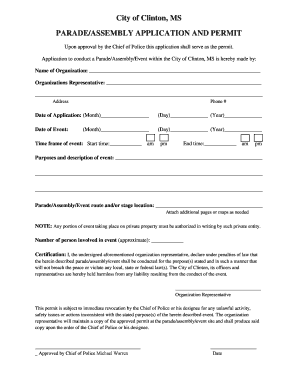
City of Clinton MS PARADEASSEMBLY APPLICATION and PERMIT Form


Understanding the City Of Clinton MS Parade Assembly Application and Permit
The City Of Clinton MS Parade Assembly Application and Permit is a formal request required for organizing parades and public assemblies within the city limits. This application ensures that events are conducted safely and in accordance with local regulations. It outlines the necessary information about the event, including the date, time, location, and expected number of participants. By obtaining this permit, organizers can avoid potential legal issues and ensure community cooperation.
Steps to Complete the City Of Clinton MS Parade Assembly Application and Permit
Completing the City Of Clinton MS Parade Assembly Application and Permit involves several key steps:
- Gather necessary information about the event, including the purpose, location, date, and time.
- Fill out the application form accurately, ensuring all required fields are completed.
- Submit the application to the appropriate city department, either online or in person.
- Pay any associated fees, if applicable, to process the application.
- Await confirmation and any additional instructions from city officials regarding the event.
How to Obtain the City Of Clinton MS Parade Assembly Application and Permit
The application can typically be obtained from the City Of Clinton’s official website or directly from the city hall. It may be available in both digital and paper formats. For those who prefer a digital approach, accessing the form online allows for easier completion and submission. Ensure to check for any specific requirements or guidelines provided by the city to facilitate a smooth application process.
Key Elements of the City Of Clinton MS Parade Assembly Application and Permit
When filling out the City Of Clinton MS Parade Assembly Application and Permit, certain key elements must be included:
- Event Details: Date, time, and location of the parade or assembly.
- Organizer Information: Name, contact information, and affiliation of the event organizer.
- Expected Attendance: Estimate of the number of participants and spectators.
- Safety Measures: Plans for crowd control, emergency services, and any necessary permits.
Legal Use of the City Of Clinton MS Parade Assembly Application and Permit
The legal use of the City Of Clinton MS Parade Assembly Application and Permit is crucial for compliance with local laws. This permit not only grants permission to hold the event but also outlines responsibilities for organizers, including adherence to safety regulations and community standards. Failing to obtain the necessary permit can result in fines or cancellation of the event, highlighting the importance of following the legal process.
Application Process and Approval Time
The application process for the City Of Clinton MS Parade Assembly Application and Permit typically involves submission to the city’s designated department. Approval times may vary based on the complexity of the event and the volume of applications received. It is advisable to submit the application well in advance of the planned event date to allow for any necessary adjustments or additional requirements from city officials.
Quick guide on how to complete city of clinton ms paradeassembly application and permit
Effortlessly Prepare City Of Clinton MS PARADEASSEMBLY APPLICATION AND PERMIT on Any Device
Digital document management has gained traction among businesses and individuals. It serves as an excellent environmentally friendly alternative to traditional printed and signed documents, allowing you to locate the appropriate form and securely store it online. airSlate SignNow equips you with all the resources necessary to create, alter, and electronically sign your documents quickly and efficiently. Manage City Of Clinton MS PARADEASSEMBLY APPLICATION AND PERMIT on any device using airSlate SignNow's Android or iOS applications and enhance any document-centric task today.
How to Modify and Electronically Sign City Of Clinton MS PARADEASSEMBLY APPLICATION AND PERMIT with Ease
- Locate City Of Clinton MS PARADEASSEMBLY APPLICATION AND PERMIT and click Get Form to initiate the process.
- Make use of the tools provided to complete your document.
- Emphasize important sections of your documents or obscure sensitive data with features that airSlate SignNow specifically provides for that purpose.
- Generate your signature using the Sign tool, which takes mere seconds and holds the same legal validity as a conventional handwritten signature.
- Review the details and click the Done button to save your changes.
- Choose your method of sending your form, whether by email, text message (SMS), invitation link, or download it to your computer.
Stop worrying about lost or misplaced files, tedious form searches, or mistakes that necessitate the printing of new document copies. airSlate SignNow meets all your document management needs in just a few clicks from any device you prefer. Alter and electronically sign City Of Clinton MS PARADEASSEMBLY APPLICATION AND PERMIT and facilitate outstanding communication at every stage of your document preparation process with airSlate SignNow.
Create this form in 5 minutes or less
Create this form in 5 minutes!
How to create an eSignature for the city of clinton ms paradeassembly application and permit
How to create an electronic signature for a PDF online
How to create an electronic signature for a PDF in Google Chrome
How to create an e-signature for signing PDFs in Gmail
How to create an e-signature right from your smartphone
How to create an e-signature for a PDF on iOS
How to create an e-signature for a PDF on Android
People also ask
-
What is the City Of Clinton MS PARADEASSEMBLY APPLICATION AND PERMIT process?
The City Of Clinton MS PARADEASSEMBLY APPLICATION AND PERMIT process involves submitting an application to the city for approval of your event. This ensures that all necessary regulations are met and that your event can proceed smoothly. airSlate SignNow simplifies this process by allowing you to eSign and send your application quickly and efficiently.
-
How much does the City Of Clinton MS PARADEASSEMBLY APPLICATION AND PERMIT cost?
The cost of the City Of Clinton MS PARADEASSEMBLY APPLICATION AND PERMIT can vary based on the type of event and its scale. Typically, there may be a nominal fee associated with the application. Using airSlate SignNow can help you manage these costs effectively by streamlining the application process.
-
What features does airSlate SignNow offer for the City Of Clinton MS PARADEASSEMBLY APPLICATION AND PERMIT?
airSlate SignNow offers features such as eSigning, document templates, and real-time tracking for the City Of Clinton MS PARADEASSEMBLY APPLICATION AND PERMIT. These features ensure that your application is completed accurately and submitted on time. Additionally, you can collaborate with team members seamlessly throughout the process.
-
How can airSlate SignNow benefit my event planning for the City Of Clinton MS PARADEASSEMBLY APPLICATION AND PERMIT?
Using airSlate SignNow for your City Of Clinton MS PARADEASSEMBLY APPLICATION AND PERMIT can signNowly enhance your event planning. It allows for quick document turnaround, reduces paperwork, and ensures compliance with city regulations. This means you can focus more on the event itself rather than the administrative tasks.
-
Is airSlate SignNow easy to integrate with other tools for the City Of Clinton MS PARADEASSEMBLY APPLICATION AND PERMIT?
Yes, airSlate SignNow is designed to integrate easily with various tools and platforms. This means you can connect it with your existing event management software to streamline the City Of Clinton MS PARADEASSEMBLY APPLICATION AND PERMIT process. Integration helps maintain a smooth workflow and enhances productivity.
-
What types of events require a City Of Clinton MS PARADEASSEMBLY APPLICATION AND PERMIT?
Events such as parades, public assemblies, and large gatherings typically require a City Of Clinton MS PARADEASSEMBLY APPLICATION AND PERMIT. It's essential to check with the city for specific requirements based on your event type. airSlate SignNow can assist you in preparing the necessary documentation for these events.
-
How long does it take to process the City Of Clinton MS PARADEASSEMBLY APPLICATION AND PERMIT?
The processing time for the City Of Clinton MS PARADEASSEMBLY APPLICATION AND PERMIT can vary, but it generally takes a few weeks. To expedite the process, ensure that all required information is accurately provided in your application. Using airSlate SignNow can help you submit your application promptly and track its status.
Get more for City Of Clinton MS PARADEASSEMBLY APPLICATION AND PERMIT
- Monthly operating report for corporate or partnership debtor justice form
- Rule pool cover pump return form
- Voluntarily surrender texas identification card online form
- Cr 115 2013 2019 form
- Cr 143 2014 form
- Cr 165 form 2016 2019
- Uil a academics categories spicewood elementary pta spicewoodpta form
- Death claim form annexure b sworn statement of dependency on the deceased
Find out other City Of Clinton MS PARADEASSEMBLY APPLICATION AND PERMIT
- Help Me With eSign Hawaii Healthcare / Medical PDF
- How To eSign Arizona High Tech Document
- How Can I eSign Illinois Healthcare / Medical Presentation
- Can I eSign Hawaii High Tech Document
- How Can I eSign Hawaii High Tech Document
- How Do I eSign Hawaii High Tech Document
- Can I eSign Hawaii High Tech Word
- How Can I eSign Hawaii High Tech Form
- How Do I eSign New Mexico Healthcare / Medical Word
- How To eSign Washington High Tech Presentation
- Help Me With eSign Vermont Healthcare / Medical PPT
- How To eSign Arizona Lawers PDF
- How To eSign Utah Government Word
- How Can I eSign Connecticut Lawers Presentation
- Help Me With eSign Hawaii Lawers Word
- How Can I eSign Hawaii Lawers Document
- How To eSign Hawaii Lawers PPT
- Help Me With eSign Hawaii Insurance PPT
- Help Me With eSign Idaho Insurance Presentation
- Can I eSign Indiana Insurance Form