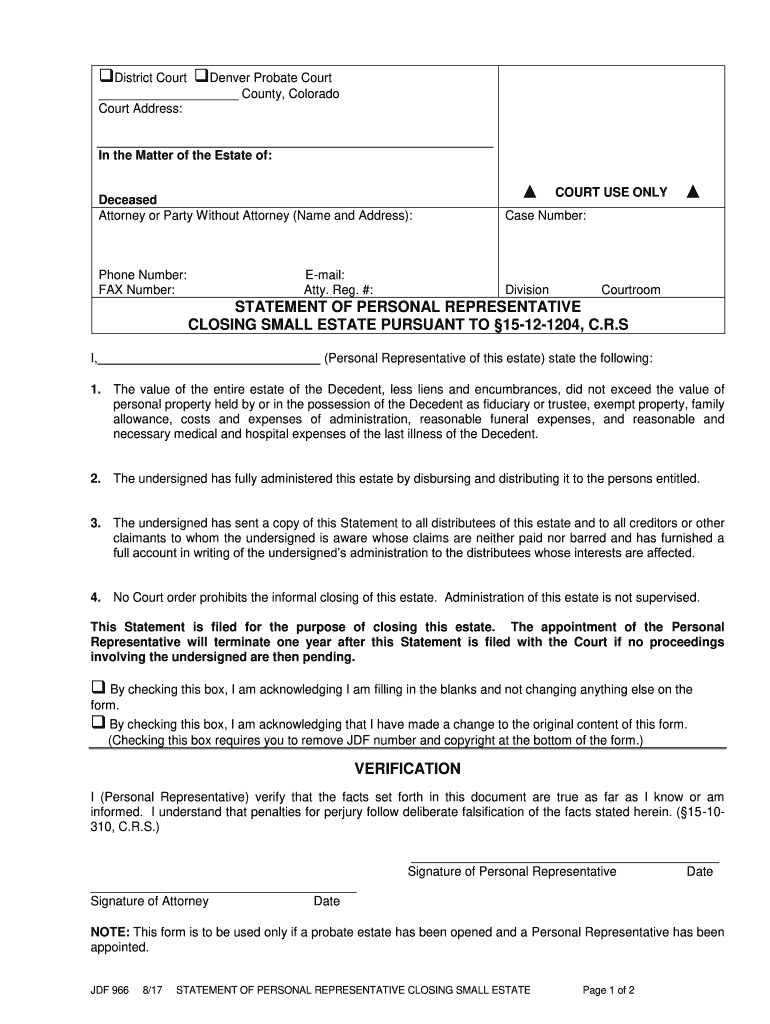
Personal Representative of This Estate State the Following Form


Understanding the Personal Representative of Estate Form
The personal representative of estate form is a crucial document in the estate administration process. This form designates an individual to manage the estate of a deceased person, ensuring that their wishes are honored and that the estate is settled according to legal requirements. The appointed personal representative is responsible for gathering assets, paying debts, and distributing the remaining assets to the beneficiaries. Understanding the legal implications and responsibilities associated with this form is essential for anyone involved in estate management.
Steps to Complete the Personal Representative of Estate Form
Filling out the personal representative of estate form involves several key steps to ensure accuracy and compliance with legal standards. Begin by gathering necessary information about the deceased, including their full name, date of death, and details of the estate. Next, identify the beneficiaries and their respective shares. Carefully complete each section of the form, ensuring all required signatures are obtained. It may be beneficial to consult with a legal professional to verify that the form is filled out correctly and meets state-specific requirements.
Legal Use of the Personal Representative of Estate Form
The personal representative of estate form serves a legal purpose in the probate process. It is essential for establishing the authority of the personal representative to act on behalf of the estate. This form must be filed with the appropriate court to initiate probate proceedings. Once approved, it grants the personal representative the legal power to handle estate matters, including settling debts, managing assets, and distributing property to heirs. Compliance with state laws and regulations is critical to ensure the form is legally binding.
Required Documents for the Personal Representative of Estate Form
When completing the personal representative of estate form, several documents may be required to support the application. These typically include the deceased's death certificate, a copy of the will (if applicable), and identification for the personal representative. Additional documentation may be necessary depending on the specific circumstances of the estate, such as asset inventories or financial statements. Ensuring all required documents are submitted with the form can help facilitate a smoother probate process.
State-Specific Rules for the Personal Representative of Estate Form
Each state in the U.S. has its own regulations governing the personal representative of estate form. It is important to familiarize yourself with the specific rules and requirements in your state, as these can affect how the form is completed and submitted. Some states may have unique provisions regarding the appointment of personal representatives, the information required on the form, or the filing process. Consulting state probate laws or a legal expert can provide clarity on these nuances.
Examples of Using the Personal Representative of Estate Form
Real-world scenarios can illustrate the importance of the personal representative of estate form. For instance, in a case where a person passes away without a will, the court may appoint a personal representative based on state laws. This form would be essential for that individual to manage the estate in accordance with legal requirements. Additionally, if a will specifies a personal representative, that individual must complete the form to gain legal authority to act on behalf of the estate, ensuring that the deceased's wishes are fulfilled.
Quick guide on how to complete personal representative of this estate state the following
Complete Personal Representative Of This Estate State The Following effortlessly on any gadget
Managing documents online has become increasingly popular among businesses and individuals. It offers an ideal environmentally-friendly option to conventional printed and signed documents, as you can access the proper form and securely keep it online. airSlate SignNow provides all the tools necessary to create, edit, and eSign your documents swiftly without delays. Handle Personal Representative Of This Estate State The Following on any device with airSlate SignNow Android or iOS applications and enhance your document-centric operations today.
The simplest way to modify and eSign Personal Representative Of This Estate State The Following with ease
- Find Personal Representative Of This Estate State The Following and click Get Form to begin.
- Use the tools available to complete your form.
- Select important sections of your documents or obscure sensitive information with tools that airSlate SignNow provides specifically for that purpose.
- Create your eSignature using the Sign feature, which takes mere seconds and possesses the same legal validity as a traditional hand-written signature.
- Review the information and click the Done button to save your modifications.
- Choose your preferred method to send your form, whether by email, SMS, or invitation link, or download it to your computer.
Eliminate concerns regarding lost or disorganized documents, tedious form searches, or mistakes requiring new document copies. airSlate SignNow fulfills your document management needs in just a few clicks from any device you prefer. Edit and eSign Personal Representative Of This Estate State The Following and ensure excellent communication throughout the document preparation process with airSlate SignNow.
Create this form in 5 minutes or less
Create this form in 5 minutes!
How to create an eSignature for the personal representative of this estate state the following
How to generate an eSignature for the Personal Representative Of This Estate State The Following online
How to create an eSignature for the Personal Representative Of This Estate State The Following in Chrome
How to make an eSignature for signing the Personal Representative Of This Estate State The Following in Gmail
How to create an eSignature for the Personal Representative Of This Estate State The Following from your smart phone
How to generate an eSignature for the Personal Representative Of This Estate State The Following on iOS devices
How to make an eSignature for the Personal Representative Of This Estate State The Following on Android OS
People also ask
-
What is a personal representative form?
A personal representative form is a legal document that allows an individual to act on behalf of another person, typically in matters relating to estate and financial affairs. airSlate SignNow simplifies the creation and signing of this form, ensuring that it can be completed efficiently and securely.
-
How can I create a personal representative form using airSlate SignNow?
Creating a personal representative form with airSlate SignNow is straightforward. You can start by selecting a pre-made template or easily crafting your own document using our intuitive editor. Once your form is ready, you can send it out for electronic signatures.
-
What are the costs associated with using airSlate SignNow for personal representative forms?
airSlate SignNow offers competitive pricing plans that cater to businesses of all sizes. These plans include features like unlimited document signing and templates, making it a cost-effective solution for handling personal representative forms efficiently.
-
Are the personal representative forms legally binding?
Yes, personal representative forms signed using airSlate SignNow are legally binding. Our platform complies with e-signature laws, allowing you to ensure the authenticity and validity of your documents in accordance with legal standards.
-
Can I customize my personal representative form on airSlate SignNow?
Absolutely! airSlate SignNow provides versatile tools that enable you to customize your personal representative form to suit your specific needs. You can add fields, modify templates, and incorporate brand elements for a personalized touch.
-
What integrations does airSlate SignNow offer for personal representative forms?
airSlate SignNow integrates seamlessly with various platforms, including CRM systems, cloud storage solutions, and productivity tools. This functionality allows you to manage your personal representative forms efficiently, ensuring a streamlined workflow.
-
How does airSlate SignNow enhance the security of my personal representative forms?
Security is a top priority at airSlate SignNow. We use industry-standard encryption to protect your personal representative forms, along with secure access controls and audit trails, ensuring that your sensitive information remains safe throughout the signing process.
Get more for Personal Representative Of This Estate State The Following
- Form cr 181 2017 2019
- Facility closure bapplicationb city of healdsburg unidocs form
- New patient application form blue fish
- Vccs form 102 asr0898 dcc vccs
- Permission template for observing child form
- Audit worksheet catch can qwel form
- General theological seminary transcript request form the general gts
- Michigan workers compensation placement facility form
Find out other Personal Representative Of This Estate State The Following
- Electronic signature Massachusetts Legal Resignation Letter Now
- Electronic signature Massachusetts Legal Quitclaim Deed Easy
- Electronic signature Minnesota Legal LLC Operating Agreement Free
- Electronic signature Minnesota Legal LLC Operating Agreement Secure
- Electronic signature Louisiana Life Sciences LLC Operating Agreement Now
- Electronic signature Oregon Non-Profit POA Free
- Electronic signature South Dakota Non-Profit Business Plan Template Now
- Electronic signature South Dakota Non-Profit Lease Agreement Template Online
- Electronic signature Legal Document Missouri Online
- Electronic signature Missouri Legal Claim Online
- Can I Electronic signature Texas Non-Profit Permission Slip
- Electronic signature Missouri Legal Rental Lease Agreement Simple
- Electronic signature Utah Non-Profit Cease And Desist Letter Fast
- Electronic signature Missouri Legal Lease Agreement Template Free
- Electronic signature Non-Profit PDF Vermont Online
- Electronic signature Non-Profit PDF Vermont Computer
- Electronic signature Missouri Legal Medical History Mobile
- Help Me With Electronic signature West Virginia Non-Profit Business Plan Template
- Electronic signature Nebraska Legal Living Will Simple
- Electronic signature Nevada Legal Contract Safe