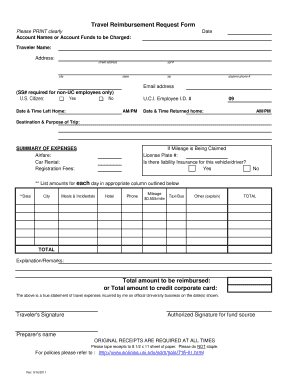
Travel Reimbursement Request Form School of Social Ecology Socialecology Uci


What is the Travel Reimbursement Request Form School Of Social Ecology Socialecology Uci
The Travel Reimbursement Request Form School Of Social Ecology Socialecology Uci is a document designed for students, faculty, and staff to request reimbursement for travel expenses incurred while conducting official university business. This form outlines the necessary details regarding the travel, including dates, destinations, and associated costs. It serves as an official record for the university, ensuring that all reimbursements are processed accurately and in compliance with institutional policies.
How to use the Travel Reimbursement Request Form School Of Social Ecology Socialecology Uci
Using the Travel Reimbursement Request Form School Of Social Ecology Socialecology Uci involves several straightforward steps. First, download the form from the university's official website or obtain a hard copy from the administrative office. Next, fill in the required fields, including your name, department, travel dates, and a detailed account of expenses. After completing the form, submit it along with any required receipts and documentation to the appropriate department for processing. Ensure that you keep a copy for your records.
Steps to complete the Travel Reimbursement Request Form School Of Social Ecology Socialecology Uci
Completing the Travel Reimbursement Request Form School Of Social Ecology Socialecology Uci requires attention to detail. Follow these steps:
- Download or obtain the form.
- Fill in your personal information, including name, department, and contact details.
- Provide travel details, including purpose, destination, and dates of travel.
- Itemize your expenses, attaching receipts for each cost incurred.
- Review the form for accuracy and completeness.
- Submit the form to the designated department for approval.
Key elements of the Travel Reimbursement Request Form School Of Social Ecology Socialecology Uci
The Travel Reimbursement Request Form School Of Social Ecology Socialecology Uci includes several key elements that are essential for processing reimbursement requests. These elements typically consist of:
- Personal Information: Name, department, and contact details.
- Travel Information: Dates, destinations, and purpose of travel.
- Expense Breakdown: Detailed listing of all expenses with corresponding receipts.
- Signatures: Required signatures from the requester and approving authority.
Legal use of the Travel Reimbursement Request Form School Of Social Ecology Socialecology Uci
The legal use of the Travel Reimbursement Request Form School Of Social Ecology Socialecology Uci is governed by university policies and federal regulations. To ensure compliance, it is vital to submit accurate information and retain all supporting documentation. The form must be signed by the appropriate authorities to validate the reimbursement request. Adhering to these guidelines helps protect both the requester and the institution from potential legal issues related to improper reimbursement claims.
Form Submission Methods
The Travel Reimbursement Request Form School Of Social Ecology Socialecology Uci can typically be submitted through various methods, making it convenient for users. Common submission methods include:
- Online Submission: Upload the completed form and attachments through the university's designated online portal.
- Email Submission: Send a scanned copy of the form and receipts via email to the appropriate department.
- In-Person Submission: Deliver the physical form and documentation directly to the administrative office.
Quick guide on how to complete travel reimbursement request form school of social ecology socialecology uci
Effortlessly Prepare Travel Reimbursement Request Form School Of Social Ecology Socialecology Uci on Any Device
Managing documents online has gained traction among businesses and individuals alike. It serves as a sustainable alternative to conventional printed and signed documents, allowing you to access the right form and securely store it online. airSlate SignNow equips you with all the necessary tools to swiftly create, edit, and eSign your documents without delays. Handle Travel Reimbursement Request Form School Of Social Ecology Socialecology Uci across any platform with airSlate SignNow apps for Android or iOS and enhance any document-related process today.
The Easiest Way to Modify and eSign Travel Reimbursement Request Form School Of Social Ecology Socialecology Uci with Ease
- Locate Travel Reimbursement Request Form School Of Social Ecology Socialecology Uci and click on Get Form to begin.
- Utilize the tools we provide to fill out your form.
- Emphasize key sections of your documents or conceal sensitive information with tools specifically offered by airSlate SignNow.
- Create your eSignature using the Sign tool, which takes mere seconds and holds the same legal validity as a traditional handwritten signature.
- Review all the details and click on the Done button to save your changes.
- Choose your preferred method to send your form, whether by email, SMS, invite link, or download it to your computer.
Eliminate concerns about lost documents, tedious form searching, or mistakes that necessitate printing new copies. airSlate SignNow addresses all your document management needs with just a few clicks from your preferred device. Modify and eSign Travel Reimbursement Request Form School Of Social Ecology Socialecology Uci to ensure effective communication throughout your form preparation journey with airSlate SignNow.
Create this form in 5 minutes or less
Create this form in 5 minutes!
How to create an eSignature for the travel reimbursement request form school of social ecology socialecology uci
How to create an electronic signature for a PDF online
How to create an electronic signature for a PDF in Google Chrome
How to create an e-signature for signing PDFs in Gmail
How to create an e-signature right from your smartphone
How to create an e-signature for a PDF on iOS
How to create an e-signature for a PDF on Android
People also ask
-
What is the Travel Reimbursement Request Form School Of Social Ecology Socialecology Uci?
The Travel Reimbursement Request Form School Of Social Ecology Socialecology Uci is a digital document designed to simplify the process of submitting travel-related expenses for reimbursement. It allows users to easily fill out details of their expenses, attach receipts, and send it directly for approval. This form streamlines the reimbursement process, making it more efficient for students and staff.
-
How does the airSlate SignNow platform enhance the Travel Reimbursement Request Form School Of Social Ecology Socialecology Uci?
Utilizing airSlate SignNow, the Travel Reimbursement Request Form School Of Social Ecology Socialecology Uci can be completed online, allowing for quicker submissions and processing. The platform enables electronic signatures, ensuring that requests are approved without the need for physical paperwork. This electronic solution also improves tracking and reporting of travel expenses.
-
What features come with the Travel Reimbursement Request Form School Of Social Ecology Socialecology Uci?
The Travel Reimbursement Request Form School Of Social Ecology Socialecology Uci includes features like customizable fields, electronic signature capabilities, and the ability to upload receipts directly. Users can also set reminders for submission deadlines and track the status of their reimbursement. These features ensure a seamless experience from submission to approval.
-
Is the Travel Reimbursement Request Form School Of Social Ecology Socialecology Uci suitable for all types of expenses?
Yes, the Travel Reimbursement Request Form School Of Social Ecology Socialecology Uci is designed to cover a wide range of travel-related expenses. This includes transportation, lodging, meals, and other related costs. By using this form, users can ensure that all eligible expenses are accurately captured and submitted for reimbursement.
-
How much does it cost to use the Travel Reimbursement Request Form School Of Social Ecology Socialecology Uci with airSlate SignNow?
The pricing for using the Travel Reimbursement Request Form School Of Social Ecology Socialecology Uci with airSlate SignNow varies based on the subscription plan chosen. airSlate SignNow offers competitive pricing designed to be budget-friendly, especially for educational institutions. It's advisable to check the official website for the latest pricing information and possible discounts.
-
What are the benefits of using a digital Travel Reimbursement Request Form School Of Social Ecology Socialecology Uci?
Using a digital Travel Reimbursement Request Form School Of Social Ecology Socialecology Uci provides numerous benefits, including faster processing times and reduced paperwork. It also allows for easier tracking of submitted forms and expenses, minimizing the risk of loss. Additionally, this digital approach aligns with eco-friendly practices by decreasing paper usage.
-
Can I integrate the Travel Reimbursement Request Form School Of Social Ecology Socialecology Uci with other tools?
Absolutely! The Travel Reimbursement Request Form School Of Social Ecology Socialecology Uci can be integrated with various productivity and accounting software. This capability enhances the overall process by allowing for seamless data transfer and management across platforms, ensuring that all expense reports are correctly documented and accounted for.
Get more for Travel Reimbursement Request Form School Of Social Ecology Socialecology Uci
Find out other Travel Reimbursement Request Form School Of Social Ecology Socialecology Uci
- eSign West Virginia Construction Lease Agreement Online
- How To eSign West Virginia Construction Job Offer
- eSign West Virginia Construction Letter Of Intent Online
- eSign West Virginia Construction Arbitration Agreement Myself
- eSign West Virginia Education Resignation Letter Secure
- eSign Education PDF Wyoming Mobile
- Can I eSign Nebraska Finance & Tax Accounting Business Plan Template
- eSign Nebraska Finance & Tax Accounting Business Letter Template Online
- eSign Nevada Finance & Tax Accounting Resignation Letter Simple
- eSign Arkansas Government Affidavit Of Heirship Easy
- eSign California Government LLC Operating Agreement Computer
- eSign Oklahoma Finance & Tax Accounting Executive Summary Template Computer
- eSign Tennessee Finance & Tax Accounting Cease And Desist Letter Myself
- eSign Finance & Tax Accounting Form Texas Now
- eSign Vermont Finance & Tax Accounting Emergency Contact Form Simple
- eSign Delaware Government Stock Certificate Secure
- Can I eSign Vermont Finance & Tax Accounting Emergency Contact Form
- eSign Washington Finance & Tax Accounting Emergency Contact Form Safe
- How To eSign Georgia Government Claim
- How Do I eSign Hawaii Government Contract